
 15:50
15:50
2025-01-10 00:00

 6:32
6:32

 6:32
6:32
2024-07-04 09:39
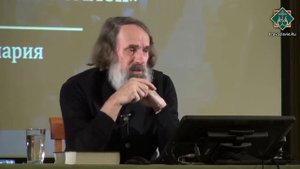
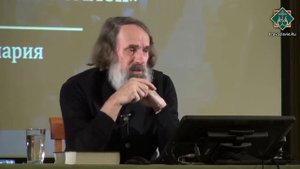 4:30
4:30
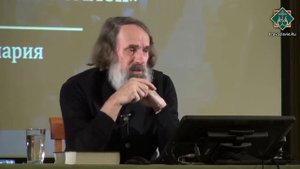
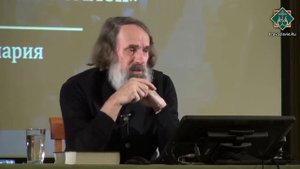 4:30
4:30
2024-06-03 16:18

 1:08
1:08

 1:08
1:08
2024-01-29 03:58

 3:14
3:14

 3:14
3:14
2024-04-18 22:01

 3:09
3:09

 3:09
3:09
2024-01-26 19:19

 6:09
6:09

 6:09
6:09
2023-11-04 23:09

 0:54
0:54

 0:54
0:54
2024-01-30 04:16

 19:09
19:09

 19:09
19:09
2023-12-20 21:07

 4:36
4:36

 4:36
4:36
2025-06-02 12:21

 6:17
6:17

 6:17
6:17
2023-11-25 12:59

 4:17
4:17

 4:17
4:17
2023-10-27 23:05

 2:41
2:41

 2:41
2:41
2022-04-06 13:02

 5:48
5:48

 5:48
5:48
2023-08-31 18:25

 2:55
2:55

 2:55
2:55
2023-08-23 16:43

 1:44
1:44

 1:44
1:44
2023-09-08 00:19

 1:44
1:44

 1:44
1:44
2023-09-06 14:02

 0:45
0:45
![KhaliF - Где бы не был я (Премьера клипа 2025)]() 2:53
2:53
![Зафар Эргашов - Мусофирда каридим (Премьера клипа 2025)]() 4:58
4:58
![SHAXO - Негодяйка (Премьера клипа 2025)]() 3:27
3:27
![5sta Family - Антидот (Премьера клипа 2025)]() 3:33
3:33
![Zhamil Turan - Капали (Премьера клипа 2025)]() 3:08
3:08
![Сардор Расулов - Етолмадим (Премьера клипа 2025)]() 4:15
4:15
![Алим Аталиков - Как царица (Премьера клипа 2025)]() 3:25
3:25
![ARTIX - Ай, джана-джана (Премьера клипа 2025)]() 2:24
2:24
![Джатдай - Забери печаль (Премьера клипа 2025)]() 2:29
2:29
![Зара - Я несла свою беду (Премьера клипа 2025)]() 3:36
3:36
![Анна Бершадская - Новая я (Премьера клипа 2025)]() 2:41
2:41
![Фаррух Хамраев - Отажоним булсайди (Премьера клипа 2025)]() 3:08
3:08
![Артур Халатов - Девочка моя (Премьера клипа 2025)]() 2:37
2:37
![Азиз Абдуллох - Аллохнинг айтгани булади (Премьера клипа 2025)]() 3:40
3:40
![Сергей Завьялов - В дороге (Премьера клипа 2025)]() 3:14
3:14
![Tural Everest - Ночной город (Премьера клипа 2025)]() 3:00
3:00
![Бьянка - Бренд (Премьера клипа 2025)]() 2:29
2:29
![Алмас Багратиони - Сила веры (Премьера клипа 2025)]() 3:18
3:18
![Selena Gomez - In The Dark (Official Video 2025)]() 3:04
3:04
![INSTASAMKA - BOSS (Премьера клипа 2025)]() 3:41
3:41
![Богомол | Samagwi (2025)]() 1:53:29
1:53:29
![Хищник | Predator (1987) (Гоблин)]() 1:46:40
1:46:40
![Диспетчер | Relay (2025)]() 1:51:56
1:51:56
![Дикари | The Savages (2007)]() 1:54:19
1:54:19
![Голос любви | Aline (2020)]() 2:05:43
2:05:43
![Пойман с поличным | Caught Stealing (2025)]() 1:46:45
1:46:45
![Одноклассницы | St. Trinian's (2007)]() 1:36:32
1:36:32
![Дом из динамита | A House of Dynamite (2025)]() 1:55:08
1:55:08
![Фантастическая четвёрка: Первые шаги | The Fantastic Four: First Steps (2025)]() 1:54:40
1:54:40
![Обитель | The Home (2025)]() 1:34:43
1:34:43
![Супруги Роуз | The Roses (2025)]() 1:45:29
1:45:29
![Государственный гимн | Americana (2025)]() 1:47:31
1:47:31
![Французский любовник | French Lover (2025)]() 2:02:20
2:02:20
![Стив | Steve (2025)]() 1:33:34
1:33:34
![Заклятие 4: Последний обряд | The Conjuring: Last Rites (2025)]() 2:15:54
2:15:54
![F1 (2025)]() 2:35:53
2:35:53
![Девушка из каюты №10 | The Woman in Cabin 10 (2025)]() 1:35:11
1:35:11
![Мальчишник в Таиланде | Changeland (2019)]() 1:25:47
1:25:47
![Терминатор 2: Судный день | Terminator 2: Judgment Day (1991) (Гоблин)]() 2:36:13
2:36:13
![Сумерки | Twilight (2008)]() 2:01:55
2:01:55
![Роботы-пожарные]() 12:31
12:31
![Котёнок Шмяк]() 11:04
11:04
![Команда Дино. Исследователи Сезон 2]() 13:26
13:26
![Шахерезада. Нерассказанные истории Сезон 1]() 23:53
23:53
![Чемпионы]() 7:21
7:21
![Простоквашино. Финансовая грамотность]() 3:27
3:27
![Енотки]() 7:04
7:04
![Тодли Великолепный!]() 3:15
3:15
![Сборники «Зебра в клеточку»]() 45:30
45:30
![Пип и Альба Сезон 1]() 11:02
11:02
![Оранжевая корова]() 6:30
6:30
![Умка]() 7:11
7:11
![Тёплая анимация | Новая авторская анимация Союзмультфильма]() 10:21
10:21
![МиниФорс Сезон 1]() 13:12
13:12
![Сборники «Умка»]() 1:20:52
1:20:52
![Монсики]() 6:30
6:30
![Хвостатые песенки]() 7:00
7:00
![Отважные мишки]() 13:00
13:00
![Приключения Пети и Волка]() 11:00
11:00
![Панда и Антилопа]() 12:08
12:08

 0:45
0:45Скачать видео
| 256x144 | ||
| 638x360 | ||
| 1276x720 |
 2:53
2:53
2025-10-28 12:16
 4:58
4:58
2025-10-18 10:31
 3:27
3:27
2025-10-28 11:18
 3:33
3:33
2025-10-22 13:57
 3:08
3:08
2025-10-22 14:26
 4:15
4:15
2025-10-26 12:52
 3:25
3:25
2025-10-29 10:18
 2:24
2:24
2025-10-28 12:09
 2:29
2:29
2025-10-24 11:25
 3:36
3:36
2025-10-18 10:07
 2:41
2:41
2025-10-22 14:02
 3:08
3:08
2025-10-18 10:28
 2:37
2:37
2025-10-28 10:22
 3:40
3:40
2025-10-18 10:34
 3:14
3:14
2025-10-29 10:28
 3:00
3:00
2025-10-28 11:50
 2:29
2:29
2025-10-25 12:48
 3:18
3:18
2025-10-24 12:09
 3:04
3:04
2025-10-24 11:30
 3:41
3:41
2025-10-23 13:04
0/0
 1:53:29
1:53:29
2025-10-01 12:06
 1:46:40
1:46:40
2025-10-07 09:27
 1:51:56
1:51:56
2025-09-24 11:35
 1:54:19
1:54:19
2025-08-27 18:01
 2:05:43
2:05:43
2025-08-27 18:01
 1:46:45
1:46:45
2025-10-02 20:45
 1:36:32
1:36:32
2025-08-28 15:32
 1:55:08
1:55:08
2025-10-29 16:30
 1:54:40
1:54:40
2025-09-24 11:35
 1:34:43
1:34:43
2025-09-09 12:49
 1:45:29
1:45:29
2025-10-23 18:26
 1:47:31
1:47:31
2025-09-17 22:22
 2:02:20
2:02:20
2025-10-01 12:06
 1:33:34
1:33:34
2025-10-08 12:27
 2:15:54
2:15:54
2025-10-13 19:02
 2:35:53
2:35:53
2025-08-26 11:45
 1:35:11
1:35:11
2025-10-13 12:06
 1:25:47
1:25:47
2025-08-27 17:17
 2:36:13
2:36:13
2025-10-07 09:27
 2:01:55
2:01:55
2025-08-28 15:32
0/0
2021-09-23 00:12
 11:04
11:04
2023-05-18 16:41
2021-09-22 22:54
2021-09-22 23:25
 7:21
7:21
2025-10-07 09:00
 3:27
3:27
2024-12-07 11:00
 7:04
7:04
2022-03-29 18:22
 3:15
3:15
2025-06-10 13:56
 45:30
45:30
2025-09-17 18:49
2021-09-22 23:37
 6:30
6:30
2022-03-31 18:49
 7:11
7:11
2025-01-13 11:05
 10:21
10:21
2025-09-11 10:05
2021-09-23 00:15
 1:20:52
1:20:52
2025-09-19 17:54
 6:30
6:30
2022-03-29 19:16
 7:00
7:00
2025-06-01 11:15
 13:00
13:00
2024-11-29 13:39
 11:00
11:00
2022-04-01 17:59
 12:08
12:08
2025-06-10 14:59
0/0

