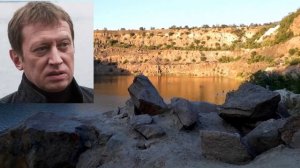
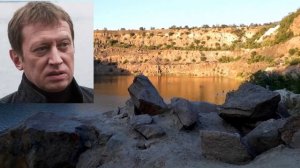 1:33
1:33
2025-03-06 02:10

 2:52
2:52

 2:52
2:52
2024-01-13 20:26

 4:32
4:32

 4:32
4:32
2024-02-22 17:57

 13:20
13:20

 13:20
13:20
2025-01-22 19:15

 3:02
3:02

 3:02
3:02
2023-12-25 08:39

 0:33
0:33

 0:33
0:33
2023-12-07 12:01

 12:45
12:45

 12:45
12:45
2023-11-18 12:42

 2:26
2:26

 2:26
2:26
2024-01-18 01:20

 37:02
37:02

 37:02
37:02
2023-11-11 14:00

 4:47
4:47

 4:47
4:47
2025-02-24 16:01

 0:43
0:43

 0:43
0:43
2025-05-21 17:49

 1:16
1:16

 1:16
1:16
2023-06-30 09:17

 2:10
2:10

 2:10
2:10
2023-08-11 13:50

 15:55
15:55

 15:55
15:55
2023-02-12 22:31
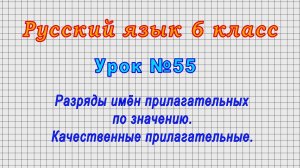
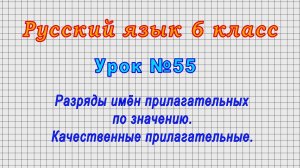 3:32
3:32
![Аля Вайш - По кругу (Премьера клипа 2025)]() 2:37
2:37
![Азимжон Сайфуллаев - Тупрок буламиз (Премьера клипа 2025)]() 4:38
4:38
![Magas - Без тебя (Премьера клипа 2025)]() 2:28
2:28
![Фати Царикаева - Стамбул (Премьера клипа 2025)]() 2:57
2:57
![Динара Швец - Новая история (Премьера клипа 2025)]() 3:45
3:45
![MARSO - Дура (Премьера клипа 2025)]() 3:05
3:05
![Anette - Erjanik em (Official Video 2025)]() 3:36
3:36
![Алмас Багратиони - Сила веры (Премьера клипа 2025)]() 3:18
3:18
![Taylor Swift - The Fate of Ophelia (Official Video 2025)]() 3:58
3:58
![Джатдай - Забери печаль (Премьера клипа 2025)]() 2:29
2:29
![Владимир Ждамиров - Чифирок (Премьера клипа 2025)]() 3:49
3:49
![Олег Семенов - Бархатный сезон (Премьера клипа 2025)]() 3:51
3:51
![Светлана Ларионова - Осень отстой (Премьера клипа 2025)]() 3:30
3:30
![Игорь Крутой - Зонтик (Премьера клипа 2025)]() 4:00
4:00
![MEDNA - Алё (Премьера клипа 2025)]() 2:28
2:28
![Мария Зайцева - Жаль моя (Премьера клипа 2025)]() 4:25
4:25
![Рейсан Магомедкеримов - Забываю (Премьера клипа 2025)]() 3:20
3:20
![Zhamil Turan - Капали (Премьера клипа 2025)]() 3:08
3:08
![Анна Бершадская - Новая я (Премьера клипа 2025)]() 2:41
2:41
![5sta Family - Антидот (Премьера клипа 2025)]() 3:33
3:33
![Лос-Анджелес в огне | Kings (2017)]() 1:29:27
1:29:27
![Сколько стоит жизнь? | What Is Life Worth (2020)]() 1:58:51
1:58:51
![Обитель | The Home (2025)]() 1:34:43
1:34:43
![Хани, не надо! | Honey Don't! (2025)]() 1:29:32
1:29:32
![Вечеринка только начинается | The Party's Just Beginning (2018)]() 1:31:20
1:31:20
![Плюшевый пузырь | The Beanie Bubble (2023)]() 1:50:15
1:50:15
![Богомол | Samagwi (2025)]() 1:53:29
1:53:29
![Элис, дорогая | Alice, Darling (2022)]() 1:29:30
1:29:30
![Сверху вниз | Highest 2 Lowest (2025)]() 2:13:21
2:13:21
![Свинья | Pig (2021)]() 1:31:23
1:31:23
![Чумовая пятница 2 | Freakier Friday (2025)]() 1:50:38
1:50:38
![Долгая прогулка | The Long Walk (2025)]() 1:48:08
1:48:08
![Никто 2 | Nobody 2 (2025)]() 1:29:27
1:29:27
![Голый пистолет | The Naked Gun (2025)]() 1:26:24
1:26:24
![Стив | Steve (2025)]() 1:33:34
1:33:34
![Хищник | Predator (1987) (Гоблин)]() 1:46:40
1:46:40
![Счастливчик Гилмор 2 | Happy Gilmore (2025)]() 1:57:36
1:57:36
![Псы войны | Hounds of War (2024)]() 1:34:38
1:34:38
![Положитесь на Пита | Lean on Pete (2017)]() 2:02:04
2:02:04
![F1 (2025)]() 2:35:53
2:35:53
![Оранжевая корова]() 6:30
6:30
![Крутиксы]() 11:00
11:00
![Сандра - сказочный детектив Сезон 1]() 13:52
13:52
![Панда и петушок Лука]() 12:12
12:12
![Врумиз. 1 сезон]() 13:10
13:10
![МегаМен: Полный заряд Сезон 1]() 10:42
10:42
![Сборники «Умка»]() 1:20:52
1:20:52
![Ну, погоди! Каникулы]() 7:09
7:09
![Отряд А. Игрушки-спасатели]() 13:06
13:06
![Люк - путешественник во времени]() 1:19:50
1:19:50
![Истории Баданаму Сезон 1]() 10:02
10:02
![Игрушечный полицейский Сезон 1]() 7:19
7:19
![Тёплая анимация | Новая авторская анимация Союзмультфильма]() 10:21
10:21
![Супер Зак]() 11:38
11:38
![Корги по имени Моко. Домашние животные]() 1:13
1:13
![Сборники «Ну, погоди!»]() 1:10:01
1:10:01
![Простоквашино. Финансовая грамотность]() 3:27
3:27
![Минифорс. Сила динозавров]() 12:51
12:51
![Роботы-пожарные]() 12:31
12:31
![Панда и Антилопа]() 12:08
12:08
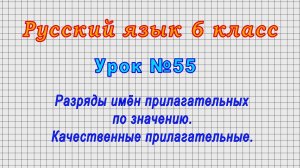
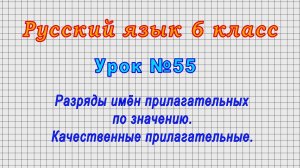 3:32
3:32Скачать видео
| 228x144 | ||
| 570x360 |
 2:37
2:37
2025-10-23 11:33
 4:38
4:38
2025-10-23 11:27
 2:28
2:28
2025-10-17 12:00
 2:57
2:57
2025-10-15 10:54
 3:45
3:45
2025-10-15 10:45
 3:05
3:05
2025-10-17 11:37
 3:36
3:36
2025-10-18 10:11
 3:18
3:18
2025-10-24 12:09
 3:58
3:58
2025-10-17 11:48
 2:29
2:29
2025-10-24 11:25
 3:49
3:49
2025-10-16 10:37
 3:51
3:51
2025-10-16 10:57
 3:30
3:30
2025-10-24 11:42
 4:00
4:00
2025-10-18 10:19
 2:28
2:28
2025-10-21 09:22
 4:25
4:25
2025-10-17 11:28
 3:20
3:20
2025-10-16 11:19
 3:08
3:08
2025-10-22 14:26
 2:41
2:41
2025-10-22 14:02
 3:33
3:33
2025-10-22 13:57
0/0
 1:29:27
1:29:27
2025-08-28 15:32
 1:58:51
1:58:51
2025-08-27 17:17
 1:34:43
1:34:43
2025-09-09 12:49
 1:29:32
1:29:32
2025-09-15 11:39
 1:31:20
1:31:20
2025-08-27 17:17
 1:50:15
1:50:15
2025-08-27 18:32
 1:53:29
1:53:29
2025-10-01 12:06
 1:29:30
1:29:30
2025-09-11 08:20
 2:13:21
2:13:21
2025-09-09 12:49
 1:31:23
1:31:23
2025-08-27 18:01
 1:50:38
1:50:38
2025-10-16 16:08
 1:48:08
1:48:08
2025-10-24 17:32
 1:29:27
1:29:27
2025-09-07 22:44
 1:26:24
1:26:24
2025-09-03 13:20
 1:33:34
1:33:34
2025-10-08 12:27
 1:46:40
1:46:40
2025-10-07 09:27
 1:57:36
1:57:36
2025-08-21 17:43
 1:34:38
1:34:38
2025-08-28 15:32
 2:02:04
2:02:04
2025-08-27 17:17
 2:35:53
2:35:53
2025-08-26 11:45
0/0
 6:30
6:30
2022-03-31 18:49
 11:00
11:00
2022-07-25 18:59
2021-09-22 20:39
 12:12
12:12
2024-11-29 14:21
2021-09-24 16:00
2021-09-22 21:43
 1:20:52
1:20:52
2025-09-19 17:54
 7:09
7:09
2025-08-19 17:20
 13:06
13:06
2024-11-28 16:30
 1:19:50
1:19:50
2024-12-17 16:00
2021-09-22 21:29
2021-09-22 21:03
 10:21
10:21
2025-09-11 10:05
2021-09-22 22:07
 1:13
1:13
2024-11-29 14:40
 1:10:01
1:10:01
2025-07-25 20:16
 3:27
3:27
2024-12-07 11:00
 12:51
12:51
2024-11-27 16:39
2021-09-23 00:12
 12:08
12:08
2025-06-10 14:59
0/0

