
 30:22
30:22
2024-09-29 12:00

 1:00:03
1:00:03

 1:00:03
1:00:03
2024-10-01 16:05

 5:17
5:17

 5:17
5:17
2023-12-02 04:45

 8:32
8:32

 8:32
8:32
2023-12-04 16:56

 29:05
29:05

 29:05
29:05
2024-09-26 12:57

 32:10
32:10

 32:10
32:10
2024-09-30 11:00

 1:14:48
1:14:48

 1:14:48
1:14:48
2024-10-02 15:00

 1:32:37
1:32:37

 1:32:37
1:32:37
2024-11-28 13:51

 39:25
39:25

 39:25
39:25
2024-09-27 15:00

 49:51
49:51

 49:51
49:51
2024-10-02 15:57

 46:36
46:36

 46:36
46:36
2024-09-27 18:09

 18:08
18:08

 18:08
18:08
2023-09-02 16:58
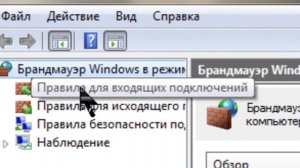
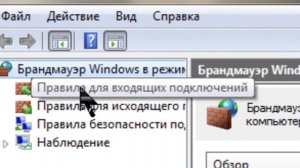 9:19
9:19
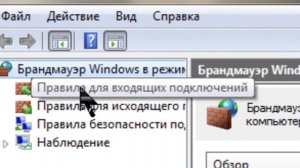
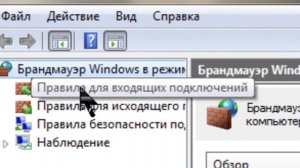 9:19
9:19
2023-09-29 12:41

 1:01:35
1:01:35

 1:01:35
1:01:35
2024-09-25 19:21

 32:07
32:07

 32:07
32:07
2024-09-30 15:00

 27:00
27:00

 27:00
27:00
2024-10-01 01:30

 54:23
54:23

 54:23
54:23
2024-09-28 15:18

 1:53:18
1:53:18
![Тахмина Умалатова - Не потеряй (Премьера клипа 2025)]() 4:10
4:10
![KAYA - Девочки, отмена (Премьера клипа 2025)]() 3:53
3:53
![Сирожиддин Шарипов - Хазонлар (Премьера клипа 2025)]() 3:09
3:09
![Руслан Добрый - Тёплые края (Премьера клипа 2025)]() 2:14
2:14
![Вусал Мирзаев - Слов не надо (Премьера клипа 2025)]() 2:19
2:19
![UMARO - 1-2-3 (Премьера клипа 2025)]() 2:52
2:52
![Зара - Пилоты (Премьера клипа 2025)]() 3:51
3:51
![ARTEE - Ты моя (Премьера клипа 2025)]() 3:31
3:31
![Григорий Герасимов - Сгоревшие мосты (Премьера клипа 2025)]() 3:05
3:05
![KLEO - Люли (Премьера клипа 2025)]() 2:32
2:32
![Enrasta - За тобой (Премьера клипа 2025)]() 2:41
2:41
![Соня Белькевич - Подогналась (Премьера клипа 2025)]() 3:13
3:13
![Владимир Ждамиров, Игорь Кибирев - Тик так (Премьера 2025)]() 3:30
3:30
![Жамхур Хайруллаев - Битта дона (Премьера клипа 2025)]() 2:49
2:49
![Мохито, DJ DimixeR - Перед рассветом (Премьера клипа 2025)]() 2:29
2:29
![Абдуллах Борлаков, Мекка Борлакова - Звездная ночь (Премьера клипа 2025)]() 4:25
4:25
![Magas - Только ты (Премьера клипа 2025)]() 3:04
3:04
![Рустам Нахушев - Письмо (Лезгинка) Премьера клипа 2025]() 3:27
3:27
![Евгений Коновалов - Зачем ты меня целовала (Премьера клипа 2025)]() 3:17
3:17
![Соня Белькевич, Олег Семенов - Увы, мадам (Премьера 2025)]() 3:33
3:33
![Гедда | Hedda (2025)]() 1:48:23
1:48:23
![Протокол выхода | Exit Protocol (2025)]() 1:24:45
1:24:45
![Криминальное чтиво | Pulp Fiction (1994) (Гоблин)]() 2:32:48
2:32:48
![Святые из Бундока | The Boondock Saints (1999) (Гоблин)]() 1:48:30
1:48:30
![Мужчина у меня в подвале | The Man in My Basement (2025)]() 1:54:48
1:54:48
![Цельнометаллическая оболочка | Full Metal Jacket (1987) (Гоблин)]() 1:56:34
1:56:34
![Кей-поп-охотницы на демонов | KPop Demon Hunters (2025)]() 1:39:41
1:39:41
![Большой куш / Спи#дили | Snatch (2000) (Гоблин)]() 1:42:50
1:42:50
![Супруги Роуз | The Roses (2025)]() 1:45:29
1:45:29
![Фантастическая четвёрка: Первые шаги | The Fantastic Four: First Steps (2025)]() 1:54:40
1:54:40
![Код 3 | Code 3 (2025)]() 1:39:56
1:39:56
![Свинтусы | The Twits (2025)]() 1:42:50
1:42:50
![Французский любовник | French Lover (2025)]() 2:02:20
2:02:20
![От заката до рассвета | From Dusk Till Dawn (1995) (Гоблин)]() 1:47:54
1:47:54
![Крысы: Ведьмачья история | The Rats: A Witcher Tale (2025)]() 1:23:01
1:23:01
![Хищник | Predator (1987) (Гоблин)]() 1:46:40
1:46:40
![Большое смелое красивое путешествие | A Big Bold Beautiful Journey (2025)]() 1:49:20
1:49:20
![Не грози Южному Централу, попивая сок у себя в квартале | Don't Be a Menace to South Central (1995) (Гоблин)]() 1:28:57
1:28:57
![Битва за битвой | One Battle After Another (2025)]() 2:41:45
2:41:45
![Рука, качающая колыбель | The Hand That Rocks the Cradle (2025)]() 1:44:57
1:44:57
![Новогодние мультики – Союзмультфильм]() 7:04
7:04
![Последний книжный магазин]() 11:20
11:20
![Крутиксы]() 11:00
11:00
![Корги по имени Моко. Домашние животные]() 1:13
1:13
![Команда Дино Сезон 2]() 12:31
12:31
![Поймай Тинипин! Королевство эмоций]() 12:24
12:24
![Котёнок Шмяк]() 11:04
11:04
![Псэмми. Пять детей и волшебство Сезон 1]() 12:17
12:17
![Игрушечный полицейский Сезон 1]() 7:19
7:19
![Мультфильмы военных лет | Специальный проект к 80-летию Победы]() 7:20
7:20
![Пип и Альба Сезон 1]() 11:02
11:02
![Умка]() 7:11
7:11
![Пакман в мире привидений]() 21:37
21:37
![Истории Баданаму Сезон 1]() 10:02
10:02
![Мотофайтеры]() 13:10
13:10
![Карли – искательница приключений. Древнее королевство]() 13:00
13:00
![Агент 203]() 21:08
21:08
![Корги по имени Моко. Новый питомец]() 3:28
3:28
![Врумиз. 1 сезон]() 13:10
13:10
![Таинственные золотые города]() 23:04
23:04

 1:53:18
1:53:18Скачать Видео с Рутуба / RuTube
| 256x144 | ||
| 640x360 | ||
| 1280x720 | ||
| 1920x1080 |
 4:10
4:10
2025-11-06 11:31
 3:53
3:53
2025-11-06 12:59
 3:09
3:09
2025-11-09 16:47
 2:14
2:14
2025-11-05 00:29
 2:19
2:19
2025-11-07 14:25
 2:52
2:52
2025-11-14 12:21
 3:51
3:51
2025-11-11 12:22
 3:31
3:31
2025-11-14 19:59
 3:05
3:05
2025-11-06 12:13
 2:32
2:32
2025-11-11 12:30
 2:41
2:41
2025-11-07 14:04
 3:13
3:13
2025-11-14 11:41
 3:30
3:30
2025-11-13 11:12
 2:49
2:49
2025-11-06 13:20
 2:29
2:29
2025-11-07 13:53
 4:25
4:25
2025-11-07 13:49
 3:04
3:04
2025-11-05 00:49
 3:27
3:27
2025-11-12 14:36
 3:17
3:17
2025-11-06 12:00
 3:33
3:33
2025-11-07 15:10
0/0
 1:48:23
1:48:23
2025-11-05 19:47
 1:24:45
1:24:45
2025-11-13 23:26
 2:32:48
2:32:48
2025-09-23 22:52
 1:48:30
1:48:30
2025-09-23 22:53
 1:54:48
1:54:48
2025-10-01 15:17
 1:56:34
1:56:34
2025-09-23 22:53
 1:39:41
1:39:41
2025-10-29 16:30
 1:42:50
1:42:50
2025-09-23 22:53
 1:45:29
1:45:29
2025-10-23 18:26
 1:54:40
1:54:40
2025-09-24 11:35
 1:39:56
1:39:56
2025-10-02 20:46
 1:42:50
1:42:50
2025-10-21 16:19
 2:02:20
2:02:20
2025-10-01 12:06
 1:47:54
1:47:54
2025-09-23 22:53
 1:23:01
1:23:01
2025-11-05 19:47
 1:46:40
1:46:40
2025-10-07 09:27
 1:49:20
1:49:20
2025-10-21 22:50
 1:28:57
1:28:57
2025-09-23 22:52
 2:41:45
2:41:45
2025-11-14 13:17
 1:44:57
1:44:57
2025-10-29 16:30
0/0
 7:04
7:04
2023-07-25 00:09
 11:20
11:20
2025-09-12 10:05
 11:00
11:00
2022-07-25 18:59
 1:13
1:13
2024-11-29 14:40
2021-09-22 22:40
 12:24
12:24
2024-11-27 13:24
 11:04
11:04
2023-05-18 16:41
2021-09-22 22:23
2021-09-22 21:03
 7:20
7:20
2025-05-03 12:34
2021-09-22 23:37
 7:11
7:11
2025-01-13 11:05
 21:37
21:37
2024-11-28 17:35
2021-09-22 21:29
 13:10
13:10
2024-11-27 14:57
 13:00
13:00
2024-11-28 16:19
 21:08
21:08
2025-01-09 16:39
 3:28
3:28
2025-01-09 17:01
2021-09-24 16:00
 23:04
23:04
2025-01-09 17:26
0/0

