
 20:11
20:11
2024-04-01 09:00

 3:00
3:00

 3:00
3:00
2024-01-04 17:19

 4:20
4:20

 4:20
4:20
2023-12-11 22:16
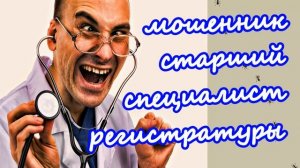
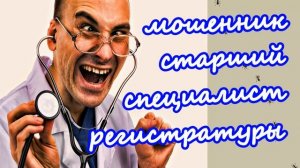 3:36
3:36
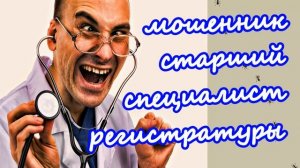
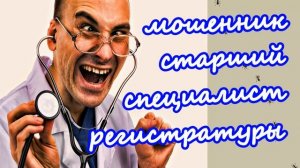 3:36
3:36
2024-11-23 13:00

 4:59
4:59

 4:59
4:59
2024-11-08 03:04

 2:30
2:30

 2:30
2:30
2024-10-30 20:56

 1:29:30
1:29:30

 1:29:30
1:29:30
2025-04-28 15:49

 2:41
2:41

 2:41
2:41
2025-05-18 20:44

 15:51
15:51

 15:51
15:51
2025-05-20 08:50

 5:21
5:21

 5:21
5:21
2024-07-11 03:14

 3:59
3:59

 3:59
3:59
2025-01-24 06:50

 3:46
3:46

 3:46
3:46
2022-08-15 16:01
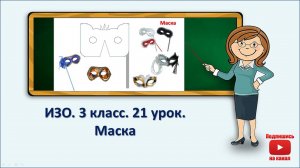
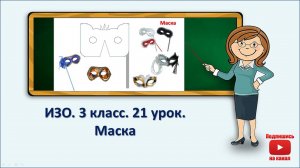 12:12
12:12
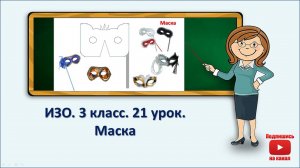
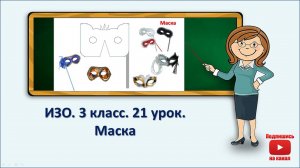 12:12
12:12
2023-02-07 12:26

 1:33
1:33

 1:33
1:33
2023-11-17 22:19

 0:36
0:36

 0:36
0:36
2023-08-14 22:58

 3:23
3:23

 3:23
3:23
2023-09-22 09:54

 4:14
4:14

 4:14
4:14
2024-02-11 10:08

 1:42
1:42
![Аброр Киличов - Тим-Тим (Премьера клипа 2025)]() 4:42
4:42
![Жамоладдин Аматов - Окибат (Премьера клипа 2025)]() 4:38
4:38
![Рейсан Магомедкеримов - Моя мадам (Премьера клипа 2025)]() 3:28
3:28
![Ксения Рат - Этажи (Премьера клипа 2025)]() 2:37
2:37
![Эльдар Агачев - Путник (Премьера клипа 2025)]() 3:14
3:14
![KhaliF - Я розы тебе принес (Премьера клипа 2025)]() 2:06
2:06
![Бекзод Хаккиев - Айтаман (Премьера клипа 2025)]() 2:41
2:41
![Владимир Ждамиров, Игорь Кибирев - Тик так (Премьера 2025)]() 3:30
3:30
![АКУЛИЧ - Красные глаза (Премьера клипа 2025)]() 2:13
2:13
![Соня Белькевич - Подогналась (Премьера клипа 2025)]() 3:13
3:13
![Даша Эпова - Мой любимый человек (Премьера клипа 2025)]() 2:11
2:11
![Ахрор Гуломов - Ёмгирлар (Премьера клипа 2025)]() 3:49
3:49
![Мужик из СИБИРИ (Александр Конев) - Поцелуи осени (Премьера клипа 2025)]() 2:59
2:59
![SHAXO - Пьяница (Премьера клипа 2025)]() 3:32
3:32
![Карина Салагати - Сердце горца (Премьера клипа 2025)]() 3:18
3:18
![Шавкат Зулфикор & Нурзида Исаева - Одамнинг ёмони ёмон буларкан (Премьера клипа 2025)]() 8:21
8:21
![Ozoda - Chamadon (Official Video 2025)]() 5:23
5:23
![Ольга Стельмах – Не будем всё усложнять (Премьера клипа 2025)]() 4:01
4:01
![Катя Маркеданец - Мама (Премьера клипа 2025)]() 3:32
3:32
![Enrasta - Франция (Премьера клипа 2025)]() 2:44
2:44
![Плохой Санта 2 | Bad Santa 2 (2016) (Гоблин)]() 1:34:55
1:34:55
![Чумовая пятница 2 | Freakier Friday (2025)]() 1:50:38
1:50:38
![Однажды в Ирландии | The Guard (2011) (Гоблин)]() 1:32:16
1:32:16
![Отчаянный | Desperado (1995) (Гоблин)]() 1:40:18
1:40:18
![Тот самый | Him (2025)]() 1:36:20
1:36:20
![Терминатор 2: Судный день | Terminator 2: Judgment Day (1991) (Гоблин)]() 2:36:13
2:36:13
![Только ты | All of You (2025)]() 1:38:22
1:38:22
![Французский любовник | French Lover (2025)]() 2:02:20
2:02:20
![Протокол выхода | Exit Protocol (2025)]() 1:24:45
1:24:45
![Большой куш / Спи#дили | Snatch (2000) (Гоблин)]() 1:42:50
1:42:50
![Супруги Роуз | The Roses (2025)]() 1:45:29
1:45:29
![Цельнометаллическая оболочка | Full Metal Jacket (1987) (Гоблин)]() 1:56:34
1:56:34
![Большое смелое красивое путешествие | A Big Bold Beautiful Journey (2025)]() 1:49:20
1:49:20
![Свайпнуть | Swiped (2025)]() 1:50:35
1:50:35
![Чёрный телефон 2 | Black Phone 2 (2025)]() 1:53:55
1:53:55
![Хищник | Predator (1987) (Гоблин)]() 1:46:40
1:46:40
![Большой Лебовски | The Big Lebowski (1998) (Гоблин)]() 1:56:59
1:56:59
![Битва за битвой | One Battle After Another (2025)]() 2:41:45
2:41:45
![Очень голодные игры | The Starving Games (2013)]() 1:18:55
1:18:55
![Баллада о маленьком игроке | Ballad of a Small Player (2025)]() 1:42:60
1:42:60
![Таинственные золотые города]() 23:04
23:04
![МегаМен: Полный заряд Сезон 1]() 10:42
10:42
![Отважные мишки]() 13:00
13:00
![Чуч-Мяуч]() 7:04
7:04
![Агент 203]() 21:08
21:08
![Крутиксы]() 11:00
11:00
![Котёнок Шмяк]() 11:04
11:04
![Мартышкины]() 7:09
7:09
![Папа Супергерой Сезон 1]() 4:28
4:28
![Панда и петушок Лука]() 12:12
12:12
![Сборники «Приключения Пети и Волка»]() 1:50:38
1:50:38
![Последний книжный магазин]() 11:20
11:20
![Оранжевая корова]() 6:30
6:30
![Тёплая анимация | Новая авторская анимация Союзмультфильма]() 10:46
10:46
![Команда Дино. Исследователи Сезон 2]() 13:26
13:26
![Чемпионы]() 7:12
7:12
![Врумиз. 1 сезон]() 13:10
13:10
![Забавные медвежата]() 13:00
13:00
![Шахерезада. Нерассказанные истории Сезон 1]() 23:53
23:53
![Отряд А. Игрушки-спасатели]() 13:06
13:06

 1:42
1:42Скачать Видео с Рутуба / RuTube
| 256x144 | ||
| 640x360 |
 4:42
4:42
2025-11-17 14:30
 4:38
4:38
2025-11-11 17:38
 3:28
3:28
2025-11-20 13:54
 2:37
2:37
2025-11-23 13:33
 3:14
3:14
2025-11-12 12:52
 2:06
2:06
2025-11-11 18:00
 2:41
2:41
2025-11-17 14:22
 3:30
3:30
2025-11-13 11:12
 2:13
2:13
2025-11-15 12:35
 3:13
3:13
2025-11-14 11:41
 2:11
2:11
2025-11-15 12:28
 3:49
3:49
2025-11-15 12:54
 2:59
2:59
2025-11-21 13:10
 3:32
3:32
2025-11-18 12:49
 3:18
3:18
2025-11-19 11:48
 8:21
8:21
2025-11-17 14:27
 5:23
5:23
2025-11-21 13:15
 4:01
4:01
2025-11-21 13:05
 3:32
3:32
2025-11-17 14:20
 2:44
2:44
2025-11-20 21:37
0/0
 1:34:55
1:34:55
2025-09-23 22:53
 1:50:38
1:50:38
2025-10-16 16:08
 1:32:16
1:32:16
2025-09-23 22:53
 1:40:18
1:40:18
2025-09-23 22:53
 1:36:20
1:36:20
2025-10-09 20:02
 2:36:13
2:36:13
2025-10-07 09:27
 1:38:22
1:38:22
2025-10-01 12:16
 2:02:20
2:02:20
2025-10-01 12:06
 1:24:45
1:24:45
2025-11-13 23:26
 1:42:50
1:42:50
2025-09-23 22:53
 1:45:29
1:45:29
2025-10-23 18:26
 1:56:34
1:56:34
2025-09-23 22:53
 1:49:20
1:49:20
2025-10-21 22:50
 1:50:35
1:50:35
2025-09-24 10:48
 1:53:55
1:53:55
2025-11-05 19:47
 1:46:40
1:46:40
2025-10-07 09:27
 1:56:59
1:56:59
2025-09-23 22:53
 2:41:45
2:41:45
2025-11-14 13:17
 1:18:55
1:18:55
2025-11-21 14:16
 1:42:60
1:42:60
2025-10-31 10:53
0/0
 23:04
23:04
2025-01-09 17:26
2021-09-22 21:43
 13:00
13:00
2024-11-29 13:39
 7:04
7:04
2022-03-29 15:20
 21:08
21:08
2025-01-09 16:39
 11:00
11:00
2022-07-25 18:59
 11:04
11:04
2023-05-18 16:41
 7:09
7:09
2025-04-01 16:06
2021-09-22 21:52
 12:12
12:12
2024-11-29 14:21
 1:50:38
1:50:38
2025-10-29 16:37
 11:20
11:20
2025-09-12 10:05
 6:30
6:30
2022-03-31 18:49
 10:46
10:46
2022-06-07 11:02
2021-09-22 22:54
 7:12
7:12
2025-11-21 03:26
2021-09-24 16:00
 13:00
13:00
2024-12-02 13:15
2021-09-22 23:25
 13:06
13:06
2024-11-28 16:30
0/0

