
 2:37
2:37
2024-02-07 09:40

 4:59
4:59

 4:59
4:59
2023-12-20 00:21

 2:52
2:52

 2:52
2:52
2024-02-07 11:27

 3:53
3:53

 3:53
3:53
2025-05-19 11:10

 1:32:37
1:32:37

 1:32:37
1:32:37
2024-11-28 13:51

 5:32
5:32

 5:32
5:32
2025-02-22 08:36

 1:14:48
1:14:48

 1:14:48
1:14:48
2024-10-02 15:00

 3:35
3:35

 3:35
3:35
2023-11-14 16:07

 3:38
3:38

 3:38
3:38
2024-02-16 09:10

 17:23
17:23

 17:23
17:23
2023-11-17 22:28
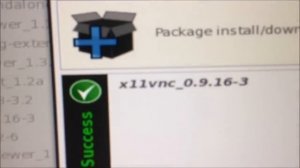
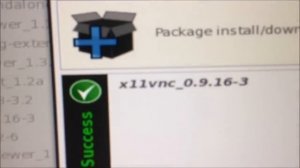 3:28
3:28
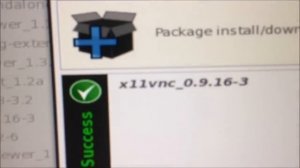
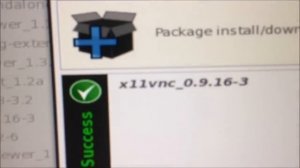 3:28
3:28
2024-10-23 13:03

 2:57
2:57

 2:57
2:57
2023-10-09 19:05

 1:59
1:59

 1:59
1:59
2022-09-26 00:13

 2:01
2:01

 2:01
2:01
2023-10-07 17:19

 2:14
2:14

 2:14
2:14
2024-02-12 04:46
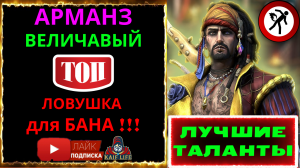
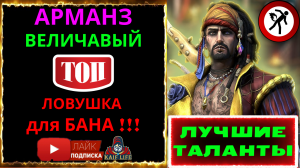 28:15
28:15
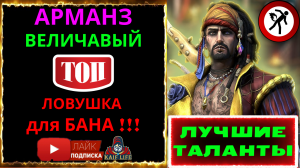
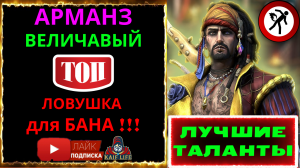 28:15
28:15
Арманз Величавый + промокод ! Обзор на ТОП КОНТРОЛЬ + ПРАВИЛЬНЫЕ ТАЛАНТЫ RAID Armanz the Magnificent
2024-03-22 19:44

 10:42
10:42

 10:42
10:42
2023-07-07 16:50

 2:06
2:06
![Виктория Качур - Одного тебя люблю (Премьера клипа 2025)]() 3:59
3:59
![Дана Лахова - Одинокая луна (Премьера клипа 2025)]() 2:15
2:15
![KhaliF - Где бы не был я (Премьера клипа 2025)]() 2:53
2:53
![ИЮЛА - Ты был прав (Премьера клипа 2025)]() 2:21
2:21
![Зафар Эргашов & Фируз Рузметов - Лабларидан (Премьера клипа 2025)]() 4:13
4:13
![Ислам Итляшев - Не вспоминай (Премьера клипа 2025)]() 2:52
2:52
![Анна Бершадская - Новая я (Премьера клипа 2025)]() 2:41
2:41
![Алим Аталиков - Как царица (Премьера клипа 2025)]() 3:25
3:25
![Артур Пирожков - ALARM (Премьера клипа 2025)]() 3:22
3:22
![Бонухон & Сардорбек Машарипов - Шанс (Премьера клипа 2025)]() 3:28
3:28
![Игорь Рыбаков - Далека (OST Небо, прощай) Премьера 2025]() 4:11
4:11
![Гор Мартиросян - 101 роза (Премьера клипа 2025)]() 4:26
4:26
![Фаррух Хамраев - Отажоним булсайди (Премьера клипа 2025)]() 3:08
3:08
![Жасурбек Мирзажонов - Суймаганга суйкалдим (Премьера клипа 2025)]() 5:45
5:45
![Ольга Бузова - Не надо (Премьера клипа 2025)]() 3:15
3:15
![Tural Everest - Ночной город (Премьера клипа 2025)]() 3:00
3:00
![5sta Family - Антидот (Премьера клипа 2025)]() 3:33
3:33
![Сардор Расулов - Етолмадим (Премьера клипа 2025)]() 4:15
4:15
![ARTIX - Ай, джана-джана (Премьера клипа 2025)]() 2:24
2:24
![Шерзодбек Жонибеков - Дадажон (Премьера клипа 2025)]() 3:02
3:02
![Положитесь на Пита | Lean on Pete (2017)]() 2:02:04
2:02:04
![Дом из динамита | A House of Dynamite (2025)]() 1:55:08
1:55:08
![Голый пистолет | The Naked Gun (2025)]() 1:26:24
1:26:24
![Свинья | Pig (2021)]() 1:31:23
1:31:23
![Храброе сердце | Braveheart (1995)]() 2:57:46
2:57:46
![Хищник | Predator (1987) (Гоблин)]() 1:46:40
1:46:40
![Когда ты закончишь спасать мир | When You Finish Saving the World (2022)]() 1:27:40
1:27:40
![Государственный гимн | Americana (2025)]() 1:47:31
1:47:31
![Диспетчер | Relay (2025)]() 1:51:56
1:51:56
![Хани, не надо! | Honey Don't! (2025)]() 1:29:32
1:29:32
![Дикари | The Savages (2007)]() 1:54:19
1:54:19
![Французский любовник | French Lover (2025)]() 2:02:20
2:02:20
![Сверху вниз | Highest 2 Lowest (2025)]() 2:13:21
2:13:21
![Супруги Роуз | The Roses (2025)]() 1:45:29
1:45:29
![Тот самый | Him (2025)]() 1:36:20
1:36:20
![Обитель | The Home (2025)]() 1:34:43
1:34:43
![Чумовая пятница 2 | Freakier Friday (2025)]() 1:50:38
1:50:38
![Мальчишник в Таиланде | Changeland (2019)]() 1:25:47
1:25:47
![Элис, дорогая | Alice, Darling (2022)]() 1:29:30
1:29:30
![Сумерки | Twilight (2008)]() 2:01:55
2:01:55
![Команда Дино Сезон 2]() 12:31
12:31
![Ну, погоди! Каникулы]() 7:09
7:09
![Шахерезада. Нерассказанные истории Сезон 1]() 23:53
23:53
![Последний книжный магазин]() 11:20
11:20
![Команда Дино Сезон 1]() 12:08
12:08
![Игрушечный полицейский Сезон 1]() 7:19
7:19
![Панда и петушок Лука]() 12:12
12:12
![Хвостатые песенки]() 7:00
7:00
![Кадеты Баданаму Сезон 1]() 11:50
11:50
![МегаМен: Полный заряд Сезон 1]() 10:42
10:42
![Космический рейнджер Роджер Сезон 1]() 11:32
11:32
![Супер Зак]() 11:38
11:38
![Синдбад и семь галактик Сезон 1]() 10:23
10:23
![Чуч-Мяуч]() 7:04
7:04
![Чемпионы]() 7:21
7:21
![Пиратская школа]() 11:06
11:06
![Тайны Медовой долины]() 7:01
7:01
![Агент 203]() 21:08
21:08
![Карли – искательница приключений. Древнее королевство]() 13:00
13:00
![Отважные мишки]() 13:00
13:00

 2:06
2:06Скачать видео
| 256x144 | ||
| 1280x720 |
 3:59
3:59
2025-10-24 12:00
 2:15
2:15
2025-10-22 14:16
 2:53
2:53
2025-10-28 12:16
 2:21
2:21
2025-10-18 10:16
 4:13
4:13
2025-10-29 10:10
 2:52
2:52
2025-10-28 10:47
 2:41
2:41
2025-10-22 14:02
 3:25
3:25
2025-10-29 10:18
 3:22
3:22
2025-10-20 14:44
 3:28
3:28
2025-10-24 11:20
 4:11
4:11
2025-10-29 10:05
 4:26
4:26
2025-10-25 12:55
 3:08
3:08
2025-10-18 10:28
 5:45
5:45
2025-10-27 13:06
 3:15
3:15
2025-10-18 10:02
 3:00
3:00
2025-10-28 11:50
 3:33
3:33
2025-10-22 13:57
 4:15
4:15
2025-10-26 12:52
 2:24
2:24
2025-10-28 12:09
 3:02
3:02
2025-10-25 13:03
0/0
 2:02:04
2:02:04
2025-08-27 17:17
 1:55:08
1:55:08
2025-10-29 16:30
 1:26:24
1:26:24
2025-09-03 13:20
 1:31:23
1:31:23
2025-08-27 18:01
 2:57:46
2:57:46
2025-08-31 01:03
 1:46:40
1:46:40
2025-10-07 09:27
 1:27:40
1:27:40
2025-08-27 17:17
 1:47:31
1:47:31
2025-09-17 22:22
 1:51:56
1:51:56
2025-09-24 11:35
 1:29:32
1:29:32
2025-09-15 11:39
 1:54:19
1:54:19
2025-08-27 18:01
 2:02:20
2:02:20
2025-10-01 12:06
 2:13:21
2:13:21
2025-09-09 12:49
 1:45:29
1:45:29
2025-10-23 18:26
 1:36:20
1:36:20
2025-10-09 20:02
 1:34:43
1:34:43
2025-09-09 12:49
 1:50:38
1:50:38
2025-10-16 16:08
 1:25:47
1:25:47
2025-08-27 17:17
 1:29:30
1:29:30
2025-09-11 08:20
 2:01:55
2:01:55
2025-08-28 15:32
0/0
2021-09-22 22:40
 7:09
7:09
2025-08-19 17:20
2021-09-22 23:25
 11:20
11:20
2025-09-12 10:05
2021-09-22 22:29
2021-09-22 21:03
 12:12
12:12
2024-11-29 14:21
 7:00
7:00
2025-06-01 11:15
2021-09-22 21:17
2021-09-22 21:43
2021-09-22 21:49
2021-09-22 22:07
2021-09-22 23:09
 7:04
7:04
2022-03-29 15:20
 7:21
7:21
2025-10-07 09:00
 11:06
11:06
2022-04-01 15:56
 7:01
7:01
2022-03-30 17:25
 21:08
21:08
2025-01-09 16:39
 13:00
13:00
2024-11-28 16:19
 13:00
13:00
2024-11-29 13:39
0/0

