
 26:46
26:46
2025-09-15 16:17

 14:51
14:51

 14:51
14:51
2024-08-14 15:09

 9:55
9:55

 9:55
9:55
2025-09-18 15:00

 13:29
13:29

 13:29
13:29
2025-09-15 16:00
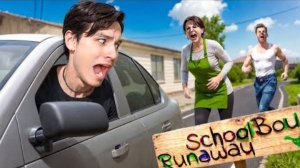
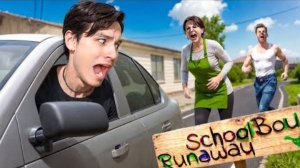 18:53
18:53
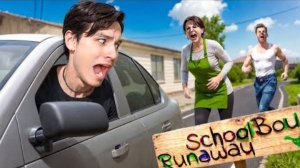
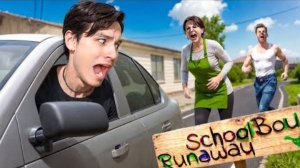 18:53
18:53
2024-11-08 15:25

 29:46
29:46

 29:46
29:46
2025-06-10 08:48

 21:46
21:46

 21:46
21:46
2025-08-17 15:58

 14:49
14:49

 14:49
14:49
2025-09-23 17:16

 9:41
9:41

 9:41
9:41
2025-09-17 16:00

 15:54
15:54

 15:54
15:54
2024-11-02 23:07

 11:38
11:38

 11:38
11:38
2025-09-22 16:15

 1:38
1:38

 1:38
1:38
2023-08-31 14:22

 2:10
2:10

 2:10
2:10
2023-08-11 18:30

 3:02
3:02

 3:02
3:02
2022-01-02 21:03

 16:06
16:06

 16:06
16:06
2025-09-25 14:15

 7:42
7:42

 7:42
7:42
2025-09-16 17:00

 9:50
9:50

 9:50
9:50
2025-09-21 17:00

 1:01:35
1:01:35
![Сергей Завьялов - В дороге (Премьера клипа 2025)]() 3:14
3:14
![Anette - Erjanik em (Official Video 2025)]() 3:36
3:36
![ARTIX - Ай, джана-джана (Премьера клипа 2025)]() 2:24
2:24
![Алмас Багратиони - Сила веры (Премьера клипа 2025)]() 3:18
3:18
![INSTASAMKA - BOSS (Премьера клипа 2025)]() 3:41
3:41
![Zhamil Turan - Капали (Премьера клипа 2025)]() 3:08
3:08
![MEDNA - Алё (Премьера клипа 2025)]() 2:28
2:28
![Зафар Эргашов - Мусофирда каридим (Премьера клипа 2025)]() 4:58
4:58
![Зафар Эргашов & Фируз Рузметов - Лабларидан (Премьера клипа 2025)]() 4:13
4:13
![Хабибулло Хамроз - Хуп деб куёринг (Премьера клипа 2025)]() 4:04
4:04
![Игорь Крутой - Зонтик (Премьера клипа 2025)]() 4:00
4:00
![Аля Вайш - По кругу (Премьера клипа 2025)]() 2:37
2:37
![Зара - Я несла свою беду (Премьера клипа 2025)]() 3:36
3:36
![Сергей Одинцов - Девочка любимая (Премьера клипа 2025)]() 3:56
3:56
![5sta Family - Антидот (Премьера клипа 2025)]() 3:33
3:33
![SERYABKINA, Брутто - Светофоры (Премьера клипа 2025)]() 3:49
3:49
![Анна Бершадская - Новая я (Премьера клипа 2025)]() 2:41
2:41
![Виктория Качур - Одного тебя люблю (Премьера клипа 2025)]() 3:59
3:59
![KhaliF - Где бы не был я (Премьера клипа 2025)]() 2:53
2:53
![Артур Халатов - Девочка моя (Премьера клипа 2025)]() 2:37
2:37
![Псы войны | Hounds of War (2024)]() 1:34:38
1:34:38
![Одноклассницы | St. Trinian's (2007)]() 1:36:32
1:36:32
![Положитесь на Пита | Lean on Pete (2017)]() 2:02:04
2:02:04
![Большое смелое красивое путешествие | A Big Bold Beautiful Journey (2025)]() 1:49:20
1:49:20
![Храброе сердце | Braveheart (1995)]() 2:57:46
2:57:46
![Голос любви | Aline (2020)]() 2:05:43
2:05:43
![Стив | Steve (2025)]() 1:33:34
1:33:34
![Богомол | Samagwi (2025)]() 1:53:29
1:53:29
![Мальчишник в Таиланде | Changeland (2019)]() 1:25:47
1:25:47
![Пойман с поличным | Caught Stealing (2025)]() 1:46:45
1:46:45
![Дикари | The Savages (2007)]() 1:54:19
1:54:19
![Обитель | The Home (2025)]() 1:34:43
1:34:43
![Порочный круг | Vicious (2025)]() 1:42:30
1:42:30
![Заклятие 4: Последний обряд | The Conjuring: Last Rites (2025)]() 2:15:54
2:15:54
![Голый пистолет | The Naked Gun (2025)]() 1:26:24
1:26:24
![Мужчина у меня в подвале | The Man in My Basement (2025)]() 1:54:48
1:54:48
![F1 (2025)]() 2:35:53
2:35:53
![Когда ты закончишь спасать мир | When You Finish Saving the World (2022)]() 1:27:40
1:27:40
![Фантастическая четвёрка: Первые шаги | The Fantastic Four: First Steps (2025)]() 1:54:40
1:54:40
![Плохой Cанта 2 | Bad Santa 2 (2016) (Гоблин)]() 1:28:32
1:28:32
![Минифорс. Сила динозавров]() 12:51
12:51
![МегаМен: Полный заряд Сезон 1]() 10:42
10:42
![Паровозик Титипо]() 13:42
13:42
![Приключения Тайо]() 12:50
12:50
![Корги по имени Моко. Домашние животные]() 1:13
1:13
![Сборники «Приключения Пети и Волка»]() 1:50:38
1:50:38
![Чуч-Мяуч]() 7:04
7:04
![Школьный автобус Гордон]() 12:34
12:34
![Команда Дино Сезон 1]() 12:08
12:08
![МиниФорс]() 0:00
0:00
![Оранжевая корова]() 6:30
6:30
![Новогодние мультики – Союзмультфильм]() 7:04
7:04
![Простоквашино]() 6:48
6:48
![Мультфильмы военных лет | Специальный проект к 80-летию Победы]() 7:20
7:20
![Зебра в клеточку]() 6:30
6:30
![Мартышкины]() 7:09
7:09
![Пиратская школа]() 11:06
11:06
![Супер Зак]() 11:38
11:38
![Тодли Великолепный!]() 3:15
3:15
![Пип и Альба Сезон 1]() 11:02
11:02

 1:01:35
1:01:35Скачать видео
| 256x144 | ||
| 640x360 | ||
| 1280x720 | ||
| 1920x1080 |
 3:14
3:14
2025-10-29 10:28
 3:36
3:36
2025-10-18 10:11
 2:24
2:24
2025-10-28 12:09
 3:18
3:18
2025-10-24 12:09
 3:41
3:41
2025-10-23 13:04
 3:08
3:08
2025-10-22 14:26
 2:28
2:28
2025-10-21 09:22
 4:58
4:58
2025-10-18 10:31
 4:13
4:13
2025-10-29 10:10
 4:04
4:04
2025-10-28 13:40
 4:00
4:00
2025-10-18 10:19
 2:37
2:37
2025-10-23 11:33
 3:36
3:36
2025-10-18 10:07
 3:56
3:56
2025-10-28 11:02
 3:33
3:33
2025-10-22 13:57
 3:49
3:49
2025-10-25 12:52
 2:41
2:41
2025-10-22 14:02
 3:59
3:59
2025-10-24 12:00
 2:53
2:53
2025-10-28 12:16
 2:37
2:37
2025-10-28 10:22
0/0
 1:34:38
1:34:38
2025-08-28 15:32
 1:36:32
1:36:32
2025-08-28 15:32
 2:02:04
2:02:04
2025-08-27 17:17
 1:49:20
1:49:20
2025-10-21 22:50
 2:57:46
2:57:46
2025-08-31 01:03
 2:05:43
2:05:43
2025-08-27 18:01
 1:33:34
1:33:34
2025-10-08 12:27
 1:53:29
1:53:29
2025-10-01 12:06
 1:25:47
1:25:47
2025-08-27 17:17
 1:46:45
1:46:45
2025-10-02 20:45
 1:54:19
1:54:19
2025-08-27 18:01
 1:34:43
1:34:43
2025-09-09 12:49
 1:42:30
1:42:30
2025-10-14 20:27
 2:15:54
2:15:54
2025-10-13 19:02
 1:26:24
1:26:24
2025-09-03 13:20
 1:54:48
1:54:48
2025-10-01 15:17
 2:35:53
2:35:53
2025-08-26 11:45
 1:27:40
1:27:40
2025-08-27 17:17
 1:54:40
1:54:40
2025-09-24 11:35
 1:28:32
1:28:32
2025-10-07 09:27
0/0
 12:51
12:51
2024-11-27 16:39
2021-09-22 21:43
 13:42
13:42
2024-11-28 14:12
 12:50
12:50
2024-12-17 13:25
 1:13
1:13
2024-11-29 14:40
 1:50:38
1:50:38
2025-10-29 16:37
 7:04
7:04
2022-03-29 15:20
 12:34
12:34
2024-12-02 14:42
2021-09-22 22:29
 0:00
0:00
2025-10-31 14:23
 6:30
6:30
2022-03-31 18:49
 7:04
7:04
2023-07-25 00:09
 6:48
6:48
2025-10-17 10:00
 7:20
7:20
2025-05-03 12:34
 6:30
6:30
2022-03-31 13:09
 7:09
7:09
2025-04-01 16:06
 11:06
11:06
2022-04-01 15:56
2021-09-22 22:07
 3:15
3:15
2025-06-10 13:56
2021-09-22 23:37
0/0

