
 1:25
1:25
2023-08-12 10:53

 1:59
1:59

 1:59
1:59
2023-08-24 10:51
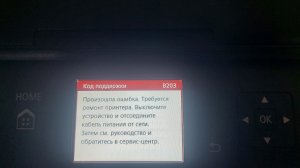
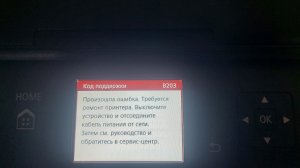 12:10
12:10
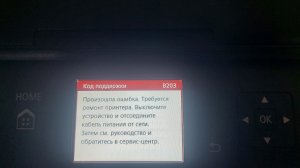
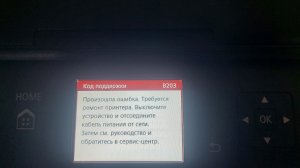 12:10
12:10
2025-02-03 14:27

 1:21
1:21

 1:21
1:21
2023-09-15 10:27

 5:33
5:33

 5:33
5:33
2023-11-17 04:15

 2:00:06
2:00:06

 2:00:06
2:00:06
2026-01-26 21:00

 10:25:31
10:25:31

 10:25:31
10:25:31
2025-05-02 07:58

 3:12:39
3:12:39

 3:12:39
3:12:39
2023-09-15 21:20

 2:32:19
2:32:19

 2:32:19
2:32:19
2023-09-10 18:25

 5:36
5:36

 5:36
5:36
2026-01-15 01:44

 2:58:11
2:58:11

 2:58:11
2:58:11
2023-12-21 11:53

 11:56:60
11:56:60

 11:56:60
11:56:60
2025-08-29 07:40

 11:59:14
11:59:14

 11:59:14
11:59:14
2025-12-11 08:06

 2:40:56
2:40:56

 2:40:56
2:40:56
2023-09-10 18:55

 3:48:10
3:48:10

 3:48:10
3:48:10
2023-09-18 01:16

 2:27:39
2:27:39

 2:27:39
2:27:39
2025-12-28 21:17

 1:47:38
1:47:38

 1:47:38
1:47:38
2025-11-30 14:41

 2:26:03
2:26:03
![БАХТАВАР - В белом платье (Премьера клипа 2026)]() 3:17
3:17
![Оксана Ковалевская - Ты меня не ищи (Премьера клипа 2026)]() 3:05
3:05
![Рустам Батербиев - Стерва-ночь (Премьера клипа 2026)]() 2:24
2:24
![Эльчин Кулиев - Сладкие сказки (Премьера клипа 2026)]() 4:08
4:08
![Гунеша - Юр кетамиз (Премьера клипа 2026)]() 3:13
3:13
![Евгений Григорьев ЖЕКА, Алёна Егорова - Синхронит любовь (Премьера клипа 2026)]() 3:24
3:24
![Самира Сариева - Хоп-хоп (Премьера клипа 2026)]() 3:20
3:20
![Ислам Мальсуйгенов - Ледяное сердце (Премьера клипа 2026)]() 2:30
2:30
![KhaliF - Сияй (Премьера клипа 2026)]() 2:22
2:22
![Zhamil Turan - Одна на миллион (Премьера клипа 2026)]() 2:57
2:57
![Антон и Альфия - Январская вьюга (Премьера клипа 2026)]() 3:32
3:32
![Амина Магомедова - Танцуй со мной (Премьера клипа 2026)]() 3:08
3:08
![Григорий Герасимов - Я другой (Премьера клипа 2026)]() 3:32
3:32
![Вусал Мирзаев - Ты моя (Премьера клипа 2026)]() 2:14
2:14
![Tural Everest - Забыла (Премьера клипа 2026)]() 2:44
2:44
![Артур Бесаев - Там где горы (Премьера клипа 2026)]() 2:15
2:15
![Кравц - 99 проблем (Премьера клипа 2026)]() 2:30
2:30
![Ramon, Вагаршак Асриян - Кавказский бит (Премьера клипа 2026)]() 2:03
2:03
![Tural Everest, Руслан Добрый - Не хочу (Премьера клипа 2026)]() 2:46
2:46
![DJ Serzh - Котолюция (Премьера клипа 2026)]() 3:30
3:30
![Игры Биста. 2 сезон, 1 серия | Beast Games 2 season]() 43:55
43:55
![Гарри Поттер и Дары Смерти: Часть II | Harry Potter and the Deathly Hallows - Part 2 (2011)]() 2:10:30
2:10:30
![Гарри Поттер и Кубок огня | Harry Potter and the Goblet of Fire (2005)]() 2:37:09
2:37:09
![Давид | David (2025)]() 1:49:18
1:49:18
![Один дома 2: Затерянный в Нью-Йорке | Home Alone 2: Lost in New York (1992)]() 2:00:06
2:00:06
![Пять ночей с Фредди 2 | Five Nights at Freddy's 2 (2025)]() 1:44:11
1:44:11
![Точка замерзания | Dead of Winter (2025)]() 1:37:45
1:37:45
![Игры Биста. 2 сезон, 5 серия | Beast Games 2 season]() 49:20
49:20
![Злая. Часть 2 | Wicked: For Good (2025)]() 2:17:37
2:17:37
![Кристи | Christy (2025)]() 2:15:04
2:15:04
![Гарри Поттер и Принц-полукровка | Harry Potter and the Half-Blood Prince (2009)]() 2:33:36
2:33:36
![Бегущий человек | The Running Man (2025)]() 2:16:29
2:16:29
![Боже. Как. Смешно. | Oh. What. Fun. (2025)]() 1:47:58
1:47:58
![Достать ножи: Воскрешение покойника | Wake Up Dead Man (2025)]() 2:26:20
2:26:20
![Претенденты | Challengers (2024)]() 2:11:42
2:11:42
![Астронавт | The Astronaut (2025)]() 1:30:31
1:30:31
![Мерв | Merv (2025)]() 1:46:56
1:46:56
![Вдохновитель | The Mastermind (2025)]() 1:50:21
1:50:21
![Зверополис 2 | Zootopia 2 (2025)]() 1:47:36
1:47:36
![Бугония | Bugonia (2025)]() 1:59:12
1:59:12
![Рэй и пожарный патруль Сезон 1]() 13:27
13:27
![Забавные медвежата]() 13:00
13:00
![Корги по имени Моко. Волшебный мир снов]() 8:60
8:60
![Команда Дино Сезон 2]() 12:31
12:31
![Отряд А. Игрушки-спасатели]() 13:06
13:06
![МегаМен: Полный заряд Сезон 1]() 10:42
10:42
![Роботы-пожарные]() 12:31
12:31
![Панда и петушок Лука]() 12:12
12:12
![Простоквашино]() 6:44
6:44
![Сборники «Ну, погоди!»]() 1:10:01
1:10:01
![Кадеты Баданаму Сезон 1]() 11:50
11:50
![Корги по имени Моко. Защитники планеты]() 4:33
4:33
![Сборники «Оранжевая корова»]() 1:05:01
1:05:01
![Новое ПРОСТОКВАШИНО]() 6:30
6:30
![МиниФорс Сезон 1]() 13:12
13:12
![Сандра - сказочный детектив Сезон 1]() 13:52
13:52
![Псэмми. Пять детей и волшебство Сезон 1]() 12:17
12:17
![Люк - путешественник во времени]() 1:19:50
1:19:50
![Сборники «Приключения Пети и Волка»]() 1:17:53
1:17:53
![Мультфильмы военных лет | Специальный проект к 80-летию Победы]() 7:20
7:20

 2:26:03
2:26:03Скачать Видео с Рутуба / RuTube
| 256x144 | ||
| 640x360 | ||
| 1280x720 | ||
| 1920x1080 |
 3:17
3:17
2026-01-28 09:57
 3:05
3:05
2026-01-24 13:42
 2:24
2:24
2026-01-15 13:21
 4:08
4:08
2026-01-15 10:48
 3:13
3:13
2026-01-12 10:24
 3:24
3:24
2026-01-15 12:53
 3:20
3:20
2026-01-28 10:04
 2:30
2:30
2026-01-24 13:36
 2:22
2:22
2026-01-22 11:38
 2:57
2:57
2026-01-14 15:11
 3:32
3:32
2026-01-28 09:47
 3:08
3:08
2026-01-15 13:41
 3:32
3:32
2026-01-14 15:22
 2:14
2:14
2026-01-15 12:40
 2:44
2:44
2026-01-23 18:15
 2:15
2:15
2026-01-16 16:50
 2:30
2:30
2026-01-14 15:04
 2:03
2:03
2026-01-20 10:47
 2:46
2:46
2026-01-28 12:09
 3:30
3:30
2026-01-20 10:30
0/0
 43:55
43:55
2026-01-07 23:47
 2:10:30
2:10:30
2025-12-25 15:40
 2:37:09
2:37:09
2025-12-25 15:40
 1:49:18
1:49:18
2026-01-29 11:25
 2:00:06
2:00:06
2025-12-25 15:39
 1:44:11
1:44:11
2025-12-25 22:29
 1:37:45
1:37:45
2026-01-26 14:35
 49:20
49:20
2026-01-23 13:36
 2:17:37
2:17:37
2026-01-14 15:48
 2:15:04
2:15:04
2025-12-12 14:01
 2:33:36
2:33:36
2025-12-25 15:40
 2:16:29
2:16:29
2025-12-17 23:52
 1:47:58
1:47:58
2025-12-09 13:32
 2:26:20
2:26:20
2025-12-20 21:33
 2:11:42
2:11:42
2026-01-23 18:43
 1:30:31
1:30:31
2026-01-14 15:48
 1:46:56
1:46:56
2025-12-12 13:56
 1:50:21
1:50:21
2025-12-17 00:55
 1:47:36
1:47:36
2025-12-25 17:49
 1:59:12
1:59:12
2025-11-29 02:45
0/0
2021-09-22 23:51
 13:00
13:00
2024-12-02 13:15
 8:60
8:60
2025-12-09 11:58
2021-09-22 22:40
 13:06
13:06
2024-11-28 16:30
2021-09-22 21:43
2021-09-23 00:12
 12:12
12:12
2024-11-29 14:21
 6:44
6:44
2026-01-12 16:22
 1:10:01
1:10:01
2025-07-25 20:16
2021-09-22 21:17
 4:33
4:33
2024-12-17 16:56
 1:05:01
1:05:01
2025-12-12 12:24
 6:30
6:30
2018-04-03 10:35
2021-09-23 00:15
2021-09-22 20:39
2021-09-22 22:23
 1:19:50
1:19:50
2024-12-17 16:00
 1:17:53
1:17:53
2025-12-19 23:55
 7:20
7:20
2025-05-03 12:34
0/0

