
 3:44
3:44
2024-02-09 23:22
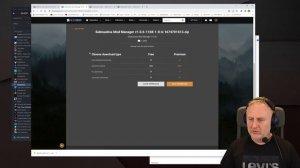
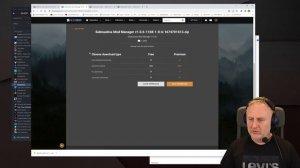 15:48
15:48
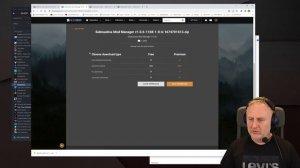
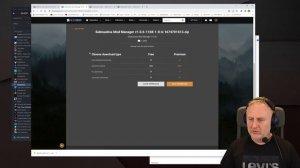 15:48
15:48
2024-07-06 12:07

 4:26
4:26

 4:26
4:26
2025-06-03 03:55

 1:52
1:52

 1:52
1:52
2025-01-15 16:40

 0:56
0:56

 0:56
0:56
2025-05-07 16:02

 37:57
37:57

 37:57
37:57
2025-05-23 10:00

 2:24
2:24

 2:24
2:24
2024-01-15 03:14

 9:06
9:06

 9:06
9:06
2024-03-17 13:54

 3:25
3:25

 3:25
3:25
2024-09-30 19:53
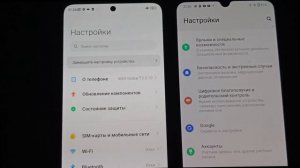
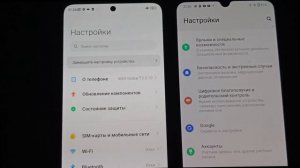 6:45
6:45
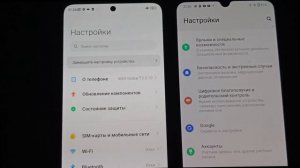
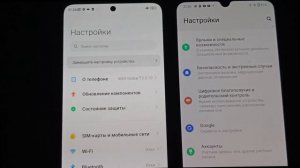 6:45
6:45
2024-02-13 01:10

 2:26
2:26

 2:26
2:26
2023-12-25 03:10

 2:52
2:52

 2:52
2:52
2023-08-08 13:36

 5:19
5:19

 5:19
5:19
2023-09-15 22:15

 3:27
3:27

 3:27
3:27
2023-08-14 19:34

 6:01
6:01

 6:01
6:01
2023-10-02 14:38

 6:40
6:40

 6:40
6:40
2023-07-22 15:22
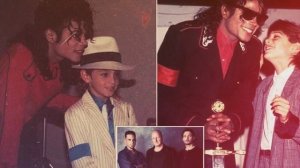
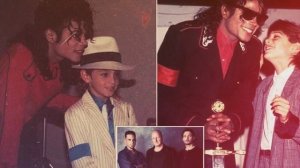 4:56
4:56
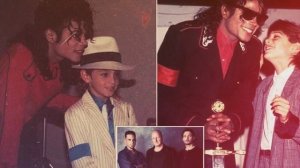
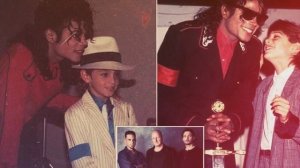 4:56
4:56
2023-09-21 14:33

 10:46
10:46
![Кравц - Пусть музыка играет (Премьера клипа 2025)]() 3:01
3:01
![Азамат Ражабов - Нигорим (Премьера клипа 2025)]() 3:52
3:52
![Абдуллах Борлаков, Мекка Борлакова - Звездная ночь (Премьера клипа 2025)]() 4:25
4:25
![Tural Everest, Baarni - Ушедший покой (Премьера клипа 2025)]() 3:01
3:01
![Бриджит - Ласковый май (Премьера клипа 2025)]() 3:20
3:20
![Игорь Балан - Белая зима (Премьера 2025)]() 3:10
3:10
![Руслан Добрый - Тёплые края (Премьера клипа 2025)]() 2:14
2:14
![Жамхур Хайруллаев - Битта дона (Премьера клипа 2025)]() 2:49
2:49
![KAYA - Девочки, отмена (Премьера клипа 2025)]() 3:53
3:53
![Евгений Коновалов - Зачем ты меня целовала (Премьера клипа 2025)]() 3:17
3:17
![Enrasta - За тобой (Премьера клипа 2025)]() 2:41
2:41
![Тахмина Умалатова - Не потеряй (Премьера клипа 2025)]() 4:10
4:10
![Анжелика Агурбаш - Утро (Премьера клипа 2025)]() 3:33
3:33
![Roza Zərgərli, Мурад Байкаев - Неизбежная любовь (Премьера клипа 2025)]() 2:34
2:34
![Бобур Ахмад - Куролмаслар (Премьера клипа 2025)]() 3:33
3:33
![Magas - Только ты (Премьера клипа 2025)]() 3:04
3:04
![Наталья Влади - Я обещаю (Премьера клипа 2025)]() 3:00
3:00
![Tamo ft Djan Edmonte - Ну что красавица (Премьера клипа 2025)]() 3:10
3:10
![Равшанбек Балтаев - Кастюм (Премьера клипа 2025)]() 3:59
3:59
![Нодир Иброҳимов - Жоним мени (Премьера клипа 2025)]() 4:01
4:01
![Кей-поп-охотницы на демонов | KPop Demon Hunters (2025)]() 1:39:41
1:39:41
![Большое смелое красивое путешествие | A Big Bold Beautiful Journey (2025)]() 1:49:20
1:49:20
![Школьный автобус | The Lost Bus (2025)]() 2:09:55
2:09:55
![Гедда | Hedda (2025)]() 1:48:23
1:48:23
![Карты, деньги, два ствола | Lock, Stock and Two Smoking Barrels (1998) (Гоблин)]() 1:47:27
1:47:27
![Хищник | Predator (1987) (Гоблин)]() 1:46:40
1:46:40
![Шматрица | The Matrix (1999) (Гоблин)]() 2:17:10
2:17:10
![Криминальное чтиво | Pulp Fiction (1994) (Гоблин)]() 2:32:48
2:32:48
![Код 3 | Code 3 (2025)]() 1:39:56
1:39:56
![Богомол | Samagwi (2025)]() 1:53:29
1:53:29
![Французский любовник | French Lover (2025)]() 2:02:20
2:02:20
![Крушащая машина | The Smashing Machine (2025)]() 2:03:12
2:03:12
![Грязь | Filth (2013) (Гоблин)]() 1:37:25
1:37:25
![Стив | Steve (2025)]() 1:33:34
1:33:34
![Не грози Южному Централу, попивая сок у себя в квартале | Don't Be a Menace to South Central (1995) (Гоблин)]() 1:28:57
1:28:57
![Кровавый четверг | Thursday (1998) (Гоблин)]() 1:27:51
1:27:51
![Большой куш / Спи#дили | Snatch (2000) (Гоблин)]() 1:42:50
1:42:50
![Плохой Санта 2 | Bad Santa 2 (2016) (Гоблин)]() 1:34:55
1:34:55
![Властелин колец: Две сорванные башни | The Lord of the Rings: The Two Towers (2002) (Гоблин)]() 2:58:60
2:58:60
![Порочный круг | Vicious (2025)]() 1:42:30
1:42:30
![Корги по имени Моко. Защитники планеты]() 4:33
4:33
![Пиратская школа]() 11:06
11:06
![Люк - путешественник во времени]() 1:19:50
1:19:50
![Последний книжный магазин]() 11:20
11:20
![Паровозик Титипо]() 13:42
13:42
![Мотофайтеры]() 13:10
13:10
![Енотки]() 7:04
7:04
![Сборники «Приключения Пети и Волка»]() 1:50:38
1:50:38
![Сборники «Ну, погоди!»]() 1:10:01
1:10:01
![Роботы-пожарные]() 12:31
12:31
![Синдбад и семь галактик Сезон 1]() 10:23
10:23
![Чемпионы]() 7:35
7:35
![Хвостатые песенки]() 7:00
7:00
![Мультфильмы военных лет | Специальный проект к 80-летию Победы]() 7:20
7:20
![Космический рейнджер Роджер Сезон 1]() 11:32
11:32
![Простоквашино. Финансовая грамотность]() 3:27
3:27
![Тёплая анимация | Новая авторская анимация Союзмультфильма]() 10:21
10:21
![Зомби Дамб]() 5:14
5:14
![Пакман в мире привидений]() 21:37
21:37
![Игрушечный полицейский Сезон 1]() 7:19
7:19

 10:46
10:46Скачать видео
| 256x144 | ||
| 640x360 | ||
| 1280x720 | ||
| 1920x1080 |
 3:01
3:01
2025-11-07 14:41
 3:52
3:52
2025-11-07 14:08
 4:25
4:25
2025-11-07 13:49
 3:01
3:01
2025-10-31 13:49
 3:20
3:20
2025-11-07 13:34
 3:10
3:10
2025-11-07 14:48
 2:14
2:14
2025-11-05 00:29
 2:49
2:49
2025-11-06 13:20
 3:53
3:53
2025-11-06 12:59
 3:17
3:17
2025-11-06 12:00
 2:41
2:41
2025-11-07 14:04
 4:10
4:10
2025-11-06 11:31
 3:33
3:33
2025-11-02 10:06
 2:34
2:34
2025-11-05 11:45
 3:33
3:33
2025-11-02 10:17
 3:04
3:04
2025-11-05 00:49
 3:00
3:00
2025-11-03 12:33
 3:10
3:10
2025-11-07 13:57
 3:59
3:59
2025-11-04 18:03
 4:01
4:01
2025-11-02 10:14
0/0
 1:39:41
1:39:41
2025-10-29 16:30
 1:49:20
1:49:20
2025-10-21 22:50
 2:09:55
2:09:55
2025-10-05 00:32
 1:48:23
1:48:23
2025-11-05 19:47
 1:47:27
1:47:27
2025-09-23 22:52
 1:46:40
1:46:40
2025-10-07 09:27
 2:17:10
2:17:10
2025-09-23 22:53
 2:32:48
2:32:48
2025-09-23 22:52
 1:39:56
1:39:56
2025-10-02 20:46
 1:53:29
1:53:29
2025-10-01 12:06
 2:02:20
2:02:20
2025-10-01 12:06
 2:03:12
2:03:12
2025-11-07 20:11
 1:37:25
1:37:25
2025-09-23 22:52
 1:33:34
1:33:34
2025-10-08 12:27
 1:28:57
1:28:57
2025-09-23 22:52
 1:27:51
1:27:51
2025-09-23 22:52
 1:42:50
1:42:50
2025-09-23 22:53
 1:34:55
1:34:55
2025-09-23 22:53
 2:58:60
2:58:60
2025-09-23 22:52
 1:42:30
1:42:30
2025-10-14 20:27
0/0
 4:33
4:33
2024-12-17 16:56
 11:06
11:06
2022-04-01 15:56
 1:19:50
1:19:50
2024-12-17 16:00
 11:20
11:20
2025-09-12 10:05
 13:42
13:42
2024-11-28 14:12
 13:10
13:10
2024-11-27 14:57
 7:04
7:04
2022-03-29 18:22
 1:50:38
1:50:38
2025-10-29 16:37
 1:10:01
1:10:01
2025-07-25 20:16
2021-09-23 00:12
2021-09-22 23:09
 7:35
7:35
2025-11-01 09:00
 7:00
7:00
2025-06-01 11:15
 7:20
7:20
2025-05-03 12:34
2021-09-22 21:49
 3:27
3:27
2024-12-07 11:00
 10:21
10:21
2025-09-11 10:05
 5:14
5:14
2024-11-28 13:12
 21:37
21:37
2024-11-28 17:35
2021-09-22 21:03
0/0

