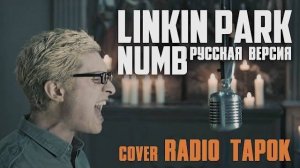
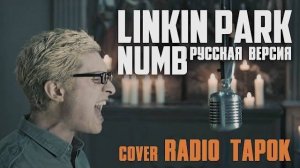 3:28
3:28
2024-10-08 12:00

 4:20
4:20

 4:20
4:20
2024-04-12 08:28

 2:49
2:49

 2:49
2:49
2023-09-15 10:07

 5:45
5:45

 5:45
5:45
2024-12-05 16:00
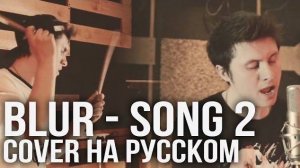
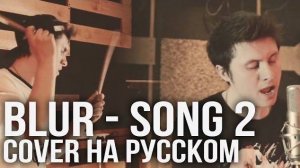 3:01
3:01
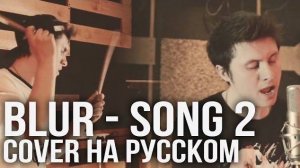
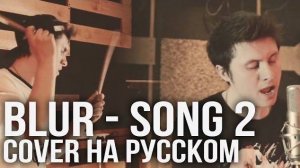 3:01
3:01
2024-11-21 12:30

 5:02
5:02

 5:02
5:02
2025-01-21 12:24

 1:30
1:30

 1:30
1:30
2025-09-16 18:14

 2:47
2:47

 2:47
2:47
2025-09-25 16:26

 1:15:49
1:15:49

 1:15:49
1:15:49
2025-09-26 18:00

 1:27:05
1:27:05

 1:27:05
1:27:05
2025-09-24 18:37

 1:51:43
1:51:43

 1:51:43
1:51:43
2025-09-16 11:29

 51:31
51:31

 51:31
51:31
2025-09-17 18:00

 1:42:30
1:42:30

 1:42:30
1:42:30
2025-09-24 20:57
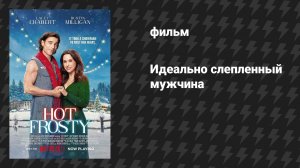
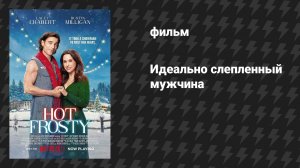 1:32:18
1:32:18
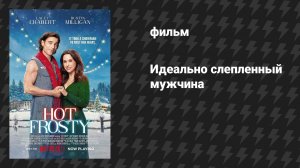
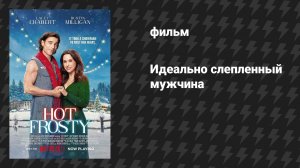 1:32:18
1:32:18
2025-09-24 20:55

 1:39:52
1:39:52

 1:39:52
1:39:52
2025-09-19 18:45

 1:29:27
1:29:27

 1:29:27
1:29:27
2025-09-10 19:00

 1:34:29
1:34:29

 1:34:29
1:34:29
2025-09-18 09:27

 22:03
22:03
![UMARO - 1-2-3 (Премьера клипа 2025)]() 2:52
2:52
![Абрикоса, GOSHU - Удали из памяти (Премьера клипа 2025)]() 4:59
4:59
![Ахрор Гуломов - Ёмгирлар (Премьера клипа 2025)]() 3:49
3:49
![Сергей Сухачёв - Я наизнанку жизнь (Премьера клипа 2025)]() 3:07
3:07
![Enrasta - Франция (Премьера клипа 2025)]() 2:44
2:44
![Женя Белоусова - Раненая птица (Премьера клипа 2025)]() 2:47
2:47
![Бекзод Хаккиев - Айтаман (Премьера клипа 2025)]() 2:41
2:41
![KLEO - Люли (Премьера клипа 2025)]() 2:32
2:32
![Соня Белькевич - Подогналась (Премьера клипа 2025)]() 3:13
3:13
![Динара Швец - Нас не найти (Премьера клипа 2025)]() 3:46
3:46
![Карина Салагати - Сердце горца (Премьера клипа 2025)]() 3:18
3:18
![Ислам Итляшев - Не реви (Премьера клипа 2025)]() 2:41
2:41
![Like Nastya – Fly Girl (Official Video 2025)]() 2:01
2:01
![ARTEE - Ты моя (Премьера клипа 2025)]() 3:31
3:31
![Инна Вальтер - Татарский взгляд (Премьера клипа 2025)]() 3:14
3:14
![Зара - Пилоты (Премьера клипа 2025)]() 3:51
3:51
![Вика Ветер - Еще поживем (Премьера клипа 2025)]() 4:31
4:31
![Леся Кир - Альфонс (Премьера клипа 2025)]() 3:23
3:23
![Бекзод Хаккиев - Нолалар (Премьера клипа 2025)]() 4:07
4:07
![Рузибек Кодиров - Бинафша (Премьера клипа 2025)]() 3:31
3:31
![Рок-н-рольщик | RocknRolla (2008) (Гоблин)]() 1:54:23
1:54:23
![Протокол выхода | Exit Protocol (2025)]() 1:24:45
1:24:45
![Мужчина у меня в подвале | The Man in My Basement (2025)]() 1:54:48
1:54:48
![Бешеные псы | Reservoir Dogs (1991) (Гоблин)]() 1:39:10
1:39:10
![Код 3 | Code 3 (2025)]() 1:39:56
1:39:56
![Порочный круг | Vicious (2025)]() 1:42:30
1:42:30
![Дом из динамита | A House of Dynamite (2025)]() 1:55:08
1:55:08
![Не грози Южному Централу, попивая сок у себя в квартале | Don't Be a Menace to South Central (1995) (Гоблин)]() 1:28:57
1:28:57
![Свайпнуть | Swiped (2025)]() 1:50:35
1:50:35
![Кей-поп-охотницы на демонов | KPop Demon Hunters (2025)]() 1:39:41
1:39:41
![Франкенштейн | Frankenstein (2025)]() 2:32:29
2:32:29
![Плохой Санта 2 | Bad Santa 2 (2016) (Гоблин)]() 1:34:55
1:34:55
![Тот самый | Him (2025)]() 1:36:20
1:36:20
![Однажды в Ирландии | The Guard (2011) (Гоблин)]() 1:32:16
1:32:16
![От заката до рассвета | From Dusk Till Dawn (1995) (Гоблин)]() 1:47:54
1:47:54
![Орудия | Weapons (2025)]() 2:08:34
2:08:34
![Чёрный телефон 2 | Black Phone 2 (2025)]() 1:53:55
1:53:55
![Большой Лебовски | The Big Lebowski (1998) (Гоблин)]() 1:56:59
1:56:59
![Цельнометаллическая оболочка | Full Metal Jacket (1987) (Гоблин)]() 1:56:34
1:56:34
![Хищник | Predator (1987) (Гоблин)]() 1:46:40
1:46:40
![Корги по имени Моко. Домашние животные]() 1:13
1:13
![Псэмми. Пять детей и волшебство Сезон 1]() 12:17
12:17
![Агент 203]() 21:08
21:08
![Умка]() 7:11
7:11
![Сборники «Умка»]() 1:20:52
1:20:52
![Чемпионы]() 7:35
7:35
![Приключения Пети и Волка]() 11:00
11:00
![Пингвиненок Пороро]() 7:42
7:42
![Поймай Тинипин! Королевство эмоций]() 12:24
12:24
![Синдбад и семь галактик Сезон 1]() 10:23
10:23
![Крутиксы]() 11:00
11:00
![Лудлвилль]() 7:09
7:09
![Команда Дино Сезон 1]() 12:08
12:08
![Корги по имени Моко. Защитники планеты]() 4:33
4:33
![Карли – искательница приключений. Древнее королевство]() 13:00
13:00
![Зомби Дамб]() 5:14
5:14
![Сборники «Приключения Пети и Волка»]() 1:50:38
1:50:38
![Пип и Альба Сезон 1]() 11:02
11:02
![Корги по имени Моко. Новый питомец]() 3:28
3:28
![Тёплая анимация | Новая авторская анимация Союзмультфильма]() 10:46
10:46

 22:03
22:03Скачать Видео с Рутуба / RuTube
| 256x144 | ||
| 426x240 | ||
| 640x360 | ||
| 854x480 | ||
| 1280x720 | ||
| 1920x1080 |
 2:52
2:52
2025-11-14 12:21
 4:59
4:59
2025-11-15 12:21
 3:49
3:49
2025-11-15 12:54
 3:07
3:07
2025-11-14 13:22
 2:44
2:44
2025-11-20 21:37
 2:47
2:47
2025-11-11 17:49
 2:41
2:41
2025-11-17 14:22
 2:32
2:32
2025-11-11 12:30
 3:13
3:13
2025-11-14 11:41
 3:46
3:46
2025-11-12 12:20
 3:18
3:18
2025-11-19 11:48
 2:41
2:41
2025-11-18 12:35
 2:01
2:01
2025-11-10 13:14
 3:31
3:31
2025-11-14 19:59
 3:14
3:14
2025-11-18 11:36
 3:51
3:51
2025-11-11 12:22
 4:31
4:31
2025-11-11 12:26
 3:23
3:23
2025-11-19 11:51
 4:07
4:07
2025-11-11 17:31
 3:31
3:31
2025-11-15 12:51
0/0
 1:54:23
1:54:23
2025-09-23 22:53
 1:24:45
1:24:45
2025-11-13 23:26
 1:54:48
1:54:48
2025-10-01 15:17
 1:39:10
1:39:10
2025-09-23 22:53
 1:39:56
1:39:56
2025-10-02 20:46
 1:42:30
1:42:30
2025-10-14 20:27
 1:55:08
1:55:08
2025-10-29 16:30
 1:28:57
1:28:57
2025-09-23 22:52
 1:50:35
1:50:35
2025-09-24 10:48
 1:39:41
1:39:41
2025-10-29 16:30
 2:32:29
2:32:29
2025-11-17 11:22
 1:34:55
1:34:55
2025-09-23 22:53
 1:36:20
1:36:20
2025-10-09 20:02
 1:32:16
1:32:16
2025-09-23 22:53
 1:47:54
1:47:54
2025-09-23 22:53
 2:08:34
2:08:34
2025-09-24 22:05
 1:53:55
1:53:55
2025-11-05 19:47
 1:56:59
1:56:59
2025-09-23 22:53
 1:56:34
1:56:34
2025-09-23 22:53
 1:46:40
1:46:40
2025-10-07 09:27
0/0
 1:13
1:13
2024-11-29 14:40
2021-09-22 22:23
 21:08
21:08
2025-01-09 16:39
 7:11
7:11
2025-01-13 11:05
 1:20:52
1:20:52
2025-09-19 17:54
 7:35
7:35
2025-11-01 09:00
 11:00
11:00
2022-04-01 17:59
 7:42
7:42
2024-12-17 12:21
 12:24
12:24
2024-11-27 13:24
2021-09-22 23:09
 11:00
11:00
2022-07-25 18:59
 7:09
7:09
2023-07-06 19:20
2021-09-22 22:29
 4:33
4:33
2024-12-17 16:56
 13:00
13:00
2024-11-28 16:19
 5:14
5:14
2024-11-28 13:12
 1:50:38
1:50:38
2025-10-29 16:37
2021-09-22 23:37
 3:28
3:28
2025-01-09 17:01
 10:46
10:46
2022-06-07 11:02
0/0

