
 46:36
46:36
2024-09-27 18:09

 1:32:37
1:32:37

 1:32:37
1:32:37
2024-11-28 13:51

 1:05:04
1:05:04

 1:05:04
1:05:04
2024-09-30 22:40

 1:56
1:56

 1:56
1:56
2023-12-05 20:56

 29:05
29:05

 29:05
29:05
2024-09-26 12:57

 39:25
39:25

 39:25
39:25
2024-09-27 15:00

 1:53:18
1:53:18

 1:53:18
1:53:18
2024-09-28 21:00

 49:51
49:51

 49:51
49:51
2024-10-02 15:57

 26:01
26:01

 26:01
26:01
2024-09-26 19:17
![ДАР УБЕЖДЕНИЯ | НАДЕЖДА СЫСОЕВА]() 49:20
49:20
 49:20
49:20
2024-10-02 17:03

 1:01:35
1:01:35

 1:01:35
1:01:35
2024-09-25 19:21
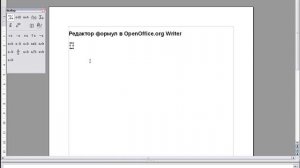
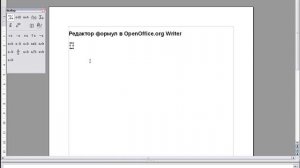 4:48
4:48
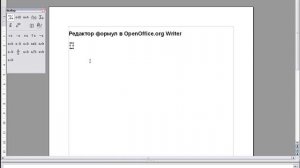
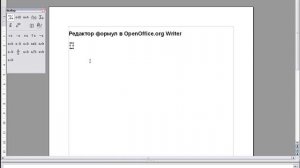 4:48
4:48
2023-09-21 00:17
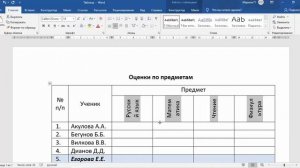
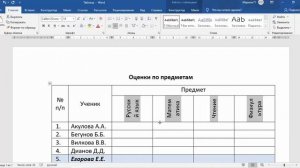 2:26
2:26
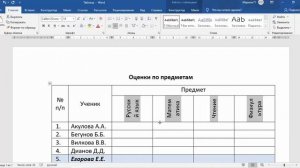
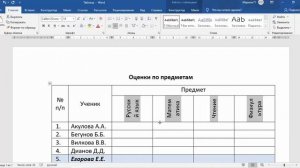 2:26
2:26
2023-09-30 06:41

 4:18
4:18

 4:18
4:18
2023-09-30 18:42

 27:00
27:00

 27:00
27:00
2024-10-01 01:30

 32:10
32:10

 32:10
32:10
2024-09-30 11:00

 1:14:48
1:14:48

 1:14:48
1:14:48
2024-10-02 15:00

 58:46
58:46
![Артур Халатов - Девочка моя (Премьера клипа 2025)]() 2:37
2:37
![Руслан Шанов - Особенная (Премьера клипа 2025)]() 2:16
2:16
![Зара - Танго о двух влюбленных кораблях (Премьера клипа 2025)]() 3:10
3:10
![Надежда Мельянцева - Котёнок, не плачь (Премьера клипа 2025)]() 3:02
3:02
![Сардор Расулов - Етолмадим (Премьера клипа 2025)]() 4:15
4:15
![A'Studio – Она не виновата (Премьера клипа 2025)]() 2:13
2:13
![Сергей Завьялов - В дороге (Премьера клипа 2025)]() 3:14
3:14
![Инна Вальтер - Роза (Премьера клипа 2025)]() 3:18
3:18
![Рустам Нахушев, Зульфия Чотчаева - Каюсь (Премьера клипа 2025)]() 3:20
3:20
![Алим Аталиков - Как царица (Премьера клипа 2025)]() 3:25
3:25
![Сергей Сухачёв - Розовый туман (Премьера клипа 2025)]() 3:13
3:13
![Джатдай - Забери печаль (Премьера клипа 2025)]() 2:29
2:29
![Любовь Попова - Прощай (Премьера клипа 2025)]() 3:44
3:44
![Шерзодбек Жонибеков - Дадажон (Премьера клипа 2025)]() 3:02
3:02
![Бьянка - Бренд (Премьера клипа 2025)]() 2:29
2:29
![Gulinur - Nishatar (Official Video 2025)]() 3:40
3:40
![KhaliF - Где бы не был я (Премьера клипа 2025)]() 2:53
2:53
![Tural Everest - Ночной город (Премьера клипа 2025)]() 3:00
3:00
![SERYABKINA, Брутто - Светофоры (Премьера клипа 2025)]() 3:49
3:49
![Азимжон Сайфуллаев - Тупрок буламиз (Премьера клипа 2025)]() 4:38
4:38
![Эффект бабочки | The Butterfly Effect (2003)]() 1:53:35
1:53:35
![Голый пистолет | The Naked Gun (2025)]() 1:26:24
1:26:24
![Терминатор 2: Судный день | Terminator 2: Judgment Day (1991) (Гоблин)]() 2:36:13
2:36:13
![Тот самый | Him (2025)]() 1:36:20
1:36:20
![Когда ты закончишь спасать мир | When You Finish Saving the World (2022)]() 1:27:40
1:27:40
![Одноклассницы | St. Trinian's (2007)]() 1:36:32
1:36:32
![Французский любовник | French Lover (2025)]() 2:02:20
2:02:20
![Заклятие 4: Последний обряд | The Conjuring: Last Rites (2025)]() 2:15:54
2:15:54
![Супруги Роуз | The Roses (2025)]() 1:45:29
1:45:29
![Сколько стоит жизнь? | What Is Life Worth (2020)]() 1:58:51
1:58:51
![Фантастическая четвёрка: Первые шаги | The Fantastic Four: First Steps (2025)]() 1:54:40
1:54:40
![Рука, качающая колыбель | The Hand That Rocks the Cradle (2025)]() 1:44:57
1:44:57
![Элис, дорогая | Alice, Darling (2022)]() 1:29:30
1:29:30
![F1 (2025)]() 2:35:53
2:35:53
![Большое смелое красивое путешествие | A Big Bold Beautiful Journey (2025)]() 1:49:20
1:49:20
![Голос любви | Aline (2020)]() 2:05:43
2:05:43
![Пойман с поличным | Caught Stealing (2025)]() 1:46:45
1:46:45
![Храброе сердце | Braveheart (1995)]() 2:57:46
2:57:46
![Девушка из каюты №10 | The Woman in Cabin 10 (2025)]() 1:35:11
1:35:11
![Мужчина у меня в подвале | The Man in My Basement (2025)]() 1:54:48
1:54:48
![Корги по имени Моко. Защитники планеты]() 4:33
4:33
![Команда Дино. Исследователи Сезон 1]() 13:10
13:10
![Тодли Великолепный!]() 3:15
3:15
![Пиратская школа]() 11:06
11:06
![Роботы-пожарные]() 12:31
12:31
![Супер Зак]() 11:38
11:38
![Команда Дино Сезон 2]() 12:31
12:31
![Кадеты Баданаму Сезон 1]() 11:50
11:50
![Приключения Пети и Волка]() 11:00
11:00
![Панда и Антилопа]() 12:08
12:08
![Тайны Медовой долины]() 7:01
7:01
![Зомби Дамб]() 5:14
5:14
![Новое ПРОСТОКВАШИНО]() 6:30
6:30
![Игрушечный полицейский Сезон 1]() 7:19
7:19
![Врумиз. 1 сезон]() 13:10
13:10
![Лудлвилль]() 7:09
7:09
![МиниФорс]() 0:00
0:00
![Енотки]() 7:04
7:04
![Чемпионы]() 7:21
7:21
![Шахерезада. Нерассказанные истории Сезон 1]() 23:53
23:53

 58:46
58:46Скачать видео
| 256x144 | ||
| 640x360 | ||
| 1280x720 | ||
| 1920x1080 |
 2:37
2:37
2025-10-28 10:22
 2:16
2:16
2025-10-31 12:47
 3:10
3:10
2025-10-27 10:52
 3:02
3:02
2025-10-31 12:43
 4:15
4:15
2025-10-26 12:52
 2:13
2:13
2025-10-31 12:53
 3:14
3:14
2025-10-29 10:28
 3:18
3:18
2025-10-28 10:36
 3:20
3:20
2025-10-30 10:39
 3:25
3:25
2025-10-29 10:18
 3:13
3:13
2025-10-24 12:18
 2:29
2:29
2025-10-24 11:25
 3:44
3:44
2025-10-21 09:25
 3:02
3:02
2025-10-25 13:03
 2:29
2:29
2025-10-25 12:48
 3:40
3:40
2025-10-31 13:38
 2:53
2:53
2025-10-28 12:16
 3:00
3:00
2025-10-28 11:50
 3:49
3:49
2025-10-25 12:52
 4:38
4:38
2025-10-23 11:27
0/0
 1:53:35
1:53:35
2025-09-11 08:20
 1:26:24
1:26:24
2025-09-03 13:20
 2:36:13
2:36:13
2025-10-07 09:27
 1:36:20
1:36:20
2025-10-09 20:02
 1:27:40
1:27:40
2025-08-27 17:17
 1:36:32
1:36:32
2025-08-28 15:32
 2:02:20
2:02:20
2025-10-01 12:06
 2:15:54
2:15:54
2025-10-13 19:02
 1:45:29
1:45:29
2025-10-23 18:26
 1:58:51
1:58:51
2025-08-27 17:17
 1:54:40
1:54:40
2025-09-24 11:35
 1:44:57
1:44:57
2025-10-29 16:30
 1:29:30
1:29:30
2025-09-11 08:20
 2:35:53
2:35:53
2025-08-26 11:45
 1:49:20
1:49:20
2025-10-21 22:50
 2:05:43
2:05:43
2025-08-27 18:01
 1:46:45
1:46:45
2025-10-02 20:45
 2:57:46
2:57:46
2025-08-31 01:03
 1:35:11
1:35:11
2025-10-13 12:06
 1:54:48
1:54:48
2025-10-01 15:17
0/0
 4:33
4:33
2024-12-17 16:56
2021-09-22 22:45
 3:15
3:15
2025-06-10 13:56
 11:06
11:06
2022-04-01 15:56
2021-09-23 00:12
2021-09-22 22:07
2021-09-22 22:40
2021-09-22 21:17
 11:00
11:00
2022-04-01 17:59
 12:08
12:08
2025-06-10 14:59
 7:01
7:01
2022-03-30 17:25
 5:14
5:14
2024-11-28 13:12
 6:30
6:30
2018-04-03 10:35
2021-09-22 21:03
2021-09-24 16:00
 7:09
7:09
2023-07-06 19:20
 0:00
0:00
2025-11-01 07:13
 7:04
7:04
2022-03-29 18:22
 7:21
7:21
2025-10-07 09:00
2021-09-22 23:25
0/0

