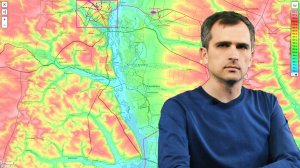
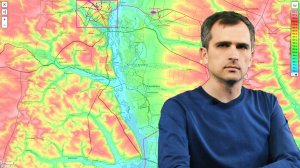 7:40
7:40
2025-09-21 18:42

 27:00
27:00

 27:00
27:00
2024-10-01 01:30

 1:00:03
1:00:03

 1:00:03
1:00:03
2024-10-01 16:05

 12:10
12:10

 12:10
12:10
2023-12-20 09:05

 1:11:49
1:11:49

 1:11:49
1:11:49
2024-10-02 21:00

 1:01:35
1:01:35

 1:01:35
1:01:35
2024-09-25 19:21

 3:49
3:49

 3:49
3:49
2023-11-18 00:13

 18:44
18:44

 18:44
18:44
2023-11-18 16:09

 1:09:36
1:09:36

 1:09:36
1:09:36
2024-09-25 17:56

 29:05
29:05

 29:05
29:05
2024-09-26 12:57

 1:14:48
1:14:48

 1:14:48
1:14:48
2024-10-02 15:00

 8:12
8:12

 8:12
8:12
2023-09-27 10:17

 3:27
3:27

 3:27
3:27
2023-10-01 05:30

 11:19
11:19

 11:19
11:19
2023-09-13 10:57
![Что такое Blu-Ray]() 4:32
4:32
 4:32
4:32
2013-11-12 15:52

 3:58
3:58

 3:58
3:58
2023-09-13 20:49

 11:09
11:09

 11:09
11:09
2023-09-07 15:36

 4:52
4:52
![NIKA DUBIK, Winter Spirit - Искры (Премьера клипа 2025)]() 4:27
4:27
![Enrasta - За тобой (Премьера клипа 2025)]() 2:41
2:41
![Tamo ft Djan Edmonte - Ну что красавица (Премьера клипа 2025)]() 3:10
3:10
![Вусал Мирзаев - Слов не надо (Премьера клипа 2025)]() 2:19
2:19
![Абдуллах Борлаков, Мекка Борлакова - Звездная ночь (Премьера клипа 2025)]() 4:25
4:25
![Кравц - Пусть музыка играет (Премьера клипа 2025)]() 3:01
3:01
![Антон Макарский - Не уходи (Премьера клипа 2025)]() 3:41
3:41
![Cvetocek7 - Запретила (Премьера клипа 2025)]() 2:49
2:49
![Бобур Ахмад - Куролмаслар (Премьера клипа 2025)]() 3:33
3:33
![Равшанбек Балтаев - Кастюм (Премьера клипа 2025)]() 3:59
3:59
![Надежда Мельянцева - Котёнок, не плачь (Премьера клипа 2025)]() 3:02
3:02
![Соня Белькевич, Олег Семенов - Увы, мадам (Премьера 2025)]() 3:33
3:33
![Анжелика Агурбаш - Утро (Премьера клипа 2025)]() 3:33
3:33
![BITTUEV - Не плачь (Премьера клипа 2025)]() 2:18
2:18
![Нодир Иброҳимов - Жоним мени (Премьера клипа 2025)]() 4:01
4:01
![Азамат Ражабов - Нигорим (Премьера клипа 2025)]() 3:52
3:52
![Гайрат Усмонов - Унутаман (Премьера клипа 2025)]() 5:17
5:17
![Мохито, DJ DimixeR - Перед рассветом (Премьера клипа 2025)]() 2:29
2:29
![Шерзодбек Ишмуратов - Биринчим (Премьера клипа 2025)]() 4:44
4:44
![Зара - Прерванный полет (Премьера клипа 2025)]() 5:08
5:08
![Шматрица | The Matrix (1999) (Гоблин)]() 2:17:10
2:17:10
![Цельнометаллическая оболочка | Full Metal Jacket (1987) (Гоблин)]() 1:56:34
1:56:34
![Кровавый четверг | Thursday (1998) (Гоблин)]() 1:27:51
1:27:51
![Плохой Cанта 2 | Bad Santa 2 (2016) (Гоблин)]() 1:28:32
1:28:32
![Чёрный телефон 2 | Black Phone 2 (2025)]() 1:53:55
1:53:55
![Крушащая машина | The Smashing Machine (2025)]() 2:03:12
2:03:12
![Властелин колец: Две сорванные башни | The Lord of the Rings: The Two Towers (2002) (Гоблин)]() 2:58:60
2:58:60
![Мужчина у меня в подвале | The Man in My Basement (2025)]() 1:54:48
1:54:48
![Только ты | All of You (2025)]() 1:38:22
1:38:22
![Карты, деньги, два ствола | Lock, Stock and Two Smoking Barrels (1998) (Гоблин)]() 1:47:27
1:47:27
![Хищник | Predator (1987) (Гоблин)]() 1:46:40
1:46:40
![Святые из Бундока | The Boondock Saints (1999) (Гоблин)]() 1:48:30
1:48:30
![Код 3 | Code 3 (2025)]() 1:39:56
1:39:56
![Отчаянный | Desperado (1995) (Гоблин)]() 1:40:18
1:40:18
![Французский любовник | French Lover (2025)]() 2:02:20
2:02:20
![Большой куш / Спи#дили | Snatch (2000) (Гоблин)]() 1:42:50
1:42:50
![Диспетчер | Relay (2025)]() 1:51:56
1:51:56
![Свайпнуть | Swiped (2025)]() 1:50:35
1:50:35
![Богомол | Samagwi (2025)]() 1:53:29
1:53:29
![Заклятие 4: Последний обряд | The Conjuring: Last Rites (2025)]() 2:15:54
2:15:54
![Псэмми. Пять детей и волшебство Сезон 1]() 12:17
12:17
![Паровозик Титипо]() 13:42
13:42
![Енотки]() 7:04
7:04
![Истории Баданаму Сезон 1]() 10:02
10:02
![Мотофайтеры]() 13:10
13:10
![Команда Дино. Исследователи Сезон 1]() 13:10
13:10
![Панда и петушок Лука]() 12:12
12:12
![Кадеты Баданаму Сезон 1]() 11:50
11:50
![Забавные медвежата]() 13:00
13:00
![Панда и Антилопа]() 12:08
12:08
![Пластилинки]() 25:31
25:31
![Школьный автобус Гордон]() 12:34
12:34
![МиниФорс Сезон 1]() 13:12
13:12
![Космический рейнджер Роджер Сезон 1]() 11:32
11:32
![Сборники «Ну, погоди!»]() 1:10:01
1:10:01
![Мультфильмы военных лет | Специальный проект к 80-летию Победы]() 7:20
7:20
![Пингвиненок Пороро]() 7:42
7:42
![Пиратская школа]() 11:06
11:06
![Корги по имени Моко. Домашние животные]() 1:13
1:13
![Чемпионы]() 7:35
7:35

 4:52
4:52Скачать видео
| 256x144 | ||
| 640x360 | ||
| 1280x720 | ||
| 1920x1080 |
 4:27
4:27
2025-10-31 16:00
 2:41
2:41
2025-11-07 14:04
 3:10
3:10
2025-11-07 13:57
 2:19
2:19
2025-11-07 14:25
 4:25
4:25
2025-11-07 13:49
 3:01
3:01
2025-11-07 14:41
 3:41
3:41
2025-11-05 11:55
 2:49
2:49
2025-11-04 17:50
 3:33
3:33
2025-11-02 10:17
 3:59
3:59
2025-11-04 18:03
 3:02
3:02
2025-10-31 12:43
 3:33
3:33
2025-11-07 15:10
 3:33
3:33
2025-11-02 10:06
 2:18
2:18
2025-10-31 15:53
 4:01
4:01
2025-11-02 10:14
 3:52
3:52
2025-11-07 14:08
 5:17
5:17
2025-11-06 13:07
 2:29
2:29
2025-11-07 13:53
 4:44
4:44
2025-11-03 15:35
 5:08
5:08
2025-10-31 12:50
0/0
 2:17:10
2:17:10
2025-09-23 22:53
 1:56:34
1:56:34
2025-09-23 22:53
 1:27:51
1:27:51
2025-09-23 22:52
 1:28:32
1:28:32
2025-10-07 09:27
 1:53:55
1:53:55
2025-11-05 19:47
 2:03:12
2:03:12
2025-11-07 20:11
 2:58:60
2:58:60
2025-09-23 22:52
 1:54:48
1:54:48
2025-10-01 15:17
 1:38:22
1:38:22
2025-10-01 12:16
 1:47:27
1:47:27
2025-09-23 22:52
 1:46:40
1:46:40
2025-10-07 09:27
 1:48:30
1:48:30
2025-09-23 22:53
 1:39:56
1:39:56
2025-10-02 20:46
 1:40:18
1:40:18
2025-09-23 22:53
 2:02:20
2:02:20
2025-10-01 12:06
 1:42:50
1:42:50
2025-09-23 22:53
 1:51:56
1:51:56
2025-09-24 11:35
 1:50:35
1:50:35
2025-09-24 10:48
 1:53:29
1:53:29
2025-10-01 12:06
 2:15:54
2:15:54
2025-10-13 19:02
0/0
2021-09-22 22:23
 13:42
13:42
2024-11-28 14:12
 7:04
7:04
2022-03-29 18:22
2021-09-22 21:29
 13:10
13:10
2024-11-27 14:57
2021-09-22 22:45
 12:12
12:12
2024-11-29 14:21
2021-09-22 21:17
 13:00
13:00
2024-12-02 13:15
 12:08
12:08
2025-06-10 14:59
 25:31
25:31
2022-04-01 14:30
 12:34
12:34
2024-12-02 14:42
2021-09-23 00:15
2021-09-22 21:49
 1:10:01
1:10:01
2025-07-25 20:16
 7:20
7:20
2025-05-03 12:34
 7:42
7:42
2024-12-17 12:21
 11:06
11:06
2022-04-01 15:56
 1:13
1:13
2024-11-29 14:40
 7:35
7:35
2025-11-01 09:00
0/0

