
 45:40
45:40
2025-09-14 14:36

 19:41
19:41

 19:41
19:41
2025-09-16 18:00

 25:12
25:12

 25:12
25:12
2025-09-15 08:17

 10:55
10:55

 10:55
10:55
2025-09-14 11:54

 13:04
13:04

 13:04
13:04
2025-09-10 15:44

 34:15
34:15

 34:15
34:15
2025-09-11 06:00

 36:13
36:13

 36:13
36:13
2025-09-12 15:14

 23:00
23:00

 23:00
23:00
2025-09-12 09:13

 19:23
19:23

 19:23
19:23
2025-09-15 09:25

 23:57
23:57

 23:57
23:57
2025-09-01 07:45

 38:24
38:24

 38:24
38:24
2025-09-11 14:15

 4:30
4:30

 4:30
4:30
2025-09-11 21:21

 13:27
13:27

 13:27
13:27
ПРОСТАЯ ЖИЗНЬ 45 //ПРОВЕЛИ ВЕЧЕР ВМЕСТЕ// СДЕЛАЛИ ЗАГОТОВКИ В МОРОЗИЛКУ// ЖИЗНЬ В НЕБОЛЬШОМ ГОРОДКЕ/
2025-09-17 08:30

 3:40
3:40

 3:40
3:40
2025-09-08 01:09

 1:30
1:30

 1:30
1:30
2025-09-08 11:09
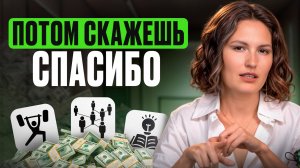
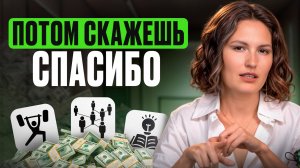 12:30
12:30
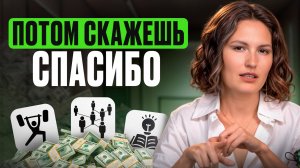
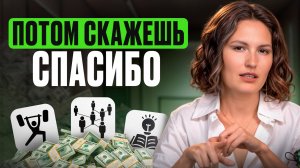 12:30
12:30
2025-09-12 12:00

 3:16
3:16

 3:16
3:16
2025-09-11 02:15

 33:24
33:24
![Премьера клипа! Артур Пирожков - ALARM]() 3:22
3:22
![Рустам Батербиев - Пора расстаться (Премьера клипа 2025)]() 2:38
2:38
![Ольга Сокурова, Ислам и Карина Киш – СИ ГУГЪАПlЭ (Премьера клипа 2025)]() 3:20
3:20
![Премьера клипа! Игорь Крутой — Зонтик]() 4:00
4:00
![Дана Лахова - Одинокая луна (Премьера клипа 2025)]() 2:15
2:15
![Олег Семенов - Бархатный сезон (Премьера клипа 2025)]() 3:51
3:51
![Сардор Хайруллаев - Келма (Премьера клипа 2025)]() 4:10
4:10
![Мария Зайцева - Жаль моя (Премьера клипа 2025)]() 4:25
4:25
![Рейсан Магомедкеримов, Ренат Омаров - Бла-та-та (Премьера клипа 2025)]() 2:26
2:26
![Фаррух Хамраев - Отажоним булсайди (Премьера клипа 2025)]() 3:08
3:08
![MIA BOYKA - А он такой (Премьера клипа 2025)]() 2:24
2:24
![Ганишер Раззоков - Дилижон (Премьера клипа 2025)]() 3:46
3:46
![Игорь Крутой - Зонтик (Премьера клипа 2025)]() 4:00
4:00
![5sta Family - Антидот (Премьера клипа 2025)]() 3:33
3:33
![Рейсан Магомедкеримов - Забываю (Премьера клипа 2025)]() 3:20
3:20
![Наталья Влади - А я такая (Премьера клипа 2025)]() 2:21
2:21
![МАРАТ & АРНИ - Стала женой (Премьера клипа 2025)]() 3:51
3:51
![ИЮЛА - Ты был прав (Премьера клипа 2025)]() 2:21
2:21
![MARSO - Дура (Премьера клипа 2025)]() 3:05
3:05
![Anette - Erjanik em (Official Video 2025)]() 3:36
3:36
![Кирпич | Brick]() 1:40:58
1:40:58
![Улица Страха: Королева выпускного | Fear Street: Prom Queen (2025)]() 1:30:05
1:30:05
![Только ты | All of You (2025)]() 1:38:22
1:38:22
![Вульфмен | Wolf Man (2025)]() 1:42:55
1:42:55
![Тот самый | Him (2025)]() 1:36:20
1:36:20
![Фантастическая четвёрка: Первые шаги | The Fantastic Four: First Steps (2025)]() 1:54:40
1:54:40
![Счастливчик Гилмор 2 | Happy Gilmore (2025)]() 1:57:36
1:57:36
![Финикийская схема | The Phoenician Scheme (2025)]() 1:41:27
1:41:27
![Заклятие 4: Последний обряд | The Conjuring: Last Rites (2025)]() 2:15:54
2:15:54
![Откровения | Revelations (2025)]() 2:02:28
2:02:28
![Источник вечной молодости | Fountain of Youth (2025)]() 2:05:22
2:05:22
![Белоснежка | Snow White (2025)]() 1:51:27
1:51:27
![Блиц | Blitz (2024)]() 2:00:30
2:00:30
![Милая вилла | La Dolce Villa (2025)]() 1:39:20
1:39:20
![Ночная сучка | Nightbitch (2024)]() 1:39:36
1:39:36
![F1 (2025)]() 2:35:53
2:35:53
![Вне юрисдикции | Exterritorial (2025)]() 1:49:09
1:49:09
![Электрический штат | The Electric State (2025)]() 2:08:34
2:08:34
![Мир юрского периода Возрождение | Jurassic World: Rebirth (2025)]() 2:13:53
2:13:53
![M3GAN 2 | M3GAN 2.0 (2025)]() 2:00:03
2:00:03
![Школьный автобус Гордон]() 12:34
12:34
![Сборники «Зебра в клеточку»]() 45:30
45:30
![Минифорс. Сила динозавров]() 12:51
12:51
![Синдбад и семь галактик Сезон 1]() 10:23
10:23
![Папа Супергерой Сезон 1]() 4:28
4:28
![Карли – искательница приключений. Древнее королевство]() 13:00
13:00
![Приключения Пети и Волка]() 11:00
11:00
![Енотки]() 7:04
7:04
![Агент 203]() 21:08
21:08
![Сборники «Оранжевая корова»]() 1:05:15
1:05:15
![Шахерезада. Нерассказанные истории Сезон 1]() 23:53
23:53
![Пингвиненок Пороро]() 7:42
7:42
![Новое ПРОСТОКВАШИНО]() 6:30
6:30
![Оранжевая корова]() 6:30
6:30
![Пип и Альба. Приключения в Соленой Бухте! Сезон 1]() 11:02
11:02
![Зебра в клеточку]() 6:30
6:30
![Корги по имени Моко. Новый питомец]() 3:28
3:28
![Мультфильмы военных лет | Специальный проект к 80-летию Победы]() 7:20
7:20
![Таинственные золотые города]() 23:04
23:04
![Приключения Тайо]() 12:50
12:50

 33:24
33:24
2025-09-01 16:44

 24:25
24:25

 24:25
24:25
2025-09-11 06:51

 22:12
22:12

 22:12
22:12
Мукбанг Вован объявил мне БАЙКОТ из-за супа! ОТЧИЛАТА и ВЫГНАЛА его из-за стола Семейный обед Россия
2025-09-11 09:30
0/0
Скачать видео
| 256x144 | ||
| 426x240 | ||
| 640x360 | ||
| 854x480 | ||
| 1280x720 | ||
| 1920x1080 |
 3:22
3:22
2025-10-20 15:41
 2:38
2:38
2025-10-16 11:06
 3:20
3:20
2025-10-15 10:27
 4:00
4:00
2025-10-18 17:45
 2:15
2:15
2025-10-22 14:16
 3:51
3:51
2025-10-16 10:57
 4:10
4:10
2025-10-13 12:31
 4:25
4:25
2025-10-17 11:28
 2:26
2:26
2025-10-22 14:10
 3:08
3:08
2025-10-18 10:28
 2:24
2:24
2025-10-14 12:10
 3:46
3:46
2025-10-14 11:30
 4:00
4:00
2025-10-18 10:19
 3:33
3:33
2025-10-22 13:57
 3:20
3:20
2025-10-16 11:19
 2:21
2:21
2025-10-14 11:07
 3:51
3:51
2025-10-16 11:41
 2:21
2:21
2025-10-18 10:16
 3:05
3:05
2025-10-17 11:37
 3:36
3:36
2025-10-18 10:11
0/0
 1:40:58
1:40:58
2025-08-03 10:48
 1:30:05
1:30:05
2025-06-16 20:00
 1:38:22
1:38:22
2025-10-01 12:16
 1:42:55
1:42:55
2025-02-06 16:11
 1:36:20
1:36:20
2025-10-09 20:02
 1:54:40
1:54:40
2025-09-24 11:35
 1:57:36
1:57:36
2025-08-21 17:43
 1:41:27
1:41:27
2025-06-30 07:40
 2:15:54
2:15:54
2025-10-13 19:02
 2:02:28
2:02:28
2025-04-25 00:41
 2:05:22
2:05:22
2025-05-30 00:57
 1:51:27
1:51:27
2025-06-25 22:36
 2:00:30
2:00:30
2025-01-18 21:22
 1:39:20
1:39:20
2025-03-21 12:00
 1:39:36
1:39:36
2025-01-01 23:55
 2:35:53
2:35:53
2025-08-26 11:45
 1:49:09
1:49:09
2025-08-13 10:53
 2:08:34
2:08:34
2025-03-21 19:58
 2:13:53
2:13:53
2025-08-09 11:00
 2:00:03
2:00:03
2025-07-19 19:23
0/0
 12:34
12:34
2024-12-02 14:42
 45:30
45:30
2025-09-17 18:49
 12:51
12:51
2024-11-27 16:39
2021-09-22 23:09
2021-09-22 21:52
 13:00
13:00
2024-11-28 16:19
 11:00
11:00
2022-04-01 17:59
 7:04
7:04
2022-03-29 18:22
 21:08
21:08
2025-01-09 16:39
 1:05:15
1:05:15
2025-09-30 13:45
2021-09-22 23:25
 7:42
7:42
2024-12-17 12:21
 6:30
6:30
2018-04-03 10:35
 6:30
6:30
2022-03-31 18:49
2021-09-22 23:36
 6:30
6:30
2022-03-31 13:09
 3:28
3:28
2025-01-09 17:01
 7:20
7:20
2025-05-03 12:34
 23:04
23:04
2025-01-09 17:26
 12:50
12:50
2024-12-17 13:25
0/0