
 4:56
4:56
2025-08-27 08:06

 12:55
12:55

 12:55
12:55
2025-06-02 07:05
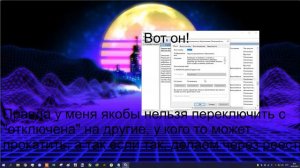
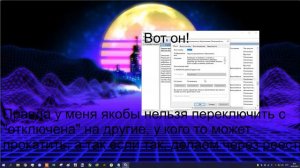 1:52
1:52
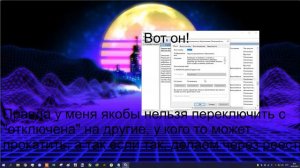
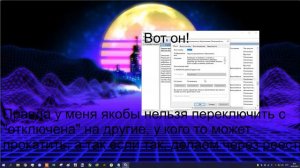 1:52
1:52
2024-05-01 15:48

 2:57
2:57

 2:57
2:57
2025-09-15 13:55

 49:51
49:51

 49:51
49:51
2024-10-02 15:57

 1:53:18
1:53:18

 1:53:18
1:53:18
2024-09-28 21:00

 1:11:49
1:11:49

 1:11:49
1:11:49
2024-10-02 21:00

 30:22
30:22

 30:22
30:22
2024-09-29 12:00

 46:36
46:36

 46:36
46:36
2024-09-27 18:09

 27:00
27:00

 27:00
27:00
2024-10-01 01:30

 39:25
39:25

 39:25
39:25
2024-09-27 15:00

 2:02:01
2:02:01

 2:02:01
2:02:01
2024-09-29 23:00

 1:01:35
1:01:35

 1:01:35
1:01:35
2024-09-25 19:21

 1:25:42
1:25:42

 1:25:42
1:25:42
2024-09-30 20:00

 29:05
29:05

 29:05
29:05
2024-09-26 12:57

 1:05:04
1:05:04

 1:05:04
1:05:04
2024-09-30 22:40
![ДАР УБЕЖДЕНИЯ | НАДЕЖДА СЫСОЕВА]() 49:20
49:20
 49:20
49:20
2024-10-02 17:03

 1:00:03
1:00:03
![Игорь Балан - Белая зима (Премьера 2025)]() 3:10
3:10
![Жамхур Хайруллаев - Битта дона (Премьера клипа 2025)]() 2:49
2:49
![10AGE, Роса ft. С. Есенин - Вот уж вечер (Премьера клипа 2025)]() 4:01
4:01
![Бекзод Хаккиев - Нолалар (Премьера клипа 2025)]() 4:07
4:07
![Наталья Влади - Я обещаю (Премьера клипа 2025)]() 3:00
3:00
![Григорий Герасимов - Сгоревшие мосты (Премьера клипа 2025)]() 3:05
3:05
![Вусал Мирзаев - Слов не надо (Премьера клипа 2025)]() 2:19
2:19
![Маша Шейх - Будь человеком (Премьера клипа 2025)]() 2:41
2:41
![Вика Ветер - Еще поживем (Премьера клипа 2025)]() 4:31
4:31
![Динара Швец - Нас не найти (Премьера клипа 2025)]() 3:46
3:46
![Иброхим Уткиров - Коракуз (Премьера клипа 2025)]() 4:28
4:28
![EDGAR - Мой брат (Премьера клипа 2025)]() 3:33
3:33
![Magas - Только ты (Премьера клипа 2025)]() 3:04
3:04
![Гайрат Усмонов - Унутаман (Премьера клипа 2025)]() 5:17
5:17
![Руслан Добрый - Тёплые края (Премьера клипа 2025)]() 2:14
2:14
![Джамила Икромова - Ошики пушаймонас (Премьера клипа 2025)]() 3:40
3:40
![Фрося - На столике (Премьера клипа 2025)]() 1:42
1:42
![KAYA - Девочки, отмена (Премьера клипа 2025)]() 3:53
3:53
![Эльдар Агачев - Путник (Премьера клипа 2025)]() 3:14
3:14
![МАРАТ & АРНИ - Я ЖЕНИЛСЯ (Премьера клипа 2025)]() 4:16
4:16
![Рука, качающая колыбель | The Hand That Rocks the Cradle (2025)]() 1:44:57
1:44:57
![Трон: Арес | Tron: Ares (2025)]() 1:52:27
1:52:27
![Дом из динамита | A House of Dynamite (2025)]() 1:55:08
1:55:08
![Все дьяволы здесь | All the Devils are Here (2025)]() 1:31:39
1:31:39
![Рок-н-рольщик | RocknRolla (2008) (Гоблин)]() 1:54:23
1:54:23
![Свинтусы | The Twits (2025)]() 1:42:50
1:42:50
![Порочный круг | Vicious (2025)]() 1:42:30
1:42:30
![Большое смелое красивое путешествие | A Big Bold Beautiful Journey (2025)]() 1:49:20
1:49:20
![Большой Лебовски | The Big Lebowski (1998) (Гоблин)]() 1:56:59
1:56:59
![Диспетчер | Relay (2025)]() 1:51:56
1:51:56
![Только ты | All of You (2025)]() 1:38:22
1:38:22
![Отчаянный | Desperado (1995) (Гоблин)]() 1:40:18
1:40:18
![Карты, деньги, два ствола | Lock, Stock and Two Smoking Barrels (1998) (Гоблин)]() 1:47:27
1:47:27
![Тот самый | Him (2025)]() 1:36:20
1:36:20
![Крушащая машина | The Smashing Machine (2025)]() 2:03:12
2:03:12
![Криминальное чтиво | Pulp Fiction (1994) (Гоблин)]() 2:32:48
2:32:48
![Богомол | Samagwi (2025)]() 1:53:29
1:53:29
![Чёрный телефон 2 | Black Phone 2 (2025)]() 1:53:55
1:53:55
![Большой куш / Спи#дили | Snatch (2000) (Гоблин)]() 1:42:50
1:42:50
![Везунчики | Good Fortune (2025)]() 1:37:38
1:37:38
![Кадеты Баданаму Сезон 1]() 11:50
11:50
![Игрушечный полицейский Сезон 1]() 7:19
7:19
![Простоквашино]() 6:48
6:48
![Новогодние мультики – Союзмультфильм]() 7:04
7:04
![Школьный автобус Гордон]() 12:34
12:34
![Команда Дино. Исследователи Сезон 1]() 13:10
13:10
![Последний книжный магазин]() 11:20
11:20
![Супер Зак]() 11:38
11:38
![Мультфильмы военных лет | Специальный проект к 80-летию Победы]() 7:20
7:20
![Забавные медвежата]() 13:00
13:00
![Котёнок Шмяк]() 11:04
11:04
![Артур и дети круглого стола]() 11:22
11:22
![Пиратская школа]() 11:06
11:06
![Корги по имени Моко. Защитники планеты]() 4:33
4:33
![Минифорс. Сила динозавров]() 12:51
12:51
![Ну, погоди! Каникулы]() 7:09
7:09
![Пингвиненок Пороро]() 7:42
7:42
![Сборники «Умка»]() 1:20:52
1:20:52
![Шахерезада. Нерассказанные истории Сезон 1]() 23:53
23:53
![Новое ПРОСТОКВАШИНО]() 6:30
6:30

 1:00:03
1:00:03Скачать Видео с Рутуба / RuTube
| 256x144 | ||
| 640x360 | ||
| 1280x720 | ||
| 1920x1080 |
 3:10
3:10
2025-11-07 14:48
 2:49
2:49
2025-11-06 13:20
 4:01
4:01
2025-11-11 17:26
 4:07
4:07
2025-11-11 17:31
 3:00
3:00
2025-11-03 12:33
 3:05
3:05
2025-11-06 12:13
 2:19
2:19
2025-11-07 14:25
 2:41
2:41
2025-11-12 12:48
 4:31
4:31
2025-11-11 12:26
 3:46
3:46
2025-11-12 12:20
 4:28
4:28
2025-11-03 15:38
 3:33
3:33
2025-11-07 13:31
 3:04
3:04
2025-11-05 00:49
 5:17
5:17
2025-11-06 13:07
 2:14
2:14
2025-11-05 00:29
 3:40
3:40
2025-11-10 14:12
 1:42
1:42
2025-11-12 12:55
 3:53
3:53
2025-11-06 12:59
 3:14
3:14
2025-11-12 12:52
 4:16
4:16
2025-11-06 13:11
0/0
 1:44:57
1:44:57
2025-10-29 16:30
 1:52:27
1:52:27
2025-11-06 18:12
 1:55:08
1:55:08
2025-10-29 16:30
 1:31:39
1:31:39
2025-10-02 20:46
 1:54:23
1:54:23
2025-09-23 22:53
 1:42:50
1:42:50
2025-10-21 16:19
 1:42:30
1:42:30
2025-10-14 20:27
 1:49:20
1:49:20
2025-10-21 22:50
 1:56:59
1:56:59
2025-09-23 22:53
 1:51:56
1:51:56
2025-09-24 11:35
 1:38:22
1:38:22
2025-10-01 12:16
 1:40:18
1:40:18
2025-09-23 22:53
 1:47:27
1:47:27
2025-09-23 22:52
 1:36:20
1:36:20
2025-10-09 20:02
 2:03:12
2:03:12
2025-11-07 20:11
 2:32:48
2:32:48
2025-09-23 22:52
 1:53:29
1:53:29
2025-10-01 12:06
 1:53:55
1:53:55
2025-11-05 19:47
 1:42:50
1:42:50
2025-09-23 22:53
 1:37:38
1:37:38
2025-11-10 21:11
0/0
2021-09-22 21:17
2021-09-22 21:03
 6:48
6:48
2025-10-17 10:00
 7:04
7:04
2023-07-25 00:09
 12:34
12:34
2024-12-02 14:42
2021-09-22 22:45
 11:20
11:20
2025-09-12 10:05
2021-09-22 22:07
 7:20
7:20
2025-05-03 12:34
 13:00
13:00
2024-12-02 13:15
 11:04
11:04
2023-05-18 16:41
 11:22
11:22
2023-05-11 14:51
 11:06
11:06
2022-04-01 15:56
 4:33
4:33
2024-12-17 16:56
 12:51
12:51
2024-11-27 16:39
 7:09
7:09
2025-08-19 17:20
 7:42
7:42
2024-12-17 12:21
 1:20:52
1:20:52
2025-09-19 17:54
2021-09-22 23:25
 6:30
6:30
2018-04-03 10:35
0/0

