
 6:55
6:55
2023-12-20 22:07

 1:00:03
1:00:03

 1:00:03
1:00:03
2024-10-01 16:05
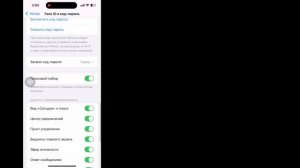
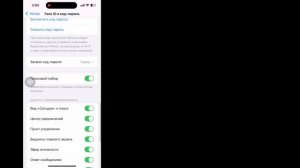 1:48
1:48
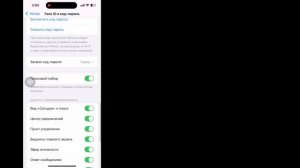
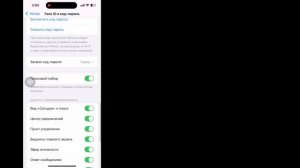 1:48
1:48
2025-05-13 00:57

 1:11:49
1:11:49

 1:11:49
1:11:49
2024-10-02 21:00

 2:21:03
2:21:03

 2:21:03
2:21:03
2024-09-29 21:40

 2:00
2:00

 2:00
2:00
2025-05-04 20:55

 1:21
1:21

 1:21
1:21
2023-12-03 00:31

 2:57
2:57

 2:57
2:57
2025-05-13 02:03

 1:13
1:13

 1:13
1:13
2025-04-23 15:47

 1:09:36
1:09:36

 1:09:36
1:09:36
2024-09-25 17:56

 32:07
32:07

 32:07
32:07
2024-09-30 15:00

 2:11:19
2:11:19

 2:11:19
2:11:19
2023-09-27 20:17

 3:35
3:35

 3:35
3:35
2023-08-27 10:20

 1:59
1:59

 1:59
1:59
2023-09-05 15:35

 39:25
39:25

 39:25
39:25
2024-09-27 15:00

 58:46
58:46

 58:46
58:46
2024-09-27 18:00
![ДАР УБЕЖДЕНИЯ | НАДЕЖДА СЫСОЕВА]() 49:20
49:20
 49:20
49:20
2024-10-02 17:03

 29:05
29:05
![Зара - Прерванный полет (Премьера клипа 2025)]() 5:08
5:08
![Надежда Мельянцева - Котёнок, не плачь (Премьера клипа 2025)]() 3:02
3:02
![Зафар Эргашов & Фируз Рузметов - Лабларидан (Премьера клипа 2025)]() 4:13
4:13
![Иброхим Уткиров - Коракуз (Премьера клипа 2025)]() 4:28
4:28
![Мухит Бобоев - Маликам (Премьера клипа 2025)]() 3:18
3:18
![Хабибулло Хамроз - Хуп деб куёринг (Премьера клипа 2025)]() 4:04
4:04
![Гор Мартиросян - 101 роза (Премьера клипа 2025)]() 4:26
4:26
![Наталья Влади - Я обещаю (Премьера клипа 2025)]() 3:00
3:00
![Артур Халатов - Девочка моя (Премьера клипа 2025)]() 2:37
2:37
![Жасурбек Мирзажонов - Суймаганга суйкалдим (Премьера клипа 2025)]() 5:45
5:45
![Tural Everest - Ночной город (Премьера клипа 2025)]() 3:00
3:00
![ESCO - За тобой (Премьера клипа 2025)]() 2:13
2:13
![Бахром Мирзо - Дустим (Премьера клипа 2025)]() 4:45
4:45
![Рустам Нахушев, Зульфия Чотчаева - Каюсь (Премьера клипа 2025)]() 3:20
3:20
![Искандар Шокалонов - Дустларим (Премьера 2025)]() 4:00
4:00
![Алмас Багратиони - Сила веры (Премьера клипа 2025)]() 3:18
3:18
![Gulinur - Nishatar (Official Video 2025)]() 3:40
3:40
![Руслан Гасанов, Роман Ткаченко - Друзьям (Премьера клипа 2025)]() 3:20
3:20
![Alex Lim, Игорь Крутой - Вокзал (Премьера клипа 2025)]() 3:32
3:32
![Илёс Юнусий - Каранг она якинларим (Премьера клипа 2025)]() 3:36
3:36
![Положитесь на Пита | Lean on Pete (2017)]() 2:02:04
2:02:04
![Голый пистолет | The Naked Gun (2025)]() 1:26:24
1:26:24
![Элис, дорогая | Alice, Darling (2022)]() 1:29:30
1:29:30
![Непрощённая | The Unforgivable (2021)]() 1:54:10
1:54:10
![Мужчина у меня в подвале | The Man in My Basement (2025)]() 1:54:48
1:54:48
![Плохие парни 2 | The Bad Guys 2 (2025)]() 1:43:51
1:43:51
![Свинтусы | The Twits (2025)]() 1:42:50
1:42:50
![Заклятие 4: Последний обряд | The Conjuring: Last Rites (2025)]() 2:15:54
2:15:54
![Псы войны | Hounds of War (2024)]() 1:34:38
1:34:38
![Диспетчер | Relay (2025)]() 1:51:56
1:51:56
![Только ты | All of You (2025)]() 1:38:22
1:38:22
![Сколько стоит жизнь? | What Is Life Worth (2020)]() 1:58:51
1:58:51
![Богомол | Samagwi (2025)]() 1:53:29
1:53:29
![Чумовая пятница 2 | Freakier Friday (2025)]() 1:50:38
1:50:38
![Плохой Cанта 2 | Bad Santa 2 (2016) (Гоблин)]() 1:28:32
1:28:32
![Мальчишник в Таиланде | Changeland (2019)]() 1:25:47
1:25:47
![Эффект бабочки | The Butterfly Effect (2003)]() 1:53:35
1:53:35
![Большое смелое красивое путешествие | A Big Bold Beautiful Journey (2025)]() 1:49:20
1:49:20
![Французский любовник | French Lover (2025)]() 2:02:20
2:02:20
![Храброе сердце | Braveheart (1995)]() 2:57:46
2:57:46
![Приключения Пети и Волка]() 11:00
11:00
![Енотки]() 7:04
7:04
![Отряд А. Игрушки-спасатели]() 13:06
13:06
![Сандра - сказочный детектив Сезон 1]() 13:52
13:52
![Космический рейнджер Роджер Сезон 1]() 11:32
11:32
![Пиратская школа]() 11:06
11:06
![Зомби Дамб]() 5:14
5:14
![Команда Дино. Исследователи Сезон 2]() 13:26
13:26
![Агент 203]() 21:08
21:08
![Сборники «Оранжевая корова»]() 1:05:15
1:05:15
![Мотофайтеры]() 13:10
13:10
![Пластилинки]() 25:31
25:31
![Панда и Антилопа]() 12:08
12:08
![Псэмми. Пять детей и волшебство Сезон 1]() 12:17
12:17
![Последний книжный магазин]() 11:20
11:20
![Паровозик Титипо]() 13:42
13:42
![МиниФорс]() 0:00
0:00
![Хвостатые песенки]() 7:00
7:00
![Супер Зак]() 11:38
11:38
![Пингвиненок Пороро]() 7:42
7:42

 29:05
29:05Скачать видео
| 256x144 | ||
| 426x240 | ||
| 640x360 | ||
| 854x480 | ||
| 1280x720 | ||
| 1920x1080 |
 5:08
5:08
2025-10-31 12:50
 3:02
3:02
2025-10-31 12:43
 4:13
4:13
2025-10-29 10:10
 4:28
4:28
2025-11-03 15:38
 3:18
3:18
2025-11-02 10:30
 4:04
4:04
2025-10-28 13:40
 4:26
4:26
2025-10-25 12:55
 3:00
3:00
2025-11-03 12:33
 2:37
2:37
2025-10-28 10:22
 5:45
5:45
2025-10-27 13:06
 3:00
3:00
2025-10-28 11:50
 2:13
2:13
2025-10-31 12:20
 4:45
4:45
2025-11-04 18:26
 3:20
3:20
2025-10-30 10:39
 4:00
4:00
2025-11-02 10:12
 3:18
3:18
2025-10-24 12:09
 3:40
3:40
2025-10-31 13:38
 3:20
3:20
2025-10-25 12:59
 3:32
3:32
2025-10-31 15:50
 3:36
3:36
2025-11-02 10:25
0/0
 2:02:04
2:02:04
2025-08-27 17:17
 1:26:24
1:26:24
2025-09-03 13:20
 1:29:30
1:29:30
2025-09-11 08:20
 1:54:10
1:54:10
2025-08-27 17:17
 1:54:48
1:54:48
2025-10-01 15:17
 1:43:51
1:43:51
2025-08-26 16:18
 1:42:50
1:42:50
2025-10-21 16:19
 2:15:54
2:15:54
2025-10-13 19:02
 1:34:38
1:34:38
2025-08-28 15:32
 1:51:56
1:51:56
2025-09-24 11:35
 1:38:22
1:38:22
2025-10-01 12:16
 1:58:51
1:58:51
2025-08-27 17:17
 1:53:29
1:53:29
2025-10-01 12:06
 1:50:38
1:50:38
2025-10-16 16:08
 1:28:32
1:28:32
2025-10-07 09:27
 1:25:47
1:25:47
2025-08-27 17:17
 1:53:35
1:53:35
2025-09-11 08:20
 1:49:20
1:49:20
2025-10-21 22:50
 2:02:20
2:02:20
2025-10-01 12:06
 2:57:46
2:57:46
2025-08-31 01:03
0/0
 11:00
11:00
2022-04-01 17:59
 7:04
7:04
2022-03-29 18:22
 13:06
13:06
2024-11-28 16:30
2021-09-22 20:39
2021-09-22 21:49
 11:06
11:06
2022-04-01 15:56
 5:14
5:14
2024-11-28 13:12
2021-09-22 22:54
 21:08
21:08
2025-01-09 16:39
 1:05:15
1:05:15
2025-09-30 13:45
 13:10
13:10
2024-11-27 14:57
 25:31
25:31
2022-04-01 14:30
 12:08
12:08
2025-06-10 14:59
2021-09-22 22:23
 11:20
11:20
2025-09-12 10:05
 13:42
13:42
2024-11-28 14:12
 0:00
0:00
2025-11-05 02:20
 7:00
7:00
2025-06-01 11:15
2021-09-22 22:07
 7:42
7:42
2024-12-17 12:21
0/0

