
 9:44
9:44
2024-04-25 05:06

 2:42
2:42

 2:42
2:42
2023-11-29 17:33
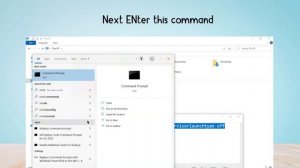
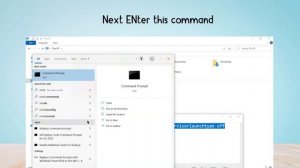 1:46
1:46
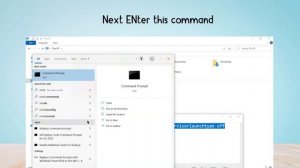
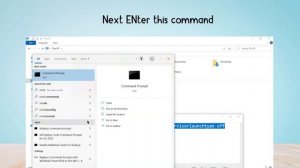 1:46
1:46
2023-12-06 01:56

 0:30
0:30

 0:30
0:30
2025-09-17 10:00

 0:49
0:49

 0:49
0:49
2025-09-11 14:43

 13:06
13:06

 13:06
13:06
2025-09-19 03:50

 6:35
6:35

 6:35
6:35
2025-09-11 19:58

 18:50
18:50

 18:50
18:50
2025-09-18 18:34

 2:32
2:32

 2:32
2:32
2025-08-26 08:30

 57:51
57:51

 57:51
57:51
2025-09-26 11:07

 13:20
13:20

 13:20
13:20
2025-09-03 21:34

 55:20
55:20

 55:20
55:20
2025-09-26 19:00

 5:54
5:54

 5:54
5:54
2025-09-21 11:00

 0:27
0:27

 0:27
0:27
2025-09-23 20:02

 1:11
1:11

 1:11
1:11
2025-09-22 05:01

 3:56
3:56

 3:56
3:56
2025-08-26 10:37

 11:47
11:47

 11:47
11:47
2025-09-15 14:52

 4:06
4:06
![Рейсан Магомедкеримов - Моя мадам (Премьера клипа 2025)]() 3:28
3:28
![Эльдар Агачев - Путник (Премьера клипа 2025)]() 3:14
3:14
![Шавкат Зулфикор & Нурзида Исаева - Одамнинг ёмони ёмон буларкан (Премьера клипа 2025)]() 8:21
8:21
![Карина Салагати - Сердце горца (Премьера клипа 2025)]() 3:18
3:18
![ZAMA - Глаза цвета кофе (Премьера клипа 2025)]() 2:57
2:57
![Жамоладдин Аматов - Окибат (Премьера клипа 2025)]() 4:38
4:38
![Аброр Киличов - Тим-Тим (Премьера клипа 2025)]() 4:42
4:42
![Шамиль Кашешов - Когда мы встретились с тобой (Премьера клипа 2025)]() 3:10
3:10
![Динара Швец - Нас не найти (Премьера клипа 2025)]() 3:46
3:46
![ZIMMA - Город Тает (Премьера клипа 2025)]() 2:30
2:30
![Женя Белоусова - Раненая птица (Премьера клипа 2025)]() 2:47
2:47
![Ольга Стельмах – Не будем всё усложнять (Премьера клипа 2025)]() 4:01
4:01
![Бунёд Бобокулов - Отам-онам (Премьера клипа 2025)]() 4:00
4:00
![Даша Эпова - Мой любимый человек (Премьера клипа 2025)]() 2:11
2:11
![NAIMAN - Плакала (Премьера клипа 2025)]() 2:21
2:21
![ARTEE - Ты моя (Премьера клипа 2025)]() 3:31
3:31
![Бекзод Хаккиев - Нолалар (Премьера клипа 2025)]() 4:07
4:07
![Инна Вальтер - Татарский взгляд (Премьера клипа 2025)]() 3:14
3:14
![Мужик из СИБИРИ (Александр Конев) - Поцелуи осени (Премьера клипа 2025)]() 2:59
2:59
![Сергей Сухачёв - Я наизнанку жизнь (Премьера клипа 2025)]() 3:07
3:07
![Девушка из каюты №10 | The Woman in Cabin 10 (2025)]() 1:35:11
1:35:11
![Порочный круг | Vicious (2025)]() 1:42:30
1:42:30
![Супергеройское кино | Superhero Movie (2008)]() 1:22:33
1:22:33
![Терминатор 2: Судный день | Terminator 2: Judgment Day (1991) (Гоблин)]() 2:36:13
2:36:13
![Большое смелое красивое путешествие | A Big Bold Beautiful Journey (2025)]() 1:49:20
1:49:20
![Свинтусы | The Twits (2025)]() 1:42:50
1:42:50
![Святые из Бундока | The Boondock Saints (1999) (Гоблин)]() 1:48:30
1:48:30
![Заклятие 4: Последний обряд | The Conjuring: Last Rites (2025)]() 2:15:54
2:15:54
![Вальсируя с Брандо | Waltzing with Brando (2024)]() 1:44:15
1:44:15
![Франкенштейн | Frankenstein (2025)]() 2:32:29
2:32:29
![Мужчина у меня в подвале | The Man in My Basement (2025)]() 1:54:48
1:54:48
![Только во сне | In Your Dreams (2025)]() 1:31:16
1:31:16
![Тот самый | Him (2025)]() 1:36:20
1:36:20
![Убойная суббота | Playdate (2025)]() 1:34:35
1:34:35
![Супруги Роуз | The Roses (2025)]() 1:45:29
1:45:29
![Безжалостная | Stone Cold Fox (2025)]() 1:25:31
1:25:31
![Трон: Арес | Tron: Ares (2025)]() 1:52:27
1:52:27
![Орудия | Weapons (2025)]() 2:08:34
2:08:34
![Кей-поп-охотницы на демонов | KPop Demon Hunters (2025)]() 1:39:41
1:39:41
![Рука, качающая колыбель | The Hand That Rocks the Cradle (2025)]() 1:44:57
1:44:57
![Пип и Альба. Приключения в Соленой Бухте! Сезон 1]() 11:02
11:02
![Корги по имени Моко. Новый питомец]() 3:28
3:28
![Полли Покет Сезон 1]() 21:30
21:30
![Хвостатые песенки]() 7:00
7:00
![Космический рейнджер Роджер Сезон 1]() 11:32
11:32
![Пакман в мире привидений]() 21:37
21:37
![Сборники «Оранжевая корова»]() 1:05:15
1:05:15
![Отважные мишки]() 13:00
13:00
![Сборники «Приключения Пети и Волка»]() 1:50:38
1:50:38
![Пластилинки]() 25:31
25:31
![Супер Зак]() 11:38
11:38
![Сборники «Умка»]() 1:20:52
1:20:52
![Школьный автобус Гордон]() 12:34
12:34
![Супер Дино]() 12:41
12:41
![Пип и Альба Сезон 1]() 11:02
11:02
![Приключения Пети и Волка]() 11:00
11:00
![Чуч-Мяуч]() 7:04
7:04
![Зомби Дамб]() 5:14
5:14
![Таинственные золотые города]() 23:04
23:04
![Монсики]() 6:30
6:30

 4:06
4:06Скачать Видео с Рутуба / RuTube
| 256x144 | ||
| 640x360 | ||
| 1280x720 | ||
| 1920x1080 |
 3:28
3:28
2025-11-20 13:54
 3:14
3:14
2025-11-12 12:52
 8:21
8:21
2025-11-17 14:27
 3:18
3:18
2025-11-19 11:48
 2:57
2:57
2025-11-13 11:03
 4:38
4:38
2025-11-11 17:38
 4:42
4:42
2025-11-17 14:30
 3:10
3:10
2025-11-22 12:41
 3:46
3:46
2025-11-12 12:20
 2:30
2:30
2025-11-21 13:20
 2:47
2:47
2025-11-11 17:49
 4:01
4:01
2025-11-21 13:05
 4:00
4:00
2025-11-21 13:29
 2:11
2:11
2025-11-15 12:28
 2:21
2:21
2025-11-18 12:25
 3:31
3:31
2025-11-14 19:59
 4:07
4:07
2025-11-11 17:31
 3:14
3:14
2025-11-18 11:36
 2:59
2:59
2025-11-21 13:10
 3:07
3:07
2025-11-14 13:22
0/0
 1:35:11
1:35:11
2025-10-13 12:06
 1:42:30
1:42:30
2025-10-14 20:27
 1:22:33
1:22:33
2025-11-21 14:16
 2:36:13
2:36:13
2025-10-07 09:27
 1:49:20
1:49:20
2025-10-21 22:50
 1:42:50
1:42:50
2025-10-21 16:19
 1:48:30
1:48:30
2025-09-23 22:53
 2:15:54
2:15:54
2025-10-13 19:02
 1:44:15
1:44:15
2025-11-07 20:19
 2:32:29
2:32:29
2025-11-17 11:22
 1:54:48
1:54:48
2025-10-01 15:17
 1:31:16
1:31:16
2025-11-21 20:18
 1:36:20
1:36:20
2025-10-09 20:02
 1:34:35
1:34:35
2025-11-19 10:39
 1:45:29
1:45:29
2025-10-23 18:26
 1:25:31
1:25:31
2025-11-10 21:11
 1:52:27
1:52:27
2025-11-06 18:12
 2:08:34
2:08:34
2025-09-24 22:05
 1:39:41
1:39:41
2025-10-29 16:30
 1:44:57
1:44:57
2025-10-29 16:30
0/0
2021-09-22 23:36
 3:28
3:28
2025-01-09 17:01
2021-09-22 23:09
 7:00
7:00
2025-06-01 11:15
2021-09-22 21:49
 21:37
21:37
2024-11-28 17:35
 1:05:15
1:05:15
2025-09-30 13:45
 13:00
13:00
2024-11-29 13:39
 1:50:38
1:50:38
2025-10-29 16:37
 25:31
25:31
2022-04-01 14:30
2021-09-22 22:07
 1:20:52
1:20:52
2025-09-19 17:54
 12:34
12:34
2024-12-02 14:42
 12:41
12:41
2024-11-28 12:54
2021-09-22 23:37
 11:00
11:00
2022-04-01 17:59
 7:04
7:04
2022-03-29 15:20
 5:14
5:14
2024-11-28 13:12
 23:04
23:04
2025-01-09 17:26
 6:30
6:30
2022-03-29 19:16
0/0

