
 1:51:47
1:51:47
2026-02-12 16:01

 11:56:60
11:56:60

 11:56:60
11:56:60
2025-08-29 07:40

 1:29:04
1:29:04

 1:29:04
1:29:04
2026-02-13 13:28

 4:02:06
4:02:06

 4:02:06
4:02:06
2025-01-04 02:00

 2:53:48
2:53:48

 2:53:48
2:53:48
2026-02-10 09:20

 2:40:56
2:40:56

 2:40:56
2:40:56
2023-09-10 18:55

 11:06:23
11:06:23

 11:06:23
11:06:23
2025-07-16 06:41

 2:45:40
2:45:40

 2:45:40
2:45:40
2026-02-10 15:20

 4:23:18
4:23:18

 4:23:18
4:23:18
2024-02-16 17:06

 1:12:41
1:12:41

 1:12:41
1:12:41
2025-10-09 11:20

 2:30:39
2:30:39

 2:30:39
2:30:39
2023-12-23 12:22

 9:22:58
9:22:58

 9:22:58
9:22:58
2025-12-23 08:07

 11:59:14
11:59:14

 11:59:14
11:59:14
2025-12-11 08:06

 2:21:44
2:21:44

 2:21:44
2:21:44
2023-09-10 19:20

 2:37:05
2:37:05

 2:37:05
2:37:05
2023-09-10 20:03
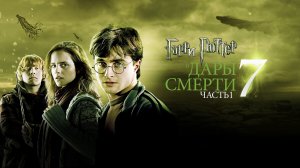
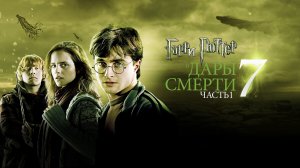 2:26:03
2:26:03
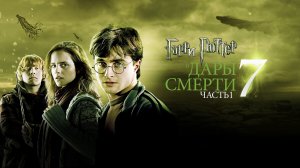
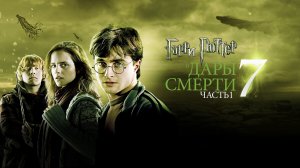 2:26:03
2:26:03
2023-09-10 20:52

 1:53:18
1:53:18

 1:53:18
1:53:18
2025-12-13 21:00

 5:37:49
5:37:49
![Шамсиддин Юсупов & Азиза Расулова - Ёрим (Премьера клипа 2026)]() 3:05
3:05
![DJ Serzh - Кувырком (Премьера клипа 2026)]() 4:10
4:10
![Эльдар Долаев - Моя стервочка (Премьера клипа 2026)]() 3:10
3:10
![Mirjalol Nematov - Bu dunyo ko'rmaydi (Official Video 2026)]() 3:04
3:04
![Ислам Итляшев - Какое дело (Премьера клипа 2026)]() 2:47
2:47
![Ярослав Сумишевский, Ксения Сумишевская – Отец и дочь (Премьера клипа 2026)]() 3:56
3:56
![Игорь Кибирев - Лебедь белая (Премьера клипа 2026)]() 3:17
3:17
![Джатдай - Разговоры по душам (Премьера клипа 2026)]() 2:37
2:37
![Артем Пика - Твои карие глаза (Премьера клипа 2026)]() 2:44
2:44
![SHAMI, Idris&Leos - Ты не одна (Премьера клипа 2026)]() 3:32
3:32
![MILEN - Губы алые (Премьера 2026)]() 2:57
2:57
![Алим Аталиков - Не для тебя (Премьера клипа 2026)]() 2:38
2:38
![Cvetocek7 - Нежность (Премьера клипа 2026)]() 2:34
2:34
![Дима Билан и Sasha Komovich - Границы (Премьера клипа 2026)]() 3:01
3:01
![МАРАТ & АРНИ - Надо ли (Премьера клипа 2026)]() 2:36
2:36
![Григорий Герасимов - Бутылка крепкого вина (Премьера клипа 2026)]() 3:13
3:13
![Eliza Simone - Erevanov (Official Video 2026)]() 2:19
2:19
![TOMA - Заберу (Премьера клипа 2026)]() 2:55
2:55
![Mirjalol Nematov - Porla jonim (Official Video 2026)]() 3:25
3:25
![Zhamil Turan - Только для тебя (Премьера клипа 2026)]() 3:22
3:22
![Злая. Часть 2 | Wicked: For Good (2025)]() 2:17:37
2:17:37
![Фэкхем-Холл | Fackham Hall (2025)]() 1:37:17
1:37:17
![Гарри Поттер и философский камень | Harry Potter and the Sorcerer's Stone (2001)]() 2:32:26
2:32:26
![Носферату | Nosferatu (2024)]() 2:12:40
2:12:40
![Охотник и охотница | Hunting Grounds (2025)]() 1:29:24
1:29:24
![Побег из плена | Prisoner of War (2025)]() 1:52:58
1:52:58
![Игры Биста. 2 сезон, 1 серия | Beast Games 2 season]() 43:55
43:55
![Лакомый кусок | The Rip (2025)]() 1:52:50
1:52:50
![Игры Биста. 2 сезон, 5 серия | Beast Games 2 season]() 49:20
49:20
![Элементарно | Elemental (2023)]() 1:41:31
1:41:31
![Миссия невыполнима: Финальная расплата | Mission: Impossible - The Final Reckoning (2025)]() 2:52:58
2:52:58
![Игры Биста. 2 сезон, 4 серия | Beast Games 2 season]() 1:01:10
1:01:10
![Кровь на границе | Frontier Crucible (2025)]() 2:04:36
2:04:36
![Одинокие волки | Wolfs (2024)]() 1:47:12
1:47:12
![Зверополис 2 | Zootopia 2 (2025)]() 1:47:36
1:47:36
![Гарри Поттер и узник Азкабана | Harry Potter and the Prisoner of Azkaban (2004)]() 2:21:46
2:21:46
![Опасные связи | Bone Lake (2025)]() 1:30:07
1:30:07
![Дом у дороги | Road House (2024)]() 2:03:29
2:03:29
![Игры Биста. 2 сезон, 3 серия | Beast Games 2 season]() 57:01
57:01
![Анаконда | Anaconda (2025)]() 1:38:55
1:38:55
![Мультфильмы военных лет | Специальный проект к 80-летию Победы]() 7:20
7:20
![Енотки]() 7:08
7:08
![Новогодние мультики – Союзмультфильм]() 7:04
7:04
![Приключения Тайо]() 12:50
12:50
![Отважные мишки]() 13:00
13:00
![Крутиксы]() 11:00
11:00
![Сборники «Умка»]() 1:11:53
1:11:53
![Чемпионы]() 7:15
7:15
![Зебра в клеточку]() 6:30
6:30
![Сборники «Оранжевая корова»]() 1:05:01
1:05:01
![Сборники «Ну, погоди!»]() 1:10:01
1:10:01
![Корги по имени Моко. Волшебный мир снов]() 8:60
8:60
![Корги по имени Моко. Защитники планеты]() 4:33
4:33
![МиниФорс Сезон 1]() 13:12
13:12
![Супер Дино]() 12:41
12:41
![Мартышкины]() 7:10
7:10
![МиниФорс]() 0:00
0:00
![Космический рейнджер Роджер Сезон 1]() 11:32
11:32
![Агент 203]() 21:08
21:08
![Игрушечный полицейский Сезон 1]() 7:19
7:19
![Премьера: Предательство - фильм Андрея Медведева от 01.02.2026]() 59:17
59:17
![Зверополис | Zootopia (2016)]() 1:48:48
1:48:48
![50 клипов шансона]() 3:12:53
3:12:53
![КЛИПЫ 80-90 х - ЗОЛОТЫЕ ХИТЫ - ЛЮБИМЫЕ ПЕСНИ]() 2:07:05
2:07:05
![MAUR - Полетела (Премьера клипа 2025)]() 2:53
2:53
![Гордость и предубеждение | Pride & Prejudice (2005)]() 2:08:21
2:08:21
![Форсаж 6 | Furious 6 (2013)]() 2:11:07
2:11:07
![Снова в деле (2025) Netflix]() 1:54:23
1:54:23
![Сборник Топ 20 Номеров за 2024 год - Уральские Пельмени]() 2:52:30
2:52:30
![Барбоскины 1-30]() 2:21:36
2:21:36
![Jakone и Kiliana - Асфальт (Mood Video)]() 2:50
2:50
![Цып-Цып - Мультики для детей - Все серии подряд!]() 1:45:28
1:45:28
![Зверополис 2 | Zootopia 2 (2025)]() 1:47:36
1:47:36
![Франкенштейн | Frankenstein (2025)]() 2:32:29
2:32:29
![Три Кота | Сборник замечательных серий | Мультфильмы для детей😃]() 1:03:03
1:03:03
![Давид | David (2025)]() 1:49:18
1:49:18
![СваТы 1 сезон(все серии)]() 2:17:36
2:17:36
![Форсаж 9 | F9 (2021)]() 2:22:56
2:22:56
![Штрафбат(1-11 серии) HD 2004]() 8:05:56
8:05:56
![Инна Вальтер - Дымом лечилась (Исповедь хулиганки)]() 7:04
7:04

 5:37:49
5:37:49Скачать Видео с Рутуба / RuTube
| 432x232 | ||
| 640x360 | ||
| 856x480 | ||
| 1280x720 |
 3:05
3:05
2026-02-07 13:13
 4:10
4:10
2026-02-02 09:16
 3:10
3:10
2026-02-07 13:06
 3:04
3:04
2026-02-07 12:45
 2:47
2:47
2026-02-10 11:08
 3:56
3:56
2026-01-30 12:45
 3:17
3:17
2026-02-03 14:11
 2:37
2:37
2026-02-12 17:50
 2:44
2:44
2026-02-11 10:01
 3:32
3:32
2026-02-10 11:19
 2:57
2:57
2026-02-03 14:26
 2:38
2:38
2026-02-11 10:30
 2:34
2:34
2026-02-08 13:05
 3:01
3:01
2026-01-30 18:39
 2:36
2:36
2026-02-04 10:45
 3:13
3:13
2026-02-08 12:57
 2:19
2:19
2026-02-07 13:02
 2:55
2:55
2026-02-02 10:04
 3:25
3:25
2026-02-12 18:04
 3:22
3:22
2026-02-08 12:46
0/0
 2:17:37
2:17:37
2026-01-14 15:48
 1:37:17
1:37:17
2026-01-26 14:35
 2:32:26
2:32:26
2025-12-25 15:41
 2:12:40
2:12:40
2026-01-23 18:44
 1:29:24
1:29:24
2026-02-06 18:40
 1:52:58
1:52:58
2026-01-26 14:34
 43:55
43:55
2026-01-07 23:47
 1:52:50
1:52:50
2026-02-04 10:11
 49:20
49:20
2026-01-23 13:36
 1:41:31
1:41:31
2026-01-23 18:43
 2:52:58
2:52:58
2026-01-23 19:12
 1:01:10
1:01:10
2026-01-15 03:46
 2:04:36
2:04:36
2026-01-26 14:34
 1:47:12
1:47:12
2026-01-23 18:43
 1:47:36
1:47:36
2025-12-25 17:49
 2:21:46
2:21:46
2025-12-25 15:40
 1:30:07
1:30:07
2026-02-06 18:40
 2:03:29
2:03:29
2026-01-23 18:43
 57:01
57:01
2026-01-07 23:55
 1:38:55
1:38:55
2026-01-28 12:07
0/0
 7:20
7:20
2025-05-03 12:34
 7:08
7:08
2025-12-30 21:34
 7:04
7:04
2023-07-25 00:09
 12:50
12:50
2024-12-17 13:25
 13:00
13:00
2024-11-29 13:39
 11:00
11:00
2022-07-25 18:59
 1:11:53
1:11:53
2026-01-29 11:37
 7:15
7:15
2026-02-10 12:00
 6:30
6:30
2022-03-31 13:09
 1:05:01
1:05:01
2025-12-12 12:24
 1:10:01
1:10:01
2025-07-25 20:16
 8:60
8:60
2025-12-09 11:58
 4:33
4:33
2024-12-17 16:56
2021-09-23 00:15
 12:41
12:41
2024-11-28 12:54
 7:10
7:10
2025-12-30 18:33
 0:00
0:00
2026-02-14 05:42
2021-09-22 21:49
 21:08
21:08
2025-01-09 16:39
2021-09-22 21:03
0/0
Скачать популярное видео
Популярное видео
2026-02-01 14:02
 1:48:48
1:48:48
2024-12-16 19:01
2022-12-22 16:10
2023-05-31 14:59
 2:53
2:53
2025-04-24 09:53
 2:08:21
2:08:21
2023-05-03 20:56
 2:11:07
2:11:07
2023-04-25 22:52
 1:54:23
1:54:23
2025-01-18 20:05
2025-01-13 14:00
2024-12-16 20:15
 2:50
2:50
2024-07-04 15:48
2022-06-06 09:02
 1:47:36
1:47:36
2025-12-25 17:49
 2:32:29
2:32:29
2025-11-17 11:22
 1:03:03
1:03:03
2026-02-02 23:42
 1:49:18
1:49:18
2026-01-29 11:25
2025-07-24 20:55
 2:22:56
2:22:56
2023-04-25 23:06
2017-07-08 19:33
 7:04
7:04
2018-07-11 11:26
0/0

