
 7:40
7:40
2025-01-29 13:30

 1:33
1:33

 1:33
1:33
2025-05-28 11:24

 7:49
7:49

 7:49
7:49
2025-02-16 05:20

 16:43
16:43

 16:43
16:43
2025-03-18 10:54
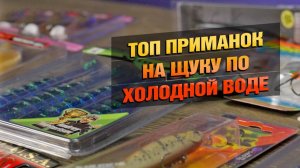
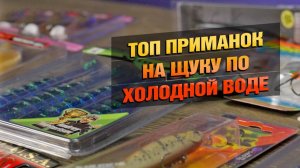 16:27
16:27
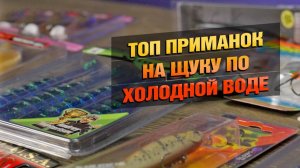
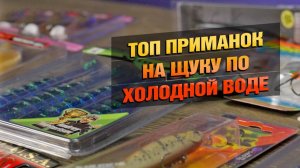 16:27
16:27
2024-11-13 20:00

 7:37
7:37

 7:37
7:37
2024-06-13 14:40

 2:06
2:06

 2:06
2:06
2025-05-31 10:00

 1:15
1:15

 1:15
1:15
2024-12-06 18:14

 2:11
2:11

 2:11
2:11
2023-12-30 22:12

 3:12
3:12

 3:12
3:12
2024-10-17 19:03

 2:02:01
2:02:01

 2:02:01
2:02:01
2024-09-29 23:00

 23:26
23:26

 23:26
23:26
2020-12-20 14:56

 47:53
47:53

 47:53
47:53
2023-10-24 11:23

 10:00
10:00

 10:00
10:00
2023-10-30 19:38
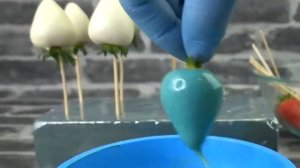
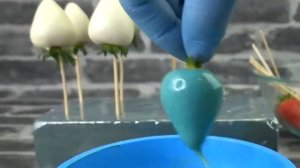 6:36
6:36
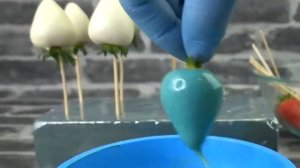
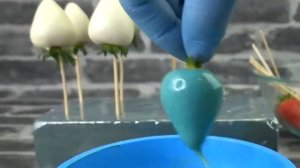 6:36
6:36
2023-09-14 12:32

 3:22
3:22

 3:22
3:22
2022-06-04 06:18

 3:28
3:28

 3:28
3:28
2023-08-08 11:13

 6:25
6:25
![Сергей Одинцов - Девочка любимая (Премьера клипа 2025)]() 3:56
3:56
![Зара - Танго о двух влюбленных кораблях (Премьера клипа 2025)]() 3:10
3:10
![Аля Вайш - По кругу (Премьера клипа 2025)]() 2:37
2:37
![Рустам Нахушев, Зульфия Чотчаева - Каюсь (Премьера клипа 2025)]() 3:20
3:20
![Сергей Сухачёв - Розовый туман (Премьера клипа 2025)]() 3:13
3:13
![Руслан Гасанов, Роман Ткаченко - Друзьям (Премьера клипа 2025)]() 3:20
3:20
![Руслан Шанов - Особенная (Премьера клипа 2025)]() 2:16
2:16
![Tural Everest - Ночной город (Премьера клипа 2025)]() 3:00
3:00
![Алим Аталиков - Как царица (Премьера клипа 2025)]() 3:25
3:25
![Мужик из СИБИРИ (Александр Конев) - Не прощу (Премьера клипа 2025)]() 2:39
2:39
![ESCO - За тобой (Премьера клипа 2025)]() 2:13
2:13
![Ислам Итляшев - Не вспоминай (Премьера клипа 2025)]() 2:52
2:52
![Tural Everest, Baarni - Ушедший покой (Премьера клипа 2025)]() 3:01
3:01
![NIKA DUBIK, Winter Spirit - Искры (Премьера клипа 2025)]() 4:27
4:27
![Жасурбек Мирзажонов - Суймаганга суйкалдим (Премьера клипа 2025)]() 5:45
5:45
![Бьянка - Бренд (Премьера клипа 2025)]() 2:29
2:29
![SERYABKINA, Брутто - Светофоры (Премьера клипа 2025)]() 3:49
3:49
![Инна Вальтер - Роза (Премьера клипа 2025)]() 3:18
3:18
![5sta Family - Антидот (Премьера клипа 2025)]() 3:33
3:33
![A'Studio – Она не виновата (Премьера клипа 2025)]() 2:13
2:13
![Одноклассницы | St. Trinian's (2007)]() 1:36:32
1:36:32
![Рука, качающая колыбель | The Hand That Rocks the Cradle (2025)]() 1:44:57
1:44:57
![Плохой Cанта 2 | Bad Santa 2 (2016) (Гоблин)]() 1:28:32
1:28:32
![Обитель | The Home (2025)]() 1:34:43
1:34:43
![Сумерки | Twilight (2008)]() 2:01:55
2:01:55
![Непрощённая | The Unforgivable (2021)]() 1:54:10
1:54:10
![Сверху вниз | Highest 2 Lowest (2025)]() 2:13:21
2:13:21
![Пойман с поличным | Caught Stealing (2025)]() 1:46:45
1:46:45
![Вечеринка только начинается | The Party's Just Beginning (2018)]() 1:31:20
1:31:20
![Свинья | Pig (2021)]() 1:31:23
1:31:23
![Голый пистолет | The Naked Gun (2025)]() 1:26:24
1:26:24
![Большое смелое красивое путешествие | A Big Bold Beautiful Journey (2025)]() 1:49:20
1:49:20
![Эффект бабочки | The Butterfly Effect (2003)]() 1:53:35
1:53:35
![Плохие парни 2 | The Bad Guys 2 (2025)]() 1:43:51
1:43:51
![Порочный круг | Vicious (2025)]() 1:42:30
1:42:30
![Богомол | Samagwi (2025)]() 1:53:29
1:53:29
![Дикари | The Savages (2007)]() 1:54:19
1:54:19
![Свинтусы | The Twits (2025)]() 1:42:50
1:42:50
![Хищник | Predator (1987) (Гоблин)]() 1:46:40
1:46:40
![Стив | Steve (2025)]() 1:33:34
1:33:34
![Супер Зак]() 11:38
11:38
![Рэй и пожарный патруль Сезон 1]() 13:27
13:27
![МегаМен: Полный заряд Сезон 1]() 10:42
10:42
![Енотки]() 7:04
7:04
![Роботы-пожарные]() 12:31
12:31
![Умка]() 7:11
7:11
![Панда и петушок Лука]() 12:12
12:12
![Синдбад и семь галактик Сезон 1]() 10:23
10:23
![Корги по имени Моко. Домашние животные]() 1:13
1:13
![Мартышкины]() 7:09
7:09
![Котёнок Шмяк]() 11:04
11:04
![Тайны Медовой долины]() 7:01
7:01
![Панда и Антилопа]() 12:08
12:08
![Мотофайтеры]() 13:10
13:10
![МиниФорс]() 0:00
0:00
![Мультфильмы военных лет | Специальный проект к 80-летию Победы]() 7:20
7:20
![Сборники «Простоквашино»]() 1:05:35
1:05:35
![Ну, погоди! Каникулы]() 7:09
7:09
![Оранжевая корова]() 6:30
6:30
![Школьный автобус Гордон]() 12:34
12:34

 6:25
6:25Скачать видео
| 256x144 | ||
| 640x360 | ||
| 1280x720 | ||
| 1920x1080 |
 3:56
3:56
2025-10-28 11:02
 3:10
3:10
2025-10-27 10:52
 2:37
2:37
2025-10-23 11:33
 3:20
3:20
2025-10-30 10:39
 3:13
3:13
2025-10-24 12:18
 3:20
3:20
2025-10-25 12:59
 2:16
2:16
2025-10-31 12:47
 3:00
3:00
2025-10-28 11:50
 3:25
3:25
2025-10-29 10:18
 2:39
2:39
2025-10-30 11:00
 2:13
2:13
2025-10-31 12:20
 2:52
2:52
2025-10-28 10:47
 3:01
3:01
2025-10-31 13:49
 4:27
4:27
2025-10-31 16:00
 5:45
5:45
2025-10-27 13:06
 2:29
2:29
2025-10-25 12:48
 3:49
3:49
2025-10-25 12:52
 3:18
3:18
2025-10-28 10:36
 3:33
3:33
2025-10-22 13:57
 2:13
2:13
2025-10-31 12:53
0/0
 1:36:32
1:36:32
2025-08-28 15:32
 1:44:57
1:44:57
2025-10-29 16:30
 1:28:32
1:28:32
2025-10-07 09:27
 1:34:43
1:34:43
2025-09-09 12:49
 2:01:55
2:01:55
2025-08-28 15:32
 1:54:10
1:54:10
2025-08-27 17:17
 2:13:21
2:13:21
2025-09-09 12:49
 1:46:45
1:46:45
2025-10-02 20:45
 1:31:20
1:31:20
2025-08-27 17:17
 1:31:23
1:31:23
2025-08-27 18:01
 1:26:24
1:26:24
2025-09-03 13:20
 1:49:20
1:49:20
2025-10-21 22:50
 1:53:35
1:53:35
2025-09-11 08:20
 1:43:51
1:43:51
2025-08-26 16:18
 1:42:30
1:42:30
2025-10-14 20:27
 1:53:29
1:53:29
2025-10-01 12:06
 1:54:19
1:54:19
2025-08-27 18:01
 1:42:50
1:42:50
2025-10-21 16:19
 1:46:40
1:46:40
2025-10-07 09:27
 1:33:34
1:33:34
2025-10-08 12:27
0/0
2021-09-22 22:07
2021-09-22 23:51
2021-09-22 21:43
 7:04
7:04
2022-03-29 18:22
2021-09-23 00:12
 7:11
7:11
2025-01-13 11:05
 12:12
12:12
2024-11-29 14:21
2021-09-22 23:09
 1:13
1:13
2024-11-29 14:40
 7:09
7:09
2025-04-01 16:06
 11:04
11:04
2023-05-18 16:41
 7:01
7:01
2022-03-30 17:25
 12:08
12:08
2025-06-10 14:59
 13:10
13:10
2024-11-27 14:57
 0:00
0:00
2025-11-02 07:22
 7:20
7:20
2025-05-03 12:34
 1:05:35
1:05:35
2025-10-31 17:03
 7:09
7:09
2025-08-19 17:20
 6:30
6:30
2022-03-31 18:49
 12:34
12:34
2024-12-02 14:42
0/0

