
 2:11:20
2:11:20
2025-11-23 20:55

 1:55:36
1:55:36

 1:55:36
1:55:36
2025-11-22 21:00

 2:10:54
2:10:54

 2:10:54
2:10:54
2025-11-23 23:35

 1:32:23
1:32:23

 1:32:23
1:32:23
2025-04-22 18:00

 1:47:22
1:47:22

 1:47:22
1:47:22
2025-11-26 18:16

 1:32:48
1:32:48

 1:32:48
1:32:48
2025-03-04 21:06

 2:08:12
2:08:12

 2:08:12
2:08:12
2025-11-19 16:48

 2:32:28
2:32:28

 2:32:28
2:32:28
2025-11-07 15:49

 2:24:58
2:24:58

 2:24:58
2:24:58
2025-11-21 22:00

 2:32:19
2:32:19

 2:32:19
2:32:19
2023-09-10 18:25

 1:25:18
1:25:18

 1:25:18
1:25:18
2025-11-25 11:12

 1:49:52
1:49:52

 1:49:52
1:49:52
2023-10-28 23:48

 1:11:33
1:11:33

 1:11:33
1:11:33
2025-11-12 19:00

 2:41:09
2:41:09

 2:41:09
2:41:09
2025-11-14 18:15

 1:46:11
1:46:11

 1:46:11
1:46:11
2025-11-24 10:36
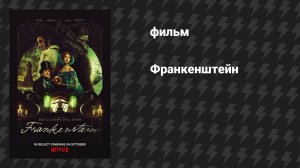
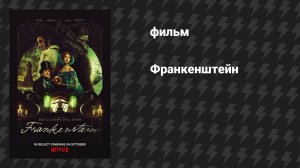 2:32:27
2:32:27
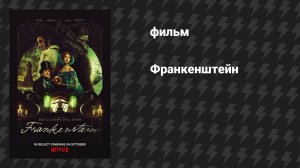
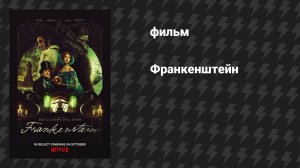 2:32:27
2:32:27
2025-11-07 14:46

 2:41:27
2:41:27

 2:41:27
2:41:27
2023-12-12 10:13

 1:23:60
1:23:60
![Наталья Влади - Математика (Премьера клипа 2025)]() 2:30
2:30
![Шамиль Кашешов - Когда мы встретились с тобой (Премьера клипа 2025)]() 3:10
3:10
![SHODI - Не верь, не бойся, не проси]() 2:49
2:49
![Ксения Рат - Этажи (Премьера клипа 2025)]() 2:37
2:37
![Карина Салагати - Сердце горца (Премьера клипа 2025)]() 3:18
3:18
![NAIMAN - Плакала (Премьера клипа 2025)]() 2:21
2:21
![Бунёд Бобокулов - Отам-онам (Премьера клипа 2025)]() 4:00
4:00
![Рустам Нахушев - Письмо (Лезгинка) Премьера клипа 2025]() 3:27
3:27
![Zhamil Turan - Губки не целованы (Премьера клипа 2025)]() 2:37
2:37
![POLAT - Лунная (Премьера клипа 2025)]() 2:34
2:34
![RRuslan - Снова ночь (Премьера клипа 2025)]() 3:05
3:05
![Шавкат Зулфикор & Нурзида Исаева - Одамнинг ёмони ёмон буларкан (Премьера клипа 2025)]() 8:21
8:21
![Enrasta - Франция (Премьера клипа 2025)]() 2:44
2:44
![Ислам Айдаров - Певица в ресторане (Премьера клипа 2025)]() 2:57
2:57
![Любовь Попова - Вишнёвая девятка (Премьера 2025)]() 3:28
3:28
![Ислам Итляшев - Не реви (Премьера клипа 2025)]() 2:41
2:41
![UMARO - 1-2-3 (Премьера клипа 2025)]() 2:52
2:52
![ZIMMA - Город Тает (Премьера клипа 2025)]() 2:30
2:30
![Владимир Ждамиров, Игорь Кибирев - Тик так (Премьера 2025)]() 3:30
3:30
![Cvetocek7 - Голос твой (Премьера клипа 2025)]() 2:44
2:44
![Терминатор 2: Судный день | Terminator 2: Judgment Day (1991) (Гоблин)]() 2:36:13
2:36:13
![Орудия | Weapons (2025)]() 2:08:34
2:08:34
![Порочный круг | Vicious (2025)]() 1:42:30
1:42:30
![Рок-н-рольщик | RocknRolla (2008) (Гоблин)]() 1:54:23
1:54:23
![Мужчина у меня в подвале | The Man in My Basement (2025)]() 1:54:48
1:54:48
![Отчаянный | Desperado (1995) (Гоблин)]() 1:40:18
1:40:18
![Цельнометаллическая оболочка | Full Metal Jacket (1987) (Гоблин)]() 1:56:34
1:56:34
![Протокол выхода | Exit Protocol (2025)]() 1:24:45
1:24:45
![Девушка из каюты №10 | The Woman in Cabin 10 (2025)]() 1:35:11
1:35:11
![Плохой Санта 2 | Bad Santa 2 (2016) (Гоблин)]() 1:34:55
1:34:55
![Супергеройское кино | Superhero Movie (2008)]() 1:22:33
1:22:33
![Все дьяволы здесь | All the Devils are Here (2025)]() 1:31:39
1:31:39
![Тот самый | Him (2025)]() 1:36:20
1:36:20
![Крысы: Ведьмачья история | The Rats: A Witcher Tale (2025)]() 1:23:01
1:23:01
![Битва за битвой | One Battle After Another (2025)]() 2:41:45
2:41:45
![Большой Лебовски | The Big Lebowski (1998) (Гоблин)]() 1:56:59
1:56:59
![Французский любовник | French Lover (2025)]() 2:02:20
2:02:20
![Гедда | Hedda (2025)]() 1:48:23
1:48:23
![Плохой Cанта 2 | Bad Santa 2 (2016) (Гоблин)]() 1:28:32
1:28:32
![Хищник | Predator (1987) (Гоблин)]() 1:46:40
1:46:40
![Паровозик Титипо]() 13:42
13:42
![Пластилинки]() 25:31
25:31
![Новогодние мультики – Союзмультфильм]() 7:04
7:04
![Хвостатые песенки]() 7:00
7:00
![Корги по имени Моко. Защитники планеты]() 4:33
4:33
![Команда Дино Сезон 2]() 12:31
12:31
![Котёнок Шмяк]() 11:04
11:04
![Пиратская школа]() 11:06
11:06
![Игрушечный полицейский Сезон 1]() 7:19
7:19
![Команда Дино. Исследователи Сезон 1]() 13:10
13:10
![Сборники «Умка»]() 1:20:52
1:20:52
![Сборники «Оранжевая корова»]() 1:05:10
1:05:10
![Истории Баданаму Сезон 1]() 10:02
10:02
![Кадеты Баданаму Сезон 1]() 11:50
11:50
![Люк - путешественник во времени]() 1:19:50
1:19:50
![Карли – искательница приключений. Древнее королевство]() 13:00
13:00
![Мартышкины]() 7:09
7:09
![Новое ПРОСТОКВАШИНО]() 6:30
6:30
![Отряд А. Игрушки-спасатели]() 13:06
13:06
![Простоквашино. Финансовая грамотность]() 3:27
3:27

 1:23:60
1:23:60Скачать Видео с Рутуба / RuTube
| 256x144 | ||
| 640x360 | ||
| 1280x720 | ||
| 1920x1080 |
 2:30
2:30
2025-11-26 12:08
 3:10
3:10
2025-11-22 12:41
 2:49
2:49
2025-11-26 14:57
 2:37
2:37
2025-11-23 13:33
 3:18
3:18
2025-11-19 11:48
 2:21
2:21
2025-11-18 12:25
 4:00
4:00
2025-11-21 13:29
 3:27
3:27
2025-11-12 14:36
 2:37
2:37
2025-11-13 11:00
 2:34
2:34
2025-11-21 13:26
 3:05
3:05
2025-11-25 11:19
 8:21
8:21
2025-11-17 14:27
 2:44
2:44
2025-11-20 21:37
 2:57
2:57
2025-11-26 14:50
 3:28
3:28
2025-11-26 14:40
 2:41
2:41
2025-11-18 12:35
 2:52
2:52
2025-11-14 12:21
 2:30
2:30
2025-11-21 13:20
 3:30
3:30
2025-11-13 11:12
 2:44
2:44
2025-11-26 14:25
0/0
 2:36:13
2:36:13
2025-10-07 09:27
 2:08:34
2:08:34
2025-09-24 22:05
 1:42:30
1:42:30
2025-10-14 20:27
 1:54:23
1:54:23
2025-09-23 22:53
 1:54:48
1:54:48
2025-10-01 15:17
 1:40:18
1:40:18
2025-09-23 22:53
 1:56:34
1:56:34
2025-09-23 22:53
 1:24:45
1:24:45
2025-11-13 23:26
 1:35:11
1:35:11
2025-10-13 12:06
 1:34:55
1:34:55
2025-09-23 22:53
 1:22:33
1:22:33
2025-11-21 14:16
 1:31:39
1:31:39
2025-10-02 20:46
 1:36:20
1:36:20
2025-10-09 20:02
 1:23:01
1:23:01
2025-11-05 19:47
 2:41:45
2:41:45
2025-11-14 13:17
 1:56:59
1:56:59
2025-09-23 22:53
 2:02:20
2:02:20
2025-10-01 12:06
 1:48:23
1:48:23
2025-11-05 19:47
 1:28:32
1:28:32
2025-10-07 09:27
 1:46:40
1:46:40
2025-10-07 09:27
0/0
 13:42
13:42
2024-11-28 14:12
 25:31
25:31
2022-04-01 14:30
 7:04
7:04
2023-07-25 00:09
 7:00
7:00
2025-06-01 11:15
 4:33
4:33
2024-12-17 16:56
2021-09-22 22:40
 11:04
11:04
2023-05-18 16:41
 11:06
11:06
2022-04-01 15:56
2021-09-22 21:03
2021-09-22 22:45
 1:20:52
1:20:52
2025-09-19 17:54
 1:05:10
1:05:10
2025-11-25 15:25
2021-09-22 21:29
2021-09-22 21:17
 1:19:50
1:19:50
2024-12-17 16:00
 13:00
13:00
2024-11-28 16:19
 7:09
7:09
2025-04-01 16:06
 6:30
6:30
2018-04-03 10:35
 13:06
13:06
2024-11-28 16:30
 3:27
3:27
2024-12-07 11:00
0/0

