
 2:46
2:46
2025-06-16 13:00

 1:48
1:48

 1:48
1:48
2024-10-15 17:37

 21:09
21:09

 21:09
21:09
2025-02-27 14:09

 21:08
21:08

 21:08
21:08
2025-02-27 14:09

 21:09
21:09

 21:09
21:09
2025-02-27 14:09

 1:29
1:29

 1:29
1:29
2025-03-08 04:33
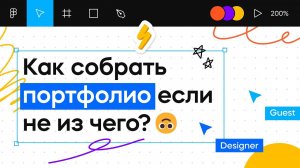
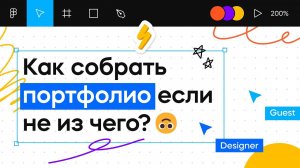 26:48
26:48
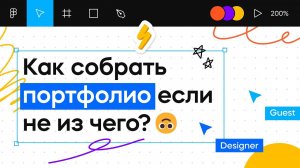
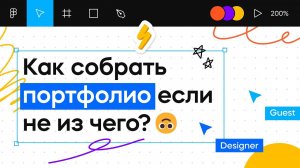 26:48
26:48
2024-09-22 21:15
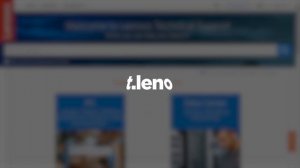
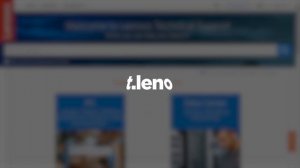 0:55
0:55
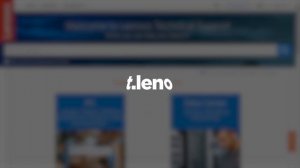
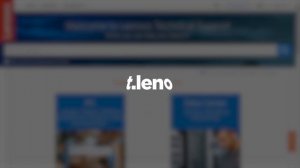 0:55
0:55
2024-10-09 10:58
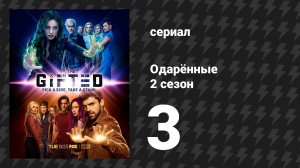
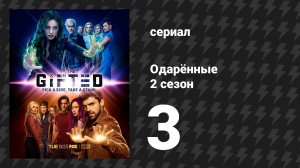 44:24
44:24
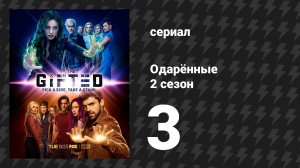
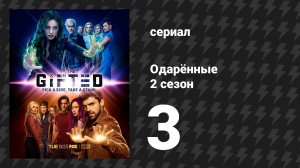 44:24
44:24
2024-01-22 07:22

 0:27
0:27

 0:27
0:27
2025-06-04 02:48

 4:06
4:06

 4:06
4:06
2025-09-04 05:51

 5:02
5:02

 5:02
5:02
2023-09-28 08:39

 5:01
5:01

 5:01
5:01
2023-09-30 23:30

 2:54
2:54

 2:54
2:54
2023-09-04 13:50

 7:03
7:03

 7:03
7:03
2023-11-09 21:13

 13:29
13:29

 13:29
13:29
2025-09-23 15:27

 4:43
4:43

 4:43
4:43
2025-08-22 11:57

 57:51
57:51
![Катя Маркеданец - Мама (Премьера клипа 2025)]() 3:32
3:32
![Рейсан Магомедкеримов - Моя мадам (Премьера клипа 2025)]() 3:28
3:28
![Джатдай - Тобою пленен (Премьера клипа 2025)]() 1:59
1:59
![ARTIX - На небе луна (Премьера клипа 2025)]() 2:59
2:59
![SHAXO - Пьяница (Премьера клипа 2025)]() 3:32
3:32
![Эльдар Агачев - Путник (Премьера клипа 2025)]() 3:14
3:14
![KhaliF - Я розы тебе принес (Премьера клипа 2025)]() 2:06
2:06
![АКУЛИЧ - Красные глаза (Премьера клипа 2025)]() 2:13
2:13
![Шавкат Зулфикор & Нурзида Исаева - Одамнинг ёмони ёмон буларкан (Премьера клипа 2025)]() 8:21
8:21
![Бекзод Хаккиев - Айтаман (Премьера клипа 2025)]() 2:41
2:41
![Ислам Итляшев - Не реви (Премьера клипа 2025)]() 2:41
2:41
![Ксения Рат - Этажи (Премьера клипа 2025)]() 2:37
2:37
![NAIMAN - Плакала (Премьера клипа 2025)]() 2:21
2:21
![Соня Белькевич - Подогналась (Премьера клипа 2025)]() 3:13
3:13
![Искандар Шокалонов - Севгани бор уни Онажон (Премьера клипа 2025)]() 3:05
3:05
![Шамиль Кашешов - Когда мы встретились с тобой (Премьера клипа 2025)]() 3:10
3:10
![Инна Вальтер - Татарский взгляд (Премьера клипа 2025)]() 3:14
3:14
![RRuslan - Снова ночь (Премьера клипа 2025)]() 3:05
3:05
![Отабек Муминов - Кетябсан (Премьера клипа 2025)]() 3:17
3:17
![ARTEE - Ты моя (Премьера клипа 2025)]() 3:31
3:31
![Код 3 | Code 3 (2025)]() 1:39:56
1:39:56
![Чумовая пятница 2 | Freakier Friday (2025)]() 1:50:38
1:50:38
![Битва за битвой | One Battle After Another (2025)]() 2:41:45
2:41:45
![Тот самый | Him (2025)]() 1:36:20
1:36:20
![Большой куш / Спи#дили | Snatch (2000) (Гоблин)]() 1:42:50
1:42:50
![Свинтусы | The Twits (2025)]() 1:42:50
1:42:50
![Плохой Cанта 2 | Bad Santa 2 (2016) (Гоблин)]() 1:28:32
1:28:32
![Терминатор 2: Судный день | Terminator 2: Judgment Day (1991) (Гоблин)]() 2:36:13
2:36:13
![Школьный автобус | The Lost Bus (2025)]() 2:09:55
2:09:55
![Безжалостная | Stone Cold Fox (2025)]() 1:25:31
1:25:31
![Все дьяволы здесь | All the Devils are Here (2025)]() 1:31:39
1:31:39
![Вальсируя с Брандо | Waltzing with Brando (2024)]() 1:44:15
1:44:15
![Только ты | All of You (2025)]() 1:38:22
1:38:22
![Супруги Роуз | The Roses (2025)]() 1:45:29
1:45:29
![Очень голодные игры | The Starving Games (2013)]() 1:18:55
1:18:55
![Рок-н-рольщик | RocknRolla (2008) (Гоблин)]() 1:54:23
1:54:23
![Пойман с поличным | Caught Stealing (2025)]() 1:46:45
1:46:45
![Отчаянный | Desperado (1995) (Гоблин)]() 1:40:18
1:40:18
![Франкенштейн | Frankenstein (2025)]() 2:32:29
2:32:29
![Большой Лебовски | The Big Lebowski (1998) (Гоблин)]() 1:56:59
1:56:59
![Простоквашино. Финансовая грамотность]() 3:27
3:27
![Роботы-пожарные]() 12:31
12:31
![Монсики]() 6:30
6:30
![Приключения Тайо]() 12:50
12:50
![Игрушечный полицейский Сезон 1]() 7:19
7:19
![МиниФорс Сезон 1]() 13:12
13:12
![Сборники «Зебра в клеточку»]() 45:30
45:30
![Папа Супергерой Сезон 1]() 4:28
4:28
![Пластилинки]() 25:31
25:31
![Команда Дино. Исследователи Сезон 1]() 13:10
13:10
![Сборники «Умка»]() 1:20:52
1:20:52
![Отряд А. Игрушки-спасатели]() 13:06
13:06
![МиниФорс]() 0:00
0:00
![Чуч-Мяуч]() 7:04
7:04
![Панда и Антилопа]() 12:08
12:08
![Шахерезада. Нерассказанные истории Сезон 1]() 23:53
23:53
![Команда Дино Сезон 2]() 12:31
12:31
![Врумиз. 1 сезон]() 13:10
13:10
![Истории Баданаму Сезон 1]() 10:02
10:02
![Отважные мишки]() 13:00
13:00

 57:51
57:51Скачать Видео с Рутуба / RuTube
| 256x144 | ||
| 426x240 | ||
| 640x360 | ||
| 854x480 | ||
| 1280x720 | ||
| 1920x1080 |
 3:32
3:32
2025-11-17 14:20
 3:28
3:28
2025-11-20 13:54
 1:59
1:59
2025-11-15 12:25
 2:59
2:59
2025-11-18 12:12
 3:32
3:32
2025-11-18 12:49
 3:14
3:14
2025-11-12 12:52
 2:06
2:06
2025-11-11 18:00
 2:13
2:13
2025-11-15 12:35
 8:21
8:21
2025-11-17 14:27
 2:41
2:41
2025-11-17 14:22
 2:41
2:41
2025-11-18 12:35
 2:37
2:37
2025-11-23 13:33
 2:21
2:21
2025-11-18 12:25
 3:13
3:13
2025-11-14 11:41
 3:05
3:05
2025-11-25 11:25
 3:10
3:10
2025-11-22 12:41
 3:14
3:14
2025-11-18 11:36
 3:05
3:05
2025-11-25 11:19
 3:17
3:17
2025-11-15 12:47
 3:31
3:31
2025-11-14 19:59
0/0
 1:39:56
1:39:56
2025-10-02 20:46
 1:50:38
1:50:38
2025-10-16 16:08
 2:41:45
2:41:45
2025-11-14 13:17
 1:36:20
1:36:20
2025-10-09 20:02
 1:42:50
1:42:50
2025-09-23 22:53
 1:42:50
1:42:50
2025-10-21 16:19
 1:28:32
1:28:32
2025-10-07 09:27
 2:36:13
2:36:13
2025-10-07 09:27
 2:09:55
2:09:55
2025-10-05 00:32
 1:25:31
1:25:31
2025-11-10 21:11
 1:31:39
1:31:39
2025-10-02 20:46
 1:44:15
1:44:15
2025-11-07 20:19
 1:38:22
1:38:22
2025-10-01 12:16
 1:45:29
1:45:29
2025-10-23 18:26
 1:18:55
1:18:55
2025-11-21 14:16
 1:54:23
1:54:23
2025-09-23 22:53
 1:46:45
1:46:45
2025-10-02 20:45
 1:40:18
1:40:18
2025-09-23 22:53
 2:32:29
2:32:29
2025-11-17 11:22
 1:56:59
1:56:59
2025-09-23 22:53
0/0
 3:27
3:27
2024-12-07 11:00
2021-09-23 00:12
 6:30
6:30
2022-03-29 19:16
 12:50
12:50
2024-12-17 13:25
2021-09-22 21:03
2021-09-23 00:15
 45:30
45:30
2025-09-17 18:49
2021-09-22 21:52
 25:31
25:31
2022-04-01 14:30
2021-09-22 22:45
 1:20:52
1:20:52
2025-09-19 17:54
 13:06
13:06
2024-11-28 16:30
 0:00
0:00
2025-11-26 01:11
 7:04
7:04
2022-03-29 15:20
 12:08
12:08
2025-06-10 14:59
2021-09-22 23:25
2021-09-22 22:40
2021-09-24 16:00
2021-09-22 21:29
 13:00
13:00
2024-11-29 13:39
0/0

