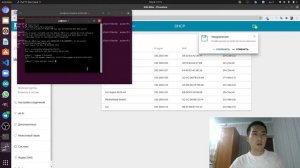
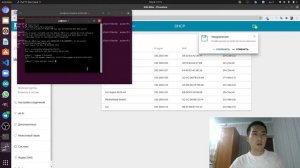 4:23
4:23
2023-09-28 13:40

 2:00:06
2:00:06

 2:00:06
2:00:06
2026-01-26 21:00

 3:12:39
3:12:39

 3:12:39
3:12:39
2023-12-21 11:54

 1:47:32
1:47:32

 1:47:32
1:47:32
2025-12-24 09:18

 3:10:29
3:10:29

 3:10:29
3:10:29
2025-12-20 12:46

 5:36
5:36

 5:36
5:36
2026-01-15 01:44

 2:58:11
2:58:11

 2:58:11
2:58:11
2023-09-20 15:09

 2:32:19
2:32:19

 2:32:19
2:32:19
2023-09-10 18:25

 11:59:14
11:59:14

 11:59:14
11:59:14
2025-12-11 08:06

 3:48:10
3:48:10

 3:48:10
3:48:10
2023-09-18 01:16

 3:55:20
3:55:20

 3:55:20
3:55:20
2023-11-30 23:17

 1:48:45
1:48:45

 1:48:45
1:48:45
2024-01-23 13:26

 1:35:38
1:35:38

 1:35:38
1:35:38
2026-01-30 10:57

 3:10:19
3:10:19

 3:10:19
3:10:19
2025-12-30 19:44

 2:01:48
2:01:48

 2:01:48
2:01:48
2023-12-14 11:09

 3:03:02
3:03:02

 3:03:02
3:03:02
2023-12-23 12:08

 1:57:17
1:57:17

 1:57:17
1:57:17
2025-12-20 21:00

 2:41:09
2:41:09
![Шавкат Зулфикор - Жигарлар (Премьера клипа 2026)]() 5:53
5:53
![Инна Вальтер - Ты любишь петь (Премьера клипа 2026)]() 3:49
3:49
![Гунеша - Юр кетамиз (Премьера клипа 2026)]() 3:13
3:13
![ЗАРА - Ждала твоего звонка (Премьера клипа 2026)]() 4:28
4:28
![Кравц - 99 проблем (Премьера клипа 2026)]() 2:30
2:30
![Григорий Герасимов - Я другой (Премьера клипа 2026)]() 3:32
3:32
![KhaliF - Сияй (Премьера клипа 2026)]() 2:22
2:22
![Рустам Нахушев - Живя по совести (Премьера клипа 2026)]() 3:40
3:40
![DJ Serzh - Она играла лишь со мной (Премьера клипа 2026)]() 4:12
4:12
![Антон и Альфия - Январская вьюга (Премьера клипа 2026)]() 3:32
3:32
![Jazzdauren - Юность (Премьера клипа 2026)]() 2:44
2:44
![Илёс Юнусий - Менга ургатманг сиз кандай яшашни (Премьера клипа 2026)]() 3:43
3:43
![Амина Магомедова - Танцуй со мной (Премьера клипа 2026)]() 3:08
3:08
![Алишер Файз - Биё-биё (Премьера клипа 2026)]() 3:16
3:16
![Ярослав Сумишевский, Ксения Сумишевская – Отец и дочь (Премьера клипа 2026)]() 3:56
3:56
![Ислам Мальсуйгенов - Ледяное сердце (Премьера клипа 2026)]() 2:30
2:30
![Восточный Округ - Когда ты за рулём (Премьера клипа 2026)]() 4:01
4:01
![Андрей Храмов - Я приглашу тебя на танец (Премьера клипа 2026)]() 4:01
4:01
![Медина Мелик - Дура (Премьера клипа 2026)]() 2:41
2:41
![Дима Билан и Sasha Komovich - Границы (Премьера клипа 2026)]() 3:01
3:01
![Доверие | Trust (2025)]() 1:30:44
1:30:44
![Сират | Sirât (2025)]() 1:54:52
1:54:52
![Мерв | Merv (2025)]() 1:46:56
1:46:56
![Тихое место: День первый | A Quiet Place: Day One (2024)]() 1:39:30
1:39:30
![Кристи | Christy (2025)]() 2:15:04
2:15:04
![Игры Биста. 2 сезон, 2 серия | Beast Games 2 season]() 58:23
58:23
![Бугония | Bugonia (2025)]() 1:59:12
1:59:12
![Гарри Поттер и Орден Феникса | Harry Potter and the Order of the Phoenix (2007)]() 2:18:19
2:18:19
![Гарри Поттер и Дары Смерти: Часть I | Harry Potter and the Deathly Hallows - Part 1 (2010)]() 2:26:10
2:26:10
![Злая. Часть 2 | Wicked: For Good (2025)]() 2:17:37
2:17:37
![Достать ножи: Воскрешение покойника | Wake Up Dead Man (2025)]() 2:26:20
2:26:20
![Игры Биста. 2 сезон, 4 серия | Beast Games 2 season]() 1:01:10
1:01:10
![Бегущий человек | The Running Man (2025)]() 2:16:29
2:16:29
![Фэкхем-Холл | Fackham Hall (2025)]() 1:37:17
1:37:17
![Отпуск на двоих | People We Meet on Vacation (2026)]() 1:57:55
1:57:55
![Кровь на границе | Frontier Crucible (2025)]() 2:04:36
2:04:36
![Сущность | The Thing with Feathers (2025)]() 1:38:49
1:38:49
![Точка замерзания | Dead of Winter (2025)]() 1:37:45
1:37:45
![Игры Биста. 2 сезон, 1 серия | Beast Games 2 season]() 43:55
43:55
![Зверополис 2 | Zootopia 2 (2025)]() 1:47:36
1:47:36
![Крутиксы]() 11:00
11:00
![Забавные медвежата]() 13:00
13:00
![Пластилинки]() 25:31
25:31
![Корги по имени Моко. Защитники планеты]() 4:33
4:33
![Отряд А. Игрушки-спасатели]() 13:06
13:06
![Неодети]() 11:27
11:27
![Роботы-пожарные]() 12:31
12:31
![Тодли Великолепный!]() 3:15
3:15
![Простоквашино. Финансовая грамотность]() 3:27
3:27
![Сборники «Ну, погоди!»]() 1:10:01
1:10:01
![Богатырята]() 11:00
11:00
![Зомби Дамб]() 5:14
5:14
![Карли – искательница приключений. Древнее королевство]() 13:00
13:00
![Сборники «Умка»]() 1:11:53
1:11:53
![Люк - путешественник во времени]() 1:19:50
1:19:50
![Панда и петушок Лука]() 12:12
12:12
![Мотофайтеры]() 13:10
13:10
![Папа Супергерой Сезон 1]() 4:28
4:28
![Приключения Тайо]() 12:50
12:50
![Отважные мишки]() 13:00
13:00

 2:41:09
2:41:09Скачать Видео с Рутуба / RuTube
| 256x144 | ||
| 640x360 | ||
| 1280x720 | ||
| 1920x1080 |
 5:53
5:53
2026-01-10 14:39
 3:49
3:49
2026-01-28 10:32
 3:13
3:13
2026-01-12 10:24
 4:28
4:28
2026-01-29 16:35
 2:30
2:30
2026-01-14 15:04
 3:32
3:32
2026-01-14 15:22
 2:22
2:22
2026-01-22 11:38
 3:40
3:40
2026-01-23 14:27
 4:12
4:12
2026-01-12 10:16
 3:32
3:32
2026-01-28 09:47
 2:44
2:44
2026-01-28 11:45
 3:43
3:43
2026-01-22 10:47
 3:08
3:08
2026-01-15 13:41
 3:16
3:16
2026-01-28 11:55
 3:56
3:56
2026-01-30 12:45
 2:30
2:30
2026-01-24 13:36
 4:01
4:01
2026-01-16 16:46
 4:01
4:01
2026-01-15 13:30
 2:41
2:41
2026-01-13 10:54
 3:01
3:01
2026-01-30 18:39
0/0
 1:30:44
1:30:44
2025-12-17 23:52
 1:54:52
1:54:52
2026-01-26 14:35
 1:46:56
1:46:56
2025-12-12 13:56
 1:39:30
1:39:30
2026-01-23 18:43
 2:15:04
2:15:04
2025-12-12 14:01
 58:23
58:23
2026-01-07 23:52
 1:59:12
1:59:12
2025-11-29 02:45
 2:18:19
2:18:19
2025-12-25 15:40
 2:26:10
2:26:10
2025-12-25 15:40
 2:17:37
2:17:37
2026-01-14 15:48
 2:26:20
2:26:20
2025-12-20 21:33
 1:01:10
1:01:10
2026-01-15 03:46
 2:16:29
2:16:29
2025-12-17 23:52
 1:37:17
1:37:17
2026-01-26 14:35
 1:57:55
1:57:55
2026-01-14 15:48
 2:04:36
2:04:36
2026-01-26 14:34
 1:38:49
1:38:49
2026-01-26 14:34
 1:37:45
1:37:45
2026-01-26 14:35
 43:55
43:55
2026-01-07 23:47
 1:47:36
1:47:36
2025-12-25 17:49
0/0
 11:00
11:00
2022-07-25 18:59
 13:00
13:00
2024-12-02 13:15
 25:31
25:31
2022-04-01 14:30
 4:33
4:33
2024-12-17 16:56
 13:06
13:06
2024-11-28 16:30
 11:27
11:27
2025-10-10 18:25
2021-09-23 00:12
 3:15
3:15
2025-06-10 13:56
 3:27
3:27
2024-12-07 11:00
 1:10:01
1:10:01
2025-07-25 20:16
2026-01-12 13:08
 5:14
5:14
2024-11-28 13:12
 13:00
13:00
2024-11-28 16:19
 1:11:53
1:11:53
2026-01-29 11:37
 1:19:50
1:19:50
2024-12-17 16:00
 12:12
12:12
2024-11-29 14:21
 13:10
13:10
2024-11-27 14:57
2021-09-22 21:52
 12:50
12:50
2024-12-17 13:25
 13:00
13:00
2024-11-29 13:39
0/0

