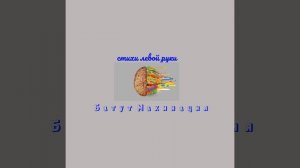53:05
53:05
2025-09-27 19:19

 43:45
43:45

 43:45
43:45
2025-09-27 20:08

 16:00
16:00

 16:00
16:00
2024-04-24 02:45

 2:14
2:14

 2:14
2:14
2023-12-24 03:16

 1:48
1:48

 1:48
1:48
2024-01-31 05:07

 0:21
0:21

 0:21
0:21
2024-10-28 06:15

 4:02
4:02

 4:02
4:02
2024-04-25 06:53

 1:00:03
1:00:03

 1:00:03
1:00:03
2024-10-01 16:05

 3:32
3:32

 3:32
3:32
2023-12-26 21:30

 21:12
21:12

 21:12
21:12
2024-01-03 21:11

 21:53
21:53

 21:53
21:53
2023-11-26 00:27

 5:17
5:17

 5:17
5:17
2025-02-15 19:12

 0:38
0:38

 0:38
0:38
2025-06-03 18:07

 2:12:22
2:12:22

 2:12:22
2:12:22
2024-03-06 14:13
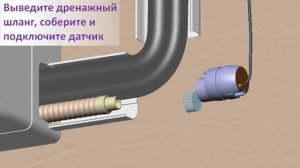
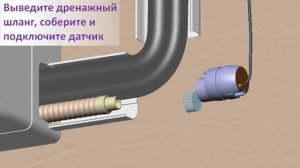 4:13
4:13
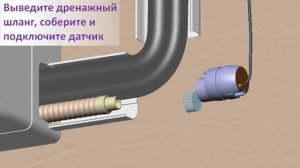
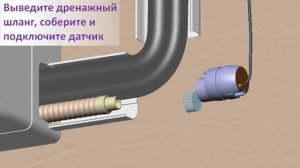 4:13
4:13
2023-08-20 05:51

 8:12
8:12

 8:12
8:12
2023-12-31 14:43
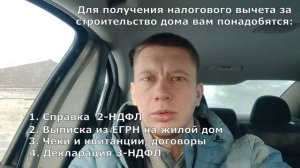
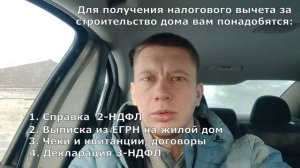 4:31
4:31
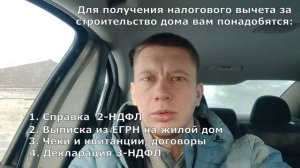
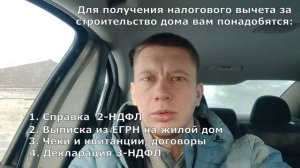 4:31
4:31
2024-10-03 03:07

 1:02
1:02
![Инна Вальтер - Татарский взгляд (Премьера клипа 2025)]() 3:14
3:14
![Женя Белоусова - Раненая птица (Премьера клипа 2025)]() 2:47
2:47
![Азамат Исенгазин - Мой свет (Премьера 2025)]() 2:47
2:47
![Отабек Муминов - Кетябсан (Премьера клипа 2025)]() 3:17
3:17
![Абрикоса, GOSHU - Удали из памяти (Премьера клипа 2025)]() 4:59
4:59
![Катя Маркеданец - Мама (Премьера клипа 2025)]() 3:32
3:32
![Соня Белькевич, КРЕСТОВ - Малиновый закат (Премьера клипа 2025)]() 3:24
3:24
![Соня Белькевич - Подогналась (Премьера клипа 2025)]() 3:13
3:13
![Соня Белькевич, Олег Семенов - Увы, мадам (Премьера 2025)]() 3:33
3:33
![Даша Эпова - Мой любимый человек (Премьера клипа 2025)]() 2:11
2:11
![SHAXO - Пьяница (Премьера клипа 2025)]() 3:32
3:32
![Динара Швец - Нас не найти (Премьера клипа 2025)]() 3:46
3:46
![Кравц - Пусть музыка играет (Премьера клипа 2025)]() 3:01
3:01
![Зульфия Чотчаева - Холодное сердце (Премьера клипа 2025)]() 2:52
2:52
![Вусал Мирзаев - Слов не надо (Премьера клипа 2025)]() 2:19
2:19
![Маша Шейх - Будь человеком (Премьера клипа 2025)]() 2:41
2:41
![Сирожиддин Шарипов - Хазонлар (Премьера клипа 2025)]() 3:09
3:09
![ZAMA - Глаза цвета кофе (Премьера клипа 2025)]() 2:57
2:57
![NAIMAN - Плакала (Премьера клипа 2025)]() 2:21
2:21
![Карина Салагати - Сердце горца (Премьера клипа 2025)]() 3:18
3:18
![Цельнометаллическая оболочка | Full Metal Jacket (1987) (Гоблин)]() 1:56:34
1:56:34
![Только ты | All of You (2025)]() 1:38:22
1:38:22
![Французский любовник | French Lover (2025)]() 2:02:20
2:02:20
![Терминатор 2: Судный день | Terminator 2: Judgment Day (1991) (Гоблин)]() 2:36:13
2:36:13
![Кровавый четверг | Thursday (1998) (Гоблин)]() 1:27:51
1:27:51
![Плохой Санта 2 | Bad Santa 2 (2016) (Гоблин)]() 1:34:55
1:34:55
![Отчаянный | Desperado (1995) (Гоблин)]() 1:40:18
1:40:18
![От заката до рассвета | From Dusk Till Dawn (1995) (Гоблин)]() 1:47:54
1:47:54
![Крысы: Ведьмачья история | The Rats: A Witcher Tale (2025)]() 1:23:01
1:23:01
![Богомол | Samagwi (2025)]() 1:53:29
1:53:29
![Код 3 | Code 3 (2025)]() 1:39:56
1:39:56
![Однажды в Ирландии | The Guard (2011) (Гоблин)]() 1:32:16
1:32:16
![Диспетчер | Relay (2025)]() 1:51:56
1:51:56
![Дом из динамита | A House of Dynamite (2025)]() 1:55:08
1:55:08
![Плохой Cанта 2 | Bad Santa 2 (2016) (Гоблин)]() 1:28:32
1:28:32
![Большой куш / Спи#дили | Snatch (2000) (Гоблин)]() 1:42:50
1:42:50
![Порочный круг | Vicious (2025)]() 1:42:30
1:42:30
![Стив | Steve (2025)]() 1:33:34
1:33:34
![Вальсируя с Брандо | Waltzing with Brando (2024)]() 1:44:15
1:44:15
![Свинтусы | The Twits (2025)]() 1:42:50
1:42:50
![Кадеты Баданаму Сезон 1]() 11:50
11:50
![Минифорс. Сила динозавров]() 12:51
12:51
![Монсики]() 6:30
6:30
![Сандра - сказочный детектив Сезон 1]() 13:52
13:52
![Зомби Дамб]() 5:14
5:14
![Тёплая анимация | Новая авторская анимация Союзмультфильма]() 10:46
10:46
![Новогодние мультики – Союзмультфильм]() 7:04
7:04
![Енотки]() 7:04
7:04
![Полли Покет Сезон 1]() 21:30
21:30
![Оранжевая корова]() 6:30
6:30
![Команда Дино Сезон 1]() 12:08
12:08
![Псэмми. Пять детей и волшебство Сезон 1]() 12:17
12:17
![Отряд А. Игрушки-спасатели]() 13:06
13:06
![Артур и дети круглого стола]() 11:22
11:22
![Поймай Тинипин! Королевство эмоций]() 12:24
12:24
![Простоквашино]() 6:48
6:48
![Котёнок Шмяк]() 11:04
11:04
![Ну, погоди! Каникулы]() 7:09
7:09
![Паровозик Титипо]() 13:42
13:42
![Крутиксы]() 11:00
11:00

 1:02
1:02Скачать Видео с Рутуба / RuTube
| 256x144 | ||
| 426x240 | ||
| 640x360 | ||
| 854x480 | ||
| 1280x720 | ||
| 1920x1080 |
 3:14
3:14
2025-11-18 11:36
 2:47
2:47
2025-11-11 17:49
 2:47
2:47
2025-11-19 11:44
 3:17
3:17
2025-11-15 12:47
 4:59
4:59
2025-11-15 12:21
 3:32
3:32
2025-11-17 14:20
 3:24
3:24
2025-11-07 14:37
 3:13
3:13
2025-11-14 11:41
 3:33
3:33
2025-11-07 15:10
 2:11
2:11
2025-11-15 12:28
 3:32
3:32
2025-11-18 12:49
 3:46
3:46
2025-11-12 12:20
 3:01
3:01
2025-11-07 14:41
 2:52
2:52
2025-11-18 11:48
 2:19
2:19
2025-11-07 14:25
 2:41
2:41
2025-11-12 12:48
 3:09
3:09
2025-11-09 16:47
 2:57
2:57
2025-11-13 11:03
 2:21
2:21
2025-11-18 12:25
 3:18
3:18
2025-11-19 11:48
0/0
 1:56:34
1:56:34
2025-09-23 22:53
 1:38:22
1:38:22
2025-10-01 12:16
 2:02:20
2:02:20
2025-10-01 12:06
 2:36:13
2:36:13
2025-10-07 09:27
 1:27:51
1:27:51
2025-09-23 22:52
 1:34:55
1:34:55
2025-09-23 22:53
 1:40:18
1:40:18
2025-09-23 22:53
 1:47:54
1:47:54
2025-09-23 22:53
 1:23:01
1:23:01
2025-11-05 19:47
 1:53:29
1:53:29
2025-10-01 12:06
 1:39:56
1:39:56
2025-10-02 20:46
 1:32:16
1:32:16
2025-09-23 22:53
 1:51:56
1:51:56
2025-09-24 11:35
 1:55:08
1:55:08
2025-10-29 16:30
 1:28:32
1:28:32
2025-10-07 09:27
 1:42:50
1:42:50
2025-09-23 22:53
 1:42:30
1:42:30
2025-10-14 20:27
 1:33:34
1:33:34
2025-10-08 12:27
 1:44:15
1:44:15
2025-11-07 20:19
 1:42:50
1:42:50
2025-10-21 16:19
0/0
2021-09-22 21:17
 12:51
12:51
2024-11-27 16:39
 6:30
6:30
2022-03-29 19:16
2021-09-22 20:39
 5:14
5:14
2024-11-28 13:12
 10:46
10:46
2022-06-07 11:02
 7:04
7:04
2023-07-25 00:09
 7:04
7:04
2022-03-29 18:22
2021-09-22 23:09
 6:30
6:30
2022-03-31 18:49
2021-09-22 22:29
2021-09-22 22:23
 13:06
13:06
2024-11-28 16:30
 11:22
11:22
2023-05-11 14:51
 12:24
12:24
2024-11-27 13:24
 6:48
6:48
2025-10-17 10:00
 11:04
11:04
2023-05-18 16:41
 7:09
7:09
2025-08-19 17:20
 13:42
13:42
2024-11-28 14:12
 11:00
11:00
2022-07-25 18:59
0/0