
 2:02:01
2:02:01
2024-09-29 23:00

 8:14
8:14

 8:14
8:14
2023-12-09 21:26

 4:31
4:31

 4:31
4:31
2024-05-15 22:32

 1:14:48
1:14:48

 1:14:48
1:14:48
2024-10-02 15:00

 54:23
54:23

 54:23
54:23
2024-09-28 15:18

 46:36
46:36

 46:36
46:36
2024-09-27 18:09

 32:07
32:07

 32:07
32:07
2024-09-30 15:00

 26:01
26:01

 26:01
26:01
2024-09-26 19:17

 1:05:04
1:05:04

 1:05:04
1:05:04
2024-09-30 22:40

 1:32:37
1:32:37

 1:32:37
1:32:37
2024-11-28 13:51

 1:11:49
1:11:49

 1:11:49
1:11:49
2024-10-02 21:00

 16:32
16:32

 16:32
16:32
2023-09-28 06:05
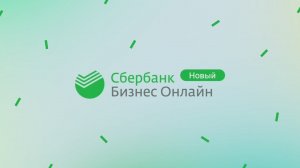
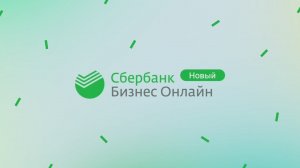 2:18
2:18
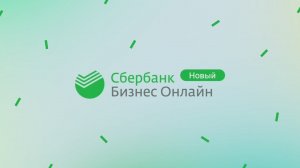
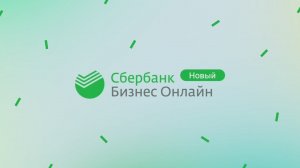 2:18
2:18
2019-09-02 10:22
![ДАР УБЕЖДЕНИЯ | НАДЕЖДА СЫСОЕВА]() 49:20
49:20
 49:20
49:20
2024-10-02 17:03

 1:25:42
1:25:42

 1:25:42
1:25:42
2024-09-30 20:00

 32:10
32:10

 32:10
32:10
2024-09-30 11:00

 27:00
27:00

 27:00
27:00
2024-10-01 01:30

 2:21:03
2:21:03
![NIKA DUBIK, Winter Spirit - Искры (Премьера клипа 2025)]() 4:27
4:27
![ESCO - За тобой (Премьера клипа 2025)]() 2:13
2:13
![Зара - Танго о двух влюбленных кораблях (Премьера клипа 2025)]() 3:10
3:10
![Равшанбек Балтаев - Кастюм (Премьера клипа 2025)]() 3:59
3:59
![Мухит Бобоев - Маликам (Премьера клипа 2025)]() 3:18
3:18
![Bruno Mars ft. Ed Sheeran – Home to You (Official Video 2025)]() 3:25
3:25
![Гор Мартиросян - 101 роза (Премьера клипа 2025)]() 4:26
4:26
![SHAXO - Негодяйка (Премьера клипа 2025)]() 3:27
3:27
![Инна Вальтер - Роза (Премьера клипа 2025)]() 3:18
3:18
![Alex Lim, Игорь Крутой - Вокзал (Премьера клипа 2025)]() 3:32
3:32
![Зара - Прерванный полет (Премьера клипа 2025)]() 5:08
5:08
![Жасурбек Мирзажонов - Суймаганга суйкалдим (Премьера клипа 2025)]() 5:45
5:45
![Алмас Багратиони - Сила веры (Премьера клипа 2025)]() 3:18
3:18
![Иброхим Уткиров - Коракуз (Премьера клипа 2025)]() 4:28
4:28
![A'Studio – Она не виновата (Премьера клипа 2025)]() 2:13
2:13
![Наталья Влади - Я обещаю (Премьера клипа 2025)]() 3:00
3:00
![Виктория Качур - Одного тебя люблю (Премьера клипа 2025)]() 3:59
3:59
![Слава - В сердце бьёт молния (Премьера клипа 2025)]() 3:30
3:30
![Надежда Мельянцева - Котёнок, не плачь (Премьера клипа 2025)]() 3:02
3:02
![Зафар Эргашов & Фируз Рузметов - Лабларидан (Премьера клипа 2025)]() 4:13
4:13
![Эффект бабочки | The Butterfly Effect (2003)]() 1:53:35
1:53:35
![Лучшее Рождество! | Nativity! (2009)]() 1:46:00
1:46:00
![Когда ты закончишь спасать мир | When You Finish Saving the World (2022)]() 1:27:40
1:27:40
![Государственный гимн | Americana (2025)]() 1:47:31
1:47:31
![Школьный автобус | The Lost Bus (2025)]() 2:09:55
2:09:55
![Дом из динамита | A House of Dynamite (2025)]() 1:55:08
1:55:08
![Обитель | The Home (2025)]() 1:34:43
1:34:43
![Свинтусы | The Twits (2025)]() 1:42:50
1:42:50
![Чумовая пятница 2 | Freakier Friday (2025)]() 1:50:38
1:50:38
![Супруги Роуз | The Roses (2025)]() 1:45:29
1:45:29
![Тот самый | Him (2025)]() 1:36:20
1:36:20
![Терминатор 2: Судный день | Terminator 2: Judgment Day (1991) (Гоблин)]() 2:36:13
2:36:13
![Плохие парни 2 | The Bad Guys 2 (2025)]() 1:43:51
1:43:51
![Одноклассницы | St. Trinian's (2007)]() 1:36:32
1:36:32
![Никто 2 | Nobody 2 (2025)]() 1:29:27
1:29:27
![Заклятие 4: Последний обряд | The Conjuring: Last Rites (2025)]() 2:15:54
2:15:54
![Хани, не надо! | Honey Don't! (2025)]() 1:29:32
1:29:32
![Баллада о маленьком игроке | Ballad of a Small Player (2025)]() 1:42:60
1:42:60
![Лос-Анджелес в огне | Kings (2017)]() 1:29:27
1:29:27
![Только ты | All of You (2025)]() 1:38:22
1:38:22
![Полли Покет Сезон 1]() 21:30
21:30
![Команда Дино. Исследователи Сезон 2]() 13:26
13:26
![Чемпионы]() 7:35
7:35
![Хвостатые песенки]() 7:00
7:00
![Отряд А. Игрушки-спасатели]() 13:06
13:06
![Истории Баданаму Сезон 1]() 10:02
10:02
![Шахерезада. Нерассказанные истории Сезон 1]() 23:53
23:53
![Чуч-Мяуч]() 7:04
7:04
![Тодли Великолепный!]() 3:15
3:15
![Корги по имени Моко. Домашние животные]() 1:13
1:13
![Тёплая анимация | Новая авторская анимация Союзмультфильма]() 10:21
10:21
![Приключения Пети и Волка]() 11:00
11:00
![Забавные медвежата]() 13:00
13:00
![Умка]() 7:11
7:11
![Монсики]() 6:30
6:30
![Мотофайтеры]() 13:10
13:10
![Пингвиненок Пороро]() 7:42
7:42
![Игрушечный полицейский Сезон 1]() 7:19
7:19
![Простоквашино]() 6:48
6:48
![Команда Дино Сезон 1]() 12:08
12:08

 2:21:03
2:21:03Скачать видео
| 432x232 | ||
| 640x360 | ||
| 856x480 | ||
| 1280x720 |
 4:27
4:27
2025-10-31 16:00
 2:13
2:13
2025-10-31 12:20
 3:10
3:10
2025-10-27 10:52
 3:59
3:59
2025-11-04 18:03
 3:18
3:18
2025-11-02 10:30
 3:25
3:25
2025-11-02 10:34
 4:26
4:26
2025-10-25 12:55
 3:27
3:27
2025-10-28 11:18
 3:18
3:18
2025-10-28 10:36
 3:32
3:32
2025-10-31 15:50
 5:08
5:08
2025-10-31 12:50
 5:45
5:45
2025-10-27 13:06
 3:18
3:18
2025-10-24 12:09
 4:28
4:28
2025-11-03 15:38
 2:13
2:13
2025-10-31 12:53
 3:00
3:00
2025-11-03 12:33
 3:59
3:59
2025-10-24 12:00
 3:30
3:30
2025-11-02 09:52
 3:02
3:02
2025-10-31 12:43
 4:13
4:13
2025-10-29 10:10
0/0
 1:53:35
1:53:35
2025-09-11 08:20
 1:46:00
1:46:00
2025-08-27 17:17
 1:27:40
1:27:40
2025-08-27 17:17
 1:47:31
1:47:31
2025-09-17 22:22
 2:09:55
2:09:55
2025-10-05 00:32
 1:55:08
1:55:08
2025-10-29 16:30
 1:34:43
1:34:43
2025-09-09 12:49
 1:42:50
1:42:50
2025-10-21 16:19
 1:50:38
1:50:38
2025-10-16 16:08
 1:45:29
1:45:29
2025-10-23 18:26
 1:36:20
1:36:20
2025-10-09 20:02
 2:36:13
2:36:13
2025-10-07 09:27
 1:43:51
1:43:51
2025-08-26 16:18
 1:36:32
1:36:32
2025-08-28 15:32
 1:29:27
1:29:27
2025-09-07 22:44
 2:15:54
2:15:54
2025-10-13 19:02
 1:29:32
1:29:32
2025-09-15 11:39
 1:42:60
1:42:60
2025-10-31 10:53
 1:29:27
1:29:27
2025-08-28 15:32
 1:38:22
1:38:22
2025-10-01 12:16
0/0
2021-09-22 23:09
2021-09-22 22:54
 7:35
7:35
2025-11-01 09:00
 7:00
7:00
2025-06-01 11:15
 13:06
13:06
2024-11-28 16:30
2021-09-22 21:29
2021-09-22 23:25
 7:04
7:04
2022-03-29 15:20
 3:15
3:15
2025-06-10 13:56
 1:13
1:13
2024-11-29 14:40
 10:21
10:21
2025-09-11 10:05
 11:00
11:00
2022-04-01 17:59
 13:00
13:00
2024-12-02 13:15
 7:11
7:11
2025-01-13 11:05
 6:30
6:30
2022-03-29 19:16
 13:10
13:10
2024-11-27 14:57
 7:42
7:42
2024-12-17 12:21
2021-09-22 21:03
 6:48
6:48
2025-10-17 10:00
2021-09-22 22:29
0/0

