
 6:55
6:55
2024-10-15 15:28
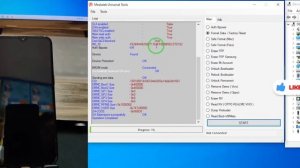
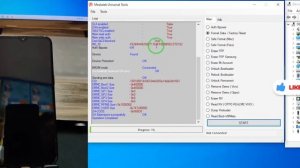 4:48
4:48
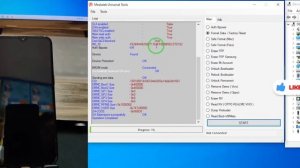
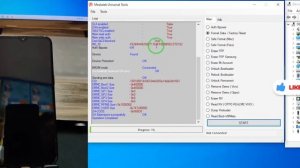 4:48
4:48
2024-10-20 22:00

 2:45
2:45

 2:45
2:45
2024-10-15 19:48

 8:16
8:16

 8:16
8:16
2023-12-01 13:10

 4:36
4:36

 4:36
4:36
2024-10-17 08:56

 1:59
1:59

 1:59
1:59
2024-10-24 00:29

 4:43
4:43

 4:43
4:43
2024-02-19 17:16

 4:14
4:14

 4:14
4:14
2024-02-19 07:14

 3:40
3:40

 3:40
3:40
2024-10-10 10:19

 32:07
32:07

 32:07
32:07
2024-09-30 15:00

 46:36
46:36

 46:36
46:36
2024-09-27 18:09

 30:22
30:22

 30:22
30:22
2024-09-29 12:00

 2:02:01
2:02:01

 2:02:01
2:02:01
2024-09-29 23:00

 49:51
49:51

 49:51
49:51
2024-10-02 15:57

 1:53:18
1:53:18

 1:53:18
1:53:18
2024-09-28 21:00

 1:11:49
1:11:49

 1:11:49
1:11:49
2024-10-02 21:00

 58:46
58:46

 58:46
58:46
2024-09-27 18:00

 1:01:35
1:01:35
![Вика Ветер - Еще поживем (Премьера клипа 2025)]() 4:31
4:31
![Сирожиддин Шарипов - Хазонлар (Премьера клипа 2025)]() 3:09
3:09
![Зара - Пилоты (Премьера клипа 2025)]() 3:51
3:51
![Рустам Нахушев - Письмо (Лезгинка) Премьера клипа 2025]() 3:27
3:27
![EDGAR - Мой брат (Премьера клипа 2025)]() 3:33
3:33
![МАРАТ & АРНИ - Я ЖЕНИЛСЯ (Премьера клипа 2025)]() 4:16
4:16
![KLEO - Люли (Премьера клипа 2025)]() 2:32
2:32
![Равшанбек Балтаев - Кастюм (Премьера клипа 2025)]() 3:59
3:59
![Игорь Балан - Белая зима (Премьера 2025)]() 3:10
3:10
![Tamo ft Djan Edmonte - Ну что красавица (Премьера клипа 2025)]() 3:10
3:10
![Иброхим Уткиров - Коракуз (Премьера клипа 2025)]() 4:28
4:28
![Амина Магомедова - Не пара (Премьера 2025)]() 3:40
3:40
![Бекзод Хаккиев - Нолалар (Премьера клипа 2025)]() 4:07
4:07
![Cvetocek7 - Запретила (Премьера клипа 2025)]() 2:49
2:49
![Enrasta - За тобой (Премьера клипа 2025)]() 2:41
2:41
![Roza Zərgərli, Мурад Байкаев - Неизбежная любовь (Премьера клипа 2025)]() 2:34
2:34
![Динара Швец - Нас не найти (Премьера клипа 2025)]() 3:46
3:46
![Соня Белькевич, КРЕСТОВ - Малиновый закат (Премьера клипа 2025)]() 3:24
3:24
![Евгений Коновалов - Зачем ты меня целовала (Премьера клипа 2025)]() 3:17
3:17
![Кравц - Пусть музыка играет (Премьера клипа 2025)]() 3:01
3:01
![Плохой Cанта 2 | Bad Santa 2 (2016) (Гоблин)]() 1:28:32
1:28:32
![Кей-поп-охотницы на демонов | KPop Demon Hunters (2025)]() 1:39:41
1:39:41
![Бешеные псы | Reservoir Dogs (1991) (Гоблин)]() 1:39:10
1:39:10
![Стив | Steve (2025)]() 1:33:34
1:33:34
![Терминатор 2: Судный день | Terminator 2: Judgment Day (1991) (Гоблин)]() 2:36:13
2:36:13
![Рок-н-рольщик | RocknRolla (2008) (Гоблин)]() 1:54:23
1:54:23
![Не грози Южному Централу, попивая сок у себя в квартале | Don't Be a Menace to South Central (1995) (Гоблин)]() 1:28:57
1:28:57
![Свинтусы | The Twits (2025)]() 1:42:50
1:42:50
![Трон: Арес | Tron: Ares (2025)]() 1:52:27
1:52:27
![Вальсируя с Брандо | Waltzing with Brando (2024)]() 1:44:15
1:44:15
![Диспетчер | Relay (2025)]() 1:51:56
1:51:56
![Чёрный телефон 2 | Black Phone 2 (2025)]() 1:53:55
1:53:55
![Однажды в Ирландии | The Guard (2011) (Гоблин)]() 1:32:16
1:32:16
![Только ты | All of You (2025)]() 1:38:22
1:38:22
![Богомол | Samagwi (2025)]() 1:53:29
1:53:29
![Хищник | Predator (1987) (Гоблин)]() 1:46:40
1:46:40
![Тот самый | Him (2025)]() 1:36:20
1:36:20
![Плохой Санта 2 | Bad Santa 2 (2016) (Гоблин)]() 1:34:55
1:34:55
![Крушащая машина | The Smashing Machine (2025)]() 2:03:12
2:03:12
![Криминальное чтиво | Pulp Fiction (1994) (Гоблин)]() 2:32:48
2:32:48
![Пип и Альба. Приключения в Соленой Бухте! Сезон 1]() 11:02
11:02
![Отважные мишки]() 13:00
13:00
![МегаМен: Полный заряд Сезон 1]() 10:42
10:42
![Приключения Тайо]() 12:50
12:50
![Тайны Медовой долины]() 7:01
7:01
![Кадеты Баданаму Сезон 1]() 11:50
11:50
![Паровозик Титипо]() 13:42
13:42
![Сборники «Зебра в клеточку»]() 45:30
45:30
![Последний книжный магазин]() 11:20
11:20
![Истории Баданаму Сезон 1]() 10:02
10:02
![Супер Дино]() 12:41
12:41
![МиниФорс Сезон 1]() 13:12
13:12
![Пиратская школа]() 11:06
11:06
![Карли – искательница приключений. Древнее королевство]() 13:00
13:00
![Сборники «Простоквашино»]() 1:05:35
1:05:35
![Сборники «Приключения Пети и Волка»]() 1:50:38
1:50:38
![Чемпионы]() 7:35
7:35
![Таинственные золотые города]() 23:04
23:04
![МиниФорс]() 0:00
0:00
![Рэй и пожарный патруль Сезон 1]() 13:27
13:27

 1:01:35
1:01:35Скачать видео
| 256x110 | ||
| 426x182 | ||
| 640x274 | ||
| 854x366 | ||
| 1280x548 | ||
| 1920x822 |
 4:31
4:31
2025-11-11 12:26
 3:09
3:09
2025-11-09 16:47
 3:51
3:51
2025-11-11 12:22
 3:27
3:27
2025-11-12 14:36
 3:33
3:33
2025-11-07 13:31
 4:16
4:16
2025-11-06 13:11
 2:32
2:32
2025-11-11 12:30
 3:59
3:59
2025-11-04 18:03
 3:10
3:10
2025-11-07 14:48
 3:10
3:10
2025-11-07 13:57
 4:28
4:28
2025-11-03 15:38
 3:40
3:40
2025-11-05 00:22
 4:07
4:07
2025-11-11 17:31
 2:49
2:49
2025-11-04 17:50
 2:41
2:41
2025-11-07 14:04
 2:34
2:34
2025-11-05 11:45
 3:46
3:46
2025-11-12 12:20
 3:24
3:24
2025-11-07 14:37
 3:17
3:17
2025-11-06 12:00
 3:01
3:01
2025-11-07 14:41
0/0
 1:28:32
1:28:32
2025-10-07 09:27
 1:39:41
1:39:41
2025-10-29 16:30
 1:39:10
1:39:10
2025-09-23 22:53
 1:33:34
1:33:34
2025-10-08 12:27
 2:36:13
2:36:13
2025-10-07 09:27
 1:54:23
1:54:23
2025-09-23 22:53
 1:28:57
1:28:57
2025-09-23 22:52
 1:42:50
1:42:50
2025-10-21 16:19
 1:52:27
1:52:27
2025-11-06 18:12
 1:44:15
1:44:15
2025-11-07 20:19
 1:51:56
1:51:56
2025-09-24 11:35
 1:53:55
1:53:55
2025-11-05 19:47
 1:32:16
1:32:16
2025-09-23 22:53
 1:38:22
1:38:22
2025-10-01 12:16
 1:53:29
1:53:29
2025-10-01 12:06
 1:46:40
1:46:40
2025-10-07 09:27
 1:36:20
1:36:20
2025-10-09 20:02
 1:34:55
1:34:55
2025-09-23 22:53
 2:03:12
2:03:12
2025-11-07 20:11
 2:32:48
2:32:48
2025-09-23 22:52
0/0
2021-09-22 23:36
 13:00
13:00
2024-11-29 13:39
2021-09-22 21:43
 12:50
12:50
2024-12-17 13:25
 7:01
7:01
2022-03-30 17:25
2021-09-22 21:17
 13:42
13:42
2024-11-28 14:12
 45:30
45:30
2025-09-17 18:49
 11:20
11:20
2025-09-12 10:05
2021-09-22 21:29
 12:41
12:41
2024-11-28 12:54
2021-09-23 00:15
 11:06
11:06
2022-04-01 15:56
 13:00
13:00
2024-11-28 16:19
 1:05:35
1:05:35
2025-10-31 17:03
 1:50:38
1:50:38
2025-10-29 16:37
 7:35
7:35
2025-11-01 09:00
 23:04
23:04
2025-01-09 17:26
 0:00
0:00
2025-11-12 23:40
2021-09-22 23:51
0/0

