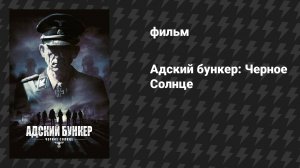49:10
49:10
2025-09-20 18:06

 3:43
3:43

 3:43
3:43
2024-07-20 18:25

 42:55
42:55

 42:55
42:55
2025-03-08 00:47

 6:20
6:20

 6:20
6:20
2024-03-13 15:49

 42:54
42:54

 42:54
42:54
2025-03-08 00:46
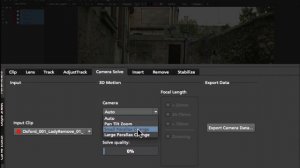
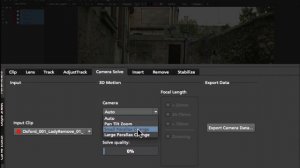 1:59
1:59
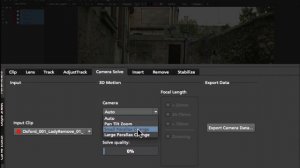
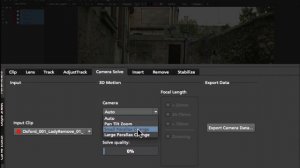 1:59
1:59
2024-02-15 19:10

 32:01
32:01

 32:01
32:01
2024-01-31 16:52

 22:03
22:03

 22:03
22:03
2025-09-21 18:00

 1:15:49
1:15:49

 1:15:49
1:15:49
2025-09-26 18:00

 51:31
51:31

 51:31
51:31
2025-09-17 18:00

 1:56:49
1:56:49

 1:56:49
1:56:49
2025-09-23 19:12

 12:57
12:57

 12:57
12:57
2022-03-12 21:07

 8:42
8:42

 8:42
8:42
2025-09-22 08:50

 2:47
2:47

 2:47
2:47
2025-09-25 16:26

 1:14:10
1:14:10

 1:14:10
1:14:10
2025-09-24 18:00

 1:53
1:53

 1:53
1:53
2025-09-26 09:02
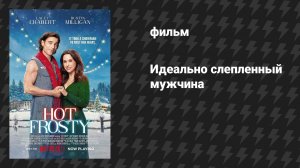
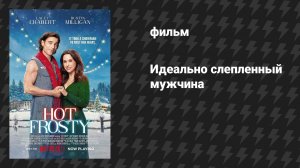 1:32:18
1:32:18
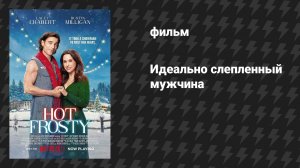
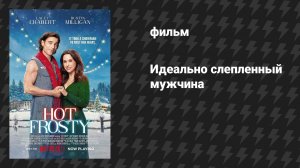 1:32:18
1:32:18
2025-09-24 20:55

 1:39:52
1:39:52
![Ахрор Гуломов - Ёмгирлар (Премьера клипа 2025)]() 3:49
3:49
![Рузибек Кодиров - Бинафша (Премьера клипа 2025)]() 3:31
3:31
![Аброр Киличов - Тим-Тим (Премьера клипа 2025)]() 4:42
4:42
![Джамила Икромова - Ошики пушаймонас (Премьера клипа 2025)]() 3:40
3:40
![Зара - Пилоты (Премьера клипа 2025)]() 3:51
3:51
![Азамат Ражабов - Нигорим (Премьера клипа 2025)]() 3:52
3:52
![ZAMA - Глаза цвета кофе (Премьера клипа 2025)]() 2:57
2:57
![Отабек Муминов - Кетябсан (Премьера клипа 2025)]() 3:17
3:17
![Бекзод Хаккиев - Нолалар (Премьера клипа 2025)]() 4:07
4:07
![Вика Ветер - Еще поживем (Премьера клипа 2025)]() 4:31
4:31
![Кравц - Пусть музыка играет (Премьера клипа 2025)]() 3:01
3:01
![KhaliF - Я розы тебе принес (Премьера клипа 2025)]() 2:06
2:06
![Сергей Сухачёв - Я наизнанку жизнь (Премьера клипа 2025)]() 3:07
3:07
![Катя Маркеданец - Мама (Премьера клипа 2025)]() 3:32
3:32
![Жамхур Хайруллаев - Битта дона (Премьера клипа 2025)]() 2:49
2:49
![10AGE, Роса ft. С. Есенин - Вот уж вечер (Премьера клипа 2025)]() 4:01
4:01
![Бекзод Хаккиев - Айтаман (Премьера клипа 2025)]() 2:41
2:41
![Сирожиддин Шарипов - Хазонлар (Премьера клипа 2025)]() 3:09
3:09
![Like Nastya – Fly Girl (Official Video 2025)]() 2:01
2:01
![Бриджит - Ласковый май (Премьера клипа 2025)]() 3:20
3:20
![Рука, качающая колыбель | The Hand That Rocks the Cradle (2025)]() 1:44:57
1:44:57
![Цельнометаллическая оболочка | Full Metal Jacket (1987) (Гоблин)]() 1:56:34
1:56:34
![Гедда | Hedda (2025)]() 1:48:23
1:48:23
![Порочный круг | Vicious (2025)]() 1:42:30
1:42:30
![Все дьяволы здесь | All the Devils are Here (2025)]() 1:31:39
1:31:39
![Богомол | Samagwi (2025)]() 1:53:29
1:53:29
![Чёрный телефон 2 | Black Phone 2 (2025)]() 1:53:55
1:53:55
![Пойман с поличным | Caught Stealing (2025)]() 1:46:45
1:46:45
![Диспетчер | Relay (2025)]() 1:51:56
1:51:56
![Девушка из каюты №10 | The Woman in Cabin 10 (2025)]() 1:35:11
1:35:11
![Баллада о маленьком игроке | Ballad of a Small Player (2025)]() 1:42:60
1:42:60
![Бешеные псы | Reservoir Dogs (1991) (Гоблин)]() 1:39:10
1:39:10
![Битва за битвой | One Battle After Another (2025)]() 2:41:45
2:41:45
![Дом из динамита | A House of Dynamite (2025)]() 1:55:08
1:55:08
![Мужчина у меня в подвале | The Man in My Basement (2025)]() 1:54:48
1:54:48
![Только ты | All of You (2025)]() 1:38:22
1:38:22
![Однажды в Ирландии | The Guard (2011) (Гоблин)]() 1:32:16
1:32:16
![Вальсируя с Брандо | Waltzing with Brando (2024)]() 1:44:15
1:44:15
![Не грози Южному Централу, попивая сок у себя в квартале | Don't Be a Menace to South Central (1995) (Гоблин)]() 1:28:57
1:28:57
![Орудия | Weapons (2025)]() 2:08:34
2:08:34
![Оранжевая корова]() 6:30
6:30
![Сборники «Оранжевая корова»]() 1:05:15
1:05:15
![Панда и Антилопа]() 12:08
12:08
![Паровозик Титипо]() 13:42
13:42
![Крутиксы]() 11:00
11:00
![Простоквашино. Финансовая грамотность]() 3:27
3:27
![Космический рейнджер Роджер Сезон 1]() 11:32
11:32
![Рэй и пожарный патруль Сезон 1]() 13:27
13:27
![Монсики]() 6:30
6:30
![Пингвиненок Пороро]() 7:42
7:42
![Сборники «Приключения Пети и Волка»]() 1:50:38
1:50:38
![МиниФорс]() 0:00
0:00
![Ну, погоди! Каникулы]() 7:09
7:09
![Зомби Дамб]() 5:14
5:14
![Приключения Пети и Волка]() 11:00
11:00
![Команда Дино Сезон 1]() 12:08
12:08
![Сандра - сказочный детектив Сезон 1]() 13:52
13:52
![Пиратская школа]() 11:06
11:06
![Таинственные золотые города]() 23:04
23:04
![Супер Зак]() 11:38
11:38

 1:39:52
1:39:52Скачать Видео с Рутуба / RuTube
| 256x144 | ||
| 426x240 | ||
| 640x360 | ||
| 854x480 | ||
| 1280x720 | ||
| 1920x1080 |
 3:49
3:49
2025-11-15 12:54
 3:31
3:31
2025-11-15 12:51
 4:42
4:42
2025-11-17 14:30
 3:40
3:40
2025-11-10 14:12
 3:51
3:51
2025-11-11 12:22
 3:52
3:52
2025-11-07 14:08
 2:57
2:57
2025-11-13 11:03
 3:17
3:17
2025-11-15 12:47
 4:07
4:07
2025-11-11 17:31
 4:31
4:31
2025-11-11 12:26
 3:01
3:01
2025-11-07 14:41
 2:06
2:06
2025-11-11 18:00
 3:07
3:07
2025-11-14 13:22
 3:32
3:32
2025-11-17 14:20
 2:49
2:49
2025-11-06 13:20
 4:01
4:01
2025-11-11 17:26
 2:41
2:41
2025-11-17 14:22
 3:09
3:09
2025-11-09 16:47
 2:01
2:01
2025-11-10 13:14
 3:20
3:20
2025-11-07 13:34
0/0
 1:44:57
1:44:57
2025-10-29 16:30
 1:56:34
1:56:34
2025-09-23 22:53
 1:48:23
1:48:23
2025-11-05 19:47
 1:42:30
1:42:30
2025-10-14 20:27
 1:31:39
1:31:39
2025-10-02 20:46
 1:53:29
1:53:29
2025-10-01 12:06
 1:53:55
1:53:55
2025-11-05 19:47
 1:46:45
1:46:45
2025-10-02 20:45
 1:51:56
1:51:56
2025-09-24 11:35
 1:35:11
1:35:11
2025-10-13 12:06
 1:42:60
1:42:60
2025-10-31 10:53
 1:39:10
1:39:10
2025-09-23 22:53
 2:41:45
2:41:45
2025-11-14 13:17
 1:55:08
1:55:08
2025-10-29 16:30
 1:54:48
1:54:48
2025-10-01 15:17
 1:38:22
1:38:22
2025-10-01 12:16
 1:32:16
1:32:16
2025-09-23 22:53
 1:44:15
1:44:15
2025-11-07 20:19
 1:28:57
1:28:57
2025-09-23 22:52
 2:08:34
2:08:34
2025-09-24 22:05
0/0
 6:30
6:30
2022-03-31 18:49
 1:05:15
1:05:15
2025-09-30 13:45
 12:08
12:08
2025-06-10 14:59
 13:42
13:42
2024-11-28 14:12
 11:00
11:00
2022-07-25 18:59
 3:27
3:27
2024-12-07 11:00
2021-09-22 21:49
2021-09-22 23:51
 6:30
6:30
2022-03-29 19:16
 7:42
7:42
2024-12-17 12:21
 1:50:38
1:50:38
2025-10-29 16:37
 0:00
0:00
2025-11-18 17:07
 7:09
7:09
2025-08-19 17:20
 5:14
5:14
2024-11-28 13:12
 11:00
11:00
2022-04-01 17:59
2021-09-22 22:29
2021-09-22 20:39
 11:06
11:06
2022-04-01 15:56
 23:04
23:04
2025-01-09 17:26
2021-09-22 22:07
0/0