
 2:02:01
2:02:01
2024-09-29 23:00

 32:10
32:10

 32:10
32:10
2024-09-30 11:00

 1:00:03
1:00:03

 1:00:03
1:00:03
2024-10-01 16:05

 26:01
26:01

 26:01
26:01
2024-09-26 19:17

 30:22
30:22

 30:22
30:22
2024-09-29 12:00

 49:51
49:51

 49:51
49:51
2024-10-02 15:57

 1:32:37
1:32:37

 1:32:37
1:32:37
2024-11-28 13:51

 1:14:48
1:14:48

 1:14:48
1:14:48
2024-10-02 15:00

 46:36
46:36

 46:36
46:36
2024-09-27 18:09

 1:25:42
1:25:42

 1:25:42
1:25:42
2024-09-30 20:00

 1:01:35
1:01:35

 1:01:35
1:01:35
2024-09-25 19:21
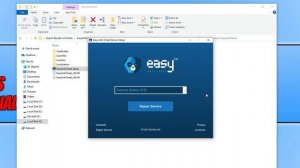
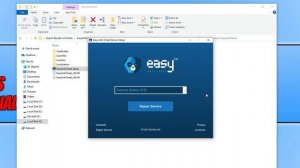 1:25
1:25
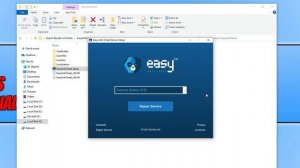
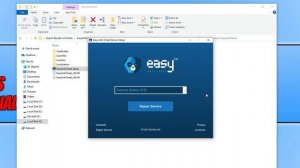 1:25
1:25
2023-09-30 10:31

 4:11
4:11

 4:11
4:11
2023-09-04 09:10

 29:05
29:05

 29:05
29:05
2024-09-26 12:57

 1:09:36
1:09:36

 1:09:36
1:09:36
2024-09-25 17:56

 54:23
54:23

 54:23
54:23
2024-09-28 15:18

 39:25
39:25

 39:25
39:25
2024-09-27 15:00

 1:11:49
1:11:49
![Сергей Одинцов - Девочка любимая (Премьера клипа 2025)]() 3:56
3:56
![Аля Вайш - По кругу (Премьера клипа 2025)]() 2:37
2:37
![ARTIX - Ай, джана-джана (Премьера клипа 2025)]() 2:24
2:24
![Виктория Качур - Одного тебя люблю (Премьера клипа 2025)]() 3:59
3:59
![Anette - Erjanik em (Official Video 2025)]() 3:36
3:36
![Сергей Завьялов - В дороге (Премьера клипа 2025)]() 3:14
3:14
![Magas - Без тебя (Премьера клипа 2025)]() 2:28
2:28
![Азимжон Сайфуллаев - Тупрок буламиз (Премьера клипа 2025)]() 4:38
4:38
![Бьянка - Бренд (Премьера клипа 2025)]() 2:29
2:29
![Tural Everest - Ночной город (Премьера клипа 2025)]() 3:00
3:00
![Зара - Танго о двух влюбленных кораблях (Премьера клипа 2025)]() 3:10
3:10
![MEDNA - Алё (Премьера клипа 2025)]() 2:28
2:28
![Ольга Бузова - Не надо (Премьера клипа 2025)]() 3:15
3:15
![Игорь Крутой - Зонтик (Премьера клипа 2025)]() 4:00
4:00
![Шерзодбек Жонибеков - Дадажон (Премьера клипа 2025)]() 3:02
3:02
![Анна Бершадская - Новая я (Премьера клипа 2025)]() 2:41
2:41
![Азиз Абдуллох - Аллохнинг айтгани булади (Премьера клипа 2025)]() 3:40
3:40
![KhaliF - Где бы не был я (Премьера клипа 2025)]() 2:53
2:53
![ИЮЛА - Ты был прав (Премьера клипа 2025)]() 2:21
2:21
![Гор Мартиросян - 101 роза (Премьера клипа 2025)]() 4:26
4:26
![Стив | Steve (2025)]() 1:33:34
1:33:34
![Сумерки | Twilight (2008)]() 2:01:55
2:01:55
![Одноклассницы | St. Trinian's (2007)]() 1:36:32
1:36:32
![Мужчина у меня в подвале | The Man in My Basement (2025)]() 1:54:48
1:54:48
![Богомол | Samagwi (2025)]() 1:53:29
1:53:29
![Мальчишник в Таиланде | Changeland (2019)]() 1:25:47
1:25:47
![Плохой Cанта 2 | Bad Santa 2 (2016) (Гоблин)]() 1:28:32
1:28:32
![Хищник | Predator (1987) (Гоблин)]() 1:46:40
1:46:40
![Положитесь на Пита | Lean on Pete (2017)]() 2:02:04
2:02:04
![Счастливчик Гилмор 2 | Happy Gilmore (2025)]() 1:57:36
1:57:36
![Французский любовник | French Lover (2025)]() 2:02:20
2:02:20
![Тот самый | Him (2025)]() 1:36:20
1:36:20
![Заклятие 4: Последний обряд | The Conjuring: Last Rites (2025)]() 2:15:54
2:15:54
![Четверо похорон и одна свадьба | Plots with a View (2002)]() 1:32:52
1:32:52
![Храброе сердце | Braveheart (1995)]() 2:57:46
2:57:46
![Когда ты закончишь спасать мир | When You Finish Saving the World (2022)]() 1:27:40
1:27:40
![Лучшее Рождество! | Nativity! (2009)]() 1:46:00
1:46:00
![Никто 2 | Nobody 2 (2025)]() 1:29:27
1:29:27
![Терминатор 2: Судный день | Terminator 2: Judgment Day (1991) (Гоблин)]() 2:36:13
2:36:13
![Свинья | Pig (2021)]() 1:31:23
1:31:23
![Корги по имени Моко. Новый питомец]() 3:28
3:28
![Супер Дино]() 12:41
12:41
![Отважные мишки]() 13:00
13:00
![Оранжевая корова]() 6:30
6:30
![Лудлвилль]() 7:09
7:09
![Корги по имени Моко. Защитники планеты]() 4:33
4:33
![Истории Баданаму Сезон 1]() 10:02
10:02
![Панда и Антилопа]() 12:08
12:08
![Чемпионы]() 7:21
7:21
![Таинственные золотые города]() 23:04
23:04
![Игрушечный полицейский Сезон 1]() 7:19
7:19
![Папа Супергерой Сезон 1]() 4:28
4:28
![Пингвиненок Пороро]() 7:42
7:42
![Рэй и пожарный патруль Сезон 1]() 13:27
13:27
![Новогодние мультики – Союзмультфильм]() 7:04
7:04
![Космический рейнджер Роджер Сезон 1]() 11:32
11:32
![Ну, погоди! Каникулы]() 7:09
7:09
![Пиратская школа]() 11:06
11:06
![Артур и дети круглого стола]() 11:22
11:22
![Зомби Дамб]() 5:14
5:14

 1:11:49
1:11:49Скачать видео
| 426x240 | ||
| 640x360 | ||
| 854x480 | ||
| 1280x720 | ||
| 1920x1080 |
 3:56
3:56
2025-10-28 11:02
 2:37
2:37
2025-10-23 11:33
 2:24
2:24
2025-10-28 12:09
 3:59
3:59
2025-10-24 12:00
 3:36
3:36
2025-10-18 10:11
 3:14
3:14
2025-10-29 10:28
 2:28
2:28
2025-10-17 12:00
 4:38
4:38
2025-10-23 11:27
 2:29
2:29
2025-10-25 12:48
 3:00
3:00
2025-10-28 11:50
 3:10
3:10
2025-10-27 10:52
 2:28
2:28
2025-10-21 09:22
 3:15
3:15
2025-10-18 10:02
 4:00
4:00
2025-10-18 10:19
 3:02
3:02
2025-10-25 13:03
 2:41
2:41
2025-10-22 14:02
 3:40
3:40
2025-10-18 10:34
 2:53
2:53
2025-10-28 12:16
 2:21
2:21
2025-10-18 10:16
 4:26
4:26
2025-10-25 12:55
0/0
 1:33:34
1:33:34
2025-10-08 12:27
 2:01:55
2:01:55
2025-08-28 15:32
 1:36:32
1:36:32
2025-08-28 15:32
 1:54:48
1:54:48
2025-10-01 15:17
 1:53:29
1:53:29
2025-10-01 12:06
 1:25:47
1:25:47
2025-08-27 17:17
 1:28:32
1:28:32
2025-10-07 09:27
 1:46:40
1:46:40
2025-10-07 09:27
 2:02:04
2:02:04
2025-08-27 17:17
 1:57:36
1:57:36
2025-08-21 17:43
 2:02:20
2:02:20
2025-10-01 12:06
 1:36:20
1:36:20
2025-10-09 20:02
 2:15:54
2:15:54
2025-10-13 19:02
 1:32:52
1:32:52
2025-08-15 19:31
 2:57:46
2:57:46
2025-08-31 01:03
 1:27:40
1:27:40
2025-08-27 17:17
 1:46:00
1:46:00
2025-08-27 17:17
 1:29:27
1:29:27
2025-09-07 22:44
 2:36:13
2:36:13
2025-10-07 09:27
 1:31:23
1:31:23
2025-08-27 18:01
0/0
 3:28
3:28
2025-01-09 17:01
 12:41
12:41
2024-11-28 12:54
 13:00
13:00
2024-11-29 13:39
 6:30
6:30
2022-03-31 18:49
 7:09
7:09
2023-07-06 19:20
 4:33
4:33
2024-12-17 16:56
2021-09-22 21:29
 12:08
12:08
2025-06-10 14:59
 7:21
7:21
2025-10-07 09:00
 23:04
23:04
2025-01-09 17:26
2021-09-22 21:03
2021-09-22 21:52
 7:42
7:42
2024-12-17 12:21
2021-09-22 23:51
 7:04
7:04
2023-07-25 00:09
2021-09-22 21:49
 7:09
7:09
2025-08-19 17:20
 11:06
11:06
2022-04-01 15:56
 11:22
11:22
2023-05-11 14:51
 5:14
5:14
2024-11-28 13:12
0/0

