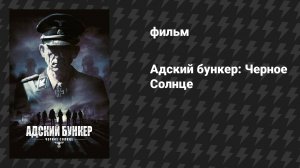8:32
8:32
2025-08-01 15:38
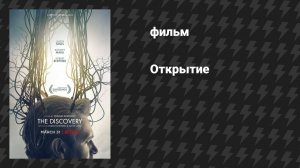
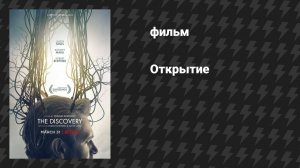 1:42:05
1:42:05
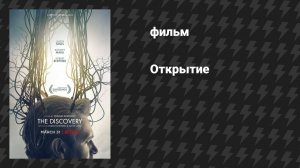
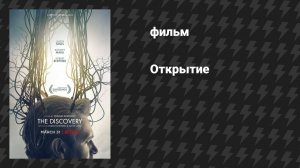 1:42:05
1:42:05
2025-09-26 02:06

 49:10
49:10

 49:10
49:10
2025-09-20 18:06

 2:47
2:47

 2:47
2:47
2025-09-25 16:26

 46:55
46:55

 46:55
46:55
2025-09-18 18:00

 23:38
23:38

 23:38
23:38
2025-09-24 10:59

 1:39:52
1:39:52

 1:39:52
1:39:52
2025-09-19 18:45

 1:15:49
1:15:49

 1:15:49
1:15:49
2025-09-26 18:00

 1:34:29
1:34:29

 1:34:29
1:34:29
2025-09-18 09:27

 1:27:05
1:27:05

 1:27:05
1:27:05
2025-09-24 18:37

 1:53:09
1:53:09

 1:53:09
1:53:09
2025-09-23 00:54

 1:42:30
1:42:30

 1:42:30
1:42:30
2025-09-24 20:57

 1:58:46
1:58:46

 1:58:46
1:58:46
2025-09-17 19:10

 8:42
8:42

 8:42
8:42
2025-09-22 08:50

 22:03
22:03

 22:03
22:03
2025-09-21 18:00

 12:45
12:45

 12:45
12:45
2025-09-23 16:50

 1:29:27
1:29:27

 1:29:27
1:29:27
2025-09-10 19:00

 1:53
1:53
![Зульфия Чотчаева - Холодное сердце (Премьера клипа 2025)]() 2:52
2:52
![Абрикоса, GOSHU - Удали из памяти (Премьера клипа 2025)]() 4:59
4:59
![Enrasta - Франция (Премьера клипа 2025)]() 2:44
2:44
![Ислам Итляшев - Не реви (Премьера клипа 2025)]() 2:41
2:41
![Бунёд Бобокулов - Отам-онам (Премьера клипа 2025)]() 4:00
4:00
![Женя Белоусова - Раненая птица (Премьера клипа 2025)]() 2:47
2:47
![Жамоладдин Аматов - Окибат (Премьера клипа 2025)]() 4:38
4:38
![KhaliF - Я розы тебе принес (Премьера клипа 2025)]() 2:06
2:06
![POLAT - Лунная (Премьера клипа 2025)]() 2:34
2:34
![Даша Эпова - Мой любимый человек (Премьера клипа 2025)]() 2:11
2:11
![Динара Швец - Нас не найти (Премьера клипа 2025)]() 3:46
3:46
![Бекзод Хаккиев - Айтаман (Премьера клипа 2025)]() 2:41
2:41
![Хушнуд - Бевафо ёр (Премьера клипа 2025)]() 5:39
5:39
![ARTEE - Ты моя (Премьера клипа 2025)]() 3:31
3:31
![Сергей Сухачёв - Я наизнанку жизнь (Премьера клипа 2025)]() 3:07
3:07
![Ахрор Гуломов - Ёмгирлар (Премьера клипа 2025)]() 3:49
3:49
![Бекзод Хаккиев - Нолалар (Премьера клипа 2025)]() 4:07
4:07
![Аброр Киличов - Тим-Тим (Премьера клипа 2025)]() 4:42
4:42
![Шамиль Кашешов - Когда мы встретились с тобой (Премьера клипа 2025)]() 3:10
3:10
![Шавкат Зулфикор & Нурзида Исаева - Одамнинг ёмони ёмон буларкан (Премьера клипа 2025)]() 8:21
8:21
![Однажды в Ирландии | The Guard (2011) (Гоблин)]() 1:32:16
1:32:16
![Чумовая пятница 2 | Freakier Friday (2025)]() 1:50:38
1:50:38
![Вальсируя с Брандо | Waltzing with Brando (2024)]() 1:44:15
1:44:15
![Мужчина у меня в подвале | The Man in My Basement (2025)]() 1:54:48
1:54:48
![Баллада о маленьком игроке | Ballad of a Small Player (2025)]() 1:42:60
1:42:60
![Супергеройское кино | Superhero Movie (2008)]() 1:22:33
1:22:33
![Порочный круг | Vicious (2025)]() 1:42:30
1:42:30
![Хищник | Predator (1987) (Гоблин)]() 1:46:40
1:46:40
![Диспетчер | Relay (2025)]() 1:51:56
1:51:56
![Франкенштейн | Frankenstein (2025)]() 2:32:29
2:32:29
![Девушка из каюты №10 | The Woman in Cabin 10 (2025)]() 1:35:11
1:35:11
![Плохой Санта 2 | Bad Santa 2 (2016) (Гоблин)]() 1:34:55
1:34:55
![Рука, качающая колыбель | The Hand That Rocks the Cradle (2025)]() 1:44:57
1:44:57
![Тот самый | Him (2025)]() 1:36:20
1:36:20
![Очень голодные игры | The Starving Games (2013)]() 1:18:55
1:18:55
![Терминатор 2: Судный день | Terminator 2: Judgment Day (1991) (Гоблин)]() 2:36:13
2:36:13
![Дом из динамита | A House of Dynamite (2025)]() 1:55:08
1:55:08
![Свинтусы | The Twits (2025)]() 1:42:50
1:42:50
![Кей-поп-охотницы на демонов | KPop Demon Hunters (2025)]() 1:39:41
1:39:41
![Французский любовник | French Lover (2025)]() 2:02:20
2:02:20
![Тодли Великолепный!]() 3:15
3:15
![Тайны Медовой долины]() 7:01
7:01
![Кадеты Баданаму Сезон 1]() 11:50
11:50
![Ну, погоди! Каникулы]() 7:09
7:09
![Мультфильмы военных лет | Специальный проект к 80-летию Победы]() 7:20
7:20
![Поймай Тинипин! Королевство эмоций]() 12:24
12:24
![Паровозик Титипо]() 13:42
13:42
![Школьный автобус Гордон]() 12:34
12:34
![Пип и Альба. Приключения в Соленой Бухте! Сезон 1]() 11:02
11:02
![Истории Баданаму Сезон 1]() 10:02
10:02
![Хвостатые песенки]() 7:00
7:00
![Корги по имени Моко. Новый питомец]() 3:28
3:28
![Космический рейнджер Роджер Сезон 1]() 11:32
11:32
![Супер Зак]() 11:38
11:38
![Мотофайтеры]() 13:10
13:10
![МиниФорс Сезон 1]() 13:12
13:12
![Простоквашино. Финансовая грамотность]() 3:27
3:27
![Полли Покет Сезон 1]() 21:30
21:30
![Енотки]() 7:04
7:04
![Синдбад и семь галактик Сезон 1]() 10:23
10:23

 1:53
1:53Скачать Видео с Рутуба / RuTube
| 256x144 | ||
| 426x240 | ||
| 640x360 | ||
| 854x480 | ||
| 1280x720 | ||
| 1920x1080 |
 2:52
2:52
2025-11-18 11:48
 4:59
4:59
2025-11-15 12:21
 2:44
2:44
2025-11-20 21:37
 2:41
2:41
2025-11-18 12:35
 4:00
4:00
2025-11-21 13:29
 2:47
2:47
2025-11-11 17:49
 4:38
4:38
2025-11-11 17:38
 2:06
2:06
2025-11-11 18:00
 2:34
2:34
2025-11-21 13:26
 2:11
2:11
2025-11-15 12:28
 3:46
3:46
2025-11-12 12:20
 2:41
2:41
2025-11-17 14:22
 5:39
5:39
2025-11-23 13:40
 3:31
3:31
2025-11-14 19:59
 3:07
3:07
2025-11-14 13:22
 3:49
3:49
2025-11-15 12:54
 4:07
4:07
2025-11-11 17:31
 4:42
4:42
2025-11-17 14:30
 3:10
3:10
2025-11-22 12:41
 8:21
8:21
2025-11-17 14:27
0/0
 1:32:16
1:32:16
2025-09-23 22:53
 1:50:38
1:50:38
2025-10-16 16:08
 1:44:15
1:44:15
2025-11-07 20:19
 1:54:48
1:54:48
2025-10-01 15:17
 1:42:60
1:42:60
2025-10-31 10:53
 1:22:33
1:22:33
2025-11-21 14:16
 1:42:30
1:42:30
2025-10-14 20:27
 1:46:40
1:46:40
2025-10-07 09:27
 1:51:56
1:51:56
2025-09-24 11:35
 2:32:29
2:32:29
2025-11-17 11:22
 1:35:11
1:35:11
2025-10-13 12:06
 1:34:55
1:34:55
2025-09-23 22:53
 1:44:57
1:44:57
2025-10-29 16:30
 1:36:20
1:36:20
2025-10-09 20:02
 1:18:55
1:18:55
2025-11-21 14:16
 2:36:13
2:36:13
2025-10-07 09:27
 1:55:08
1:55:08
2025-10-29 16:30
 1:42:50
1:42:50
2025-10-21 16:19
 1:39:41
1:39:41
2025-10-29 16:30
 2:02:20
2:02:20
2025-10-01 12:06
0/0
 3:15
3:15
2025-06-10 13:56
 7:01
7:01
2022-03-30 17:25
2021-09-22 21:17
 7:09
7:09
2025-08-19 17:20
 7:20
7:20
2025-05-03 12:34
 12:24
12:24
2024-11-27 13:24
 13:42
13:42
2024-11-28 14:12
 12:34
12:34
2024-12-02 14:42
2021-09-22 23:36
2021-09-22 21:29
 7:00
7:00
2025-06-01 11:15
 3:28
3:28
2025-01-09 17:01
2021-09-22 21:49
2021-09-22 22:07
 13:10
13:10
2024-11-27 14:57
2021-09-23 00:15
 3:27
3:27
2024-12-07 11:00
2021-09-22 23:09
 7:04
7:04
2022-03-29 18:22
2021-09-22 23:09
0/0