
 32:16
32:16
2025-09-20 09:34
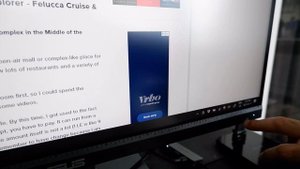
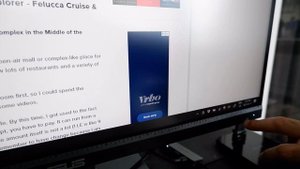 15:16
15:16
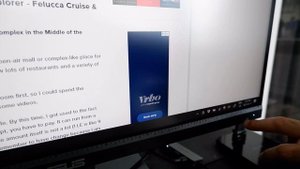
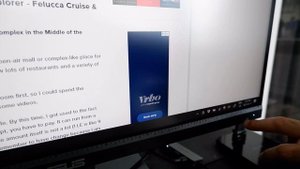 15:16
15:16
2024-02-20 15:24

 2:14
2:14

 2:14
2:14
2025-09-19 15:42

 1:57:38
1:57:38

 1:57:38
1:57:38
2025-09-15 15:22

 5:30
5:30

 5:30
5:30
2025-09-24 07:00

 23:31
23:31

 23:31
23:31
2025-09-28 11:00

 19:12
19:12

 19:12
19:12
2025-09-11 14:41

 1:50:16
1:50:16

 1:50:16
1:50:16
2025-09-15 14:19

 1:13
1:13

 1:13
1:13
2025-09-25 18:03

 3:20
3:20

 3:20
3:20
2025-09-11 10:37

 1:23:24
1:23:24

 1:23:24
1:23:24
2025-09-18 12:00

 4:44
4:44

 4:44
4:44
2021-08-31 12:00

 0:36
0:36

 0:36
0:36
2025-09-26 18:00

 1:06:32
1:06:32

 1:06:32
1:06:32
2025-09-16 12:56

 7:19
7:19

 7:19
7:19
2025-09-24 15:35

 27:32
27:32

 27:32
27:32
2025-09-22 15:05

 0:48
0:48

 0:48
0:48
2025-09-21 18:00
![Самые жестокие завоеватели в истории? / [История по Чёрному]](https://pic.rutubelist.ru/video/2025-09-22/8f/5b/8f5b92672e89625eec19c110dbe923b0.jpg?width=300)
 55:14
55:14
![Мужик из СИБИРИ (Александр Конев) - Поцелуи осени (Премьера клипа 2025)]() 2:59
2:59
![Tural Everest, Руслан Добрый - Красивая (Премьера клипа 2025)]() 3:16
3:16
![Enrasta - Франция (Премьера клипа 2025)]() 2:44
2:44
![Динара Швец - Нас не найти (Премьера клипа 2025)]() 3:46
3:46
![10AGE, Роса ft. С. Есенин - Вот уж вечер (Премьера клипа 2025)]() 4:01
4:01
![Шавкат Зулфикор & Нурзида Исаева - Одамнинг ёмони ёмон буларкан (Премьера клипа 2025)]() 8:21
8:21
![Леся Кир - Альфонс (Премьера клипа 2025)]() 3:23
3:23
![POLAT - Лунная (Премьера клипа 2025)]() 2:34
2:34
![Алмас Багратиони - Дети света (Премьера клипа 2025)]() 2:52
2:52
![Абрикоса, GOSHU - Удали из памяти (Премьера клипа 2025)]() 4:59
4:59
![Зульфия Чотчаева - Холодное сердце (Премьера клипа 2025)]() 2:52
2:52
![Ольга Стельмах – Не будем всё усложнять (Премьера клипа 2025)]() 4:01
4:01
![Эльдар Агачев - Путник (Премьера клипа 2025)]() 3:14
3:14
![Бекзод Хаккиев - Айтаман (Премьера клипа 2025)]() 2:41
2:41
![Азамат Исенгазин - Мой свет (Премьера 2025)]() 2:47
2:47
![Бекзод Хаккиев - Нолалар (Премьера клипа 2025)]() 4:07
4:07
![Отабек Муминов - Кетябсан (Премьера клипа 2025)]() 3:17
3:17
![Аброр Киличов - Тим-Тим (Премьера клипа 2025)]() 4:42
4:42
![Карина Салагати - Сердце горца (Премьера клипа 2025)]() 3:18
3:18
![Фрося - На столике (Премьера клипа 2025)]() 1:42
1:42
![Пойман с поличным | Caught Stealing (2025)]() 1:46:45
1:46:45
![Терминатор 2: Судный день | Terminator 2: Judgment Day (1991) (Гоблин)]() 2:36:13
2:36:13
![Плохой Санта 2 | Bad Santa 2 (2016) (Гоблин)]() 1:34:55
1:34:55
![Плохой Cанта 2 | Bad Santa 2 (2016) (Гоблин)]() 1:28:32
1:28:32
![Трон: Арес | Tron: Ares (2025)]() 1:52:27
1:52:27
![Школьный автобус | The Lost Bus (2025)]() 2:09:55
2:09:55
![Святые из Бундока | The Boondock Saints (1999) (Гоблин)]() 1:48:30
1:48:30
![Диспетчер | Relay (2025)]() 1:51:56
1:51:56
![Свайпнуть | Swiped (2025)]() 1:50:35
1:50:35
![Баллада о маленьком игроке | Ballad of a Small Player (2025)]() 1:42:60
1:42:60
![Стив | Steve (2025)]() 1:33:34
1:33:34
![Большое смелое красивое путешествие | A Big Bold Beautiful Journey (2025)]() 1:49:20
1:49:20
![Рок-н-рольщик | RocknRolla (2008) (Гоблин)]() 1:54:23
1:54:23
![Хищник | Predator (1987) (Гоблин)]() 1:46:40
1:46:40
![Свинтусы | The Twits (2025)]() 1:42:50
1:42:50
![Рука, качающая колыбель | The Hand That Rocks the Cradle (2025)]() 1:44:57
1:44:57
![Бешеные псы | Reservoir Dogs (1991) (Гоблин)]() 1:39:10
1:39:10
![Девушка из каюты №10 | The Woman in Cabin 10 (2025)]() 1:35:11
1:35:11
![Большой куш / Спи#дили | Snatch (2000) (Гоблин)]() 1:42:50
1:42:50
![Очень голодные игры | The Starving Games (2013)]() 1:18:55
1:18:55
![Последний книжный магазин]() 11:20
11:20
![Люк - путешественник во времени]() 1:19:50
1:19:50
![Сборники «Ну, погоди!»]() 1:10:01
1:10:01
![Пакман в мире привидений]() 21:37
21:37
![Новое ПРОСТОКВАШИНО]() 6:30
6:30
![Неодети]() 11:27
11:27
![Панда и петушок Лука]() 12:12
12:12
![Мультфильмы военных лет | Специальный проект к 80-летию Победы]() 7:20
7:20
![Таинственные золотые города]() 23:04
23:04
![Команда Дино. Исследователи Сезон 1]() 13:10
13:10
![МиниФорс Сезон 1]() 13:12
13:12
![Рэй и пожарный патруль Сезон 1]() 13:27
13:27
![Мартышкины]() 7:09
7:09
![Забавные медвежата]() 13:00
13:00
![Псэмми. Пять детей и волшебство Сезон 1]() 12:17
12:17
![Супер Дино]() 12:41
12:41
![Паровозик Титипо]() 13:42
13:42
![Зебра в клеточку]() 6:30
6:30
![Агент 203]() 21:08
21:08
![Карли – искательница приключений. Древнее королевство]() 13:00
13:00
![Самые жестокие завоеватели в истории? / [История по Чёрному]](https://pic.rutubelist.ru/video/2025-09-22/8f/5b/8f5b92672e89625eec19c110dbe923b0.jpg?width=300)
 55:14
55:14Скачать Видео с Рутуба / RuTube
| 256x144 | ||
| 426x240 | ||
| 640x360 | ||
| 854x480 | ||
| 1280x720 | ||
| 1920x1080 |
 2:59
2:59
2025-11-21 13:10
 3:16
3:16
2025-11-12 12:12
 2:44
2:44
2025-11-20 21:37
 3:46
3:46
2025-11-12 12:20
 4:01
4:01
2025-11-11 17:26
 8:21
8:21
2025-11-17 14:27
 3:23
3:23
2025-11-19 11:51
 2:34
2:34
2025-11-21 13:26
 2:52
2:52
2025-11-20 13:43
 4:59
4:59
2025-11-15 12:21
 2:52
2:52
2025-11-18 11:48
 4:01
4:01
2025-11-21 13:05
 3:14
3:14
2025-11-12 12:52
 2:41
2:41
2025-11-17 14:22
 2:47
2:47
2025-11-19 11:44
 4:07
4:07
2025-11-11 17:31
 3:17
3:17
2025-11-15 12:47
 4:42
4:42
2025-11-17 14:30
 3:18
3:18
2025-11-19 11:48
 1:42
1:42
2025-11-12 12:55
0/0
 1:46:45
1:46:45
2025-10-02 20:45
 2:36:13
2:36:13
2025-10-07 09:27
 1:34:55
1:34:55
2025-09-23 22:53
 1:28:32
1:28:32
2025-10-07 09:27
 1:52:27
1:52:27
2025-11-06 18:12
 2:09:55
2:09:55
2025-10-05 00:32
 1:48:30
1:48:30
2025-09-23 22:53
 1:51:56
1:51:56
2025-09-24 11:35
 1:50:35
1:50:35
2025-09-24 10:48
 1:42:60
1:42:60
2025-10-31 10:53
 1:33:34
1:33:34
2025-10-08 12:27
 1:49:20
1:49:20
2025-10-21 22:50
 1:54:23
1:54:23
2025-09-23 22:53
 1:46:40
1:46:40
2025-10-07 09:27
 1:42:50
1:42:50
2025-10-21 16:19
 1:44:57
1:44:57
2025-10-29 16:30
 1:39:10
1:39:10
2025-09-23 22:53
 1:35:11
1:35:11
2025-10-13 12:06
 1:42:50
1:42:50
2025-09-23 22:53
 1:18:55
1:18:55
2025-11-21 14:16
0/0
 11:20
11:20
2025-09-12 10:05
 1:19:50
1:19:50
2024-12-17 16:00
 1:10:01
1:10:01
2025-07-25 20:16
 21:37
21:37
2024-11-28 17:35
 6:30
6:30
2018-04-03 10:35
 11:27
11:27
2025-10-10 18:25
 12:12
12:12
2024-11-29 14:21
 7:20
7:20
2025-05-03 12:34
 23:04
23:04
2025-01-09 17:26
2021-09-22 22:45
2021-09-23 00:15
2021-09-22 23:51
 7:09
7:09
2025-04-01 16:06
 13:00
13:00
2024-12-02 13:15
2021-09-22 22:23
 12:41
12:41
2024-11-28 12:54
 13:42
13:42
2024-11-28 14:12
 6:30
6:30
2022-03-31 13:09
 21:08
21:08
2025-01-09 16:39
 13:00
13:00
2024-11-28 16:19
0/0

