
 6:54
6:54
2023-08-06 12:50

 2:29
2:29

 2:29
2:29
2023-08-24 13:39

 3:07
3:07

 3:07
3:07
2023-09-01 16:19
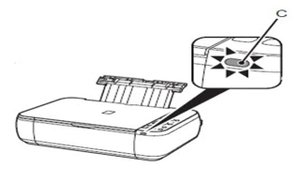
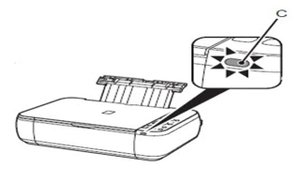 0:24
0:24
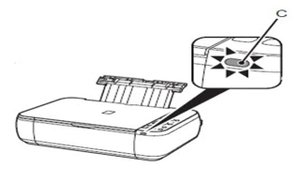
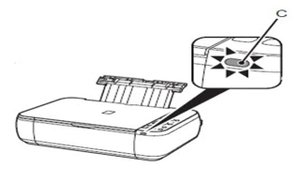 0:24
0:24
2024-02-07 06:56

 7:56
7:56

 7:56
7:56
2023-08-13 14:27

 5:58
5:58

 5:58
5:58
2023-08-10 16:22
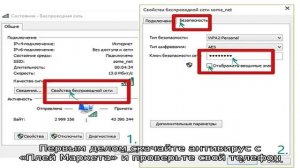
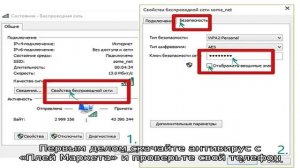 3:55
3:55
![Шохжахон Раҳмиддинов - Арзон (Премьера клипа 2025)]() 3:40
3:40
![UMARO - 1-2-3 (Премьера клипа 2025)]() 2:52
2:52
![Ozoda - Chamadon (Official Video 2025)]() 5:23
5:23
![POLAT - Лунная (Премьера клипа 2025)]() 2:34
2:34
![Бунёд Бобокулов - Отам-онам (Премьера клипа 2025)]() 4:00
4:00
![Зульфия Чотчаева - Холодное сердце (Премьера клипа 2025)]() 2:52
2:52
![Ислам Итляшев - Не реви (Премьера клипа 2025)]() 2:41
2:41
![SHAXO - Пьяница (Премьера клипа 2025)]() 3:32
3:32
![Жамоладдин Аматов - Окибат (Премьера клипа 2025)]() 4:38
4:38
![NAIMAN - Плакала (Премьера клипа 2025)]() 2:21
2:21
![Инна Вальтер - Татарский взгляд (Премьера клипа 2025)]() 3:14
3:14
![Маша Шейх - Будь человеком (Премьера клипа 2025)]() 2:41
2:41
![ZIMMA - Город Тает (Премьера клипа 2025)]() 2:30
2:30
![ARTIX - На небе луна (Премьера клипа 2025)]() 2:59
2:59
![Алмас Багратиони - Дети света (Премьера клипа 2025)]() 2:52
2:52
![Владимир Ждамиров, Игорь Кибирев - Тик так (Премьера 2025)]() 3:30
3:30
![Бекзод Хаккиев - Айтаман (Премьера клипа 2025)]() 2:41
2:41
![10AGE, Роса ft. С. Есенин - Вот уж вечер (Премьера клипа 2025)]() 4:01
4:01
![Рузибек Кодиров - Бинафша (Премьера клипа 2025)]() 3:31
3:31
![Карина Салагати - Сердце горца (Премьера клипа 2025)]() 3:18
3:18
![Вальсируя с Брандо | Waltzing with Brando (2024)]() 1:44:15
1:44:15
![Кей-поп-охотницы на демонов | KPop Demon Hunters (2025)]() 1:39:41
1:39:41
![Большой Лебовски | The Big Lebowski (1998) (Гоблин)]() 1:56:59
1:56:59
![Мужчина у меня в подвале | The Man in My Basement (2025)]() 1:54:48
1:54:48
![Орудия | Weapons (2025)]() 2:08:34
2:08:34
![Девушка из каюты №10 | The Woman in Cabin 10 (2025)]() 1:35:11
1:35:11
![Я бы тебя пнула, если бы могла | If I Had Legs I'd Kick You (2025)]() 1:53:30
1:53:30
![Гедда | Hedda (2025)]() 1:48:23
1:48:23
![Крысы: Ведьмачья история | The Rats: A Witcher Tale (2025)]() 1:23:01
1:23:01
![Все дьяволы здесь | All the Devils are Here (2025)]() 1:31:39
1:31:39
![Только ты | All of You (2025)]() 1:38:22
1:38:22
![Супруги Роуз | The Roses (2025)]() 1:45:29
1:45:29
![Чёрный телефон 2 | Black Phone 2 (2025)]() 1:53:55
1:53:55
![Код 3 | Code 3 (2025)]() 1:39:56
1:39:56
![Фантастическая четвёрка: Первые шаги | The Fantastic Four: First Steps (2025)]() 1:54:40
1:54:40
![Плохой Cанта 2 | Bad Santa 2 (2016) (Гоблин)]() 1:28:32
1:28:32
![Школьный автобус | The Lost Bus (2025)]() 2:09:55
2:09:55
![Безжалостная | Stone Cold Fox (2025)]() 1:25:31
1:25:31
![Рок-н-рольщик | RocknRolla (2008) (Гоблин)]() 1:54:23
1:54:23
![Протокол выхода | Exit Protocol (2025)]() 1:24:45
1:24:45
![Корги по имени Моко. Защитники планеты]() 4:33
4:33
![Пингвиненок Пороро]() 7:42
7:42
![Монсики]() 6:30
6:30
![Крутиксы]() 11:00
11:00
![Хвостатые песенки]() 7:00
7:00
![Ну, погоди! Каникулы]() 7:09
7:09
![Корги по имени Моко. Домашние животные]() 1:13
1:13
![Космический рейнджер Роджер Сезон 1]() 11:32
11:32
![Пластилинки]() 25:31
25:31
![МегаМен: Полный заряд Сезон 1]() 10:42
10:42
![Мультфильмы военных лет | Специальный проект к 80-летию Победы]() 7:20
7:20
![Котёнок Шмяк]() 11:04
11:04
![Школьный автобус Гордон]() 12:34
12:34
![Забавные медвежата]() 13:00
13:00
![Агент 203]() 21:08
21:08
![Сборники «Оранжевая корова»]() 1:05:15
1:05:15
![Умка]() 7:11
7:11
![Зебра в клеточку]() 6:30
6:30
![Чемпионы]() 7:12
7:12
![Отряд А. Игрушки-спасатели]() 13:06
13:06
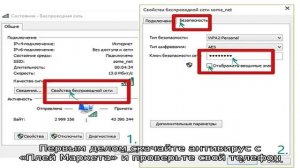
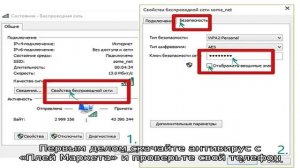 3:55
3:55Скачать Видео с Рутуба / RuTube
| 256x144 | ||
| 426x240 |
 3:40
3:40
2025-11-21 13:31
 2:52
2:52
2025-11-14 12:21
 5:23
5:23
2025-11-21 13:15
 2:34
2:34
2025-11-21 13:26
 4:00
4:00
2025-11-21 13:29
 2:52
2:52
2025-11-18 11:48
 2:41
2:41
2025-11-18 12:35
 3:32
3:32
2025-11-18 12:49
 4:38
4:38
2025-11-11 17:38
 2:21
2:21
2025-11-18 12:25
 3:14
3:14
2025-11-18 11:36
 2:41
2:41
2025-11-12 12:48
 2:30
2:30
2025-11-21 13:20
 2:59
2:59
2025-11-18 12:12
 2:52
2:52
2025-11-20 13:43
 3:30
3:30
2025-11-13 11:12
 2:41
2:41
2025-11-17 14:22
 4:01
4:01
2025-11-11 17:26
 3:31
3:31
2025-11-15 12:51
 3:18
3:18
2025-11-19 11:48
0/0
 1:44:15
1:44:15
2025-11-07 20:19
 1:39:41
1:39:41
2025-10-29 16:30
 1:56:59
1:56:59
2025-09-23 22:53
 1:54:48
1:54:48
2025-10-01 15:17
 2:08:34
2:08:34
2025-09-24 22:05
 1:35:11
1:35:11
2025-10-13 12:06
 1:53:30
1:53:30
2025-11-20 21:03
 1:48:23
1:48:23
2025-11-05 19:47
 1:23:01
1:23:01
2025-11-05 19:47
 1:31:39
1:31:39
2025-10-02 20:46
 1:38:22
1:38:22
2025-10-01 12:16
 1:45:29
1:45:29
2025-10-23 18:26
 1:53:55
1:53:55
2025-11-05 19:47
 1:39:56
1:39:56
2025-10-02 20:46
 1:54:40
1:54:40
2025-09-24 11:35
 1:28:32
1:28:32
2025-10-07 09:27
 2:09:55
2:09:55
2025-10-05 00:32
 1:25:31
1:25:31
2025-11-10 21:11
 1:54:23
1:54:23
2025-09-23 22:53
 1:24:45
1:24:45
2025-11-13 23:26
0/0
 4:33
4:33
2024-12-17 16:56
 7:42
7:42
2024-12-17 12:21
 6:30
6:30
2022-03-29 19:16
 11:00
11:00
2022-07-25 18:59
 7:00
7:00
2025-06-01 11:15
 7:09
7:09
2025-08-19 17:20
 1:13
1:13
2024-11-29 14:40
2021-09-22 21:49
 25:31
25:31
2022-04-01 14:30
2021-09-22 21:43
 7:20
7:20
2025-05-03 12:34
 11:04
11:04
2023-05-18 16:41
 12:34
12:34
2024-12-02 14:42
 13:00
13:00
2024-12-02 13:15
 21:08
21:08
2025-01-09 16:39
 1:05:15
1:05:15
2025-09-30 13:45
 7:11
7:11
2025-01-13 11:05
 6:30
6:30
2022-03-31 13:09
 7:12
7:12
2025-11-21 03:26
 13:06
13:06
2024-11-28 16:30
0/0

