
 1:15
1:15
2024-02-07 07:58
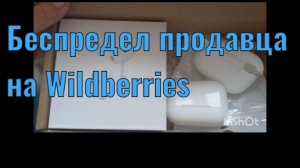
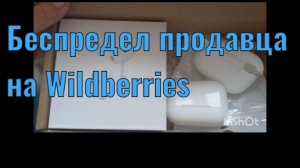 7:56
7:56
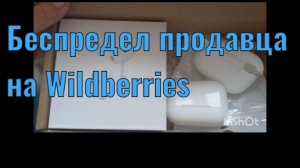
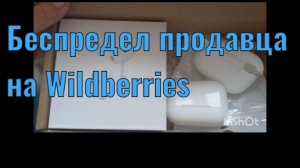 7:56
7:56
2025-03-17 19:20

 3:31
3:31

 3:31
3:31
2024-03-16 20:05

 1:15
1:15

 1:15
1:15
2023-12-20 05:44

 21:23
21:23

 21:23
21:23
2025-04-06 18:49
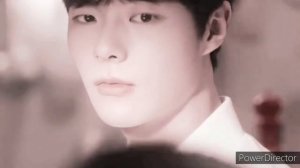
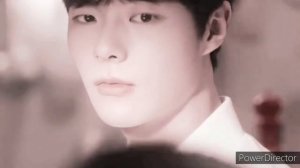 1:30
1:30
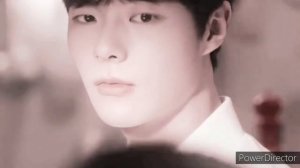
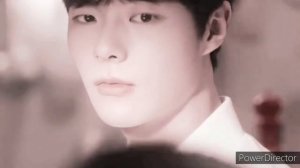 1:30
1:30
2024-04-21 05:45

 3:01
3:01

 3:01
3:01
2025-05-31 10:28

 4:11
4:11

 4:11
4:11
2024-01-01 02:08

 2:28
2:28

 2:28
2:28
2025-04-19 21:54

 39:25
39:25

 39:25
39:25
2024-09-27 15:00

 1:05:04
1:05:04

 1:05:04
1:05:04
2024-09-30 22:40
![? Почему невозможно создать вечный двигатель? [TED-Ed на русском]](https://pic.rutubelist.ru/video/ab/52/ab52def45b555415357e64aa0e90eaee.jpg?width=300)
 5:31
5:31
![? Почему невозможно создать вечный двигатель? [TED-Ed на русском]](https://pic.rutubelist.ru/video/ab/52/ab52def45b555415357e64aa0e90eaee.jpg?width=300)
 5:31
5:31
2023-09-24 18:03

 15:32
15:32

 15:32
15:32
2023-07-18 13:08
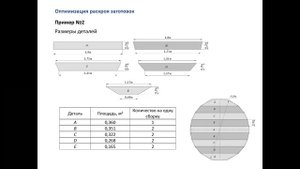
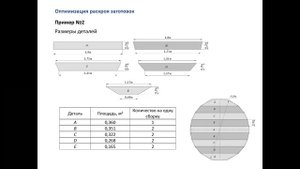 1:00:08
1:00:08
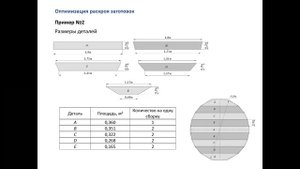
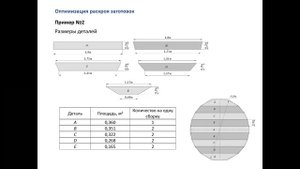 1:00:08
1:00:08
2023-09-26 00:59
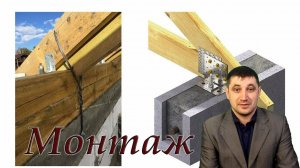
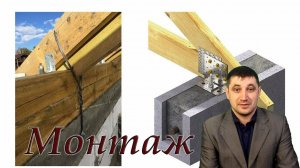 5:13
5:13
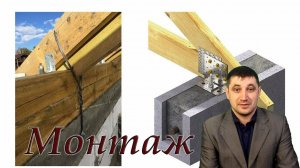
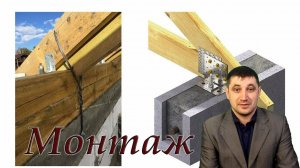 5:13
5:13
2023-10-16 19:00

 5:01
5:01

 5:01
5:01
2022-05-19 12:16

 32:07
32:07

 32:07
32:07
2024-09-30 15:00

 1:01:35
1:01:35
![Alex Lim, Игорь Крутой - Вокзал (Премьера клипа 2025)]() 3:32
3:32
![Гор Мартиросян - 101 роза (Премьера клипа 2025)]() 4:26
4:26
![Мухит Бобоев - Маликам (Премьера клипа 2025)]() 3:18
3:18
![Хабибулло Хамроз - Хуп деб куёринг (Премьера клипа 2025)]() 4:04
4:04
![Равшанбек Балтаев - Кастюм (Премьера клипа 2025)]() 3:59
3:59
![SERYABKINA, Брутто - Светофоры (Премьера клипа 2025)]() 3:49
3:49
![Артур Халатов - Девочка моя (Премьера клипа 2025)]() 2:37
2:37
![Мужик из СИБИРИ (Александр Конев) - Не прощу (Премьера клипа 2025)]() 2:39
2:39
![Илёс Юнусий - Каранг она якинларим (Премьера клипа 2025)]() 3:36
3:36
![Cvetocek7 - Запретила (Премьера клипа 2025)]() 2:49
2:49
![Gulinur - Nishatar (Official Video 2025)]() 3:40
3:40
![Анжелика Агурбаш - Утро (Премьера клипа 2025)]() 3:33
3:33
![Зара - Танго о двух влюбленных кораблях (Премьера клипа 2025)]() 3:10
3:10
![Нодир Иброҳимов - Жоним мени (Премьера клипа 2025)]() 4:01
4:01
![Бьянка - Бренд (Премьера клипа 2025)]() 2:29
2:29
![Сергей Завьялов - В дороге (Премьера клипа 2025)]() 3:14
3:14
![Жасурбек Мирзажонов - Суймаганга суйкалдим (Премьера клипа 2025)]() 5:45
5:45
![Рустам Нахушев, Зульфия Чотчаева - Каюсь (Премьера клипа 2025)]() 3:20
3:20
![ARTIX - Ай, джана-джана (Премьера клипа 2025)]() 2:24
2:24
![Bruno Mars ft. Ed Sheeran – Home to You (Official Video 2025)]() 3:25
3:25
![Девушка из каюты №10 | The Woman in Cabin 10 (2025)]() 1:35:11
1:35:11
![Обитель | The Home (2025)]() 1:34:43
1:34:43
![Одноклассницы | St. Trinian's (2007)]() 1:36:32
1:36:32
![Терминатор 2: Судный день | Terminator 2: Judgment Day (1991) (Гоблин)]() 2:36:13
2:36:13
![Эффект бабочки | The Butterfly Effect (2003)]() 1:53:35
1:53:35
![Непрощённая | The Unforgivable (2021)]() 1:54:10
1:54:10
![Вечеринка только начинается | The Party's Just Beginning (2018)]() 1:31:20
1:31:20
![Богомол | Samagwi (2025)]() 1:53:29
1:53:29
![Никто 2 | Nobody 2 (2025)]() 1:29:27
1:29:27
![Лос-Анджелес в огне | Kings (2017)]() 1:29:27
1:29:27
![Мальчишник в Таиланде | Changeland (2019)]() 1:25:47
1:25:47
![Псы войны | Hounds of War (2024)]() 1:34:38
1:34:38
![Плюшевый пузырь | The Beanie Bubble (2023)]() 1:50:15
1:50:15
![Положитесь на Пита | Lean on Pete (2017)]() 2:02:04
2:02:04
![Государственный гимн | Americana (2025)]() 1:47:31
1:47:31
![Свинтусы | The Twits (2025)]() 1:42:50
1:42:50
![Тот самый | Him (2025)]() 1:36:20
1:36:20
![Стив | Steve (2025)]() 1:33:34
1:33:34
![Рука, качающая колыбель | The Hand That Rocks the Cradle (2025)]() 1:44:57
1:44:57
![Диспетчер | Relay (2025)]() 1:51:56
1:51:56
![Сандра - сказочный детектив Сезон 1]() 13:52
13:52
![Поймай Тинипин! Королевство эмоций]() 12:24
12:24
![МегаМен: Полный заряд Сезон 1]() 10:42
10:42
![Сборники «Зебра в клеточку»]() 45:30
45:30
![Тайны Медовой долины]() 7:01
7:01
![Истории Баданаму Сезон 1]() 10:02
10:02
![Чуч-Мяуч]() 7:04
7:04
![Сборники «Оранжевая корова»]() 1:05:15
1:05:15
![Артур и дети круглого стола]() 11:22
11:22
![Супер Дино]() 12:41
12:41
![Рэй и пожарный патруль Сезон 1]() 13:27
13:27
![Таинственные золотые города]() 23:04
23:04
![Последний книжный магазин]() 11:20
11:20
![Корги по имени Моко. Домашние животные]() 1:13
1:13
![МиниФорс]() 0:00
0:00
![Карли – искательница приключений. Древнее королевство]() 13:00
13:00
![Приключения Пети и Волка]() 11:00
11:00
![Лудлвилль]() 7:09
7:09
![Простоквашино. Финансовая грамотность]() 3:27
3:27
![Полли Покет Сезон 1]() 21:30
21:30

 1:01:35
1:01:35Скачать видео
| 256x144 | ||
| 640x360 | ||
| 1280x720 | ||
| 1920x1080 |
 3:32
3:32
2025-10-31 15:50
 4:26
4:26
2025-10-25 12:55
 3:18
3:18
2025-11-02 10:30
 4:04
4:04
2025-10-28 13:40
 3:59
3:59
2025-11-04 18:03
 3:49
3:49
2025-10-25 12:52
 2:37
2:37
2025-10-28 10:22
 2:39
2:39
2025-10-30 11:00
 3:36
3:36
2025-11-02 10:25
 2:49
2:49
2025-11-04 17:50
 3:40
3:40
2025-10-31 13:38
 3:33
3:33
2025-11-02 10:06
 3:10
3:10
2025-10-27 10:52
 4:01
4:01
2025-11-02 10:14
 2:29
2:29
2025-10-25 12:48
 3:14
3:14
2025-10-29 10:28
 5:45
5:45
2025-10-27 13:06
 3:20
3:20
2025-10-30 10:39
 2:24
2:24
2025-10-28 12:09
 3:25
3:25
2025-11-02 10:34
0/0
 1:35:11
1:35:11
2025-10-13 12:06
 1:34:43
1:34:43
2025-09-09 12:49
 1:36:32
1:36:32
2025-08-28 15:32
 2:36:13
2:36:13
2025-10-07 09:27
 1:53:35
1:53:35
2025-09-11 08:20
 1:54:10
1:54:10
2025-08-27 17:17
 1:31:20
1:31:20
2025-08-27 17:17
 1:53:29
1:53:29
2025-10-01 12:06
 1:29:27
1:29:27
2025-09-07 22:44
 1:29:27
1:29:27
2025-08-28 15:32
 1:25:47
1:25:47
2025-08-27 17:17
 1:34:38
1:34:38
2025-08-28 15:32
 1:50:15
1:50:15
2025-08-27 18:32
 2:02:04
2:02:04
2025-08-27 17:17
 1:47:31
1:47:31
2025-09-17 22:22
 1:42:50
1:42:50
2025-10-21 16:19
 1:36:20
1:36:20
2025-10-09 20:02
 1:33:34
1:33:34
2025-10-08 12:27
 1:44:57
1:44:57
2025-10-29 16:30
 1:51:56
1:51:56
2025-09-24 11:35
0/0
2021-09-22 20:39
 12:24
12:24
2024-11-27 13:24
2021-09-22 21:43
 45:30
45:30
2025-09-17 18:49
 7:01
7:01
2022-03-30 17:25
2021-09-22 21:29
 7:04
7:04
2022-03-29 15:20
 1:05:15
1:05:15
2025-09-30 13:45
 11:22
11:22
2023-05-11 14:51
 12:41
12:41
2024-11-28 12:54
2021-09-22 23:51
 23:04
23:04
2025-01-09 17:26
 11:20
11:20
2025-09-12 10:05
 1:13
1:13
2024-11-29 14:40
 0:00
0:00
2025-11-05 11:16
 13:00
13:00
2024-11-28 16:19
 11:00
11:00
2022-04-01 17:59
 7:09
7:09
2023-07-06 19:20
 3:27
3:27
2024-12-07 11:00
2021-09-22 23:09
0/0

