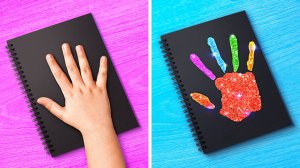52:48
52:48
2025-09-10 19:38

 41:19
41:19
![Джатдай - Забери печаль (Премьера клипа 2025)]() 2:29
2:29
![Сардор Расулов - Етолмадим (Премьера клипа 2025)]() 4:15
4:15
![Азимжон Сайфуллаев - Тупрок буламиз (Премьера клипа 2025)]() 4:38
4:38
![Рейсан Магомедкеримов, Ренат Омаров - Бла-та-та (Премьера клипа 2025)]() 2:26
2:26
![МАРАТ & АРНИ - Стала женой (Премьера клипа 2025)]() 3:51
3:51
![INSTASAMKA - AGENT GIRL (Премьера клипа 2025)]() 3:24
3:24
![Артур Пирожков - ALARM (Премьера клипа 2025)]() 3:22
3:22
![Виктория Качур - Одного тебя люблю (Премьера клипа 2025)]() 3:59
3:59
![Женя Белоусова - Кто тебе сказал (Премьера клипа 2025)]() 3:27
3:27
![Фаррух Хамраев - Отажоним булсайди (Премьера клипа 2025)]() 3:08
3:08
![Шерзодбек Жонибеков - Дадажон (Премьера клипа 2025)]() 3:02
3:02
![Taylor Swift - The Fate of Ophelia (Official Video 2025)]() 3:58
3:58
![Алмас Багратиони - Сила веры (Премьера клипа 2025)]() 3:18
3:18
![MEDNA - Алё (Премьера клипа 2025)]() 2:28
2:28
![Светлана Ларионова - Осень отстой (Премьера клипа 2025)]() 3:30
3:30
![Игорь Крутой - Зонтик (Премьера клипа 2025)]() 4:00
4:00
![MARSO - Дура (Премьера клипа 2025)]() 3:05
3:05
![Любовь Попова - Прощай (Премьера клипа 2025)]() 3:44
3:44
![Игорь Кибирев - Пьяная ночь (Премьера клипа 2025)]() 3:08
3:08
![Zhamil Turan - Капали (Премьера клипа 2025)]() 3:08
3:08
![Долгая прогулка | The Long Walk (2025)]() 1:48:08
1:48:08
![Хани, не надо! | Honey Don't! (2025)]() 1:29:32
1:29:32
![Девушка из каюты №10 | The Woman in Cabin 10 (2025)]() 1:35:11
1:35:11
![Когда ты закончишь спасать мир | When You Finish Saving the World (2022)]() 1:27:40
1:27:40
![Плохие парни 2 | The Bad Guys 2 (2025)]() 1:43:51
1:43:51
![Государственный гимн | Americana (2025)]() 1:47:31
1:47:31
![Стив | Steve (2025)]() 1:33:34
1:33:34
![Псы войны | Hounds of War (2024)]() 1:34:38
1:34:38
![Только ты | All of You (2025)]() 1:38:22
1:38:22
![Одноклассницы | St. Trinian's (2007)]() 1:36:32
1:36:32
![F1 (2025)]() 2:35:53
2:35:53
![Сколько стоит жизнь? | What Is Life Worth (2020)]() 1:58:51
1:58:51
![Обитель | The Home (2025)]() 1:34:43
1:34:43
![Голый пистолет | The Naked Gun (2025)]() 1:26:24
1:26:24
![Лос-Анджелес в огне | Kings (2017)]() 1:29:27
1:29:27
![Диспетчер | Relay (2025)]() 1:51:56
1:51:56
![Свинтусы | The Twits (2025)]() 1:42:50
1:42:50
![Плохой Cанта 2 | Bad Santa 2 (2016) (Гоблин)]() 1:28:32
1:28:32
![Лучшее Рождество! | Nativity! (2009)]() 1:46:00
1:46:00
![Молода и прекрасна | Jeune & jolie (2013)]() 1:33:24
1:33:24
![Лудлвилль]() 7:09
7:09
![Отважные мишки]() 13:00
13:00
![Карли – искательница приключений. Древнее королевство]() 13:00
13:00
![Команда Дино Сезон 2]() 12:31
12:31
![Истории Баданаму Сезон 1]() 10:02
10:02
![Панда и петушок Лука]() 12:12
12:12
![Мультфильмы военных лет | Специальный проект к 80-летию Победы]() 7:20
7:20
![Сандра - сказочный детектив Сезон 1]() 13:52
13:52
![Тёплая анимация | Новая авторская анимация Союзмультфильма]() 10:21
10:21
![Ну, погоди! Каникулы]() 7:09
7:09
![Енотки]() 7:04
7:04
![Котёнок Шмяк]() 11:04
11:04
![Минифорс. Сила динозавров]() 12:51
12:51
![Врумиз. 1 сезон]() 13:10
13:10
![Пип и Альба Сезон 1]() 11:02
11:02
![Корги по имени Моко. Домашние животные]() 1:13
1:13
![Сборники «Зебра в клеточку»]() 45:30
45:30
![Сборники «Ну, погоди!»]() 1:10:01
1:10:01
![Крутиксы]() 11:00
11:00
![Оранжевая корова]() 6:30
6:30

 41:19
41:19Скачать видео
| 256x144 | ||
| 426x240 | ||
| 640x360 | ||
| 854x480 | ||
| 1280x720 | ||
| 1920x1080 |
 2:29
2:29
2025-10-24 11:25
 4:15
4:15
2025-10-26 12:52
 4:38
4:38
2025-10-23 11:27
 2:26
2:26
2025-10-22 14:10
 3:51
3:51
2025-10-16 11:41
 3:24
3:24
2025-10-17 11:33
 3:22
3:22
2025-10-20 14:44
 3:59
3:59
2025-10-24 12:00
 3:27
3:27
2025-10-16 11:15
 3:08
3:08
2025-10-18 10:28
 3:02
3:02
2025-10-25 13:03
 3:58
3:58
2025-10-17 11:48
 3:18
3:18
2025-10-24 12:09
 2:28
2:28
2025-10-21 09:22
 3:30
3:30
2025-10-24 11:42
 4:00
4:00
2025-10-18 10:19
 3:05
3:05
2025-10-17 11:37
 3:44
3:44
2025-10-21 09:25
 3:08
3:08
2025-10-16 11:32
 3:08
3:08
2025-10-22 14:26
0/0
 1:48:08
1:48:08
2025-10-24 17:32
 1:29:32
1:29:32
2025-09-15 11:39
 1:35:11
1:35:11
2025-10-13 12:06
 1:27:40
1:27:40
2025-08-27 17:17
 1:43:51
1:43:51
2025-08-26 16:18
 1:47:31
1:47:31
2025-09-17 22:22
 1:33:34
1:33:34
2025-10-08 12:27
 1:34:38
1:34:38
2025-08-28 15:32
 1:38:22
1:38:22
2025-10-01 12:16
 1:36:32
1:36:32
2025-08-28 15:32
 2:35:53
2:35:53
2025-08-26 11:45
 1:58:51
1:58:51
2025-08-27 17:17
 1:34:43
1:34:43
2025-09-09 12:49
 1:26:24
1:26:24
2025-09-03 13:20
 1:29:27
1:29:27
2025-08-28 15:32
 1:51:56
1:51:56
2025-09-24 11:35
 1:42:50
1:42:50
2025-10-21 16:19
 1:28:32
1:28:32
2025-10-07 09:27
 1:46:00
1:46:00
2025-08-27 17:17
 1:33:24
1:33:24
2025-09-19 15:12
0/0
 7:09
7:09
2023-07-06 19:20
 13:00
13:00
2024-11-29 13:39
 13:00
13:00
2024-11-28 16:19
2021-09-22 22:40
2021-09-22 21:29
 12:12
12:12
2024-11-29 14:21
 7:20
7:20
2025-05-03 12:34
2021-09-22 20:39
 10:21
10:21
2025-09-11 10:05
 7:09
7:09
2025-08-19 17:20
 7:04
7:04
2022-03-29 18:22
 11:04
11:04
2023-05-18 16:41
 12:51
12:51
2024-11-27 16:39
2021-09-24 16:00
2021-09-22 23:37
 1:13
1:13
2024-11-29 14:40
 45:30
45:30
2025-09-17 18:49
 1:10:01
1:10:01
2025-07-25 20:16
 11:00
11:00
2022-07-25 18:59
 6:30
6:30
2022-03-31 18:49
0/0