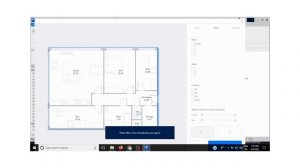
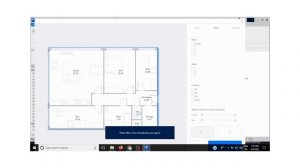 12:59
12:59
2024-01-18 17:34

 2:15
2:15

 2:15
2:15
2024-02-18 13:26

 30:22
30:22

 30:22
30:22
2024-09-29 12:00

 9:53
9:53

 9:53
9:53
2024-02-20 01:22

 8:39
8:39

 8:39
8:39
2025-03-05 09:11

 1:14:48
1:14:48

 1:14:48
1:14:48
2024-10-02 15:00

 3:30
3:30

 3:30
3:30
2025-02-13 16:00

 2:42
2:42

 2:42
2:42
2023-12-20 10:40

 1:59
1:59

 1:59
1:59
2024-02-16 03:02
![ДАР УБЕЖДЕНИЯ | НАДЕЖДА СЫСОЕВА]() 49:20
49:20
 49:20
49:20
2024-10-02 17:03

 2:02:01
2:02:01

 2:02:01
2:02:01
2024-09-29 23:00

 10:15
10:15

 10:15
10:15
2023-11-17 17:44

 44:57
44:57

 44:57
44:57
2023-10-21 13:53

 32:07
32:07

 32:07
32:07
2024-09-30 15:00

 1:09:36
1:09:36

 1:09:36
1:09:36
2024-09-25 17:56

 1:32:37
1:32:37

 1:32:37
1:32:37
2024-11-28 13:51

 1:00:03
1:00:03

 1:00:03
1:00:03
2024-10-01 16:05

 1:53:18
1:53:18
![Джатдай - Тобою пленен (Премьера клипа 2025)]() 1:59
1:59
![Zhamil Turan - Губки не целованы (Премьера клипа 2025)]() 2:37
2:37
![Шавкат Зулфикор & Нурзида Исаева - Одамнинг ёмони ёмон буларкан (Премьера клипа 2025)]() 8:21
8:21
![Enrasta - За тобой (Премьера клипа 2025)]() 2:41
2:41
![Ахрор Гуломов - Ёмгирлар (Премьера клипа 2025)]() 3:49
3:49
![Бекзод Хаккиев - Айтаман (Премьера клипа 2025)]() 2:41
2:41
![Эльдар Агачев - Путник (Премьера клипа 2025)]() 3:14
3:14
![Вика Ветер - Еще поживем (Премьера клипа 2025)]() 4:31
4:31
![Фрося - На столике (Премьера клипа 2025)]() 1:42
1:42
![Даша Эпова - Мой любимый человек (Премьера клипа 2025)]() 2:11
2:11
![Жамоладдин Аматов - Окибат (Премьера клипа 2025)]() 4:38
4:38
![Мохито, DJ DimixeR - Перед рассветом (Премьера клипа 2025)]() 2:29
2:29
![Динара Швец - Нас не найти (Премьера клипа 2025)]() 3:46
3:46
![Женя Белоусова - Раненая птица (Премьера клипа 2025)]() 2:47
2:47
![Соня Белькевич - Подогналась (Премьера клипа 2025)]() 3:13
3:13
![Рузибек Кодиров - Бинафша (Премьера клипа 2025)]() 3:31
3:31
![Владимир Ждамиров, Игорь Кибирев - Тик так (Премьера 2025)]() 3:30
3:30
![Абдуллах Борлаков, Мекка Борлакова - Звездная ночь (Премьера клипа 2025)]() 4:25
4:25
![Зара - Пилоты (Премьера клипа 2025)]() 3:51
3:51
![Like Nastya – Fly Girl (Official Video 2025)]() 2:01
2:01
![Плохой Cанта 2 | Bad Santa 2 (2016) (Гоблин)]() 1:28:32
1:28:32
![Дом из динамита | A House of Dynamite (2025)]() 1:55:08
1:55:08
![Чумовая пятница 2 | Freakier Friday (2025)]() 1:50:38
1:50:38
![Стив | Steve (2025)]() 1:33:34
1:33:34
![Большой Лебовски | The Big Lebowski (1998) (Гоблин)]() 1:56:59
1:56:59
![Диспетчер | Relay (2025)]() 1:51:56
1:51:56
![Рок-н-рольщик | RocknRolla (2008) (Гоблин)]() 1:54:23
1:54:23
![Большое смелое красивое путешествие | A Big Bold Beautiful Journey (2025)]() 1:49:20
1:49:20
![Святые из Бундока | The Boondock Saints (1999) (Гоблин)]() 1:48:30
1:48:30
![Богомол | Samagwi (2025)]() 1:53:29
1:53:29
![Хищник | Predator (1987) (Гоблин)]() 1:46:40
1:46:40
![Кей-поп-охотницы на демонов | KPop Demon Hunters (2025)]() 1:39:41
1:39:41
![Порочный круг | Vicious (2025)]() 1:42:30
1:42:30
![Рука, качающая колыбель | The Hand That Rocks the Cradle (2025)]() 1:44:57
1:44:57
![Вальсируя с Брандо | Waltzing with Brando (2024)]() 1:44:15
1:44:15
![Трон: Арес | Tron: Ares (2025)]() 1:52:27
1:52:27
![Кровавый четверг | Thursday (1998) (Гоблин)]() 1:27:51
1:27:51
![Цельнометаллическая оболочка | Full Metal Jacket (1987) (Гоблин)]() 1:56:34
1:56:34
![Баллада о маленьком игроке | Ballad of a Small Player (2025)]() 1:42:60
1:42:60
![Протокол выхода | Exit Protocol (2025)]() 1:24:45
1:24:45
![Полли Покет Сезон 1]() 21:30
21:30
![Роботы-пожарные]() 12:31
12:31
![Новое ПРОСТОКВАШИНО]() 6:30
6:30
![МегаМен: Полный заряд Сезон 1]() 10:42
10:42
![Отважные мишки]() 13:00
13:00
![Тёплая анимация | Новая авторская анимация Союзмультфильма]() 10:46
10:46
![Таинственные золотые города]() 23:04
23:04
![Енотки]() 7:04
7:04
![Артур и дети круглого стола]() 11:22
11:22
![Врумиз. 1 сезон]() 13:10
13:10
![Папа Супергерой Сезон 1]() 4:28
4:28
![Корги по имени Моко. Новый питомец]() 3:28
3:28
![МиниФорс]() 0:00
0:00
![Мотофайтеры]() 13:10
13:10
![Оранжевая корова]() 6:30
6:30
![Сборники «Ну, погоди!»]() 1:10:01
1:10:01
![Мартышкины]() 7:09
7:09
![Простоквашино]() 6:48
6:48
![Чемпионы]() 7:35
7:35
![Паровозик Титипо]() 13:42
13:42

 1:53:18
1:53:18Скачать Видео с Рутуба / RuTube
| 256x144 | ||
| 426x240 | ||
| 640x360 | ||
| 854x480 | ||
| 1280x720 | ||
| 1920x1080 |
 1:59
1:59
2025-11-15 12:25
 2:37
2:37
2025-11-13 11:00
 8:21
8:21
2025-11-17 14:27
 2:41
2:41
2025-11-07 14:04
 3:49
3:49
2025-11-15 12:54
 2:41
2:41
2025-11-17 14:22
 3:14
3:14
2025-11-12 12:52
 4:31
4:31
2025-11-11 12:26
 1:42
1:42
2025-11-12 12:55
 2:11
2:11
2025-11-15 12:28
 4:38
4:38
2025-11-11 17:38
 2:29
2:29
2025-11-07 13:53
 3:46
3:46
2025-11-12 12:20
 2:47
2:47
2025-11-11 17:49
 3:13
3:13
2025-11-14 11:41
 3:31
3:31
2025-11-15 12:51
 3:30
3:30
2025-11-13 11:12
 4:25
4:25
2025-11-07 13:49
 3:51
3:51
2025-11-11 12:22
 2:01
2:01
2025-11-10 13:14
0/0
 1:28:32
1:28:32
2025-10-07 09:27
 1:55:08
1:55:08
2025-10-29 16:30
 1:50:38
1:50:38
2025-10-16 16:08
 1:33:34
1:33:34
2025-10-08 12:27
 1:56:59
1:56:59
2025-09-23 22:53
 1:51:56
1:51:56
2025-09-24 11:35
 1:54:23
1:54:23
2025-09-23 22:53
 1:49:20
1:49:20
2025-10-21 22:50
 1:48:30
1:48:30
2025-09-23 22:53
 1:53:29
1:53:29
2025-10-01 12:06
 1:46:40
1:46:40
2025-10-07 09:27
 1:39:41
1:39:41
2025-10-29 16:30
 1:42:30
1:42:30
2025-10-14 20:27
 1:44:57
1:44:57
2025-10-29 16:30
 1:44:15
1:44:15
2025-11-07 20:19
 1:52:27
1:52:27
2025-11-06 18:12
 1:27:51
1:27:51
2025-09-23 22:52
 1:56:34
1:56:34
2025-09-23 22:53
 1:42:60
1:42:60
2025-10-31 10:53
 1:24:45
1:24:45
2025-11-13 23:26
0/0
2021-09-22 23:09
2021-09-23 00:12
 6:30
6:30
2018-04-03 10:35
2021-09-22 21:43
 13:00
13:00
2024-11-29 13:39
 10:46
10:46
2022-06-07 11:02
 23:04
23:04
2025-01-09 17:26
 7:04
7:04
2022-03-29 18:22
 11:22
11:22
2023-05-11 14:51
2021-09-24 16:00
2021-09-22 21:52
 3:28
3:28
2025-01-09 17:01
 0:00
0:00
2025-11-18 06:55
 13:10
13:10
2024-11-27 14:57
 6:30
6:30
2022-03-31 18:49
 1:10:01
1:10:01
2025-07-25 20:16
 7:09
7:09
2025-04-01 16:06
 6:48
6:48
2025-10-17 10:00
 7:35
7:35
2025-11-01 09:00
 13:42
13:42
2024-11-28 14:12
0/0

