
 35:02
35:02
2024-01-20 14:45

 3:09:17
3:09:17

 3:09:17
3:09:17
2024-10-29 16:59

 4:20
4:20

 4:20
4:20
2024-08-12 22:24

 4:51
4:51

 4:51
4:51
2024-05-01 18:10

 29:05
29:05

 29:05
29:05
2024-09-26 12:57

 46:36
46:36

 46:36
46:36
2024-09-27 18:09

 19:58
19:58

 19:58
19:58
2024-07-29 18:00

 2:18
2:18

 2:18
2:18
2023-12-22 12:42

 24:29
24:29

 24:29
24:29
2024-10-11 09:22

 1:48
1:48

 1:48
1:48
2024-08-16 19:00

 1:14:48
1:14:48

 1:14:48
1:14:48
2024-10-02 15:00

 34:58
34:58

 34:58
34:58
2023-09-21 12:42

 2:26
2:26

 2:26
2:26
2023-08-31 19:34

 1:30
1:30

 1:30
1:30
2023-08-01 10:52

 9:15
9:15

 9:15
9:15
2023-08-02 09:56
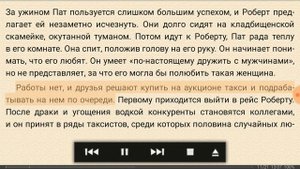
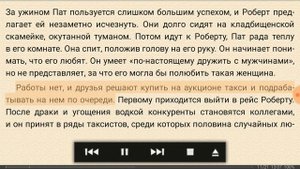 11:23
11:23
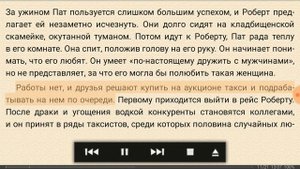
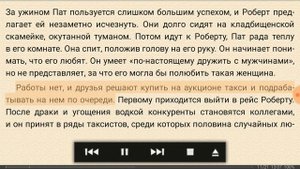 11:23
11:23
2023-09-21 23:13
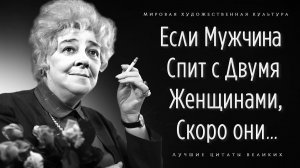
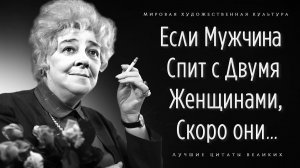 4:07
4:07
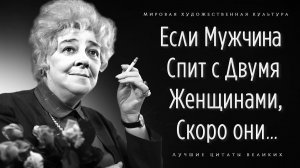
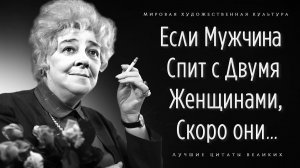 4:07
4:07
2023-02-01 16:39

 54:23
54:23
![Кравц - Пусть музыка играет (Премьера клипа 2025)]() 3:01
3:01
![Рузибек Кодиров - Бинафша (Премьера клипа 2025)]() 3:31
3:31
![Соня Белькевич - Подогналась (Премьера клипа 2025)]() 3:13
3:13
![Мохито, DJ DimixeR - Перед рассветом (Премьера клипа 2025)]() 2:29
2:29
![Соня Белькевич, КРЕСТОВ - Малиновый закат (Премьера клипа 2025)]() 3:24
3:24
![Like Nastya – Fly Girl (Official Video 2025)]() 2:01
2:01
![Даша Эпова - Мой любимый человек (Премьера клипа 2025)]() 2:11
2:11
![Шавкат Зулфикор & Нурзида Исаева - Одамнинг ёмони ёмон буларкан (Премьера клипа 2025)]() 8:21
8:21
![Женя Белоусова - Раненая птица (Премьера клипа 2025)]() 2:47
2:47
![Абрикоса, GOSHU - Удали из памяти (Премьера клипа 2025)]() 4:59
4:59
![Фрося - На столике (Премьера клипа 2025)]() 1:42
1:42
![Tural Everest, Руслан Добрый - Красивая (Премьера клипа 2025)]() 3:16
3:16
![NYUSHA, ChinKong - Непогода (Премьера клипа 2025)]() 3:17
3:17
![ARTEE - Ты моя (Премьера клипа 2025)]() 3:31
3:31
![Абдуллах Борлаков, Мекка Борлакова - Звездная ночь (Премьера клипа 2025)]() 4:25
4:25
![KLEO - Люли (Премьера клипа 2025)]() 2:32
2:32
![Зара - Пилоты (Премьера клипа 2025)]() 3:51
3:51
![Владимир Ждамиров, Игорь Кибирев - Тик так (Премьера 2025)]() 3:30
3:30
![ZAMA - Глаза цвета кофе (Премьера клипа 2025)]() 2:57
2:57
![АКУЛИЧ - Красные глаза (Премьера клипа 2025)]() 2:13
2:13
![Криминальное чтиво | Pulp Fiction (1994) (Гоблин)]() 2:32:48
2:32:48
![Крысы: Ведьмачья история | The Rats: A Witcher Tale (2025)]() 1:23:01
1:23:01
![Франкенштейн | Frankenstein (2025)]() 2:32:29
2:32:29
![Орудия | Weapons (2025)]() 2:08:34
2:08:34
![Большое смелое красивое путешествие | A Big Bold Beautiful Journey (2025)]() 1:49:20
1:49:20
![Все дьяволы здесь | All the Devils are Here (2025)]() 1:31:39
1:31:39
![Протокол выхода | Exit Protocol (2025)]() 1:24:45
1:24:45
![Тот самый | Him (2025)]() 1:36:20
1:36:20
![Диспетчер | Relay (2025)]() 1:51:56
1:51:56
![Отчаянный | Desperado (1995) (Гоблин)]() 1:40:18
1:40:18
![Баллада о маленьком игроке | Ballad of a Small Player (2025)]() 1:42:60
1:42:60
![Большой куш / Спи#дили | Snatch (2000) (Гоблин)]() 1:42:50
1:42:50
![Свайпнуть | Swiped (2025)]() 1:50:35
1:50:35
![Мужчина у меня в подвале | The Man in My Basement (2025)]() 1:54:48
1:54:48
![Хищник | Predator (1987) (Гоблин)]() 1:46:40
1:46:40
![Бешеные псы | Reservoir Dogs (1991) (Гоблин)]() 1:39:10
1:39:10
![Свинтусы | The Twits (2025)]() 1:42:50
1:42:50
![Битва за битвой | One Battle After Another (2025)]() 2:41:45
2:41:45
![Чёрный телефон 2 | Black Phone 2 (2025)]() 1:53:55
1:53:55
![Терминатор 2: Судный день | Terminator 2: Judgment Day (1991) (Гоблин)]() 2:36:13
2:36:13
![МегаМен: Полный заряд Сезон 1]() 10:42
10:42
![Врумиз. 1 сезон]() 13:10
13:10
![Роботы-пожарные]() 12:31
12:31
![Мартышкины]() 7:09
7:09
![Агент 203]() 21:08
21:08
![МиниФорс Сезон 1]() 13:12
13:12
![Новогодние мультики – Союзмультфильм]() 7:04
7:04
![Лудлвилль]() 7:09
7:09
![Последний книжный магазин]() 11:20
11:20
![Команда Дино. Исследователи Сезон 2]() 13:26
13:26
![Забавные медвежата]() 13:00
13:00
![Команда Дино Сезон 1]() 12:08
12:08
![Артур и дети круглого стола]() 11:22
11:22
![Чуч-Мяуч]() 7:04
7:04
![Тайны Медовой долины]() 7:01
7:01
![Карли – искательница приключений. Древнее королевство]() 13:00
13:00
![Пип и Альба Сезон 1]() 11:02
11:02
![Сборники «Ну, погоди!»]() 1:10:01
1:10:01
![Рэй и пожарный патруль Сезон 1]() 13:27
13:27
![Сборники «Приключения Пети и Волка»]() 1:50:38
1:50:38

 54:23
54:23Скачать Видео с Рутуба / RuTube
| 256x144 | ||
| 640x360 |
 3:01
3:01
2025-11-07 14:41
 3:31
3:31
2025-11-15 12:51
 3:13
3:13
2025-11-14 11:41
 2:29
2:29
2025-11-07 13:53
 3:24
3:24
2025-11-07 14:37
 2:01
2:01
2025-11-10 13:14
 2:11
2:11
2025-11-15 12:28
 8:21
8:21
2025-11-17 14:27
 2:47
2:47
2025-11-11 17:49
 4:59
4:59
2025-11-15 12:21
 1:42
1:42
2025-11-12 12:55
 3:16
3:16
2025-11-12 12:12
 3:17
3:17
2025-11-07 13:37
 3:31
3:31
2025-11-14 19:59
 4:25
4:25
2025-11-07 13:49
 2:32
2:32
2025-11-11 12:30
 3:51
3:51
2025-11-11 12:22
 3:30
3:30
2025-11-13 11:12
 2:57
2:57
2025-11-13 11:03
 2:13
2:13
2025-11-15 12:35
0/0
 2:32:48
2:32:48
2025-09-23 22:52
 1:23:01
1:23:01
2025-11-05 19:47
 2:32:29
2:32:29
2025-11-17 11:22
 2:08:34
2:08:34
2025-09-24 22:05
 1:49:20
1:49:20
2025-10-21 22:50
 1:31:39
1:31:39
2025-10-02 20:46
 1:24:45
1:24:45
2025-11-13 23:26
 1:36:20
1:36:20
2025-10-09 20:02
 1:51:56
1:51:56
2025-09-24 11:35
 1:40:18
1:40:18
2025-09-23 22:53
 1:42:60
1:42:60
2025-10-31 10:53
 1:42:50
1:42:50
2025-09-23 22:53
 1:50:35
1:50:35
2025-09-24 10:48
 1:54:48
1:54:48
2025-10-01 15:17
 1:46:40
1:46:40
2025-10-07 09:27
 1:39:10
1:39:10
2025-09-23 22:53
 1:42:50
1:42:50
2025-10-21 16:19
 2:41:45
2:41:45
2025-11-14 13:17
 1:53:55
1:53:55
2025-11-05 19:47
 2:36:13
2:36:13
2025-10-07 09:27
0/0
2021-09-22 21:43
2021-09-24 16:00
2021-09-23 00:12
 7:09
7:09
2025-04-01 16:06
 21:08
21:08
2025-01-09 16:39
2021-09-23 00:15
 7:04
7:04
2023-07-25 00:09
 7:09
7:09
2023-07-06 19:20
 11:20
11:20
2025-09-12 10:05
2021-09-22 22:54
 13:00
13:00
2024-12-02 13:15
2021-09-22 22:29
 11:22
11:22
2023-05-11 14:51
 7:04
7:04
2022-03-29 15:20
 7:01
7:01
2022-03-30 17:25
 13:00
13:00
2024-11-28 16:19
2021-09-22 23:37
 1:10:01
1:10:01
2025-07-25 20:16
2021-09-22 23:51
 1:50:38
1:50:38
2025-10-29 16:37
0/0

