
 6:19
6:19
2025-09-17 10:01
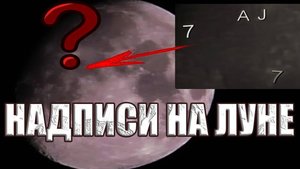
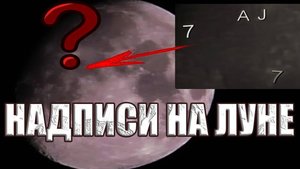 9:06
9:06
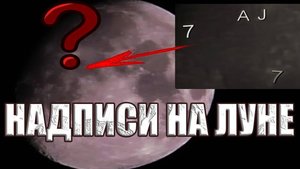
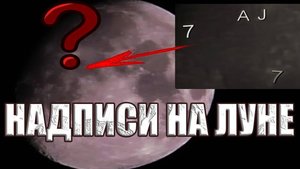 9:06
9:06
2025-09-17 10:01

 2:09
2:09

 2:09
2:09
2025-09-18 18:59

 11:16
11:16

 11:16
11:16
2025-09-18 07:51

 8:21
8:21

 8:21
8:21
2025-09-17 15:57

 18:57
18:57

 18:57
18:57
2025-09-18 20:45

 26:38
26:38

 26:38
26:38
2024-03-31 17:24

 5:03
5:03

 5:03
5:03
2024-06-05 15:00

 2:09
2:09

 2:09
2:09
2024-02-09 12:04

 4:13
4:13

 4:13
4:13
2025-09-11 02:17

 11:08
11:08

 11:08
11:08
2024-05-01 17:19

 12:33
12:33

 12:33
12:33
2024-04-04 05:05

 57:51
57:51

 57:51
57:51
2025-09-26 11:07

 4:06
4:06

 4:06
4:06
2025-09-04 05:51

 41:08
41:08

 41:08
41:08
2025-09-26 10:59

 1:11
1:11

 1:11
1:11
2025-09-22 05:01

 55:20
55:20

 55:20
55:20
2025-09-26 19:00

 5:24
5:24
![Ольга Стельмах – Не будем всё усложнять (Премьера клипа 2025)]() 4:01
4:01
![SHAXO - Пьяница (Премьера клипа 2025)]() 3:32
3:32
![KhaliF - Я розы тебе принес (Премьера клипа 2025)]() 2:06
2:06
![Даша Эпова - Мой любимый человек (Премьера клипа 2025)]() 2:11
2:11
![ARTEE - Ты моя (Премьера клипа 2025)]() 3:31
3:31
![Леся Кир - Альфонс (Премьера клипа 2025)]() 3:23
3:23
![Динара Швец - Нас не найти (Премьера клипа 2025)]() 3:46
3:46
![Бекзод Хаккиев - Нолалар (Премьера клипа 2025)]() 4:07
4:07
![Фрося - На столике (Премьера клипа 2025)]() 1:42
1:42
![ARTIX - На небе луна (Премьера клипа 2025)]() 2:59
2:59
![Эльдар Агачев - Путник (Премьера клипа 2025)]() 3:14
3:14
![Женя Белоусова - Раненая птица (Премьера клипа 2025)]() 2:47
2:47
![Рузибек Кодиров - Бинафша (Премьера клипа 2025)]() 3:31
3:31
![Ozoda - Chamadon (Official Video 2025)]() 5:23
5:23
![Аброр Киличов - Тим-Тим (Премьера клипа 2025)]() 4:42
4:42
![Соня Белькевич - Подогналась (Премьера клипа 2025)]() 3:13
3:13
![Алмас Багратиони - Дети света (Премьера клипа 2025)]() 2:52
2:52
![Ислам Итляшев - Не реви (Премьера клипа 2025)]() 2:41
2:41
![Ксения Рат - Этажи (Премьера клипа 2025)]() 2:37
2:37
![Zhamil Turan - Губки не целованы (Премьера клипа 2025)]() 2:37
2:37
![Рука, качающая колыбель | The Hand That Rocks the Cradle (2025)]() 1:44:57
1:44:57
![Гедда | Hedda (2025)]() 1:48:23
1:48:23
![Только ты | All of You (2025)]() 1:38:22
1:38:22
![Рок-н-рольщик | RocknRolla (2008) (Гоблин)]() 1:54:23
1:54:23
![Большой Лебовски | The Big Lebowski (1998) (Гоблин)]() 1:56:59
1:56:59
![Все дьяволы здесь | All the Devils are Here (2025)]() 1:31:39
1:31:39
![Протокол выхода | Exit Protocol (2025)]() 1:24:45
1:24:45
![Дом из динамита | A House of Dynamite (2025)]() 1:55:08
1:55:08
![Диспетчер | Relay (2025)]() 1:51:56
1:51:56
![Франкенштейн | Frankenstein (2025)]() 2:32:29
2:32:29
![Школьный автобус | The Lost Bus (2025)]() 2:09:55
2:09:55
![Тот самый | Him (2025)]() 1:36:20
1:36:20
![Отчаянный | Desperado (1995) (Гоблин)]() 1:40:18
1:40:18
![Безжалостная | Stone Cold Fox (2025)]() 1:25:31
1:25:31
![Заклятие 4: Последний обряд | The Conjuring: Last Rites (2025)]() 2:15:54
2:15:54
![Трон: Арес | Tron: Ares (2025)]() 1:52:27
1:52:27
![Код 3 | Code 3 (2025)]() 1:39:56
1:39:56
![Французский любовник | French Lover (2025)]() 2:02:20
2:02:20
![Супруги Роуз | The Roses (2025)]() 1:45:29
1:45:29
![Чумовая пятница 2 | Freakier Friday (2025)]() 1:50:38
1:50:38
![Последний книжный магазин]() 11:20
11:20
![Енотки]() 7:04
7:04
![Ну, погоди! Каникулы]() 7:09
7:09
![Тодли Великолепный!]() 3:15
3:15
![Монсики]() 6:30
6:30
![Пластилинки]() 25:31
25:31
![Супер Дино]() 12:41
12:41
![Хвостатые песенки]() 7:00
7:00
![Тёплая анимация | Новая авторская анимация Союзмультфильма]() 10:46
10:46
![Сборники «Приключения Пети и Волка»]() 1:50:38
1:50:38
![Минифорс. Сила динозавров]() 12:51
12:51
![Зебра в клеточку]() 6:30
6:30
![Агент 203]() 21:08
21:08
![Синдбад и семь галактик Сезон 1]() 10:23
10:23
![Корги по имени Моко. Домашние животные]() 1:13
1:13
![Мультфильмы военных лет | Специальный проект к 80-летию Победы]() 7:20
7:20
![Тайны Медовой долины]() 7:01
7:01
![Неодети]() 11:27
11:27
![Полли Покет Сезон 1]() 21:30
21:30
![Пип и Альба. Приключения в Соленой Бухте! Сезон 1]() 11:02
11:02

 5:24
5:24Скачать Видео с Рутуба / RuTube
| 256x144 | ||
| 640x360 |
 4:01
4:01
2025-11-21 13:05
 3:32
3:32
2025-11-18 12:49
 2:06
2:06
2025-11-11 18:00
 2:11
2:11
2025-11-15 12:28
 3:31
3:31
2025-11-14 19:59
 3:23
3:23
2025-11-19 11:51
 3:46
3:46
2025-11-12 12:20
 4:07
4:07
2025-11-11 17:31
 1:42
1:42
2025-11-12 12:55
 2:59
2:59
2025-11-18 12:12
 3:14
3:14
2025-11-12 12:52
 2:47
2:47
2025-11-11 17:49
 3:31
3:31
2025-11-15 12:51
 5:23
5:23
2025-11-21 13:15
 4:42
4:42
2025-11-17 14:30
 3:13
3:13
2025-11-14 11:41
 2:52
2:52
2025-11-20 13:43
 2:41
2:41
2025-11-18 12:35
 2:37
2:37
2025-11-23 13:33
 2:37
2:37
2025-11-13 11:00
0/0
 1:44:57
1:44:57
2025-10-29 16:30
 1:48:23
1:48:23
2025-11-05 19:47
 1:38:22
1:38:22
2025-10-01 12:16
 1:54:23
1:54:23
2025-09-23 22:53
 1:56:59
1:56:59
2025-09-23 22:53
 1:31:39
1:31:39
2025-10-02 20:46
 1:24:45
1:24:45
2025-11-13 23:26
 1:55:08
1:55:08
2025-10-29 16:30
 1:51:56
1:51:56
2025-09-24 11:35
 2:32:29
2:32:29
2025-11-17 11:22
 2:09:55
2:09:55
2025-10-05 00:32
 1:36:20
1:36:20
2025-10-09 20:02
 1:40:18
1:40:18
2025-09-23 22:53
 1:25:31
1:25:31
2025-11-10 21:11
 2:15:54
2:15:54
2025-10-13 19:02
 1:52:27
1:52:27
2025-11-06 18:12
 1:39:56
1:39:56
2025-10-02 20:46
 2:02:20
2:02:20
2025-10-01 12:06
 1:45:29
1:45:29
2025-10-23 18:26
 1:50:38
1:50:38
2025-10-16 16:08
0/0
 11:20
11:20
2025-09-12 10:05
 7:04
7:04
2022-03-29 18:22
 7:09
7:09
2025-08-19 17:20
 3:15
3:15
2025-06-10 13:56
 6:30
6:30
2022-03-29 19:16
 25:31
25:31
2022-04-01 14:30
 12:41
12:41
2024-11-28 12:54
 7:00
7:00
2025-06-01 11:15
 10:46
10:46
2022-06-07 11:02
 1:50:38
1:50:38
2025-10-29 16:37
 12:51
12:51
2024-11-27 16:39
 6:30
6:30
2022-03-31 13:09
 21:08
21:08
2025-01-09 16:39
2021-09-22 23:09
 1:13
1:13
2024-11-29 14:40
 7:20
7:20
2025-05-03 12:34
 7:01
7:01
2022-03-30 17:25
 11:27
11:27
2025-10-10 18:25
2021-09-22 23:09
2021-09-22 23:36
0/0

