
 5:52
5:52
2025-09-25 23:50

 1:57:38
1:57:38

 1:57:38
1:57:38
2025-09-15 15:22

 3:00
3:00

 3:00
3:00
2023-11-28 01:31

 7:27
7:27

 7:27
7:27
2023-11-27 18:19

 1:23:24
1:23:24

 1:23:24
1:23:24
2025-09-18 12:00

 27:57
27:57

 27:57
27:57
2025-09-16 16:21

 1:06:32
1:06:32

 1:06:32
1:06:32
2025-09-16 12:56

 23:31
23:31

 23:31
23:31
2025-09-28 11:00

 34:56
34:56

 34:56
34:56
2025-09-12 16:44

 8:30
8:30

 8:30
8:30
2025-09-12 15:00

 10:29
10:29

 10:29
10:29
2025-09-22 09:39

 27:19
27:19

 27:19
27:19
2022-04-03 10:23

 16:11
16:11

 16:11
16:11
2022-04-03 10:29
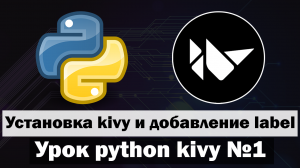
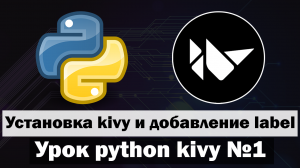 4:43
4:43
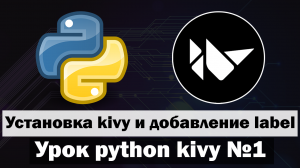
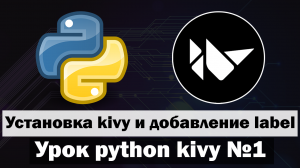 4:43
4:43
2022-03-18 08:24

 0:36
0:36

 0:36
0:36
2025-09-26 18:00

 27:58
27:58

 27:58
27:58
2025-09-20 10:00

 24:23
24:23

 24:23
24:23
2025-09-11 09:20

 2:15
2:15
![Bruno Mars ft. Ed Sheeran – Home to You (Official Video 2025)]() 3:25
3:25
![Cvetocek7 - Запретила (Премьера клипа 2025)]() 2:49
2:49
![Enrasta - За тобой (Премьера клипа 2025)]() 2:41
2:41
![Руслан Шанов - Особенная (Премьера клипа 2025)]() 2:16
2:16
![KAYA - Девочки, отмена (Премьера клипа 2025)]() 3:53
3:53
![Alex Lim, Игорь Крутой - Вокзал (Премьера клипа 2025)]() 3:32
3:32
![Искандар Шокалонов - Дустларим (Премьера 2025)]() 4:00
4:00
![Жамхур Хайруллаев - Битта дона (Премьера клипа 2025)]() 2:49
2:49
![Григорий Герасимов - Сгоревшие мосты (Премьера клипа 2025)]() 3:05
3:05
![Равшанбек Балтаев - Кастюм (Премьера клипа 2025)]() 3:59
3:59
![Слава - В сердце бьёт молния (Премьера клипа 2025)]() 3:30
3:30
![Тахмина Умалатова - Не потеряй (Премьера клипа 2025)]() 4:10
4:10
![Соня Белькевич, КРЕСТОВ - Малиновый закат (Премьера клипа 2025)]() 3:24
3:24
![Мохито, DJ DimixeR - Перед рассветом (Премьера клипа 2025)]() 2:29
2:29
![Антон Макарский - Не уходи (Премьера клипа 2025)]() 3:41
3:41
![Надежда Мельянцева - Котёнок, не плачь (Премьера клипа 2025)]() 3:02
3:02
![Magas - Только ты (Премьера клипа 2025)]() 3:04
3:04
![ESCO - За тобой (Премьера клипа 2025)]() 2:13
2:13
![Абдуллах Борлаков, Мекка Борлакова - Звездная ночь (Премьера клипа 2025)]() 4:25
4:25
![NYUSHA, ChinKong - Непогода (Премьера клипа 2025)]() 3:17
3:17
![Заклятие 4: Последний обряд | The Conjuring: Last Rites (2025)]() 2:15:54
2:15:54
![Богомол | Samagwi (2025)]() 1:53:29
1:53:29
![Французский любовник | French Lover (2025)]() 2:02:20
2:02:20
![Плохой Cанта 2 | Bad Santa 2 (2016) (Гоблин)]() 1:28:32
1:28:32
![Диспетчер | Relay (2025)]() 1:51:56
1:51:56
![Кей-поп-охотницы на демонов | KPop Demon Hunters (2025)]() 1:39:41
1:39:41
![Рок-н-рольщик | RocknRolla (2008) (Гоблин)]() 1:54:23
1:54:23
![Однажды в Ирландии | The Guard (2011) (Гоблин)]() 1:32:16
1:32:16
![Не грози Южному Централу, попивая сок у себя в квартале | Don't Be a Menace to South Central (1995) (Гоблин)]() 1:28:57
1:28:57
![Баллада о маленьком игроке | Ballad of a Small Player (2025)]() 1:42:60
1:42:60
![Чумовая пятница 2 | Freakier Friday (2025)]() 1:50:38
1:50:38
![Шматрица | The Matrix (1999) (Гоблин)]() 2:17:10
2:17:10
![Большое смелое красивое путешествие | A Big Bold Beautiful Journey (2025)]() 1:49:20
1:49:20
![Фантастическая четвёрка: Первые шаги | The Fantastic Four: First Steps (2025)]() 1:54:40
1:54:40
![Супруги Роуз | The Roses (2025)]() 1:45:29
1:45:29
![Дом из динамита | A House of Dynamite (2025)]() 1:55:08
1:55:08
![Терминатор 2: Судный день | Terminator 2: Judgment Day (1991) (Гоблин)]() 2:36:13
2:36:13
![Трон: Арес | Tron: Ares (2025)]() 1:52:27
1:52:27
![Школьный автобус | The Lost Bus (2025)]() 2:09:55
2:09:55
![Чёрный телефон 2 | Black Phone 2 (2025)]() 1:53:55
1:53:55
![Новогодние мультики – Союзмультфильм]() 7:04
7:04
![Пингвиненок Пороро]() 7:42
7:42
![Корги по имени Моко. Защитники планеты]() 4:33
4:33
![Хвостатые песенки]() 7:00
7:00
![Енотки]() 7:04
7:04
![Поймай Тинипин! Королевство эмоций]() 12:24
12:24
![Врумиз. 1 сезон]() 13:10
13:10
![Команда Дино Сезон 2]() 12:31
12:31
![Полли Покет Сезон 1]() 21:30
21:30
![Последний книжный магазин]() 11:20
11:20
![МегаМен: Полный заряд Сезон 1]() 10:42
10:42
![Карли – искательница приключений. Древнее королевство]() 13:00
13:00
![Сандра - сказочный детектив Сезон 1]() 13:52
13:52
![Зебра в клеточку]() 6:30
6:30
![Мотофайтеры]() 13:10
13:10
![Чемпионы]() 7:35
7:35
![Простоквашино]() 6:48
6:48
![Пластилинки]() 25:31
25:31
![Сборники «Приключения Пети и Волка»]() 1:50:38
1:50:38
![Таинственные золотые города]() 23:04
23:04

 2:15
2:15Скачать видео
| 256x144 | ||
| 640x360 | ||
| 1280x720 | ||
| 1920x1080 |
 3:25
3:25
2025-11-02 10:34
 2:49
2:49
2025-11-04 17:50
 2:41
2:41
2025-11-07 14:04
 2:16
2:16
2025-10-31 12:47
 3:53
3:53
2025-11-06 12:59
 3:32
3:32
2025-10-31 15:50
 4:00
4:00
2025-11-02 10:12
 2:49
2:49
2025-11-06 13:20
 3:05
3:05
2025-11-06 12:13
 3:59
3:59
2025-11-04 18:03
 3:30
3:30
2025-11-02 09:52
 4:10
4:10
2025-11-06 11:31
 3:24
3:24
2025-11-07 14:37
 2:29
2:29
2025-11-07 13:53
 3:41
3:41
2025-11-05 11:55
 3:02
3:02
2025-10-31 12:43
 3:04
3:04
2025-11-05 00:49
 2:13
2:13
2025-10-31 12:20
 4:25
4:25
2025-11-07 13:49
 3:17
3:17
2025-11-07 13:37
0/0
 2:15:54
2:15:54
2025-10-13 19:02
 1:53:29
1:53:29
2025-10-01 12:06
 2:02:20
2:02:20
2025-10-01 12:06
 1:28:32
1:28:32
2025-10-07 09:27
 1:51:56
1:51:56
2025-09-24 11:35
 1:39:41
1:39:41
2025-10-29 16:30
 1:54:23
1:54:23
2025-09-23 22:53
 1:32:16
1:32:16
2025-09-23 22:53
 1:28:57
1:28:57
2025-09-23 22:52
 1:42:60
1:42:60
2025-10-31 10:53
 1:50:38
1:50:38
2025-10-16 16:08
 2:17:10
2:17:10
2025-09-23 22:53
 1:49:20
1:49:20
2025-10-21 22:50
 1:54:40
1:54:40
2025-09-24 11:35
 1:45:29
1:45:29
2025-10-23 18:26
 1:55:08
1:55:08
2025-10-29 16:30
 2:36:13
2:36:13
2025-10-07 09:27
 1:52:27
1:52:27
2025-11-06 18:12
 2:09:55
2:09:55
2025-10-05 00:32
 1:53:55
1:53:55
2025-11-05 19:47
0/0
 7:04
7:04
2023-07-25 00:09
 7:42
7:42
2024-12-17 12:21
 4:33
4:33
2024-12-17 16:56
 7:00
7:00
2025-06-01 11:15
 7:04
7:04
2022-03-29 18:22
 12:24
12:24
2024-11-27 13:24
2021-09-24 16:00
2021-09-22 22:40
2021-09-22 23:09
 11:20
11:20
2025-09-12 10:05
2021-09-22 21:43
 13:00
13:00
2024-11-28 16:19
2021-09-22 20:39
 6:30
6:30
2022-03-31 13:09
 13:10
13:10
2024-11-27 14:57
 7:35
7:35
2025-11-01 09:00
 6:48
6:48
2025-10-17 10:00
 25:31
25:31
2022-04-01 14:30
 1:50:38
1:50:38
2025-10-29 16:37
 23:04
23:04
2025-01-09 17:26
0/0

