
 1:30
1:30
2024-10-12 10:35
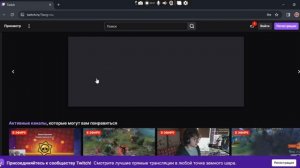
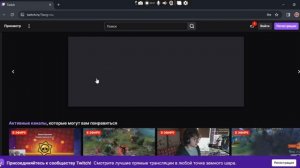 1:46
1:46
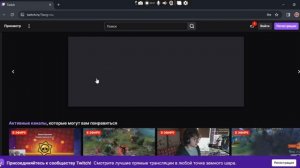
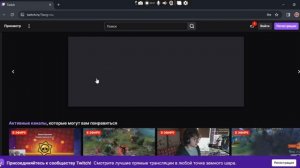 1:46
1:46
2025-04-26 19:00
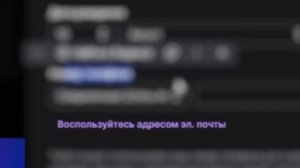
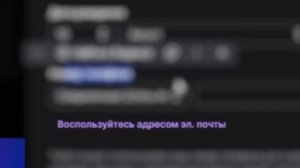 2:42
2:42
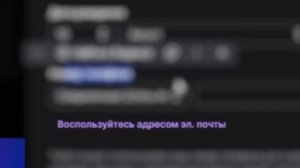
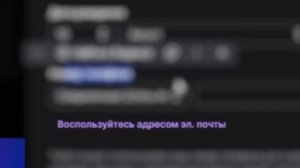 2:42
2:42
2025-05-26 09:29
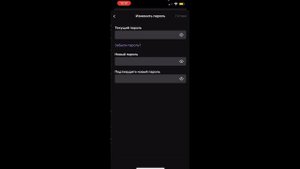
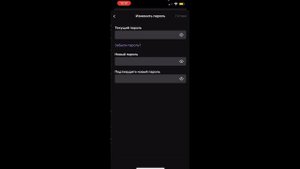 0:22
0:22
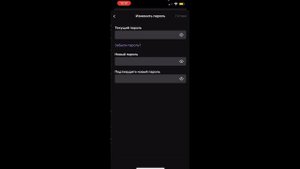
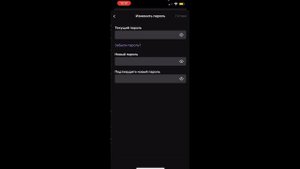 0:22
0:22
2025-05-26 09:09
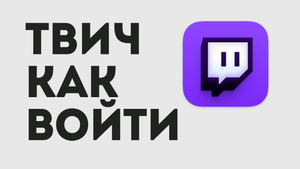
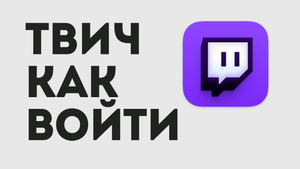 0:48
0:48
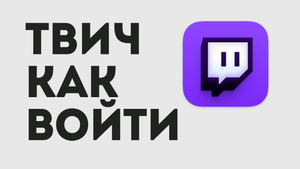
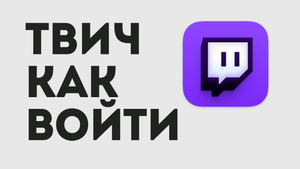 0:48
0:48
2024-01-23 10:30
![ДАР УБЕЖДЕНИЯ | НАДЕЖДА СЫСОЕВА]() 49:20
49:20
 49:20
49:20
2024-10-02 17:03

 30:22
30:22

 30:22
30:22
2024-09-29 12:00

 32:10
32:10

 32:10
32:10
2024-09-30 11:00

 1:00:03
1:00:03

 1:00:03
1:00:03
2024-10-01 16:05

 32:07
32:07

 32:07
32:07
2024-09-30 15:00

 58:46
58:46

 58:46
58:46
2024-09-27 18:00

 49:51
49:51

 49:51
49:51
2024-10-02 15:57

 27:00
27:00

 27:00
27:00
2024-10-01 01:30

 29:05
29:05

 29:05
29:05
2024-09-26 12:57

 1:05:04
1:05:04

 1:05:04
1:05:04
2024-09-30 22:40

 54:23
54:23

 54:23
54:23
2024-09-28 15:18

 1:14:48
1:14:48

 1:14:48
1:14:48
2024-10-02 15:00

 26:01
26:01
![Roza Zərgərli, Мурад Байкаев - Неизбежная любовь (Премьера клипа 2025)]() 2:34
2:34
![Зара - Прерванный полет (Премьера клипа 2025)]() 5:08
5:08
![Tural Everest - Ночной город (Премьера клипа 2025)]() 3:00
3:00
![МАРАТ & АРНИ - Я ЖЕНИЛСЯ (Премьера клипа 2025)]() 4:16
4:16
![Gulinur - Nishatar (Official Video 2025)]() 3:40
3:40
![Хабибулло Хамроз - Хуп деб куёринг (Премьера клипа 2025)]() 4:04
4:04
![Григорий Герасимов - Сгоревшие мосты (Премьера клипа 2025)]() 3:05
3:05
![Илёс Юнусий - Каранг она якинларим (Премьера клипа 2025)]() 3:36
3:36
![KhaliF - Где бы не был я (Премьера клипа 2025)]() 2:53
2:53
![Алибек Казаров - Чужая жена (Премьера клипа 2025)]() 2:37
2:37
![Гайрат Усмонов - Унутаман (Премьера клипа 2025)]() 5:17
5:17
![Слава - В сердце бьёт молния (Премьера клипа 2025)]() 3:30
3:30
![Мухит Бобоев - Маликам (Премьера клипа 2025)]() 3:18
3:18
![Alex Lim, Игорь Крутой - Вокзал (Премьера клипа 2025)]() 3:32
3:32
![Амина Магомедова - Не пара (Премьера 2025)]() 3:40
3:40
![Рустам Нахушев, Зульфия Чотчаева - Каюсь (Премьера клипа 2025)]() 3:20
3:20
![BITTUEV - Не плачь (Премьера клипа 2025)]() 2:18
2:18
![Бахром Мирзо - Дустим (Премьера клипа 2025)]() 4:45
4:45
![Иброхим Уткиров - Коракуз (Премьера клипа 2025)]() 4:28
4:28
![Мужик из СИБИРИ (Александр Конев) - Не прощу (Премьера клипа 2025)]() 2:39
2:39
![Баллада о маленьком игроке | Ballad of a Small Player (2025)]() 1:42:60
1:42:60
![Только ты | All of You (2025)]() 1:38:22
1:38:22
![Шматрица | The Matrix (1999) (Гоблин)]() 2:17:10
2:17:10
![Отчаянный | Desperado (1995) (Гоблин)]() 1:40:18
1:40:18
![Не грози Южному Централу, попивая сок у себя в квартале | Don't Be a Menace to South Central (1995) (Гоблин)]() 1:28:57
1:28:57
![Кровавый четверг | Thursday (1998) (Гоблин)]() 1:27:51
1:27:51
![Большой Лебовски | The Big Lebowski (1998) (Гоблин)]() 1:56:59
1:56:59
![Мужчина у меня в подвале | The Man in My Basement (2025)]() 1:54:48
1:54:48
![Девушка из каюты №10 | The Woman in Cabin 10 (2025)]() 1:35:11
1:35:11
![Чёрный телефон 2 | Black Phone 2 (2025)]() 1:53:55
1:53:55
![Диспетчер | Relay (2025)]() 1:51:56
1:51:56
![Трон: Арес | Tron: Ares (2025)]() 1:52:27
1:52:27
![Карты, деньги, два ствола | Lock, Stock and Two Smoking Barrels (1998) (Гоблин)]() 1:47:27
1:47:27
![Кей-поп-охотницы на демонов | KPop Demon Hunters (2025)]() 1:39:41
1:39:41
![Школьный автобус | The Lost Bus (2025)]() 2:09:55
2:09:55
![Бешеные псы | Reservoir Dogs (1991) (Гоблин)]() 1:39:10
1:39:10
![Грязь | Filth (2013) (Гоблин)]() 1:37:25
1:37:25
![Пойман с поличным | Caught Stealing (2025)]() 1:46:45
1:46:45
![Большой куш / Спи#дили | Snatch (2000) (Гоблин)]() 1:42:50
1:42:50
![Порочный круг | Vicious (2025)]() 1:42:30
1:42:30
![Последний книжный магазин]() 11:20
11:20
![Карли – искательница приключений. Древнее королевство]() 13:00
13:00
![Команда Дино. Исследователи Сезон 2]() 13:26
13:26
![Истории Баданаму Сезон 1]() 10:02
10:02
![Панда и петушок Лука]() 12:12
12:12
![Команда Дино Сезон 1]() 12:08
12:08
![Пингвиненок Пороро]() 7:42
7:42
![Пип и Альба. Приключения в Соленой Бухте! Сезон 1]() 11:02
11:02
![Енотки]() 7:04
7:04
![Школьный автобус Гордон]() 12:34
12:34
![Космический рейнджер Роджер Сезон 1]() 11:32
11:32
![Лудлвилль]() 7:09
7:09
![Корги по имени Моко. Домашние животные]() 1:13
1:13
![Чемпионы]() 7:35
7:35
![Полли Покет Сезон 1]() 21:30
21:30
![Мартышкины]() 7:09
7:09
![Минифорс. Сила динозавров]() 12:51
12:51
![Пип и Альба Сезон 1]() 11:02
11:02
![Супер Дино]() 12:41
12:41
![Сборники «Умка»]() 1:20:52
1:20:52

 26:01
26:01Скачать видео
| 256x144 | ||
| 426x240 | ||
| 640x360 | ||
| 854x480 | ||
| 1280x720 | ||
| 1920x1080 |
 2:34
2:34
2025-11-05 11:45
 5:08
5:08
2025-10-31 12:50
 3:00
3:00
2025-10-28 11:50
 4:16
4:16
2025-11-06 13:11
 3:40
3:40
2025-10-31 13:38
 4:04
4:04
2025-10-28 13:40
 3:05
3:05
2025-11-06 12:13
 3:36
3:36
2025-11-02 10:25
 2:53
2:53
2025-10-28 12:16
 2:37
2:37
2025-10-30 10:49
 5:17
5:17
2025-11-06 13:07
 3:30
3:30
2025-11-02 09:52
 3:18
3:18
2025-11-02 10:30
 3:32
3:32
2025-10-31 15:50
 3:40
3:40
2025-11-05 00:22
 3:20
3:20
2025-10-30 10:39
 2:18
2:18
2025-10-31 15:53
 4:45
4:45
2025-11-04 18:26
 4:28
4:28
2025-11-03 15:38
 2:39
2:39
2025-10-30 11:00
0/0
 1:42:60
1:42:60
2025-10-31 10:53
 1:38:22
1:38:22
2025-10-01 12:16
 2:17:10
2:17:10
2025-09-23 22:53
 1:40:18
1:40:18
2025-09-23 22:53
 1:28:57
1:28:57
2025-09-23 22:52
 1:27:51
1:27:51
2025-09-23 22:52
 1:56:59
1:56:59
2025-09-23 22:53
 1:54:48
1:54:48
2025-10-01 15:17
 1:35:11
1:35:11
2025-10-13 12:06
 1:53:55
1:53:55
2025-11-05 19:47
 1:51:56
1:51:56
2025-09-24 11:35
 1:52:27
1:52:27
2025-11-06 18:12
 1:47:27
1:47:27
2025-09-23 22:52
 1:39:41
1:39:41
2025-10-29 16:30
 2:09:55
2:09:55
2025-10-05 00:32
 1:39:10
1:39:10
2025-09-23 22:53
 1:37:25
1:37:25
2025-09-23 22:52
 1:46:45
1:46:45
2025-10-02 20:45
 1:42:50
1:42:50
2025-09-23 22:53
 1:42:30
1:42:30
2025-10-14 20:27
0/0
 11:20
11:20
2025-09-12 10:05
 13:00
13:00
2024-11-28 16:19
2021-09-22 22:54
2021-09-22 21:29
 12:12
12:12
2024-11-29 14:21
2021-09-22 22:29
 7:42
7:42
2024-12-17 12:21
2021-09-22 23:36
 7:04
7:04
2022-03-29 18:22
 12:34
12:34
2024-12-02 14:42
2021-09-22 21:49
 7:09
7:09
2023-07-06 19:20
 1:13
1:13
2024-11-29 14:40
 7:35
7:35
2025-11-01 09:00
2021-09-22 23:09
 7:09
7:09
2025-04-01 16:06
 12:51
12:51
2024-11-27 16:39
2021-09-22 23:37
 12:41
12:41
2024-11-28 12:54
 1:20:52
1:20:52
2025-09-19 17:54
0/0

