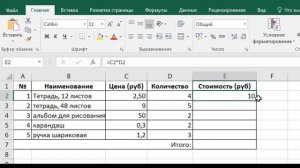
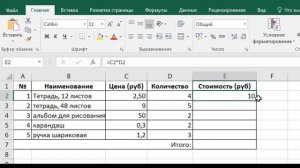 6:15
6:15
2023-09-08 22:55

 3:21:60
3:21:60

 3:21:60
3:21:60
2026-01-11 22:40

 2:27:39
2:27:39

 2:27:39
2:27:39
2025-12-28 21:17

 2:33:30
2:33:30

 2:33:30
2:33:30
2023-09-10 20:33

 11:59:14
11:59:14

 11:59:14
11:59:14
2025-12-11 08:06

 1:47:32
1:47:32

 1:47:32
1:47:32
2025-12-24 09:18

 3:12:39
3:12:39

 3:12:39
3:12:39
2023-12-21 11:54

 2:32:19
2:32:19

 2:32:19
2:32:19
2023-09-10 18:25

 10:54:47
10:54:47

 10:54:47
10:54:47
2025-12-26 07:13

 1:08:43
1:08:43

 1:08:43
1:08:43
2026-01-12 11:21

 1:57:17
1:57:17

 1:57:17
1:57:17
2025-12-20 21:00

 2:10:25
2:10:25

 2:10:25
2:10:25
2023-09-10 21:03

 2:58:11
2:58:11

 2:58:11
2:58:11
2023-09-20 15:09

 3:48:10
3:48:10

 3:48:10
3:48:10
2023-09-18 01:16

 2:14:21
2:14:21

 2:14:21
2:14:21
2025-12-21 23:50

 1:38:18
1:38:18

 1:38:18
1:38:18
2025-12-30 18:00

 2:13:04
2:13:04

 2:13:04
2:13:04
2026-01-13 15:24

 4:02:06
4:02:06
![Ферузбек Рахимов - Суймаганлар (Премьера клипа 2025)]() 4:10
4:10
![KAYA - Нравится (Премьера клипа 2025)]() 2:08
2:08
![Жасурбек Мавлонов - Дилором (Премьера клипа 2025)]() 4:25
4:25
![Жанна Аркадьевна - Ночь в BMW (Премьера клипа 2025)]() 2:09
2:09
![DJ Serzh - Она играла лишь со мной (Премьера клипа 2026)]() 4:12
4:12
![Как на Новый год в селе девочки гуляли]() 4:58
4:58
![Камолиддин Холиков - Кашкадарё томонларда (Премьера клипа 2025)]() 3:38
3:38
![AY YOLA, ALSOU - Ay, bylbylym (Премьера клипа 2026)]() 4:08
4:08
![Murat Gamidov - Ночь подруга (Премьера клипа 2025)]() 3:04
3:04
![Отабек Холматов - Мусофир киз (Премьера клипа 2025)]() 4:37
4:37
![Артур Бесаев - Только ты (Премьера клипа 2025)]() 3:09
3:09
![Turkan Abbasova - Сожженые мосты (Премьера клипа 2025)]() 3:33
3:33
![Дана Лахова - Камин (Премьера клипа 2025)]() 2:09
2:09
![Низомчон Азимов - Меравам (Премьера клипа 2026)]() 2:42
2:42
![Бехруз Нурбобоев - Армон (Премьера клипа 2025)]() 7:03
7:03
![Vanilla Bun - Рядом с тобой (Премьера клипа 2025)]() 2:36
2:36
![Tural Everest - Бродячий хулиган (Премьера клипа 2025)]() 2:06
2:06
![Алмас Багратиони - Не бойся, я с тобой (Премьера клипа 2025)]() 3:15
3:15
![Zarina & Jaska Arab - Xo'sh (Official Video 2025)]() 2:54
2:54
![Tural Everest & Руслан добрый - Верный друг (Премьера клипа 2025)]() 3:05
3:05
![Очень голодные игры | The Starving Games (2013)]() 1:18:55
1:18:55
![Игры Биста. 2 сезон, 1 серия | Beast Games 2 season]() 43:55
43:55
![Один дома | Home Alone (1990)]() 1:43:02
1:43:02
![Супергеройское кино | Superhero Movie (2008)]() 1:22:33
1:22:33
![Чумовая пятница 2 | Freakier Friday (2025)]() 1:50:38
1:50:38
![Боже. Как. Смешно. | Oh. What. Fun. (2025)]() 1:47:58
1:47:58
![Порочный круг | Vicious (2025)]() 1:42:30
1:42:30
![Гарри Поттер и философский камень | Harry Potter and the Sorcerer's Stone (2001)]() 2:32:26
2:32:26
![Джей Келли | Jay Kelly (2025)]() 2:13:54
2:13:54
![Гарри Поттер и Тайная комната | Harry Potter and the Chamber of Secrets (2002)]() 2:54:28
2:54:28
![Голубая луна | Blue Moon (2025)]() 1:40:33
1:40:33
![Супруги Роуз | The Roses (2025)]() 1:45:29
1:45:29
![Франкенштейн | Frankenstein (2025)]() 2:32:29
2:32:29
![Гарри Поттер и узник Азкабана | Harry Potter and the Prisoner of Azkaban (2004)]() 2:21:46
2:21:46
![Зверополис 2 | Zootopia 2 (2025)]() 1:47:36
1:47:36
![Кристи | Christy (2025)]() 2:15:04
2:15:04
![Paзpушитeль миpoв | Worldbreaker (2025)]() 1:34:45
1:34:45
![Достать ножи: Воскрешение покойника | Wake Up Dead Man (2025)]() 2:26:20
2:26:20
![Безжалостная | Stone Cold Fox (2025)]() 1:25:31
1:25:31
![Ловчий смерти | Deathstalker (2025)]() 1:42:60
1:42:60
![Команда Дино. Исследователи Сезон 1]() 13:10
13:10
![Сборники «Простоквашино»]() 1:05:30
1:05:30
![Минифорс. Сила динозавров]() 12:51
12:51
![МиниФорс]() 0:00
0:00
![Сборники «Умка»]() 3:09:60
3:09:60
![Люк - путешественник во времени]() 1:19:50
1:19:50
![Сандра - сказочный детектив Сезон 1]() 13:52
13:52
![Простоквашино. Финансовая грамотность]() 3:27
3:27
![Шахерезада. Нерассказанные истории Сезон 1]() 23:53
23:53
![Тодли Великолепный!]() 3:15
3:15
![Богатырята]() 11:00
11:00
![Псэмми. Пять детей и волшебство Сезон 1]() 12:17
12:17
![Тёплая анимация | Новая авторская анимация Союзмультфильма]() 10:46
10:46
![Сборники «Приключения Пети и Волка»]() 1:17:53
1:17:53
![Мотофайтеры]() 13:10
13:10
![Роботы-пожарные]() 12:31
12:31
![Неодети]() 11:27
11:27
![Пакман в мире привидений]() 21:37
21:37
![Отряд А. Игрушки-спасатели]() 13:06
13:06
![Игрушечный полицейский Сезон 1]() 7:19
7:19

 4:02:06
4:02:06Скачать Видео с Рутуба / RuTube
| 256x144 | ||
| 640x360 | ||
| 1280x720 | ||
| 1920x1080 |
 4:10
4:10
2025-12-25 13:39
 2:08
2:08
2025-12-23 15:33
 4:25
4:25
2025-12-20 15:38
 2:09
2:09
2025-12-27 10:14
 4:12
4:12
2026-01-12 10:16
 4:58
4:58
2026-01-01 11:35
 3:38
3:38
2025-12-25 13:36
 4:08
4:08
2026-01-07 22:29
 3:04
3:04
2025-12-24 11:46
 4:37
4:37
2025-12-23 16:06
 3:09
3:09
2025-12-20 15:22
 3:33
3:33
2025-12-25 13:28
 2:09
2:09
2025-12-23 14:17
 2:42
2:42
2026-01-04 11:59
 7:03
7:03
2025-12-28 13:17
 2:36
2:36
2025-12-23 16:09
 2:06
2:06
2025-12-25 13:21
 3:15
3:15
2025-12-23 15:19
 2:54
2:54
2025-12-30 19:43
 3:05
3:05
2025-12-24 11:14
0/0
 1:18:55
1:18:55
2025-11-21 14:16
 43:55
43:55
2026-01-07 23:47
 1:43:02
1:43:02
2025-12-25 15:40
 1:22:33
1:22:33
2025-11-21 14:16
 1:50:38
1:50:38
2025-10-16 16:08
 1:47:58
1:47:58
2025-12-09 13:32
 1:42:30
1:42:30
2025-10-14 20:27
 2:32:26
2:32:26
2025-12-25 15:41
 2:13:54
2:13:54
2025-12-08 13:26
 2:54:28
2:54:28
2025-12-25 15:41
 1:40:33
1:40:33
2025-12-17 23:52
 1:45:29
1:45:29
2025-10-23 18:26
 2:32:29
2:32:29
2025-11-17 11:22
 2:21:46
2:21:46
2025-12-25 15:40
 1:47:36
1:47:36
2025-12-25 17:49
 2:15:04
2:15:04
2025-12-12 14:01
 1:34:45
1:34:45
2025-11-27 19:40
 2:26:20
2:26:20
2025-12-20 21:33
 1:25:31
1:25:31
2025-11-10 21:11
 1:42:60
1:42:60
2025-12-03 17:17
0/0
2021-09-22 22:45
 1:05:30
1:05:30
2025-06-27 13:20
 12:51
12:51
2024-11-27 16:39
 0:00
0:00
2026-01-13 18:47
 3:09:60
3:09:60
2025-12-11 18:53
 1:19:50
1:19:50
2024-12-17 16:00
2021-09-22 20:39
 3:27
3:27
2024-12-07 11:00
2021-09-22 23:25
 3:15
3:15
2025-06-10 13:56
2026-01-12 13:08
2021-09-22 22:23
 10:46
10:46
2022-06-07 11:02
 1:17:53
1:17:53
2025-12-19 23:55
 13:10
13:10
2024-11-27 14:57
2021-09-23 00:12
 11:27
11:27
2025-10-10 18:25
 21:37
21:37
2024-11-28 17:35
 13:06
13:06
2024-11-28 16:30
2021-09-22 21:03
0/0

