
 1:30
1:30
2023-11-18 05:04
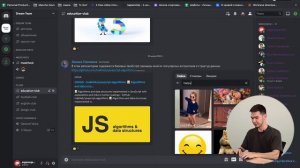
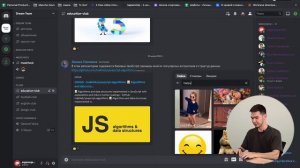 2:53
2:53
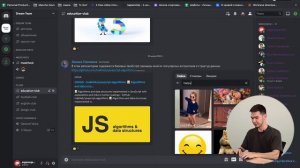
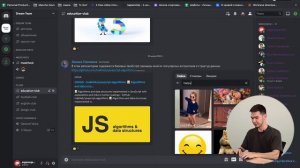 2:53
2:53
2023-12-30 22:50

 26:01
26:01

 26:01
26:01
2024-09-26 19:17

 45:46
45:46

 45:46
45:46
2024-09-30 17:31

 30:22
30:22

 30:22
30:22
2024-09-29 12:00

 1:09:36
1:09:36

 1:09:36
1:09:36
2024-09-25 17:56

 46:36
46:36

 46:36
46:36
2024-09-27 18:09

 1:25:42
1:25:42

 1:25:42
1:25:42
2024-09-30 20:00

 54:23
54:23

 54:23
54:23
2024-09-28 15:18

 2:02:01
2:02:01

 2:02:01
2:02:01
2024-09-29 23:00

 1:14:48
1:14:48

 1:14:48
1:14:48
2024-10-02 15:00

 32:07
32:07

 32:07
32:07
2024-09-30 15:00

 39:25
39:25

 39:25
39:25
2024-09-27 15:00

 1:05:04
1:05:04

 1:05:04
1:05:04
2024-09-30 22:40

 32:10
32:10

 32:10
32:10
2024-09-30 11:00

 1:01:35
1:01:35

 1:01:35
1:01:35
2024-09-25 19:21

 1:00:03
1:00:03

 1:00:03
1:00:03
2024-10-01 16:05

 29:05
29:05
![Жамхур Хайруллаев - Битта дона (Премьера клипа 2025)]() 2:49
2:49
![Руслан Добрый - Тёплые края (Премьера клипа 2025)]() 2:14
2:14
![KAYA - Девочки, отмена (Премьера клипа 2025)]() 3:53
3:53
![Евгений Коновалов - Зачем ты меня целовала (Премьера клипа 2025)]() 3:17
3:17
![Амина Магомедова - Не пара (Премьера 2025)]() 3:40
3:40
![Григорий Герасимов - Сгоревшие мосты (Премьера клипа 2025)]() 3:05
3:05
![Искандар Шокалонов - Дустларим (Премьера 2025)]() 4:00
4:00
![Илёс Юнусий - Каранг она якинларим (Премьера клипа 2025)]() 3:36
3:36
![Шерзодбек Ишмуратов - Биринчим (Премьера клипа 2025)]() 4:44
4:44
![Bruno Mars ft. Ed Sheeran – Home to You (Official Video 2025)]() 3:25
3:25
![Сирожиддин Шарипов - Хазонлар (Премьера клипа 2025)]() 3:09
3:09
![Tamo ft Djan Edmonte - Ну что красавица (Премьера клипа 2025)]() 3:10
3:10
![Гайрат Усмонов - Унутаман (Премьера клипа 2025)]() 5:17
5:17
![Alex Lim, Игорь Крутой - Вокзал (Премьера клипа 2025)]() 3:32
3:32
![Gulinur - Nishatar (Official Video 2025)]() 3:40
3:40
![NIKA DUBIK, Winter Spirit - Искры (Премьера клипа 2025)]() 4:27
4:27
![Соня Белькевич, Олег Семенов - Увы, мадам (Премьера 2025)]() 3:33
3:33
![Мухит Бобоев - Маликам (Премьера клипа 2025)]() 3:18
3:18
![Слава - В сердце бьёт молния (Премьера клипа 2025)]() 3:30
3:30
![Бахром Мирзо - Дустим (Премьера клипа 2025)]() 4:45
4:45
![Большой куш / Спи#дили | Snatch (2000) (Гоблин)]() 1:42:50
1:42:50
![Дом из динамита | A House of Dynamite (2025)]() 1:55:08
1:55:08
![Криминальное чтиво | Pulp Fiction (1994) (Гоблин)]() 2:32:48
2:32:48
![Чумовая пятница 2 | Freakier Friday (2025)]() 1:50:38
1:50:38
![Фантастическая четвёрка: Первые шаги | The Fantastic Four: First Steps (2025)]() 1:54:40
1:54:40
![Святые из Бундока | The Boondock Saints (1999) (Гоблин)]() 1:48:30
1:48:30
![Крушащая машина | The Smashing Machine (2025)]() 2:03:12
2:03:12
![Тот самый | Him (2025)]() 1:36:20
1:36:20
![Порочный круг | Vicious (2025)]() 1:42:30
1:42:30
![Школьный автобус | The Lost Bus (2025)]() 2:09:55
2:09:55
![Супруги Роуз | The Roses (2025)]() 1:45:29
1:45:29
![Гедда | Hedda (2025)]() 1:48:23
1:48:23
![Заклятие 4: Последний обряд | The Conjuring: Last Rites (2025)]() 2:15:54
2:15:54
![Код 3 | Code 3 (2025)]() 1:39:56
1:39:56
![Большой Лебовски | The Big Lebowski (1998) (Гоблин)]() 1:56:59
1:56:59
![Не грози Южному Централу, попивая сок у себя в квартале | Don't Be a Menace to South Central (1995) (Гоблин)]() 1:28:57
1:28:57
![Стив | Steve (2025)]() 1:33:34
1:33:34
![Рок-н-рольщик | RocknRolla (2008) (Гоблин)]() 1:54:23
1:54:23
![Однажды в Ирландии | The Guard (2011) (Гоблин)]() 1:32:16
1:32:16
![Только ты | All of You (2025)]() 1:38:22
1:38:22
![Мультфильмы военных лет | Специальный проект к 80-летию Победы]() 7:20
7:20
![Минифорс. Сила динозавров]() 12:51
12:51
![Крутиксы]() 11:00
11:00
![Полли Покет Сезон 1]() 21:30
21:30
![Корги по имени Моко. Защитники планеты]() 4:33
4:33
![Монсики]() 6:30
6:30
![Сборники «Приключения Пети и Волка»]() 1:50:38
1:50:38
![Тайны Медовой долины]() 7:01
7:01
![Пакман в мире привидений]() 21:37
21:37
![Супер Зак]() 11:38
11:38
![Новогодние мультики – Союзмультфильм]() 7:04
7:04
![Сандра - сказочный детектив Сезон 1]() 13:52
13:52
![Корги по имени Моко. Новый питомец]() 3:28
3:28
![Тодли Великолепный!]() 3:15
3:15
![Истории Баданаму Сезон 1]() 10:02
10:02
![Корги по имени Моко. Домашние животные]() 1:13
1:13
![Рэй и пожарный патруль Сезон 1]() 13:27
13:27
![Шахерезада. Нерассказанные истории Сезон 1]() 23:53
23:53
![Отважные мишки]() 13:00
13:00
![Пластилинки]() 25:31
25:31

 29:05
29:05Скачать видео
| 256x144 | ||
| 640x360 | ||
| 1280x720 | ||
| 1920x1080 |
 2:49
2:49
2025-11-06 13:20
 2:14
2:14
2025-11-05 00:29
 3:53
3:53
2025-11-06 12:59
 3:17
3:17
2025-11-06 12:00
 3:40
3:40
2025-11-05 00:22
 3:05
3:05
2025-11-06 12:13
 4:00
4:00
2025-11-02 10:12
 3:36
3:36
2025-11-02 10:25
 4:44
4:44
2025-11-03 15:35
 3:25
3:25
2025-11-02 10:34
 3:09
3:09
2025-11-09 16:47
 3:10
3:10
2025-11-07 13:57
 5:17
5:17
2025-11-06 13:07
 3:32
3:32
2025-10-31 15:50
 3:40
3:40
2025-10-31 13:38
 4:27
4:27
2025-10-31 16:00
 3:33
3:33
2025-11-07 15:10
 3:18
3:18
2025-11-02 10:30
 3:30
3:30
2025-11-02 09:52
 4:45
4:45
2025-11-04 18:26
0/0
 1:42:50
1:42:50
2025-09-23 22:53
 1:55:08
1:55:08
2025-10-29 16:30
 2:32:48
2:32:48
2025-09-23 22:52
 1:50:38
1:50:38
2025-10-16 16:08
 1:54:40
1:54:40
2025-09-24 11:35
 1:48:30
1:48:30
2025-09-23 22:53
 2:03:12
2:03:12
2025-11-07 20:11
 1:36:20
1:36:20
2025-10-09 20:02
 1:42:30
1:42:30
2025-10-14 20:27
 2:09:55
2:09:55
2025-10-05 00:32
 1:45:29
1:45:29
2025-10-23 18:26
 1:48:23
1:48:23
2025-11-05 19:47
 2:15:54
2:15:54
2025-10-13 19:02
 1:39:56
1:39:56
2025-10-02 20:46
 1:56:59
1:56:59
2025-09-23 22:53
 1:28:57
1:28:57
2025-09-23 22:52
 1:33:34
1:33:34
2025-10-08 12:27
 1:54:23
1:54:23
2025-09-23 22:53
 1:32:16
1:32:16
2025-09-23 22:53
 1:38:22
1:38:22
2025-10-01 12:16
0/0
 7:20
7:20
2025-05-03 12:34
 12:51
12:51
2024-11-27 16:39
 11:00
11:00
2022-07-25 18:59
2021-09-22 23:09
 4:33
4:33
2024-12-17 16:56
 6:30
6:30
2022-03-29 19:16
 1:50:38
1:50:38
2025-10-29 16:37
 7:01
7:01
2022-03-30 17:25
 21:37
21:37
2024-11-28 17:35
2021-09-22 22:07
 7:04
7:04
2023-07-25 00:09
2021-09-22 20:39
 3:28
3:28
2025-01-09 17:01
 3:15
3:15
2025-06-10 13:56
2021-09-22 21:29
 1:13
1:13
2024-11-29 14:40
2021-09-22 23:51
2021-09-22 23:25
 13:00
13:00
2024-11-29 13:39
 25:31
25:31
2022-04-01 14:30
0/0

