
 13:27
13:27
2024-09-21 06:20

 0:58
0:58

 0:58
0:58
2023-12-06 03:36

 14:08
14:08

 14:08
14:08
2025-09-18 18:49

 7:04
7:04

 7:04
7:04
2025-09-02 22:05

 3:36
3:36

 3:36
3:36
2025-04-12 12:01
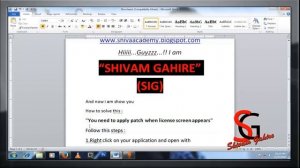
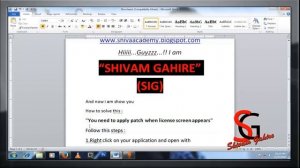 1:35
1:35
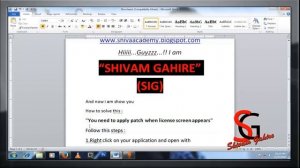
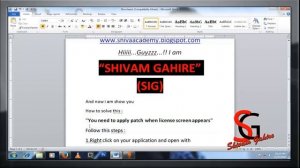 1:35
1:35
2024-01-18 13:55

 19:15
19:15

 19:15
19:15
2025-04-23 11:43

 17:27
17:27

 17:27
17:27
2025-04-30 14:28

 3:20
3:20

 3:20
3:20
2024-06-29 09:00

 18:45
18:45

 18:45
18:45
2025-02-27 08:41
![Соловьёв LIVE | Круглосуточный канал]() 0:00
0:00
 0:00
0:00
2025-09-01 09:39

 3:05
3:05

 3:05
3:05
2023-09-29 16:46
![КАК ПЕРЕУСТАНОВИТЬ WINDOWS ЧЕРЕЗ БИОС С ЗАГРУЗОЧНОЙ ФЛЕШКИ]() 2:06
2:06
 2:06
2:06
2021-05-22 20:50

 54:23
54:23

 54:23
54:23
2024-09-28 15:18

 1:14:48
1:14:48

 1:14:48
1:14:48
2024-10-02 15:00

 32:10
32:10

 32:10
32:10
2024-09-30 11:00

 2:21:03
2:21:03

 2:21:03
2:21:03
2024-09-29 21:40

 32:07
32:07
![EDGAR - Мой брат (Премьера клипа 2025)]() 3:33
3:33
![Наталья Влади - Я обещаю (Премьера клипа 2025)]() 3:00
3:00
![МАРАТ & АРНИ - Я ЖЕНИЛСЯ (Премьера клипа 2025)]() 4:16
4:16
![Евгений Коновалов - Зачем ты меня целовала (Премьера клипа 2025)]() 3:17
3:17
![Кравц - Пусть музыка играет (Премьера клипа 2025)]() 3:01
3:01
![Гайрат Усмонов - Унутаман (Премьера клипа 2025)]() 5:17
5:17
![Антон Макарский - Не уходи (Премьера клипа 2025)]() 3:41
3:41
![Илёс Юнусий - Каранг она якинларим (Премьера клипа 2025)]() 3:36
3:36
![KAYA - Девочки, отмена (Премьера клипа 2025)]() 3:53
3:53
![Амина Магомедова - Не пара (Премьера 2025)]() 3:40
3:40
![Gulinur - Nishatar (Official Video 2025)]() 3:40
3:40
![A'Studio – Она не виновата (Премьера клипа 2025)]() 2:13
2:13
![Соня Белькевич, КРЕСТОВ - Малиновый закат (Премьера клипа 2025)]() 3:24
3:24
![Tural Everest, Baarni - Ушедший покой (Премьера клипа 2025)]() 3:01
3:01
![Roza Zərgərli, Мурад Байкаев - Неизбежная любовь (Премьера клипа 2025)]() 2:34
2:34
![Зара - Прерванный полет (Премьера клипа 2025)]() 5:08
5:08
![Азамат Ражабов - Нигорим (Премьера клипа 2025)]() 3:52
3:52
![Руслан Добрый - Тёплые края (Премьера клипа 2025)]() 2:14
2:14
![NIKA DUBIK, Winter Spirit - Искры (Премьера клипа 2025)]() 4:27
4:27
![Вусал Мирзаев - Слов не надо (Премьера клипа 2025)]() 2:19
2:19
![Цельнометаллическая оболочка | Full Metal Jacket (1987) (Гоблин)]() 1:56:34
1:56:34
![Хищник | Predator (1987) (Гоблин)]() 1:46:40
1:46:40
![Чумовая пятница 2 | Freakier Friday (2025)]() 1:50:38
1:50:38
![Большой Лебовски | The Big Lebowski (1998) (Гоблин)]() 1:56:59
1:56:59
![Святые из Бундока | The Boondock Saints (1999) (Гоблин)]() 1:48:30
1:48:30
![От заката до рассвета | From Dusk Till Dawn (1995) (Гоблин)]() 1:47:54
1:47:54
![Чёрный телефон 2 | Black Phone 2 (2025)]() 1:53:55
1:53:55
![Однажды в Ирландии | The Guard (2011) (Гоблин)]() 1:32:16
1:32:16
![Орудия | Weapons (2025)]() 2:08:34
2:08:34
![Код 3 | Code 3 (2025)]() 1:39:56
1:39:56
![Гедда | Hedda (2025)]() 1:48:23
1:48:23
![Кей-поп-охотницы на демонов | KPop Demon Hunters (2025)]() 1:39:41
1:39:41
![Карты, деньги, два ствола | Lock, Stock and Two Smoking Barrels (1998) (Гоблин)]() 1:47:27
1:47:27
![Дом из динамита | A House of Dynamite (2025)]() 1:55:08
1:55:08
![Свайпнуть | Swiped (2025)]() 1:50:35
1:50:35
![Только ты | All of You (2025)]() 1:38:22
1:38:22
![Крушащая машина | The Smashing Machine (2025)]() 2:03:12
2:03:12
![Криминальное чтиво | Pulp Fiction (1994) (Гоблин)]() 2:32:48
2:32:48
![Французский любовник | French Lover (2025)]() 2:02:20
2:02:20
![Девушка из каюты №10 | The Woman in Cabin 10 (2025)]() 1:35:11
1:35:11
![Пиратская школа]() 11:06
11:06
![Корги по имени Моко. Новый питомец]() 3:28
3:28
![Простоквашино]() 6:48
6:48
![Супер Зак]() 11:38
11:38
![Космический рейнджер Роджер Сезон 1]() 11:32
11:32
![Мартышкины]() 7:09
7:09
![Пип и Альба Сезон 1]() 11:02
11:02
![Енотки]() 7:04
7:04
![Таинственные золотые города]() 23:04
23:04
![Лудлвилль]() 7:09
7:09
![Люк - путешественник во времени]() 1:19:50
1:19:50
![Отважные мишки]() 13:00
13:00
![Мультфильмы военных лет | Специальный проект к 80-летию Победы]() 7:20
7:20
![Чуч-Мяуч]() 7:04
7:04
![Минифорс. Сила динозавров]() 12:51
12:51
![Пакман в мире привидений]() 21:37
21:37
![Крутиксы]() 11:00
11:00
![Сборники «Приключения Пети и Волка»]() 1:50:38
1:50:38
![Врумиз. 1 сезон]() 13:10
13:10
![Оранжевая корова]() 6:30
6:30

 32:07
32:07Скачать видео
| 224x144 | ||
| 374x240 | ||
| 562x360 | ||
| 748x480 | ||
| 1122x720 | ||
| 1684x1080 |
 3:33
3:33
2025-11-07 13:31
 3:00
3:00
2025-11-03 12:33
 4:16
4:16
2025-11-06 13:11
 3:17
3:17
2025-11-06 12:00
 3:01
3:01
2025-11-07 14:41
 5:17
5:17
2025-11-06 13:07
 3:41
3:41
2025-11-05 11:55
 3:36
3:36
2025-11-02 10:25
 3:53
3:53
2025-11-06 12:59
 3:40
3:40
2025-11-05 00:22
 3:40
3:40
2025-10-31 13:38
 2:13
2:13
2025-10-31 12:53
 3:24
3:24
2025-11-07 14:37
 3:01
3:01
2025-10-31 13:49
 2:34
2:34
2025-11-05 11:45
 5:08
5:08
2025-10-31 12:50
 3:52
3:52
2025-11-07 14:08
 2:14
2:14
2025-11-05 00:29
 4:27
4:27
2025-10-31 16:00
 2:19
2:19
2025-11-07 14:25
0/0
 1:56:34
1:56:34
2025-09-23 22:53
 1:46:40
1:46:40
2025-10-07 09:27
 1:50:38
1:50:38
2025-10-16 16:08
 1:56:59
1:56:59
2025-09-23 22:53
 1:48:30
1:48:30
2025-09-23 22:53
 1:47:54
1:47:54
2025-09-23 22:53
 1:53:55
1:53:55
2025-11-05 19:47
 1:32:16
1:32:16
2025-09-23 22:53
 2:08:34
2:08:34
2025-09-24 22:05
 1:39:56
1:39:56
2025-10-02 20:46
 1:48:23
1:48:23
2025-11-05 19:47
 1:39:41
1:39:41
2025-10-29 16:30
 1:47:27
1:47:27
2025-09-23 22:52
 1:55:08
1:55:08
2025-10-29 16:30
 1:50:35
1:50:35
2025-09-24 10:48
 1:38:22
1:38:22
2025-10-01 12:16
 2:03:12
2:03:12
2025-11-07 20:11
 2:32:48
2:32:48
2025-09-23 22:52
 2:02:20
2:02:20
2025-10-01 12:06
 1:35:11
1:35:11
2025-10-13 12:06
0/0
 11:06
11:06
2022-04-01 15:56
 3:28
3:28
2025-01-09 17:01
 6:48
6:48
2025-10-17 10:00
2021-09-22 22:07
2021-09-22 21:49
 7:09
7:09
2025-04-01 16:06
2021-09-22 23:37
 7:04
7:04
2022-03-29 18:22
 23:04
23:04
2025-01-09 17:26
 7:09
7:09
2023-07-06 19:20
 1:19:50
1:19:50
2024-12-17 16:00
 13:00
13:00
2024-11-29 13:39
 7:20
7:20
2025-05-03 12:34
 7:04
7:04
2022-03-29 15:20
 12:51
12:51
2024-11-27 16:39
 21:37
21:37
2024-11-28 17:35
 11:00
11:00
2022-07-25 18:59
 1:50:38
1:50:38
2025-10-29 16:37
2021-09-24 16:00
 6:30
6:30
2022-03-31 18:49
0/0

