
 1:25
1:25
2023-12-04 06:15

 4:14
4:14

 4:14
4:14
2024-09-10 13:03

 5:11
5:11

 5:11
5:11
2023-11-26 05:24

 14:44
14:44

 14:44
14:44
2024-08-19 00:15

 5:37
5:37

 5:37
5:37
2023-11-26 05:18
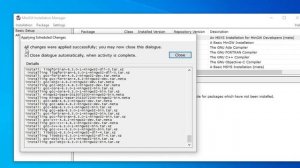
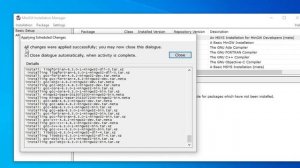 7:08
7:08
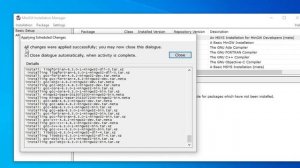
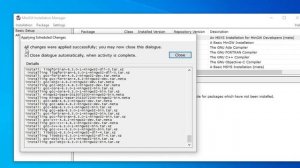 7:08
7:08
2023-11-27 10:57

 8:10:55
8:10:55

 8:10:55
8:10:55
2024-12-23 12:21

 1:56
1:56

 1:56
1:56
2023-11-18 17:00

 10:00
10:00

 10:00
10:00
2025-05-25 21:58

 27:51
27:51

 27:51
27:51
2024-09-15 16:19

 4:35
4:35

 4:35
4:35
2023-11-28 12:00

 3:23
3:23

 3:23
3:23
2023-08-07 22:31
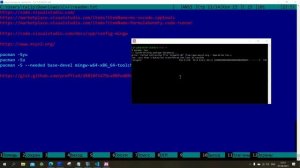
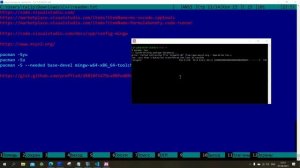 11:13
11:13
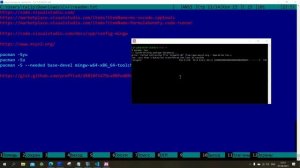
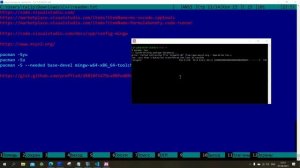 11:13
11:13
2023-09-14 17:40

 1:30
1:30

 1:30
1:30
2023-11-27 17:06

 2:00
2:00

 2:00
2:00
2024-10-09 21:16

 5:00
5:00

 5:00
5:00
2023-11-17 21:09

 3:03:58
3:03:58

 3:03:58
3:03:58
2024-09-19 15:37
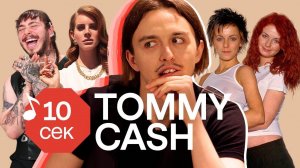
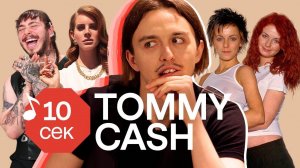 14:51
14:51
![Игорь Рыбаков - Далека (OST Небо, прощай) Премьера 2025]() 4:11
4:11
![Артур Пирожков - ALARM (Премьера клипа 2025)]() 3:22
3:22
![Tural Everest - Ночной город (Премьера клипа 2025)]() 3:00
3:00
![Азиз Абдуллох - Аллохнинг айтгани булади (Премьера клипа 2025)]() 3:40
3:40
![Фаррух Хамраев - Отажоним булсайди (Премьера клипа 2025)]() 3:08
3:08
![Игорь Крутой - Зонтик (Премьера клипа 2025)]() 4:00
4:00
![Азимжон Сайфуллаев - Тупрок буламиз (Премьера клипа 2025)]() 4:38
4:38
![Жалолиддин Ахмадалиев - Тонг отгунча (Премьера клипа 2025)]() 4:44
4:44
![Magas - Без тебя (Премьера клипа 2025)]() 2:28
2:28
![Сергей Одинцов - Девочка любимая (Премьера клипа 2025)]() 3:56
3:56
![Алмас Багратиони - Сила веры (Премьера клипа 2025)]() 3:18
3:18
![SHAXO - Негодяйка (Премьера клипа 2025)]() 3:27
3:27
![KhaliF - Где бы не был я (Премьера клипа 2025)]() 2:53
2:53
![Джатдай - Забери печаль (Премьера клипа 2025)]() 2:29
2:29
![Ольга Бузова - Не надо (Премьера клипа 2025)]() 3:15
3:15
![Зафар Эргашов - Мусофирда каридим (Премьера клипа 2025)]() 4:58
4:58
![Зара - Я несла свою беду (Премьера клипа 2025)]() 3:36
3:36
![Бонухон & Сардорбек Машарипов - Шанс (Премьера клипа 2025)]() 3:28
3:28
![ARTIX - Ай, джана-джана (Премьера клипа 2025)]() 2:24
2:24
![5sta Family - Антидот (Премьера клипа 2025)]() 3:33
3:33
![Фантастическая четвёрка: Первые шаги | The Fantastic Four: First Steps (2025)]() 1:54:40
1:54:40
![Хани, не надо! | Honey Don't! (2025)]() 1:29:32
1:29:32
![Тот самый | Him (2025)]() 1:36:20
1:36:20
![Сумерки | Twilight (2008)]() 2:01:55
2:01:55
![Никто 2 | Nobody 2 (2025)]() 1:29:27
1:29:27
![Мужчина у меня в подвале | The Man in My Basement (2025)]() 1:54:48
1:54:48
![Счастливчик Гилмор 2 | Happy Gilmore (2025)]() 1:57:36
1:57:36
![Терминатор 2: Судный день | Terminator 2: Judgment Day (1991) (Гоблин)]() 2:36:13
2:36:13
![F1 (2025)]() 2:35:53
2:35:53
![Богомол | Samagwi (2025)]() 1:53:29
1:53:29
![Сколько стоит жизнь? | What Is Life Worth (2020)]() 1:58:51
1:58:51
![Супруги Роуз | The Roses (2025)]() 1:45:29
1:45:29
![Когда ты закончишь спасать мир | When You Finish Saving the World (2022)]() 1:27:40
1:27:40
![Голый пистолет | The Naked Gun (2025)]() 1:26:24
1:26:24
![Любимец женщин | Roger Dodger (2002)]() 1:41:29
1:41:29
![Псы войны | Hounds of War (2024)]() 1:34:38
1:34:38
![Порочный круг | Vicious (2025)]() 1:42:30
1:42:30
![Дикари | The Savages (2007)]() 1:54:19
1:54:19
![Я видел свет | I Saw the Light (2015)]() 2:03:50
2:03:50
![Свинтусы | The Twits (2025)]() 1:42:50
1:42:50
![Истории Баданаму Сезон 1]() 10:02
10:02
![Умка]() 7:11
7:11
![Новогодние мультики – Союзмультфильм]() 7:04
7:04
![Школьный автобус Гордон]() 12:34
12:34
![Пиратская школа]() 11:06
11:06
![Поймай Тинипин! Королевство эмоций]() 12:24
12:24
![Врумиз. 1 сезон]() 13:10
13:10
![Зебра в клеточку]() 6:30
6:30
![Ну, погоди! Каникулы]() 7:09
7:09
![Команда Дино. Исследователи Сезон 2]() 13:26
13:26
![Таинственные золотые города]() 23:04
23:04
![Пингвиненок Пороро]() 7:42
7:42
![Мультфильмы военных лет | Специальный проект к 80-летию Победы]() 7:20
7:20
![Игрушечный полицейский Сезон 1]() 7:19
7:19
![Сборники «Приключения Пети и Волка»]() 1:50:35
1:50:35
![Мартышкины]() 7:09
7:09
![Панда и петушок Лука]() 12:12
12:12
![МиниФорс Сезон 1]() 13:12
13:12
![Артур и дети круглого стола]() 11:22
11:22
![Роботы-пожарные]() 12:31
12:31
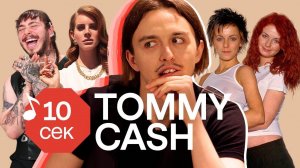
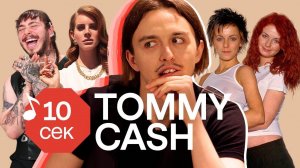 14:51
14:51Скачать видео
| 256x144 | ||
| 426x240 | ||
| 640x360 | ||
| 854x480 | ||
| 1280x720 | ||
| 1920x1080 |
 4:11
4:11
2025-10-29 10:05
 3:22
3:22
2025-10-20 14:44
 3:00
3:00
2025-10-28 11:50
 3:40
3:40
2025-10-18 10:34
 3:08
3:08
2025-10-18 10:28
 4:00
4:00
2025-10-18 10:19
 4:38
4:38
2025-10-23 11:27
 4:44
4:44
2025-10-19 10:46
 2:28
2:28
2025-10-17 12:00
 3:56
3:56
2025-10-28 11:02
 3:18
3:18
2025-10-24 12:09
 3:27
3:27
2025-10-28 11:18
 2:53
2:53
2025-10-28 12:16
 2:29
2:29
2025-10-24 11:25
 3:15
3:15
2025-10-18 10:02
 4:58
4:58
2025-10-18 10:31
 3:36
3:36
2025-10-18 10:07
 3:28
3:28
2025-10-24 11:20
 2:24
2:24
2025-10-28 12:09
 3:33
3:33
2025-10-22 13:57
0/0
 1:54:40
1:54:40
2025-09-24 11:35
 1:29:32
1:29:32
2025-09-15 11:39
 1:36:20
1:36:20
2025-10-09 20:02
 2:01:55
2:01:55
2025-08-28 15:32
 1:29:27
1:29:27
2025-09-07 22:44
 1:54:48
1:54:48
2025-10-01 15:17
 1:57:36
1:57:36
2025-08-21 17:43
 2:36:13
2:36:13
2025-10-07 09:27
 2:35:53
2:35:53
2025-08-26 11:45
 1:53:29
1:53:29
2025-10-01 12:06
 1:58:51
1:58:51
2025-08-27 17:17
 1:45:29
1:45:29
2025-10-23 18:26
 1:27:40
1:27:40
2025-08-27 17:17
 1:26:24
1:26:24
2025-09-03 13:20
 1:41:29
1:41:29
2025-08-15 19:31
 1:34:38
1:34:38
2025-08-28 15:32
 1:42:30
1:42:30
2025-10-14 20:27
 1:54:19
1:54:19
2025-08-27 18:01
 2:03:50
2:03:50
2025-08-15 19:31
 1:42:50
1:42:50
2025-10-21 16:19
0/0
2021-09-22 21:29
 7:11
7:11
2025-01-13 11:05
 7:04
7:04
2023-07-25 00:09
 12:34
12:34
2024-12-02 14:42
 11:06
11:06
2022-04-01 15:56
 12:24
12:24
2024-11-27 13:24
2021-09-24 16:00
 6:30
6:30
2022-03-31 13:09
 7:09
7:09
2025-08-19 17:20
2021-09-22 22:54
 23:04
23:04
2025-01-09 17:26
 7:42
7:42
2024-12-17 12:21
 7:20
7:20
2025-05-03 12:34
2021-09-22 21:03
 1:50:35
1:50:35
2025-07-15 11:13
 7:09
7:09
2025-04-01 16:06
 12:12
12:12
2024-11-29 14:21
2021-09-23 00:15
 11:22
11:22
2023-05-11 14:51
2021-09-23 00:12
0/0

