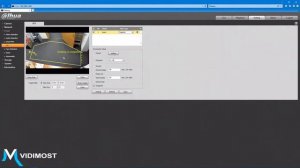
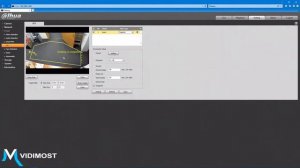 4:47
4:47
2023-12-03 18:28

 1:22
1:22

 1:22
1:22
2024-02-15 19:48

 3:56
3:56

 3:56
3:56
2025-01-15 03:53
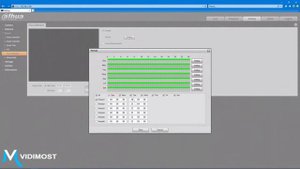
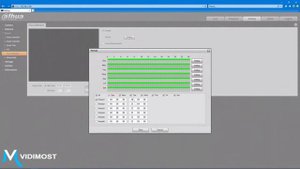 3:22
3:22
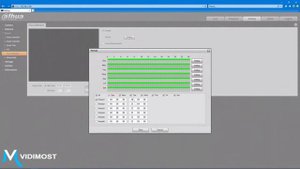
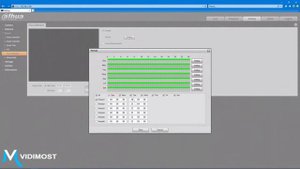 3:22
3:22
2023-12-01 14:50

 2:24
2:24

 2:24
2:24
2025-02-28 07:14

 4:23
4:23

 4:23
4:23
2025-02-22 17:18

 7:32
7:32

 7:32
7:32
2025-09-23 17:00

 7:35
7:35

 7:35
7:35
2025-09-25 09:10

 26:52
26:52

 26:52
26:52
2025-09-26 00:21

 16:09
16:09

 16:09
16:09
2025-09-27 09:21

 8:12
8:12

 8:12
8:12
2025-09-28 11:47

 3:12
3:12

 3:12
3:12
2025-09-24 17:00

 22:17
22:17

 22:17
22:17
2025-09-24 20:23

 54:06
54:06

 54:06
54:06
2025-09-26 22:55

 26:07
26:07

 26:07
26:07
2025-09-27 15:00

 54:37
54:37

 54:37
54:37
2025-09-23 14:19

 13:36
13:36

 13:36
13:36
Доброе утро, КХЛ ⏰ 22-й день Фонбет КХЛ 2025/2026 | Шикарный гол Радулова и победа минского «Динамо»
2025-09-27 09:00

 6:48
6:48
![Амина Магомедова - Не пара (Премьера 2025)]() 3:40
3:40
![Мохито, DJ DimixeR - Перед рассветом (Премьера клипа 2025)]() 2:29
2:29
![Мухит Бобоев - Маликам (Премьера клипа 2025)]() 3:18
3:18
![Равшанбек Балтаев - Кастюм (Премьера клипа 2025)]() 3:59
3:59
![Alex Lim, Игорь Крутой - Вокзал (Премьера клипа 2025)]() 3:32
3:32
![NYUSHA, ChinKong - Непогода (Премьера клипа 2025)]() 3:17
3:17
![Соня Белькевич, КРЕСТОВ - Малиновый закат (Премьера клипа 2025)]() 3:24
3:24
![KAYA - Девочки, отмена (Премьера клипа 2025)]() 3:53
3:53
![Надежда Мельянцева - Котёнок, не плачь (Премьера клипа 2025)]() 3:02
3:02
![BITTUEV - Не плачь (Премьера клипа 2025)]() 2:18
2:18
![Кравц - Пусть музыка играет (Премьера клипа 2025)]() 3:01
3:01
![Enrasta - За тобой (Премьера клипа 2025)]() 2:41
2:41
![Руслан Шанов - Особенная (Премьера клипа 2025)]() 2:16
2:16
![EDGAR - Мой брат (Премьера клипа 2025)]() 3:33
3:33
![Бриджит - Ласковый май (Премьера клипа 2025)]() 3:20
3:20
![Иброхим Уткиров - Коракуз (Премьера клипа 2025)]() 4:28
4:28
![Григорий Герасимов - Сгоревшие мосты (Премьера клипа 2025)]() 3:05
3:05
![Cvetocek7 - Запретила (Премьера клипа 2025)]() 2:49
2:49
![Илёс Юнусий - Каранг она якинларим (Премьера клипа 2025)]() 3:36
3:36
![NIKA DUBIK, Winter Spirit - Искры (Премьера клипа 2025)]() 4:27
4:27
![Большое смелое красивое путешествие | A Big Bold Beautiful Journey (2025)]() 1:49:20
1:49:20
![Грязь | Filth (2013) (Гоблин)]() 1:37:25
1:37:25
![Диспетчер | Relay (2025)]() 1:51:56
1:51:56
![Фантастическая четвёрка: Первые шаги | The Fantastic Four: First Steps (2025)]() 1:54:40
1:54:40
![Властелин колец: Возвращение бомжа | The Lord of the Rings: The Return of the King (2003) (Гоблин)]() 3:21:07
3:21:07
![Рука, качающая колыбель | The Hand That Rocks the Cradle (2025)]() 1:44:57
1:44:57
![От заката до рассвета | From Dusk Till Dawn (1995) (Гоблин)]() 1:47:54
1:47:54
![Цельнометаллическая оболочка | Full Metal Jacket (1987) (Гоблин)]() 1:56:34
1:56:34
![Бешеные псы | Reservoir Dogs (1991) (Гоблин)]() 1:39:10
1:39:10
![Криминальное чтиво | Pulp Fiction (1994) (Гоблин)]() 2:32:48
2:32:48
![Девушка из каюты №10 | The Woman in Cabin 10 (2025)]() 1:35:11
1:35:11
![Свайпнуть | Swiped (2025)]() 1:50:35
1:50:35
![Однажды в Ирландии | The Guard (2011) (Гоблин)]() 1:32:16
1:32:16
![Плохой Cанта 2 | Bad Santa 2 (2016) (Гоблин)]() 1:28:32
1:28:32
![Рок-н-рольщик | RocknRolla (2008) (Гоблин)]() 1:54:23
1:54:23
![Шматрица | The Matrix (1999) (Гоблин)]() 2:17:10
2:17:10
![Гедда | Hedda (2025)]() 1:48:23
1:48:23
![Святые из Бундока | The Boondock Saints (1999) (Гоблин)]() 1:48:30
1:48:30
![Орудия | Weapons (2025)]() 2:08:34
2:08:34
![Все дьяволы здесь | All the Devils are Here (2025)]() 1:31:39
1:31:39
![Мультфильмы военных лет | Специальный проект к 80-летию Победы]() 7:20
7:20
![Сборники «Простоквашино»]() 1:05:35
1:05:35
![Пип и Альба. Приключения в Соленой Бухте! Сезон 1]() 11:02
11:02
![Кадеты Баданаму Сезон 1]() 11:50
11:50
![Оранжевая корова]() 6:30
6:30
![Рэй и пожарный патруль Сезон 1]() 13:27
13:27
![Панда и Антилопа]() 12:08
12:08
![Зебра в клеточку]() 6:30
6:30
![Отважные мишки]() 13:00
13:00
![Чемпионы]() 7:35
7:35
![Пингвиненок Пороро]() 7:42
7:42
![Тайны Медовой долины]() 7:01
7:01
![Таинственные золотые города]() 23:04
23:04
![Полли Покет Сезон 1]() 21:30
21:30
![Последний книжный магазин]() 11:20
11:20
![Пластилинки]() 25:31
25:31
![Простоквашино. Финансовая грамотность]() 3:27
3:27
![Сборники «Умка»]() 1:20:52
1:20:52
![Врумиз. 1 сезон]() 13:10
13:10
![Забавные медвежата]() 13:00
13:00

 6:48
6:48Скачать видео
| 256x144 | ||
| 640x360 | ||
| 1280x720 |
 3:40
3:40
2025-11-05 00:22
 2:29
2:29
2025-11-07 13:53
 3:18
3:18
2025-11-02 10:30
 3:59
3:59
2025-11-04 18:03
 3:32
3:32
2025-10-31 15:50
 3:17
3:17
2025-11-07 13:37
 3:24
3:24
2025-11-07 14:37
 3:53
3:53
2025-11-06 12:59
 3:02
3:02
2025-10-31 12:43
 2:18
2:18
2025-10-31 15:53
 3:01
3:01
2025-11-07 14:41
 2:41
2:41
2025-11-07 14:04
 2:16
2:16
2025-10-31 12:47
 3:33
3:33
2025-11-07 13:31
 3:20
3:20
2025-11-07 13:34
 4:28
4:28
2025-11-03 15:38
 3:05
3:05
2025-11-06 12:13
 2:49
2:49
2025-11-04 17:50
 3:36
3:36
2025-11-02 10:25
 4:27
4:27
2025-10-31 16:00
0/0
 1:49:20
1:49:20
2025-10-21 22:50
 1:37:25
1:37:25
2025-09-23 22:52
 1:51:56
1:51:56
2025-09-24 11:35
 1:54:40
1:54:40
2025-09-24 11:35
 3:21:07
3:21:07
2025-09-23 22:52
 1:44:57
1:44:57
2025-10-29 16:30
 1:47:54
1:47:54
2025-09-23 22:53
 1:56:34
1:56:34
2025-09-23 22:53
 1:39:10
1:39:10
2025-09-23 22:53
 2:32:48
2:32:48
2025-09-23 22:52
 1:35:11
1:35:11
2025-10-13 12:06
 1:50:35
1:50:35
2025-09-24 10:48
 1:32:16
1:32:16
2025-09-23 22:53
 1:28:32
1:28:32
2025-10-07 09:27
 1:54:23
1:54:23
2025-09-23 22:53
 2:17:10
2:17:10
2025-09-23 22:53
 1:48:23
1:48:23
2025-11-05 19:47
 1:48:30
1:48:30
2025-09-23 22:53
 2:08:34
2:08:34
2025-09-24 22:05
 1:31:39
1:31:39
2025-10-02 20:46
0/0
 7:20
7:20
2025-05-03 12:34
 1:05:35
1:05:35
2025-10-31 17:03
2021-09-22 23:36
2021-09-22 21:17
 6:30
6:30
2022-03-31 18:49
2021-09-22 23:51
 12:08
12:08
2025-06-10 14:59
 6:30
6:30
2022-03-31 13:09
 13:00
13:00
2024-11-29 13:39
 7:35
7:35
2025-11-01 09:00
 7:42
7:42
2024-12-17 12:21
 7:01
7:01
2022-03-30 17:25
 23:04
23:04
2025-01-09 17:26
2021-09-22 23:09
 11:20
11:20
2025-09-12 10:05
 25:31
25:31
2022-04-01 14:30
 3:27
3:27
2024-12-07 11:00
 1:20:52
1:20:52
2025-09-19 17:54
2021-09-24 16:00
 13:00
13:00
2024-12-02 13:15
0/0

