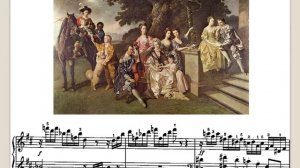3:48
3:48
2024-03-20 15:11
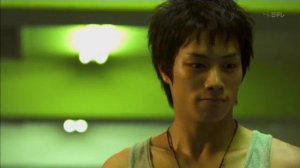
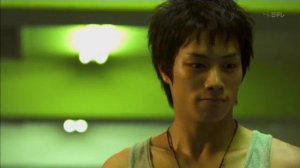 22:57
22:57
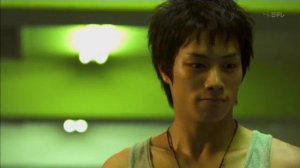
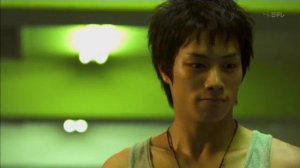 22:57
22:57
2024-12-28 21:42

 4:58
4:58

 4:58
4:58
2024-04-12 07:52

 1:40:08
1:40:08

 1:40:08
1:40:08
2024-09-15 11:37

 5:28
5:28

 5:28
5:28
2024-01-14 00:40

 1:48
1:48

 1:48
1:48
2024-05-07 13:16

 30:04
30:04

 30:04
30:04
2024-11-01 09:40

 7:30
7:30

 7:30
7:30
2024-02-13 02:00

 39:55
39:55

 39:55
39:55
2024-06-21 20:56

 10:34
10:34

 10:34
10:34
2024-01-16 19:54

 9:21
9:21

 9:21
9:21
2024-09-23 17:07

 0:51
0:51

 0:51
0:51
2022-04-25 14:37

 13:01
13:01

 13:01
13:01
2023-07-16 14:21

 16:46
16:46

 16:46
16:46
2022-11-07 16:17

 0:58
0:58

 0:58
0:58
2022-04-06 08:00

 3:30
3:30

 3:30
3:30
2023-09-10 18:59

 39:52
39:52

 39:52
39:52
2023-11-14 10:37

 1:25
1:25
![Tural Everest - Ночной город (Премьера клипа 2025)]() 3:00
3:00
![Хабибулло Хамроз - Хуп деб куёринг (Премьера клипа 2025)]() 4:04
4:04
![Рейсан Магомедкеримов, Ренат Омаров - Бла-та-та (Премьера клипа 2025)]() 2:26
2:26
![Сергей Одинцов - Девочка любимая (Премьера клипа 2025)]() 3:56
3:56
![Шерзодбек Жонибеков - Дадажон (Премьера клипа 2025)]() 3:02
3:02
![Игорь Крутой - Зонтик (Премьера клипа 2025)]() 4:00
4:00
![Сергей Завьялов - В дороге (Премьера клипа 2025)]() 3:14
3:14
![Азиз Абдуллох - Аллохнинг айтгани булади (Премьера клипа 2025)]() 3:40
3:40
![Азимжон Сайфуллаев - Тупрок буламиз (Премьера клипа 2025)]() 4:38
4:38
![Zhamil Turan - Капали (Премьера клипа 2025)]() 3:08
3:08
![SERYABKINA, Брутто - Светофоры (Премьера клипа 2025)]() 3:49
3:49
![Бьянка - Бренд (Премьера клипа 2025)]() 2:29
2:29
![Ислам Итляшев - Не вспоминай (Премьера клипа 2025)]() 2:52
2:52
![Руслан Гасанов, Роман Ткаченко - Друзьям (Премьера клипа 2025)]() 3:20
3:20
![Жалолиддин Ахмадалиев - Тонг отгунча (Премьера клипа 2025)]() 4:44
4:44
![5sta Family - Антидот (Премьера клипа 2025)]() 3:33
3:33
![Алмас Багратиони - Сила веры (Премьера клипа 2025)]() 3:18
3:18
![Ольга Бузова - Не надо (Премьера клипа 2025)]() 3:15
3:15
![Виктория Качур - Одного тебя люблю (Премьера клипа 2025)]() 3:59
3:59
![KhaliF - Где бы не был я (Премьера клипа 2025)]() 2:53
2:53
![Голый пистолет | The Naked Gun (2025)]() 1:26:24
1:26:24
![Когда ты закончишь спасать мир | When You Finish Saving the World (2022)]() 1:27:40
1:27:40
![Свинья | Pig (2021)]() 1:31:23
1:31:23
![Школьный автобус | The Lost Bus (2025)]() 2:09:55
2:09:55
![Хани, не надо! | Honey Don't! (2025)]() 1:29:32
1:29:32
![Псы войны | Hounds of War (2024)]() 1:34:38
1:34:38
![Плохие парни 2 | The Bad Guys 2 (2025)]() 1:43:51
1:43:51
![Четверо похорон и одна свадьба | Plots with a View (2002)]() 1:32:52
1:32:52
![Элис, дорогая | Alice, Darling (2022)]() 1:29:30
1:29:30
![Никто 2 | Nobody 2 (2025)]() 1:29:27
1:29:27
![Мальчишник в Таиланде | Changeland (2019)]() 1:25:47
1:25:47
![Дом из динамита | A House of Dynamite (2025)]() 1:55:08
1:55:08
![Французский любовник | French Lover (2025)]() 2:02:20
2:02:20
![Порочный круг | Vicious (2025)]() 1:42:30
1:42:30
![Тот самый | Him (2025)]() 1:36:20
1:36:20
![Плохой Cанта 2 | Bad Santa 2 (2016) (Гоблин)]() 1:28:32
1:28:32
![Диспетчер | Relay (2025)]() 1:51:56
1:51:56
![Пойман с поличным | Caught Stealing (2025)]() 1:46:45
1:46:45
![Эффект бабочки | The Butterfly Effect (2003)]() 1:53:35
1:53:35
![Стив | Steve (2025)]() 1:33:34
1:33:34
![Команда Дино. Исследователи Сезон 1]() 13:10
13:10
![Енотки]() 7:04
7:04
![Чуч-Мяуч]() 7:04
7:04
![Сандра - сказочный детектив Сезон 1]() 13:52
13:52
![Оранжевая корова]() 6:30
6:30
![Синдбад и семь галактик Сезон 1]() 10:23
10:23
![Команда Дино. Исследователи Сезон 2]() 13:26
13:26
![Котёнок Шмяк]() 11:04
11:04
![Корги по имени Моко. Домашние животные]() 1:13
1:13
![Сборники «Ну, погоди!»]() 1:10:01
1:10:01
![Сборники «Простоквашино»]() 1:04:60
1:04:60
![Рэй и пожарный патруль Сезон 1]() 13:27
13:27
![МегаМен: Полный заряд Сезон 1]() 10:42
10:42
![Псэмми. Пять детей и волшебство Сезон 1]() 12:17
12:17
![МиниФорс Сезон 1]() 13:12
13:12
![Крутиксы]() 11:00
11:00
![Команда Дино Сезон 2]() 12:31
12:31
![Забавные медвежата]() 13:00
13:00
![Отряд А. Игрушки-спасатели]() 13:06
13:06
![Папа Супергерой Сезон 1]() 4:28
4:28

 1:25
1:25Скачать видео
| 222x144 | ||
| 552x360 | ||
| 1106x720 |
 3:00
3:00
2025-10-28 11:50
 4:04
4:04
2025-10-28 13:40
 2:26
2:26
2025-10-22 14:10
 3:56
3:56
2025-10-28 11:02
 3:02
3:02
2025-10-25 13:03
 4:00
4:00
2025-10-18 10:19
 3:14
3:14
2025-10-29 10:28
 3:40
3:40
2025-10-18 10:34
 4:38
4:38
2025-10-23 11:27
 3:08
3:08
2025-10-22 14:26
 3:49
3:49
2025-10-25 12:52
 2:29
2:29
2025-10-25 12:48
 2:52
2:52
2025-10-28 10:47
 3:20
3:20
2025-10-25 12:59
 4:44
4:44
2025-10-19 10:46
 3:33
3:33
2025-10-22 13:57
 3:18
3:18
2025-10-24 12:09
 3:15
3:15
2025-10-18 10:02
 3:59
3:59
2025-10-24 12:00
 2:53
2:53
2025-10-28 12:16
0/0
 1:26:24
1:26:24
2025-09-03 13:20
 1:27:40
1:27:40
2025-08-27 17:17
 1:31:23
1:31:23
2025-08-27 18:01
 2:09:55
2:09:55
2025-10-05 00:32
 1:29:32
1:29:32
2025-09-15 11:39
 1:34:38
1:34:38
2025-08-28 15:32
 1:43:51
1:43:51
2025-08-26 16:18
 1:32:52
1:32:52
2025-08-15 19:31
 1:29:30
1:29:30
2025-09-11 08:20
 1:29:27
1:29:27
2025-09-07 22:44
 1:25:47
1:25:47
2025-08-27 17:17
 1:55:08
1:55:08
2025-10-29 16:30
 2:02:20
2:02:20
2025-10-01 12:06
 1:42:30
1:42:30
2025-10-14 20:27
 1:36:20
1:36:20
2025-10-09 20:02
 1:28:32
1:28:32
2025-10-07 09:27
 1:51:56
1:51:56
2025-09-24 11:35
 1:46:45
1:46:45
2025-10-02 20:45
 1:53:35
1:53:35
2025-09-11 08:20
 1:33:34
1:33:34
2025-10-08 12:27
0/0
2021-09-22 22:45
 7:04
7:04
2022-03-29 18:22
 7:04
7:04
2022-03-29 15:20
2021-09-22 20:39
 6:30
6:30
2022-03-31 18:49
2021-09-22 23:09
2021-09-22 22:54
 11:04
11:04
2023-05-18 16:41
 1:13
1:13
2024-11-29 14:40
 1:10:01
1:10:01
2025-07-25 20:16
 1:04:60
1:04:60
2025-09-02 13:47
2021-09-22 23:51
2021-09-22 21:43
2021-09-22 22:23
2021-09-23 00:15
 11:00
11:00
2022-07-25 18:59
2021-09-22 22:40
 13:00
13:00
2024-12-02 13:15
 13:06
13:06
2024-11-28 16:30
2021-09-22 21:52
0/0