
 1:05:04
1:05:04
2024-09-30 22:40

 29:05
29:05

 29:05
29:05
2024-09-26 12:57

 30:22
30:22

 30:22
30:22
2024-09-29 12:00

 8:15
8:15

 8:15
8:15
2024-10-20 19:12

 45:46
45:46

 45:46
45:46
2024-09-30 17:31

 1:25:42
1:25:42

 1:25:42
1:25:42
2024-09-30 20:00

 49:51
49:51

 49:51
49:51
2024-10-02 15:57

 32:07
32:07

 32:07
32:07
2024-09-30 15:00

 58:46
58:46

 58:46
58:46
2024-09-27 18:00

 1:14:48
1:14:48

 1:14:48
1:14:48
2024-10-02 15:00

 1:09:36
1:09:36

 1:09:36
1:09:36
2024-09-25 17:56

 1:38
1:38

 1:38
1:38
2023-09-12 10:29
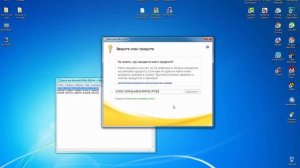
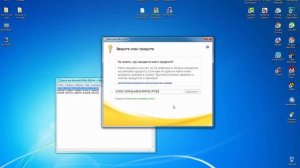 8:04
8:04
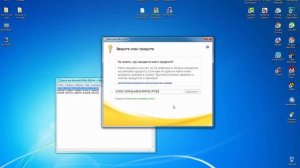
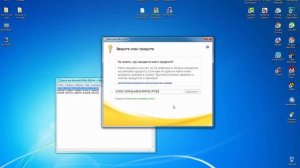 8:04
8:04
2023-09-03 11:55

 2:41
2:41

 2:41
2:41
2023-09-30 18:28

 1:53:18
1:53:18

 1:53:18
1:53:18
2024-09-28 21:00

 32:10
32:10

 32:10
32:10
2024-09-30 11:00

 26:01
26:01

 26:01
26:01
2024-09-26 19:17

 2:21:03
2:21:03
![Бахром Мирзо - Дустим (Премьера клипа 2025)]() 4:45
4:45
![Bruno Mars ft. Ed Sheeran – Home to You (Official Video 2025)]() 3:25
3:25
![Руслан Добрый - Тёплые края (Премьера клипа 2025)]() 2:14
2:14
![KAYA - Девочки, отмена (Премьера клипа 2025)]() 3:53
3:53
![Alex Lim, Игорь Крутой - Вокзал (Премьера клипа 2025)]() 3:32
3:32
![Амина Магомедова - Не пара (Премьера 2025)]() 3:40
3:40
![Евгений Коновалов - Зачем ты меня целовала (Премьера клипа 2025)]() 3:17
3:17
![Илёс Юнусий - Каранг она якинларим (Премьера клипа 2025)]() 3:36
3:36
![Зара - Прерванный полет (Премьера клипа 2025)]() 5:08
5:08
![Жамхур Хайруллаев - Битта дона (Премьера клипа 2025)]() 2:49
2:49
![Tamo ft Djan Edmonte - Ну что красавица (Премьера клипа 2025)]() 3:10
3:10
![Roza Zərgərli, Мурад Байкаев - Неизбежная любовь (Премьера клипа 2025)]() 2:34
2:34
![BITTUEV - Не плачь (Премьера клипа 2025)]() 2:18
2:18
![Шерзодбек Ишмуратов - Биринчим (Премьера клипа 2025)]() 4:44
4:44
![Соня Белькевич, Олег Семенов - Увы, мадам (Премьера 2025)]() 3:33
3:33
![NIKA DUBIK, Winter Spirit - Искры (Премьера клипа 2025)]() 4:27
4:27
![Антон Макарский - Не уходи (Премьера клипа 2025)]() 3:41
3:41
![Вусал Мирзаев - Слов не надо (Премьера клипа 2025)]() 2:19
2:19
![Бриджит - Ласковый май (Премьера клипа 2025)]() 3:20
3:20
![Григорий Герасимов - Сгоревшие мосты (Премьера клипа 2025)]() 3:05
3:05
![От заката до рассвета | From Dusk Till Dawn (1995) (Гоблин)]() 1:47:54
1:47:54
![Бешеные псы | Reservoir Dogs (1991) (Гоблин)]() 1:39:10
1:39:10
![Школьный автобус | The Lost Bus (2025)]() 2:09:55
2:09:55
![Супруги Роуз | The Roses (2025)]() 1:45:29
1:45:29
![Тот самый | Him (2025)]() 1:36:20
1:36:20
![Трон: Арес | Tron: Ares (2025)]() 1:52:27
1:52:27
![Рок-н-рольщик | RocknRolla (2008) (Гоблин)]() 1:54:23
1:54:23
![Плохой Cанта 2 | Bad Santa 2 (2016) (Гоблин)]() 1:28:32
1:28:32
![Большое смелое красивое путешествие | A Big Bold Beautiful Journey (2025)]() 1:49:20
1:49:20
![Святые из Бундока | The Boondock Saints (1999) (Гоблин)]() 1:48:30
1:48:30
![Гедда | Hedda (2025)]() 1:48:23
1:48:23
![Кей-поп-охотницы на демонов | KPop Demon Hunters (2025)]() 1:39:41
1:39:41
![Большой куш / Спи#дили | Snatch (2000) (Гоблин)]() 1:42:50
1:42:50
![Терминатор 2: Судный день | Terminator 2: Judgment Day (1991) (Гоблин)]() 2:36:13
2:36:13
![Диспетчер | Relay (2025)]() 1:51:56
1:51:56
![Богомол | Samagwi (2025)]() 1:53:29
1:53:29
![Стив | Steve (2025)]() 1:33:34
1:33:34
![Баллада о маленьком игроке | Ballad of a Small Player (2025)]() 1:42:60
1:42:60
![Плохой Санта 2 | Bad Santa 2 (2016) (Гоблин)]() 1:34:55
1:34:55
![Свинтусы | The Twits (2025)]() 1:42:50
1:42:50
![Зомби Дамб]() 5:14
5:14
![МиниФорс Сезон 1]() 13:12
13:12
![Умка]() 7:11
7:11
![Игрушечный полицейский Сезон 1]() 7:19
7:19
![Сборники «Простоквашино»]() 1:05:35
1:05:35
![Рэй и пожарный патруль Сезон 1]() 13:27
13:27
![Сборники «Ну, погоди!»]() 1:10:01
1:10:01
![Мартышкины]() 7:09
7:09
![Супер Дино]() 12:41
12:41
![Новое ПРОСТОКВАШИНО]() 6:30
6:30
![Приключения Тайо]() 12:50
12:50
![МиниФорс]() 0:00
0:00
![Космический рейнджер Роджер Сезон 1]() 11:32
11:32
![Пиратская школа]() 11:06
11:06
![Шахерезада. Нерассказанные истории Сезон 1]() 23:53
23:53
![Простоквашино]() 6:48
6:48
![Минифорс. Сила динозавров]() 12:51
12:51
![Пингвиненок Пороро]() 7:42
7:42
![Чемпионы]() 7:35
7:35
![Корги по имени Моко. Новый питомец]() 3:28
3:28

 2:21:03
2:21:03Скачать видео
| 192x144 | ||
| 480x360 | ||
| 640x480 |
 4:45
4:45
2025-11-04 18:26
 3:25
3:25
2025-11-02 10:34
 2:14
2:14
2025-11-05 00:29
 3:53
3:53
2025-11-06 12:59
 3:32
3:32
2025-10-31 15:50
 3:40
3:40
2025-11-05 00:22
 3:17
3:17
2025-11-06 12:00
 3:36
3:36
2025-11-02 10:25
 5:08
5:08
2025-10-31 12:50
 2:49
2:49
2025-11-06 13:20
 3:10
3:10
2025-11-07 13:57
 2:34
2:34
2025-11-05 11:45
 2:18
2:18
2025-10-31 15:53
 4:44
4:44
2025-11-03 15:35
 3:33
3:33
2025-11-07 15:10
 4:27
4:27
2025-10-31 16:00
 3:41
3:41
2025-11-05 11:55
 2:19
2:19
2025-11-07 14:25
 3:20
3:20
2025-11-07 13:34
 3:05
3:05
2025-11-06 12:13
0/0
 1:47:54
1:47:54
2025-09-23 22:53
 1:39:10
1:39:10
2025-09-23 22:53
 2:09:55
2:09:55
2025-10-05 00:32
 1:45:29
1:45:29
2025-10-23 18:26
 1:36:20
1:36:20
2025-10-09 20:02
 1:52:27
1:52:27
2025-11-06 18:12
 1:54:23
1:54:23
2025-09-23 22:53
 1:28:32
1:28:32
2025-10-07 09:27
 1:49:20
1:49:20
2025-10-21 22:50
 1:48:30
1:48:30
2025-09-23 22:53
 1:48:23
1:48:23
2025-11-05 19:47
 1:39:41
1:39:41
2025-10-29 16:30
 1:42:50
1:42:50
2025-09-23 22:53
 2:36:13
2:36:13
2025-10-07 09:27
 1:51:56
1:51:56
2025-09-24 11:35
 1:53:29
1:53:29
2025-10-01 12:06
 1:33:34
1:33:34
2025-10-08 12:27
 1:42:60
1:42:60
2025-10-31 10:53
 1:34:55
1:34:55
2025-09-23 22:53
 1:42:50
1:42:50
2025-10-21 16:19
0/0
 5:14
5:14
2024-11-28 13:12
2021-09-23 00:15
 7:11
7:11
2025-01-13 11:05
2021-09-22 21:03
 1:05:35
1:05:35
2025-10-31 17:03
2021-09-22 23:51
 1:10:01
1:10:01
2025-07-25 20:16
 7:09
7:09
2025-04-01 16:06
 12:41
12:41
2024-11-28 12:54
 6:30
6:30
2018-04-03 10:35
 12:50
12:50
2024-12-17 13:25
 0:00
0:00
2025-11-09 16:33
2021-09-22 21:49
 11:06
11:06
2022-04-01 15:56
2021-09-22 23:25
 6:48
6:48
2025-10-17 10:00
 12:51
12:51
2024-11-27 16:39
 7:42
7:42
2024-12-17 12:21
 7:35
7:35
2025-11-01 09:00
 3:28
3:28
2025-01-09 17:01
0/0

