
 0:36
0:36
2025-09-26 18:00
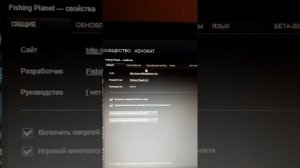
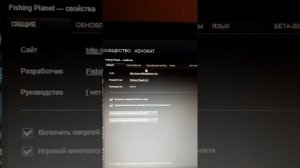 2:28
2:28
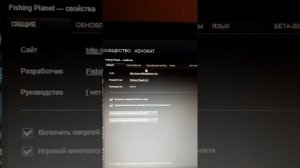
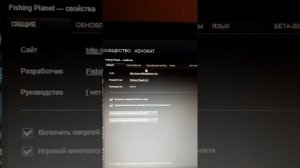 2:28
2:28
2024-04-25 07:13
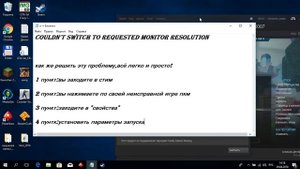
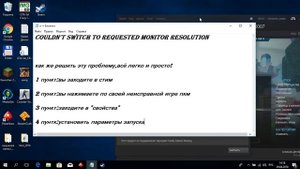 4:48
4:48
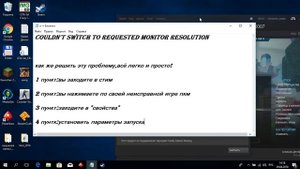
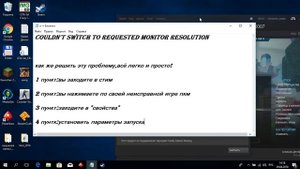 4:48
4:48
2023-12-05 07:22

 7:19
7:19

 7:19
7:19
2025-09-24 15:35

 19:12
19:12

 19:12
19:12
2025-09-11 14:41

 16:17
16:17

 16:17
16:17
2025-09-17 18:32

 5:52
5:52

 5:52
5:52
2025-09-25 23:50

 23:31
23:31

 23:31
23:31
2025-09-28 11:00

 1:57:38
1:57:38

 1:57:38
1:57:38
2025-09-15 15:22
![Самые жестокие завоеватели в истории? / [История по Чёрному]](https://pic.rutubelist.ru/video/2025-09-22/8f/5b/8f5b92672e89625eec19c110dbe923b0.jpg?width=300)
 55:14
55:14
![Самые жестокие завоеватели в истории? / [История по Чёрному]](https://pic.rutubelist.ru/video/2025-09-22/8f/5b/8f5b92672e89625eec19c110dbe923b0.jpg?width=300)
 55:14
55:14
2025-09-23 12:00

 27:57
27:57

 27:57
27:57
2025-09-16 16:21

 2:55
2:55

 2:55
2:55
2023-10-28 01:57

 2:14
2:14

 2:14
2:14
2025-09-19 15:42

 5:30
5:30

 5:30
5:30
2025-09-24 07:00

 1:50:16
1:50:16

 1:50:16
1:50:16
2025-09-15 14:19

 4:18
4:18

 4:18
4:18
2025-09-21 11:49

 8:30
8:30

 8:30
8:30
2025-09-12 15:00

 7:40
7:40
![Надежда Мельянцева - Котёнок, не плачь (Премьера клипа 2025)]() 3:02
3:02
![Alex Lim, Игорь Крутой - Вокзал (Премьера клипа 2025)]() 3:32
3:32
![Гор Мартиросян - 101 роза (Премьера клипа 2025)]() 4:26
4:26
![ESCO - За тобой (Премьера клипа 2025)]() 2:13
2:13
![Gulinur - Nishatar (Official Video 2025)]() 3:40
3:40
![5sta Family - Антидот (Премьера клипа 2025)]() 3:33
3:33
![Руслан Гасанов, Роман Ткаченко - Друзьям (Премьера клипа 2025)]() 3:20
3:20
![Рейсан Магомедкеримов, Ренат Омаров - Бла-та-та (Премьера клипа 2025)]() 2:26
2:26
![Артур Халатов - Девочка моя (Премьера клипа 2025)]() 2:37
2:37
![ARTIX - Ай, джана-джана (Премьера клипа 2025)]() 2:24
2:24
![NIKA DUBIK, Winter Spirit - Искры (Премьера клипа 2025)]() 4:27
4:27
![Дана Лахова - Одинокая луна (Премьера клипа 2025)]() 2:15
2:15
![Джатдай - Забери печаль (Премьера клипа 2025)]() 2:29
2:29
![Хабибулло Хамроз - Хуп деб куёринг (Премьера клипа 2025)]() 4:04
4:04
![Светлана Ларионова - Осень отстой (Премьера клипа 2025)]() 3:30
3:30
![A'Studio – Она не виновата (Премьера клипа 2025)]() 2:13
2:13
![Zhamil Turan - Капали (Премьера клипа 2025)]() 3:08
3:08
![KhaliF - Где бы не был я (Премьера клипа 2025)]() 2:53
2:53
![Tural Everest - Ночной город (Премьера клипа 2025)]() 3:00
3:00
![Любовь Попова - Прощай (Премьера клипа 2025)]() 3:44
3:44
![Плохой Cанта 2 | Bad Santa 2 (2016) (Гоблин)]() 1:28:32
1:28:32
![Элис, дорогая | Alice, Darling (2022)]() 1:29:30
1:29:30
![Кей-поп-охотницы на демонов | KPop Demon Hunters (2025)]() 1:39:41
1:39:41
![Хани, не надо! | Honey Don't! (2025)]() 1:29:32
1:29:32
![Школьный автобус | The Lost Bus (2025)]() 2:09:55
2:09:55
![Фантастическая четвёрка: Первые шаги | The Fantastic Four: First Steps (2025)]() 1:54:40
1:54:40
![Богомол | Samagwi (2025)]() 1:53:29
1:53:29
![Одноклассницы | St. Trinian's (2007)]() 1:36:32
1:36:32
![Непрощённая | The Unforgivable (2021)]() 1:54:10
1:54:10
![Голый пистолет | The Naked Gun (2025)]() 1:26:24
1:26:24
![Никто 2 | Nobody 2 (2025)]() 1:29:27
1:29:27
![Сверху вниз | Highest 2 Lowest (2025)]() 2:13:21
2:13:21
![Рука, качающая колыбель | The Hand That Rocks the Cradle (2025)]() 1:44:57
1:44:57
![Чумовая пятница 2 | Freakier Friday (2025)]() 1:50:38
1:50:38
![Когда ты закончишь спасать мир | When You Finish Saving the World (2022)]() 1:27:40
1:27:40
![Государственный гимн | Americana (2025)]() 1:47:31
1:47:31
![Храброе сердце | Braveheart (1995)]() 2:57:46
2:57:46
![Лос-Анджелес в огне | Kings (2017)]() 1:29:27
1:29:27
![Тот самый | Him (2025)]() 1:36:20
1:36:20
![Плохие парни 2 | The Bad Guys 2 (2025)]() 1:43:51
1:43:51
![Люк - путешественник во времени]() 1:19:50
1:19:50
![Сандра - сказочный детектив Сезон 1]() 13:52
13:52
![Пип и Альба Сезон 1]() 11:02
11:02
![Мультфильмы военных лет | Специальный проект к 80-летию Победы]() 7:20
7:20
![Карли – искательница приключений. Древнее королевство]() 13:00
13:00
![Агент 203]() 21:08
21:08
![Зомби Дамб]() 5:14
5:14
![Мотофайтеры]() 13:10
13:10
![Врумиз. 1 сезон]() 13:10
13:10
![Умка]() 7:11
7:11
![Простоквашино]() 6:48
6:48
![Тайны Медовой долины]() 7:01
7:01
![Поймай Тинипин! Королевство эмоций]() 12:24
12:24
![Сборники «Зебра в клеточку»]() 45:30
45:30
![Школьный автобус Гордон]() 12:34
12:34
![МиниФорс]() 0:00
0:00
![Тёплая анимация | Новая авторская анимация Союзмультфильма]() 10:21
10:21
![Монсики]() 6:30
6:30
![Последний книжный магазин]() 11:20
11:20
![Корги по имени Моко. Защитники планеты]() 4:33
4:33

 7:40
7:40Скачать видео
| 256x144 | ||
| 426x240 | ||
| 640x360 | ||
| 854x480 | ||
| 1280x720 |
 3:02
3:02
2025-10-31 12:43
 3:32
3:32
2025-10-31 15:50
 4:26
4:26
2025-10-25 12:55
 2:13
2:13
2025-10-31 12:20
 3:40
3:40
2025-10-31 13:38
 3:33
3:33
2025-10-22 13:57
 3:20
3:20
2025-10-25 12:59
 2:26
2:26
2025-10-22 14:10
 2:37
2:37
2025-10-28 10:22
 2:24
2:24
2025-10-28 12:09
 4:27
4:27
2025-10-31 16:00
 2:15
2:15
2025-10-22 14:16
 2:29
2:29
2025-10-24 11:25
 4:04
4:04
2025-10-28 13:40
 3:30
3:30
2025-10-24 11:42
 2:13
2:13
2025-10-31 12:53
 3:08
3:08
2025-10-22 14:26
 2:53
2:53
2025-10-28 12:16
 3:00
3:00
2025-10-28 11:50
 3:44
3:44
2025-10-21 09:25
0/0
 1:28:32
1:28:32
2025-10-07 09:27
 1:29:30
1:29:30
2025-09-11 08:20
 1:39:41
1:39:41
2025-10-29 16:30
 1:29:32
1:29:32
2025-09-15 11:39
 2:09:55
2:09:55
2025-10-05 00:32
 1:54:40
1:54:40
2025-09-24 11:35
 1:53:29
1:53:29
2025-10-01 12:06
 1:36:32
1:36:32
2025-08-28 15:32
 1:54:10
1:54:10
2025-08-27 17:17
 1:26:24
1:26:24
2025-09-03 13:20
 1:29:27
1:29:27
2025-09-07 22:44
 2:13:21
2:13:21
2025-09-09 12:49
 1:44:57
1:44:57
2025-10-29 16:30
 1:50:38
1:50:38
2025-10-16 16:08
 1:27:40
1:27:40
2025-08-27 17:17
 1:47:31
1:47:31
2025-09-17 22:22
 2:57:46
2:57:46
2025-08-31 01:03
 1:29:27
1:29:27
2025-08-28 15:32
 1:36:20
1:36:20
2025-10-09 20:02
 1:43:51
1:43:51
2025-08-26 16:18
0/0
 1:19:50
1:19:50
2024-12-17 16:00
2021-09-22 20:39
2021-09-22 23:37
 7:20
7:20
2025-05-03 12:34
 13:00
13:00
2024-11-28 16:19
 21:08
21:08
2025-01-09 16:39
 5:14
5:14
2024-11-28 13:12
 13:10
13:10
2024-11-27 14:57
2021-09-24 16:00
 7:11
7:11
2025-01-13 11:05
 6:48
6:48
2025-10-17 10:00
 7:01
7:01
2022-03-30 17:25
 12:24
12:24
2024-11-27 13:24
 45:30
45:30
2025-09-17 18:49
 12:34
12:34
2024-12-02 14:42
 0:00
0:00
2025-11-01 04:56
 10:21
10:21
2025-09-11 10:05
 6:30
6:30
2022-03-29 19:16
 11:20
11:20
2025-09-12 10:05
 4:33
4:33
2024-12-17 16:56
0/0

