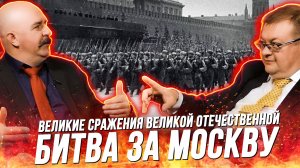1:57:17
1:57:17
2025-12-20 21:00

 3:10:29
3:10:29

 3:10:29
3:10:29
2025-12-20 12:46

 1:51:06
1:51:06

 1:51:06
1:51:06
2025-12-19 21:20

 1:58:59
1:58:59

 1:58:59
1:58:59
2025-12-20 23:40

 1:35:29
1:35:29

 1:35:29
1:35:29
2025-12-21 19:00

 3:12:39
3:12:39

 3:12:39
3:12:39
2023-12-21 11:54

 2:32:19
2:32:19

 2:32:19
2:32:19
2023-09-10 18:25

 2:13:54
2:13:54

 2:13:54
2:13:54
2025-12-07 21:00

 1:29:13
1:29:13

 1:29:13
1:29:13
2025-12-18 16:00

 26:12
26:12

 26:12
26:12
2025-12-21 18:36

 2:58:11
2:58:11

 2:58:11
2:58:11
2023-09-20 15:09

 2:40:56
2:40:56

 2:40:56
2:40:56
2025-12-17 16:07

 31:06
31:06

 31:06
31:06
2025-12-21 18:01

 1:02:28
1:02:28

 1:02:28
1:02:28
2025-12-17 16:25

 2:11:45
2:11:45

 2:11:45
2:11:45
2025-12-21 16:19
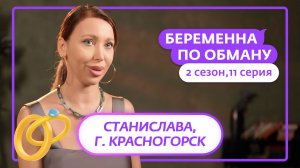
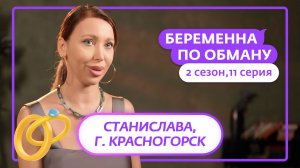 1:03:19
1:03:19
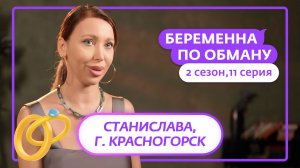
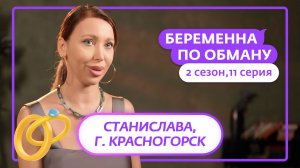 1:03:19
1:03:19
2025-12-17 19:00

 42:45
42:45

 42:45
42:45
2025-12-21 12:00

 2:37:05
2:37:05
![Пепел Слов - Пустота (Премьера клипа 2025)]() 2:55
2:55
![Ахрорбек Хурсаналиев - Йигитнинг гами (Премьера клипа 2025)]() 6:09
6:09
![Жасурбек Мавлонов - Дилором (Премьера клипа 2025)]() 4:25
4:25
![Бекзод Хаккиев - Ёр-ёр (Премьера клипа 2025)]() 4:10
4:10
![Zemfira Ararat - Отпусти меня (Премьера клипа 2025)]() 3:45
3:45
![Elyor Meliboyev - Yonimda qol (Official Video 2025)]() 4:45
4:45
![Наталья Влади - Гуляй от души (Премьера клипа 2025)]() 2:50
2:50
![КРЕСТОВ - Солнце моё (Премьера клипа 2025)]() 3:22
3:22
![Сергей Сухачёв - Жена (Премьера клипа 2025)]() 3:49
3:49
![Игорь Балан - Февраль (Премьера 2025)]() 2:53
2:53
![Анастасия Сотникова, Аделон - В пустом кафе (Премьера клипа 2025)]() 2:59
2:59
![Нодирбек Шомирзаев - Жон дейман жоним (Премьера клипа 2025)]() 3:05
3:05
![Любовь Попова - Может однажды (Премьера 2025)]() 3:22
3:22
![Султан Лагучев - Цок Цок (Премьера клипа 2025)]() 2:29
2:29
![Артем Пика - Мало мне тебя (remix) Премьера клипа 2025]() 2:37
2:37
![Зареена Заирова - Ман кетаман (Премьера клипа 2025)]() 5:08
5:08
![Артур Бесаев - Только ты (Премьера клипа 2025)]() 3:09
3:09
![Клава Кока - СПЛЕТНИ. ШУМ. ЛУК (Премьера клипа 2025)]() 2:11
2:11
![ARTEE - LIKE (Премьера клипа 2025)]() 2:31
2:31
![Бегижон Рахимов - Жаннатим онам (Премьера клипа 2025)]() 3:28
3:28
![Голубая луна | Blue Moon (2025)]() 1:40:33
1:40:33
![Вальсируя с Брандо | Waltzing with Brando (2024)]() 1:44:15
1:44:15
![Только во сне | In Your Dreams (2025)]() 1:31:16
1:31:16
![Плохой Cанта 2 | Bad Santa 2 (2016) (Гоблин)]() 1:28:32
1:28:32
![Дом из динамита | A House of Dynamite (2025)]() 1:55:08
1:55:08
![Тот самый | Him (2025)]() 1:36:20
1:36:20
![Кристи | Christy (2025)]() 2:15:04
2:15:04
![Чёрный телефон 2 | Black Phone 2 (2025)]() 1:53:55
1:53:55
![Заклятие 4: Последний обряд | The Conjuring: Last Rites (2025)]() 2:15:54
2:15:54
![Девушка из каюты №10 | The Woman in Cabin 10 (2025)]() 1:35:11
1:35:11
![Шматрица | Matrix (1999) (Гоблин)]() 2:17:10
2:17:10
![Протокол выхода | Exit Protocol (2025)]() 1:24:45
1:24:45
![Супруги Роуз | The Roses (2025)]() 1:45:29
1:45:29
![Сожалею о тебе | Regretting You (2025)]() 1:55:53
1:55:53
![Бегущий человек | The Running Man (2025)]() 2:16:29
2:16:29
![Рука, качающая колыбель | The Hand That Rocks the Cradle (2025)]() 1:44:57
1:44:57
![Хищник | Predator (1987) (Гоблин)]() 1:46:40
1:46:40
![Paзpушитeль миpoв | Worldbreaker (2025)]() 1:34:45
1:34:45
![Очень голодные игры | The Starving Games (2013)]() 1:18:55
1:18:55
![Бугония | Bugonia (2025)]() 1:59:12
1:59:12
![Последний книжный магазин]() 11:20
11:20
![Мотофайтеры]() 13:10
13:10
![Минифорс. Сила динозавров]() 12:51
12:51
![Пакман в мире привидений]() 21:37
21:37
![Пип и Альба. Приключения в Соленой Бухте! Сезон 1]() 11:02
11:02
![Супер Зак]() 11:38
11:38
![Истории Баданаму Сезон 1]() 10:02
10:02
![Приключения Пети и Волка]() 11:00
11:00
![Псэмми. Пять детей и волшебство Сезон 1]() 12:17
12:17
![Умка]() 7:11
7:11
![Команда Дино Сезон 2]() 12:31
12:31
![Карли – искательница приключений. Древнее королевство]() 13:00
13:00
![Енотки]() 7:04
7:04
![Тайны Медовой долины]() 7:01
7:01
![Мультфильмы военных лет | Специальный проект к 80-летию Победы]() 7:20
7:20
![Люк - путешественник во времени]() 1:19:50
1:19:50
![Тодли Великолепный!]() 3:15
3:15
![Оранжевая корова]() 6:30
6:30
![Команда Дино. Исследователи Сезон 1]() 13:10
13:10
![Команда Дино Сезон 1]() 12:08
12:08

 2:37:05
2:37:05Скачать Видео с Рутуба / RuTube
| 256x144 | ||
| 640x360 | ||
| 1280x720 | ||
| 1920x1080 |
 2:55
2:55
2025-12-18 12:19
 6:09
6:09
2025-12-11 10:43
 4:25
4:25
2025-12-20 15:38
 4:10
4:10
2025-12-13 11:55
 3:45
3:45
2025-12-16 13:34
 4:45
4:45
2025-12-18 12:13
 2:50
2:50
2025-12-16 13:21
 3:22
3:22
2025-12-18 11:57
 3:49
3:49
2025-12-11 01:26
 2:53
2:53
2025-12-17 16:05
 2:59
2:59
2025-12-12 17:38
 3:05
3:05
2025-12-11 10:40
 3:22
3:22
2025-12-17 16:51
 2:29
2:29
2025-12-20 15:12
 2:37
2:37
2025-12-12 17:49
 5:08
5:08
2025-12-11 10:33
 3:09
3:09
2025-12-20 15:22
 2:11
2:11
2025-12-13 12:04
 2:31
2:31
2025-12-12 18:15
 3:28
3:28
2025-12-16 14:09
0/0
 1:40:33
1:40:33
2025-12-17 23:52
 1:44:15
1:44:15
2025-11-07 20:19
 1:31:16
1:31:16
2025-11-21 20:18
 1:28:32
1:28:32
2025-10-07 09:27
 1:55:08
1:55:08
2025-10-29 16:30
 1:36:20
1:36:20
2025-10-09 20:02
 2:15:04
2:15:04
2025-12-12 14:01
 1:53:55
1:53:55
2025-11-05 19:47
 2:15:54
2:15:54
2025-10-13 19:02
 1:35:11
1:35:11
2025-10-13 12:06
 2:17:10
2:17:10
2025-11-17 12:53
 1:24:45
1:24:45
2025-11-13 23:26
 1:45:29
1:45:29
2025-10-23 18:26
 1:55:53
1:55:53
2025-12-17 23:52
 2:16:29
2:16:29
2025-12-17 23:52
 1:44:57
1:44:57
2025-10-29 16:30
 1:46:40
1:46:40
2025-10-07 09:27
 1:34:45
1:34:45
2025-11-27 19:40
 1:18:55
1:18:55
2025-11-21 14:16
 1:59:12
1:59:12
2025-11-29 02:45
0/0
 11:20
11:20
2025-09-12 10:05
 13:10
13:10
2024-11-27 14:57
 12:51
12:51
2024-11-27 16:39
 21:37
21:37
2024-11-28 17:35
2021-09-22 23:36
2021-09-22 22:07
2021-09-22 21:29
 11:00
11:00
2022-04-01 17:59
2021-09-22 22:23
 7:11
7:11
2025-01-13 11:05
2021-09-22 22:40
 13:00
13:00
2024-11-28 16:19
 7:04
7:04
2022-03-29 18:22
 7:01
7:01
2022-03-30 17:25
 7:20
7:20
2025-05-03 12:34
 1:19:50
1:19:50
2024-12-17 16:00
 3:15
3:15
2025-06-10 13:56
 6:30
6:30
2022-03-31 18:49
2021-09-22 22:45
2021-09-22 22:29
0/0