
 2:46
2:46
2024-10-01 14:47
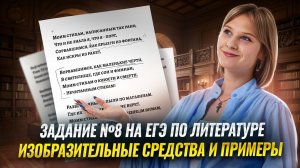
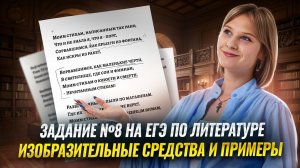 20:31
20:31
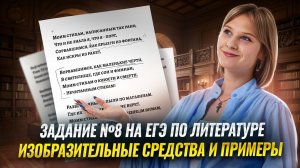
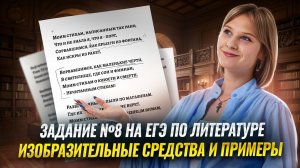 20:31
20:31
2025-03-15 18:48

 58:50
58:50

 58:50
58:50
2024-12-01 13:34

 8:15
8:15

 8:15
8:15
2023-12-20 18:47

 2:14
2:14

 2:14
2:14
2025-03-20 07:10

 0:19
0:19

 0:19
0:19
2023-12-07 15:51

 18:60
18:60

 18:60
18:60
2024-09-14 14:32

 3:30
3:30

 3:30
3:30
2024-08-29 14:05

 2:44
2:44

 2:44
2:44
2023-12-25 16:14

 2:44
2:44

 2:44
2:44
2025-05-30 12:42

 2:18
2:18

 2:18
2:18
2025-01-08 17:10
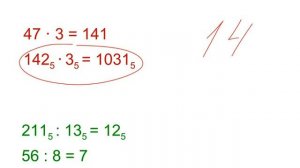
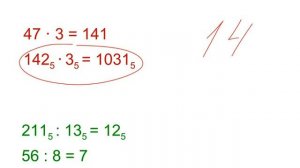 7:53
7:53
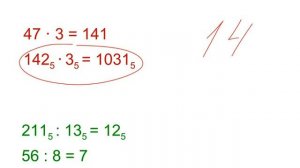
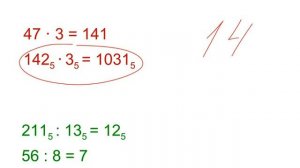 7:53
7:53
2023-09-30 22:07

 2:52
2:52

 2:52
2:52
2023-07-20 11:20

 39:29
39:29

 39:29
39:29
2023-11-14 02:10

 6:32
6:32

 6:32
6:32
2023-11-17 04:37

 9:21
9:21

 9:21
9:21
2023-11-18 16:06

 3:09
3:09

 3:09
3:09
2023-06-30 01:48

 22:12
22:12
![ARTEE - Ты моя (Премьера клипа 2025)]() 3:31
3:31
![Динара Швец - Нас не найти (Премьера клипа 2025)]() 3:46
3:46
![Инна Вальтер - Татарский взгляд (Премьера клипа 2025)]() 3:14
3:14
![Катя Маркеданец - Мама (Премьера клипа 2025)]() 3:32
3:32
![Бекзод Хаккиев - Нолалар (Премьера клипа 2025)]() 4:07
4:07
![Шавкат Зулфикор & Нурзида Исаева - Одамнинг ёмони ёмон буларкан (Премьера клипа 2025)]() 8:21
8:21
![Ахрор Гуломов - Ёмгирлар (Премьера клипа 2025)]() 3:49
3:49
![Карина Салагати - Сердце горца (Премьера клипа 2025)]() 3:18
3:18
![Сергей Сухачёв - Я наизнанку жизнь (Премьера клипа 2025)]() 3:07
3:07
![Зульфия Чотчаева - Холодное сердце (Премьера клипа 2025)]() 2:52
2:52
![Отабек Муминов - Кетябсан (Премьера клипа 2025)]() 3:17
3:17
![UMARO - 1-2-3 (Премьера клипа 2025)]() 2:52
2:52
![Рузибек Кодиров - Бинафша (Премьера клипа 2025)]() 3:31
3:31
![Леся Кир - Альфонс (Премьера клипа 2025)]() 3:23
3:23
![ARTIX - На небе луна (Премьера клипа 2025)]() 2:59
2:59
![Бекзод Хаккиев - Айтаман (Премьера клипа 2025)]() 2:41
2:41
![Zhamil Turan - Губки не целованы (Премьера клипа 2025)]() 2:37
2:37
![Фрося - На столике (Премьера клипа 2025)]() 1:42
1:42
![Сирожиддин Шарипов - Хазонлар (Премьера клипа 2025)]() 3:09
3:09
![Абрикоса, GOSHU - Удали из памяти (Премьера клипа 2025)]() 4:59
4:59
![Пойман с поличным | Caught Stealing (2025)]() 1:46:45
1:46:45
![Трон: Арес | Tron: Ares (2025)]() 1:52:27
1:52:27
![Заклятие 4: Последний обряд | The Conjuring: Last Rites (2025)]() 2:15:54
2:15:54
![Дом из динамита | A House of Dynamite (2025)]() 1:55:08
1:55:08
![Свайпнуть | Swiped (2025)]() 1:50:35
1:50:35
![Кей-поп-охотницы на демонов | KPop Demon Hunters (2025)]() 1:39:41
1:39:41
![Святые из Бундока | The Boondock Saints (1999) (Гоблин)]() 1:48:30
1:48:30
![Стив | Steve (2025)]() 1:33:34
1:33:34
![От заката до рассвета | From Dusk Till Dawn (1995) (Гоблин)]() 1:47:54
1:47:54
![Порочный круг | Vicious (2025)]() 1:42:30
1:42:30
![Мужчина у меня в подвале | The Man in My Basement (2025)]() 1:54:48
1:54:48
![Девушка из каюты №10 | The Woman in Cabin 10 (2025)]() 1:35:11
1:35:11
![Орудия | Weapons (2025)]() 2:08:34
2:08:34
![Большой куш / Спи#дили | Snatch (2000) (Гоблин)]() 1:42:50
1:42:50
![Только ты | All of You (2025)]() 1:38:22
1:38:22
![Фантастическая четвёрка: Первые шаги | The Fantastic Four: First Steps (2025)]() 1:54:40
1:54:40
![Большое смелое красивое путешествие | A Big Bold Beautiful Journey (2025)]() 1:49:20
1:49:20
![Чумовая пятница 2 | Freakier Friday (2025)]() 1:50:38
1:50:38
![Безжалостная | Stone Cold Fox (2025)]() 1:25:31
1:25:31
![Бешеные псы | Reservoir Dogs (1991) (Гоблин)]() 1:39:10
1:39:10
![Синдбад и семь галактик Сезон 1]() 10:23
10:23
![МегаМен: Полный заряд Сезон 1]() 10:42
10:42
![Мартышкины]() 7:09
7:09
![Чемпионы]() 7:35
7:35
![Супер Дино]() 12:41
12:41
![Отважные мишки]() 13:00
13:00
![Енотки]() 7:04
7:04
![Приключения Тайо]() 12:50
12:50
![Пип и Альба Сезон 1]() 11:02
11:02
![Сандра - сказочный детектив Сезон 1]() 13:52
13:52
![Люк - путешественник во времени]() 1:19:50
1:19:50
![Корги по имени Моко. Новый питомец]() 3:28
3:28
![Паровозик Титипо]() 13:42
13:42
![Роботы-пожарные]() 12:31
12:31
![Таинственные золотые города]() 23:04
23:04
![Панда и петушок Лука]() 12:12
12:12
![Космический рейнджер Роджер Сезон 1]() 11:32
11:32
![Зебра в клеточку]() 6:30
6:30
![Сборники «Ну, погоди!»]() 1:10:01
1:10:01
![Карли – искательница приключений. Древнее королевство]() 13:00
13:00

 22:12
22:12Скачать Видео с Рутуба / RuTube
| 256x144 | ||
| 640x360 | ||
| 1280x720 | ||
| 1920x1080 |
 3:31
3:31
2025-11-14 19:59
 3:46
3:46
2025-11-12 12:20
 3:14
3:14
2025-11-18 11:36
 3:32
3:32
2025-11-17 14:20
 4:07
4:07
2025-11-11 17:31
 8:21
8:21
2025-11-17 14:27
 3:49
3:49
2025-11-15 12:54
 3:18
3:18
2025-11-19 11:48
 3:07
3:07
2025-11-14 13:22
 2:52
2:52
2025-11-18 11:48
 3:17
3:17
2025-11-15 12:47
 2:52
2:52
2025-11-14 12:21
 3:31
3:31
2025-11-15 12:51
 3:23
3:23
2025-11-19 11:51
 2:59
2:59
2025-11-18 12:12
 2:41
2:41
2025-11-17 14:22
 2:37
2:37
2025-11-13 11:00
 1:42
1:42
2025-11-12 12:55
 3:09
3:09
2025-11-09 16:47
 4:59
4:59
2025-11-15 12:21
0/0
 1:46:45
1:46:45
2025-10-02 20:45
 1:52:27
1:52:27
2025-11-06 18:12
 2:15:54
2:15:54
2025-10-13 19:02
 1:55:08
1:55:08
2025-10-29 16:30
 1:50:35
1:50:35
2025-09-24 10:48
 1:39:41
1:39:41
2025-10-29 16:30
 1:48:30
1:48:30
2025-09-23 22:53
 1:33:34
1:33:34
2025-10-08 12:27
 1:47:54
1:47:54
2025-09-23 22:53
 1:42:30
1:42:30
2025-10-14 20:27
 1:54:48
1:54:48
2025-10-01 15:17
 1:35:11
1:35:11
2025-10-13 12:06
 2:08:34
2:08:34
2025-09-24 22:05
 1:42:50
1:42:50
2025-09-23 22:53
 1:38:22
1:38:22
2025-10-01 12:16
 1:54:40
1:54:40
2025-09-24 11:35
 1:49:20
1:49:20
2025-10-21 22:50
 1:50:38
1:50:38
2025-10-16 16:08
 1:25:31
1:25:31
2025-11-10 21:11
 1:39:10
1:39:10
2025-09-23 22:53
0/0
2021-09-22 23:09
2021-09-22 21:43
 7:09
7:09
2025-04-01 16:06
 7:35
7:35
2025-11-01 09:00
 12:41
12:41
2024-11-28 12:54
 13:00
13:00
2024-11-29 13:39
 7:04
7:04
2022-03-29 18:22
 12:50
12:50
2024-12-17 13:25
2021-09-22 23:37
2021-09-22 20:39
 1:19:50
1:19:50
2024-12-17 16:00
 3:28
3:28
2025-01-09 17:01
 13:42
13:42
2024-11-28 14:12
2021-09-23 00:12
 23:04
23:04
2025-01-09 17:26
 12:12
12:12
2024-11-29 14:21
2021-09-22 21:49
 6:30
6:30
2022-03-31 13:09
 1:10:01
1:10:01
2025-07-25 20:16
 13:00
13:00
2024-11-28 16:19
0/0

