
 4:28
4:28
2025-05-26 07:26

 10:48
10:48

 10:48
10:48
2023-11-18 05:06

 1:02
1:02

 1:02
1:02
2024-02-16 14:08
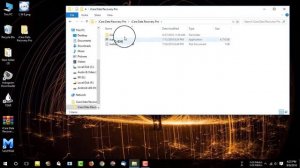
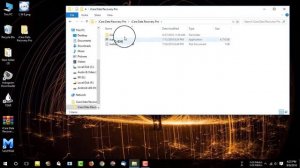 2:30
2:30
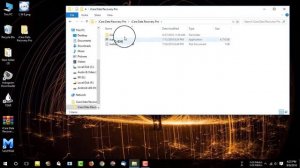
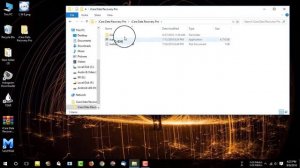 2:30
2:30
2024-10-10 03:37

 7:05
7:05

 7:05
7:05
2024-01-25 10:15
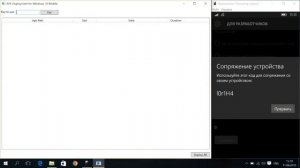
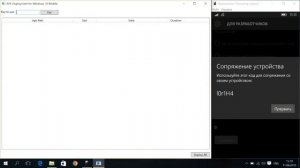 2:46
2:46
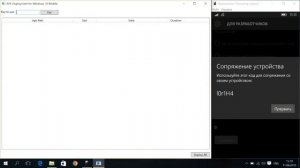
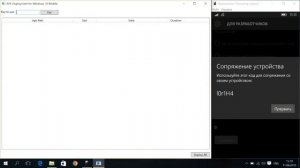 2:46
2:46
2024-04-26 00:19

 6:17
6:17

 6:17
6:17
2025-05-07 06:13

 3:23
3:23

 3:23
3:23
2023-12-05 21:02

 0:50
0:50

 0:50
0:50
2023-11-16 23:36

 29:05
29:05

 29:05
29:05
2024-09-26 12:57

 39:25
39:25

 39:25
39:25
2024-09-27 15:00

 32:07
32:07

 32:07
32:07
2024-09-30 15:00

 32:10
32:10

 32:10
32:10
2024-09-30 11:00
![ДАР УБЕЖДЕНИЯ | НАДЕЖДА СЫСОЕВА]() 49:20
49:20
 49:20
49:20
2024-10-02 17:03

 1:00:03
1:00:03

 1:00:03
1:00:03
2024-10-01 16:05

 2:02:01
2:02:01

 2:02:01
2:02:01
2024-09-29 23:00

 46:36
46:36

 46:36
46:36
2024-09-27 18:09

 1:11:49
1:11:49
![Антон Макарский - Не уходи (Премьера клипа 2025)]() 3:41
3:41
![Азамат Ражабов - Нигорим (Премьера клипа 2025)]() 3:52
3:52
![Magas - Только ты (Премьера клипа 2025)]() 3:04
3:04
![Бриджит - Ласковый май (Премьера клипа 2025)]() 3:20
3:20
![Григорий Герасимов - Сгоревшие мосты (Премьера клипа 2025)]() 3:05
3:05
![Bruno Mars ft. Ed Sheeran – Home to You (Official Video 2025)]() 3:25
3:25
![Alex Lim, Игорь Крутой - Вокзал (Премьера клипа 2025)]() 3:32
3:32
![Слава - В сердце бьёт молния (Премьера клипа 2025)]() 3:30
3:30
![Tamo ft Djan Edmonte - Ну что красавица (Премьера клипа 2025)]() 3:10
3:10
![Искандар Шокалонов - Дустларим (Премьера 2025)]() 4:00
4:00
![A'Studio – Она не виновата (Премьера клипа 2025)]() 2:13
2:13
![Бобур Ахмад - Куролмаслар (Премьера клипа 2025)]() 3:33
3:33
![Илёс Юнусий - Каранг она якинларим (Премьера клипа 2025)]() 3:36
3:36
![Руслан Шанов - Особенная (Премьера клипа 2025)]() 2:16
2:16
![ESCO - За тобой (Премьера клипа 2025)]() 2:13
2:13
![Марина Хлебникова, Russell Ray - Солнышко (Премьера клипа 2025)]() 4:42
4:42
![Равшанбек Балтаев - Кастюм (Премьера клипа 2025)]() 3:59
3:59
![Gulinur - Nishatar (Official Video 2025)]() 3:40
3:40
![Соня Белькевич, Олег Семенов - Увы, мадам (Премьера 2025)]() 3:33
3:33
![Жамхур Хайруллаев - Битта дона (Премьера клипа 2025)]() 2:49
2:49
![Мужчина у меня в подвале | The Man in My Basement (2025)]() 1:54:48
1:54:48
![Чёрный телефон 2 | Black Phone 2 (2025)]() 1:53:55
1:53:55
![Все дьяволы здесь | All the Devils are Here (2025)]() 1:31:39
1:31:39
![Грязь | Filth (2013) (Гоблин)]() 1:37:25
1:37:25
![Плохой Санта 2 | Bad Santa 2 (2016) (Гоблин)]() 1:34:55
1:34:55
![Цельнометаллическая оболочка | Full Metal Jacket (1987) (Гоблин)]() 1:56:34
1:56:34
![Большое смелое красивое путешествие | A Big Bold Beautiful Journey (2025)]() 1:49:20
1:49:20
![Криминальное чтиво | Pulp Fiction (1994) (Гоблин)]() 2:32:48
2:32:48
![Рука, качающая колыбель | The Hand That Rocks the Cradle (2025)]() 1:44:57
1:44:57
![От заката до рассвета | From Dusk Till Dawn (1995) (Гоблин)]() 1:47:54
1:47:54
![Терминатор 2: Судный день | Terminator 2: Judgment Day (1991) (Гоблин)]() 2:36:13
2:36:13
![Баллада о маленьком игроке | Ballad of a Small Player (2025)]() 1:42:60
1:42:60
![Шматрица | The Matrix (1999) (Гоблин)]() 2:17:10
2:17:10
![Большой куш / Спи#дили | Snatch (2000) (Гоблин)]() 1:42:50
1:42:50
![Дом из динамита | A House of Dynamite (2025)]() 1:55:08
1:55:08
![Орудия | Weapons (2025)]() 2:08:34
2:08:34
![Крушащая машина | The Smashing Machine (2025)]() 2:03:12
2:03:12
![Богомол | Samagwi (2025)]() 1:53:29
1:53:29
![Девушка из каюты №10 | The Woman in Cabin 10 (2025)]() 1:35:11
1:35:11
![Супруги Роуз | The Roses (2025)]() 1:45:29
1:45:29
![Сборники «Приключения Пети и Волка»]() 1:50:38
1:50:38
![Последний книжный магазин]() 11:20
11:20
![Агент 203]() 21:08
21:08
![Корги по имени Моко. Защитники планеты]() 4:33
4:33
![Умка]() 7:11
7:11
![Команда Дино Сезон 1]() 12:08
12:08
![Игрушечный полицейский Сезон 1]() 7:19
7:19
![Тёплая анимация | Новая авторская анимация Союзмультфильма]() 10:21
10:21
![Котёнок Шмяк]() 11:04
11:04
![Космический рейнджер Роджер Сезон 1]() 11:32
11:32
![Тайны Медовой долины]() 7:01
7:01
![Пингвиненок Пороро]() 7:42
7:42
![Шахерезада. Нерассказанные истории Сезон 1]() 23:53
23:53
![Простоквашино. Финансовая грамотность]() 3:27
3:27
![Приключения Пети и Волка]() 11:00
11:00
![Сборники «Оранжевая корова»]() 1:05:15
1:05:15
![Сандра - сказочный детектив Сезон 1]() 13:52
13:52
![Супер Зак]() 11:38
11:38
![Мартышкины]() 7:09
7:09
![Супер Дино]() 12:41
12:41

 1:11:49
1:11:49Скачать видео
| 256x144 | ||
| 640x360 | ||
| 1280x720 | ||
| 1920x1080 |
 3:41
3:41
2025-11-05 11:55
 3:52
3:52
2025-11-07 14:08
 3:04
3:04
2025-11-05 00:49
 3:20
3:20
2025-11-07 13:34
 3:05
3:05
2025-11-06 12:13
 3:25
3:25
2025-11-02 10:34
 3:32
3:32
2025-10-31 15:50
 3:30
3:30
2025-11-02 09:52
 3:10
3:10
2025-11-07 13:57
 4:00
4:00
2025-11-02 10:12
 2:13
2:13
2025-10-31 12:53
 3:33
3:33
2025-11-02 10:17
 3:36
3:36
2025-11-02 10:25
 2:16
2:16
2025-10-31 12:47
 2:13
2:13
2025-10-31 12:20
 4:42
4:42
2025-11-06 13:16
 3:59
3:59
2025-11-04 18:03
 3:40
3:40
2025-10-31 13:38
 3:33
3:33
2025-11-07 15:10
 2:49
2:49
2025-11-06 13:20
0/0
 1:54:48
1:54:48
2025-10-01 15:17
 1:53:55
1:53:55
2025-11-05 19:47
 1:31:39
1:31:39
2025-10-02 20:46
 1:37:25
1:37:25
2025-09-23 22:52
 1:34:55
1:34:55
2025-09-23 22:53
 1:56:34
1:56:34
2025-09-23 22:53
 1:49:20
1:49:20
2025-10-21 22:50
 2:32:48
2:32:48
2025-09-23 22:52
 1:44:57
1:44:57
2025-10-29 16:30
 1:47:54
1:47:54
2025-09-23 22:53
 2:36:13
2:36:13
2025-10-07 09:27
 1:42:60
1:42:60
2025-10-31 10:53
 2:17:10
2:17:10
2025-09-23 22:53
 1:42:50
1:42:50
2025-09-23 22:53
 1:55:08
1:55:08
2025-10-29 16:30
 2:08:34
2:08:34
2025-09-24 22:05
 2:03:12
2:03:12
2025-11-07 20:11
 1:53:29
1:53:29
2025-10-01 12:06
 1:35:11
1:35:11
2025-10-13 12:06
 1:45:29
1:45:29
2025-10-23 18:26
0/0
 1:50:38
1:50:38
2025-10-29 16:37
 11:20
11:20
2025-09-12 10:05
 21:08
21:08
2025-01-09 16:39
 4:33
4:33
2024-12-17 16:56
 7:11
7:11
2025-01-13 11:05
2021-09-22 22:29
2021-09-22 21:03
 10:21
10:21
2025-09-11 10:05
 11:04
11:04
2023-05-18 16:41
2021-09-22 21:49
 7:01
7:01
2022-03-30 17:25
 7:42
7:42
2024-12-17 12:21
2021-09-22 23:25
 3:27
3:27
2024-12-07 11:00
 11:00
11:00
2022-04-01 17:59
 1:05:15
1:05:15
2025-09-30 13:45
2021-09-22 20:39
2021-09-22 22:07
 7:09
7:09
2025-04-01 16:06
 12:41
12:41
2024-11-28 12:54
0/0

