
 1:12:39
1:12:39
2025-11-26 19:00

 1:30:00
1:30:00

 1:30:00
1:30:00
2025-11-26 16:00

 1:55:17
1:55:17

 1:55:17
1:55:17
2025-10-25 21:00

 1:33:12
1:33:12

 1:33:12
1:33:12
2025-03-04 21:06

 1:32:23
1:32:23

 1:32:23
1:32:23
2025-04-22 18:00

 1:32:48
1:32:48

 1:32:48
1:32:48
2025-03-04 21:06

 1:25:18
1:25:18

 1:25:18
1:25:18
2025-11-25 11:12

 46:26
46:26

 46:26
46:26
2025-11-26 18:05

 1:38:04
1:38:04

 1:38:04
1:38:04
2024-02-27 14:52

 50:40
50:40

 50:40
50:40
2025-11-26 19:00

 2:40:56
2:40:56

 2:40:56
2:40:56
2023-09-10 18:55

 45:60
45:60

 45:60
45:60
2025-11-26 17:05

 4:20:17
4:20:17

 4:20:17
4:20:17
2025-11-26 19:55

 52:31
52:31

 52:31
52:31
2025-11-26 09:01

 2:12:55
2:12:55

 2:12:55
2:12:55
2025-10-12 20:50

 2:21:44
2:21:44

 2:21:44
2:21:44
2023-09-10 19:20
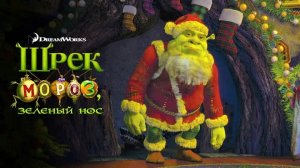
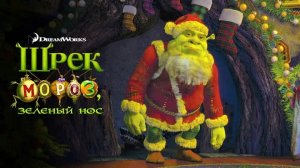 28:01
28:01
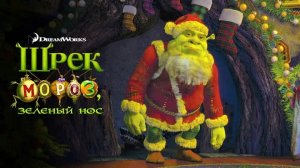
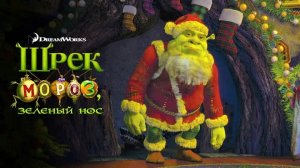 28:01
28:01
2024-02-27 14:38

 1:38:19
1:38:19
![Зульфия Чотчаева - Холодное сердце (Премьера клипа 2025)]() 2:52
2:52
![Соня Белькевич - Подогналась (Премьера клипа 2025)]() 3:13
3:13
![UMARO - 1-2-3 (Премьера клипа 2025)]() 2:52
2:52
![Алмас Багратиони - Дети света (Премьера клипа 2025)]() 2:52
2:52
![Ozoda - Chamadon (Official Video 2025)]() 5:23
5:23
![Шавкат Зулфикор & Нурзида Исаева - Одамнинг ёмони ёмон буларкан (Премьера клипа 2025)]() 8:21
8:21
![Карина Салагати - Сердце горца (Премьера клипа 2025)]() 3:18
3:18
![Бунёд Бобокулов - Отам-онам (Премьера клипа 2025)]() 4:00
4:00
![Cvetocek7 - Голос твой (Премьера клипа 2025)]() 2:44
2:44
![Аброр Киличов - Тим-Тим (Премьера клипа 2025)]() 4:42
4:42
![Ислам Итляшев - Не реви (Премьера клипа 2025)]() 2:41
2:41
![ARTEE - Ты моя (Премьера клипа 2025)]() 3:31
3:31
![Бекзод Хаккиев - Айтаман (Премьера клипа 2025)]() 2:41
2:41
![АКУЛИЧ - Красные глаза (Премьера клипа 2025)]() 2:13
2:13
![Даша Эпова - Мой любимый человек (Премьера клипа 2025)]() 2:11
2:11
![NAIMAN - Плакала (Премьера клипа 2025)]() 2:21
2:21
![Катя Маркеданец - Мама (Премьера клипа 2025)]() 3:32
3:32
![Дана Лахова - Только нам выбирать (Премьера клипа 2025)]() 2:21
2:21
![Ольга Стельмах – Не будем всё усложнять (Премьера клипа 2025)]() 4:01
4:01
![Наталья Влади - Математика (Премьера клипа 2025)]() 2:30
2:30
![Большой куш / Спи#дили | Snatch (2000) (Гоблин)]() 1:42:50
1:42:50
![Однажды в Ирландии | The Guard (2011) (Гоблин)]() 1:32:16
1:32:16
![Богомол | Samagwi (2025)]() 1:53:29
1:53:29
![Школьный автобус | The Lost Bus (2025)]() 2:09:55
2:09:55
![Девушка из каюты №10 | The Woman in Cabin 10 (2025)]() 1:35:11
1:35:11
![Безжалостная | Stone Cold Fox (2025)]() 1:25:31
1:25:31
![Цельнометаллическая оболочка | Full Metal Jacket (1987) (Гоблин)]() 1:56:34
1:56:34
![Крысы: Ведьмачья история | The Rats: A Witcher Tale (2025)]() 1:23:01
1:23:01
![Орудия | Weapons (2025)]() 2:08:34
2:08:34
![Святые из Бундока | The Boondock Saints (1999) (Гоблин)]() 1:48:30
1:48:30
![Только ты | All of You (2025)]() 1:38:22
1:38:22
![Убойная суббота | Playdate (2025)]() 1:34:35
1:34:35
![Тот самый | Him (2025)]() 1:36:20
1:36:20
![Диспетчер | Relay (2025)]() 1:51:56
1:51:56
![Заклятие 4: Последний обряд | The Conjuring: Last Rites (2025)]() 2:15:54
2:15:54
![Очень голодные игры | The Starving Games (2013)]() 1:18:55
1:18:55
![Супруги Роуз | The Roses (2025)]() 1:45:29
1:45:29
![Протокол выхода | Exit Protocol (2025)]() 1:24:45
1:24:45
![Мужчина у меня в подвале | The Man in My Basement (2025)]() 1:54:48
1:54:48
![Вальсируя с Брандо | Waltzing with Brando (2024)]() 1:44:15
1:44:15
![Тодли Великолепный!]() 3:15
3:15
![Мартышкины]() 7:09
7:09
![Команда Дино Сезон 1]() 12:08
12:08
![Истории Баданаму Сезон 1]() 10:02
10:02
![Простоквашино]() 6:48
6:48
![Врумиз. 1 сезон]() 13:10
13:10
![Отважные мишки]() 13:00
13:00
![Псэмми. Пять детей и волшебство Сезон 1]() 12:17
12:17
![Тайны Медовой долины]() 7:01
7:01
![Игрушечный полицейский Сезон 1]() 7:19
7:19
![Пиратская школа]() 11:06
11:06
![Агент 203]() 21:08
21:08
![Рэй и пожарный патруль Сезон 1]() 13:27
13:27
![Котёнок Шмяк]() 11:04
11:04
![Команда Дино Сезон 2]() 12:31
12:31
![Зомби Дамб]() 5:14
5:14
![Пип и Альба Сезон 1]() 11:02
11:02
![Корги по имени Моко. Защитники планеты]() 4:33
4:33
![Отряд А. Игрушки-спасатели]() 13:06
13:06
![Мотофайтеры]() 13:10
13:10

 1:38:19
1:38:19Скачать Видео с Рутуба / RuTube
| 256x144 | ||
| 426x240 | ||
| 640x360 | ||
| 854x480 | ||
| 1280x720 | ||
| 1920x1080 |
 2:52
2:52
2025-11-18 11:48
 3:13
3:13
2025-11-14 11:41
 2:52
2:52
2025-11-14 12:21
 2:52
2:52
2025-11-20 13:43
 5:23
5:23
2025-11-21 13:15
 8:21
8:21
2025-11-17 14:27
 3:18
3:18
2025-11-19 11:48
 4:00
4:00
2025-11-21 13:29
 2:44
2:44
2025-11-26 14:25
 4:42
4:42
2025-11-17 14:30
 2:41
2:41
2025-11-18 12:35
 3:31
3:31
2025-11-14 19:59
 2:41
2:41
2025-11-17 14:22
 2:13
2:13
2025-11-15 12:35
 2:11
2:11
2025-11-15 12:28
 2:21
2:21
2025-11-18 12:25
 3:32
3:32
2025-11-17 14:20
 2:21
2:21
2025-11-25 10:43
 4:01
4:01
2025-11-21 13:05
 2:30
2:30
2025-11-26 12:08
0/0
 1:42:50
1:42:50
2025-09-23 22:53
 1:32:16
1:32:16
2025-09-23 22:53
 1:53:29
1:53:29
2025-10-01 12:06
 2:09:55
2:09:55
2025-10-05 00:32
 1:35:11
1:35:11
2025-10-13 12:06
 1:25:31
1:25:31
2025-11-10 21:11
 1:56:34
1:56:34
2025-09-23 22:53
 1:23:01
1:23:01
2025-11-05 19:47
 2:08:34
2:08:34
2025-09-24 22:05
 1:48:30
1:48:30
2025-09-23 22:53
 1:38:22
1:38:22
2025-10-01 12:16
 1:34:35
1:34:35
2025-11-19 10:39
 1:36:20
1:36:20
2025-10-09 20:02
 1:51:56
1:51:56
2025-09-24 11:35
 2:15:54
2:15:54
2025-10-13 19:02
 1:18:55
1:18:55
2025-11-21 14:16
 1:45:29
1:45:29
2025-10-23 18:26
 1:24:45
1:24:45
2025-11-13 23:26
 1:54:48
1:54:48
2025-10-01 15:17
 1:44:15
1:44:15
2025-11-07 20:19
0/0
 3:15
3:15
2025-06-10 13:56
 7:09
7:09
2025-04-01 16:06
2021-09-22 22:29
2021-09-22 21:29
 6:48
6:48
2025-10-17 10:00
2021-09-24 16:00
 13:00
13:00
2024-11-29 13:39
2021-09-22 22:23
 7:01
7:01
2022-03-30 17:25
2021-09-22 21:03
 11:06
11:06
2022-04-01 15:56
 21:08
21:08
2025-01-09 16:39
2021-09-22 23:51
 11:04
11:04
2023-05-18 16:41
2021-09-22 22:40
 5:14
5:14
2024-11-28 13:12
2021-09-22 23:37
 4:33
4:33
2024-12-17 16:56
 13:06
13:06
2024-11-28 16:30
 13:10
13:10
2024-11-27 14:57
0/0

