
 1:36:54
1:36:54
2025-08-05 19:00

 1:56:33
1:56:33

 1:56:33
1:56:33
2024-11-01 04:35

 1:52
1:52

 1:52
1:52
2025-04-01 11:05

 2:00:15
2:00:15

 2:00:15
2:00:15
2024-05-30 15:43

 3:48
3:48

 3:48
3:48
2023-11-13 01:25

 0:53
0:53

 0:53
0:53
2025-03-27 14:19

 3:13
3:13

 3:13
3:13
2024-04-22 05:36

 3:36
3:36

 3:36
3:36
2025-02-28 08:06

 9:45
9:45

 9:45
9:45
2024-03-21 16:35

 11:39
11:39

 11:39
11:39
2025-05-26 11:41

 1:25:30
1:25:30

 1:25:30
1:25:30
2024-07-08 04:11
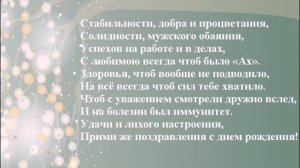
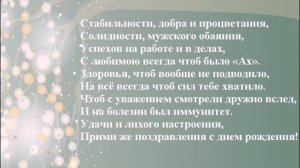 2:30
2:30
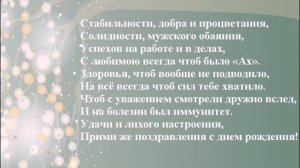
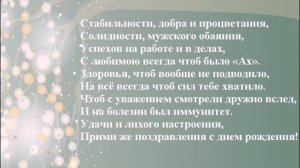 2:30
2:30
2023-09-29 13:27
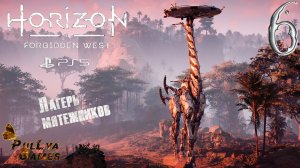
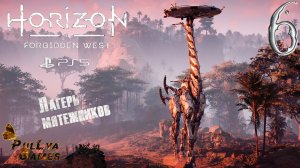 1:00:08
1:00:08
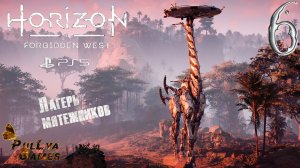
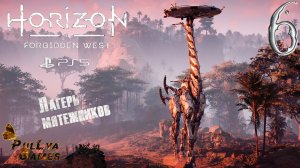 1:00:08
1:00:08
2022-04-09 19:46

 22:21
22:21

 22:21
22:21
2023-07-07 10:40
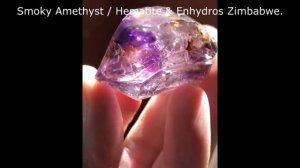
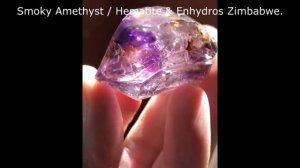 6:49
6:49
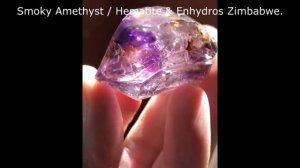
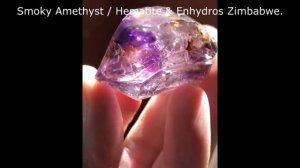 6:49
6:49
2023-10-04 19:17

 1:36:01
1:36:01

 1:36:01
1:36:01
2023-10-15 18:22

 1:52
1:52

 1:52
1:52
2023-12-13 22:26

 1:19
1:19
![Жасурбек Мирзажонов - Суймаганга суйкалдим (Премьера клипа 2025)]() 5:45
5:45
![Гор Мартиросян - 101 роза (Премьера клипа 2025)]() 4:26
4:26
![MEDNA - Алё (Премьера клипа 2025)]() 2:28
2:28
![Анна Бершадская - Новая я (Премьера клипа 2025)]() 2:41
2:41
![5sta Family - Антидот (Премьера клипа 2025)]() 3:33
3:33
![Бонухон & Сардорбек Машарипов - Шанс (Премьера клипа 2025)]() 3:28
3:28
![МАРАТ & АРНИ - Стала женой (Премьера клипа 2025)]() 3:51
3:51
![Ольга Бузова - Не надо (Премьера клипа 2025)]() 3:15
3:15
![Игорь Кибирев - Пьяная ночь (Премьера клипа 2025)]() 3:08
3:08
![Женя Белоусова - Кто тебе сказал (Премьера клипа 2025)]() 3:27
3:27
![Жалолиддин Ахмадалиев - Тонг отгунча (Премьера клипа 2025)]() 4:44
4:44
![SERYABKINA, Брутто - Светофоры (Премьера клипа 2025)]() 3:49
3:49
![Рейсан Магомедкеримов, Ренат Омаров - Бла-та-та (Премьера клипа 2025)]() 2:26
2:26
![Зафар Эргашов - Мусофирда каридим (Премьера клипа 2025)]() 4:58
4:58
![Аля Вайш - По кругу (Премьера клипа 2025)]() 2:37
2:37
![MILEN - Украду тебя (Премьера 2025)]() 3:40
3:40
![Азимжон Сайфуллаев - Тупрок буламиз (Премьера клипа 2025)]() 4:38
4:38
![Зара - Танго о двух влюбленных кораблях (Премьера клипа 2025)]() 3:10
3:10
![Шерзодбек Жонибеков - Дадажон (Премьера клипа 2025)]() 3:02
3:02
![Олег Семенов - Бархатный сезон (Премьера клипа 2025)]() 3:51
3:51
![Вечеринка только начинается | The Party's Just Beginning (2018)]() 1:31:20
1:31:20
![Чумовая пятница 2 | Freakier Friday (2025)]() 1:50:38
1:50:38
![Только ты | All of You (2025)]() 1:38:22
1:38:22
![Диспетчер | Relay (2025)]() 1:51:56
1:51:56
![Четверо похорон и одна свадьба | Plots with a View (2002)]() 1:32:52
1:32:52
![Сверху вниз | Highest 2 Lowest (2025)]() 2:13:21
2:13:21
![Положитесь на Пита | Lean on Pete (2017)]() 2:02:04
2:02:04
![Супруги Роуз | The Roses (2025)]() 1:45:29
1:45:29
![Сумерки | Twilight (2008)]() 2:01:55
2:01:55
![Сколько стоит жизнь? | What Is Life Worth (2020)]() 1:58:51
1:58:51
![Богомол | Samagwi (2025)]() 1:53:29
1:53:29
![Мужчина у меня в подвале | The Man in My Basement (2025)]() 1:54:48
1:54:48
![Голый пистолет | The Naked Gun (2025)]() 1:26:24
1:26:24
![Порочный круг | Vicious (2025)]() 1:42:30
1:42:30
![Одноклассницы | St. Trinian's (2007)]() 1:36:32
1:36:32
![Большое смелое красивое путешествие | A Big Bold Beautiful Journey (2025)]() 1:49:20
1:49:20
![Свинтусы | The Twits (2025)]() 1:42:50
1:42:50
![Заклятие 4: Последний обряд | The Conjuring: Last Rites (2025)]() 2:15:54
2:15:54
![Хани, не надо! | Honey Don't! (2025)]() 1:29:32
1:29:32
![Терминатор 2: Судный день | Terminator 2: Judgment Day (1991) (Гоблин)]() 2:36:13
2:36:13
![Паровозик Титипо]() 13:42
13:42
![Забавные медвежата]() 13:00
13:00
![Пластилинки]() 25:31
25:31
![Сборники «Ну, погоди!»]() 1:10:01
1:10:01
![МиниФорс Сезон 1]() 13:12
13:12
![Зебра в клеточку]() 6:30
6:30
![Псэмми. Пять детей и волшебство Сезон 1]() 12:17
12:17
![Школьный автобус Гордон]() 12:34
12:34
![Артур и дети круглого стола]() 11:22
11:22
![Крутиксы]() 11:00
11:00
![Чемпионы]() 7:21
7:21
![МиниФорс]() 0:00
0:00
![Люк - путешественник во времени]() 1:19:50
1:19:50
![Новогодние мультики – Союзмультфильм]() 7:04
7:04
![Новое ПРОСТОКВАШИНО]() 6:30
6:30
![Таинственные золотые города]() 23:04
23:04
![Простоквашино. Финансовая грамотность]() 3:27
3:27
![Хвостатые песенки]() 7:00
7:00
![Панда и петушок Лука]() 12:12
12:12
![Отряд А. Игрушки-спасатели]() 13:06
13:06

 1:19
1:19Скачать видео
| 256x144 | ||
| 426x240 | ||
| 640x360 | ||
| 852x480 | ||
| 1278x720 |
 5:45
5:45
2025-10-27 13:06
 4:26
4:26
2025-10-25 12:55
 2:28
2:28
2025-10-21 09:22
 2:41
2:41
2025-10-22 14:02
 3:33
3:33
2025-10-22 13:57
 3:28
3:28
2025-10-24 11:20
 3:51
3:51
2025-10-16 11:41
 3:15
3:15
2025-10-18 10:02
 3:08
3:08
2025-10-16 11:32
 3:27
3:27
2025-10-16 11:15
 4:44
4:44
2025-10-19 10:46
 3:49
3:49
2025-10-25 12:52
 2:26
2:26
2025-10-22 14:10
 4:58
4:58
2025-10-18 10:31
 2:37
2:37
2025-10-23 11:33
 3:40
3:40
2025-10-15 11:15
 4:38
4:38
2025-10-23 11:27
 3:10
3:10
2025-10-27 10:52
 3:02
3:02
2025-10-25 13:03
 3:51
3:51
2025-10-16 10:57
0/0
 1:31:20
1:31:20
2025-08-27 17:17
 1:50:38
1:50:38
2025-10-16 16:08
 1:38:22
1:38:22
2025-10-01 12:16
 1:51:56
1:51:56
2025-09-24 11:35
 1:32:52
1:32:52
2025-08-15 19:31
 2:13:21
2:13:21
2025-09-09 12:49
 2:02:04
2:02:04
2025-08-27 17:17
 1:45:29
1:45:29
2025-10-23 18:26
 2:01:55
2:01:55
2025-08-28 15:32
 1:58:51
1:58:51
2025-08-27 17:17
 1:53:29
1:53:29
2025-10-01 12:06
 1:54:48
1:54:48
2025-10-01 15:17
 1:26:24
1:26:24
2025-09-03 13:20
 1:42:30
1:42:30
2025-10-14 20:27
 1:36:32
1:36:32
2025-08-28 15:32
 1:49:20
1:49:20
2025-10-21 22:50
 1:42:50
1:42:50
2025-10-21 16:19
 2:15:54
2:15:54
2025-10-13 19:02
 1:29:32
1:29:32
2025-09-15 11:39
 2:36:13
2:36:13
2025-10-07 09:27
0/0
 13:42
13:42
2024-11-28 14:12
 13:00
13:00
2024-12-02 13:15
 25:31
25:31
2022-04-01 14:30
 1:10:01
1:10:01
2025-07-25 20:16
2021-09-23 00:15
 6:30
6:30
2022-03-31 13:09
2021-09-22 22:23
 12:34
12:34
2024-12-02 14:42
 11:22
11:22
2023-05-11 14:51
 11:00
11:00
2022-07-25 18:59
 7:21
7:21
2025-10-07 09:00
 0:00
0:00
2025-10-28 08:03
 1:19:50
1:19:50
2024-12-17 16:00
 7:04
7:04
2023-07-25 00:09
 6:30
6:30
2018-04-03 10:35
 23:04
23:04
2025-01-09 17:26
 3:27
3:27
2024-12-07 11:00
 7:00
7:00
2025-06-01 11:15
 12:12
12:12
2024-11-29 14:21
 13:06
13:06
2024-11-28 16:30
0/0

