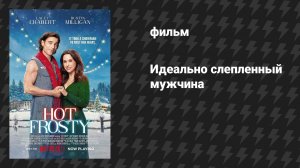1:15:49
1:15:49
2025-09-26 18:00

 10:41
10:41

 10:41
10:41
2025-02-07 13:35

 1:30
1:30

 1:30
1:30
2025-09-16 18:14

 1:27:05
1:27:05

 1:27:05
1:27:05
2025-09-24 18:37

 51:31
51:31

 51:31
51:31
2025-09-17 18:00

 1:53
1:53

 1:53
1:53
2025-09-26 09:02

 8:42
8:42

 8:42
8:42
2025-09-22 08:50

 12:45
12:45

 12:45
12:45
2025-09-23 16:50
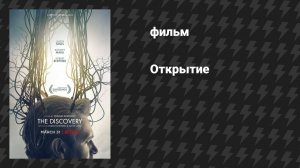
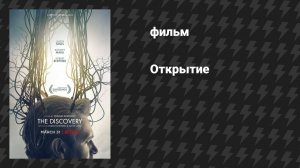 1:42:05
1:42:05
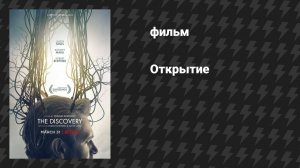
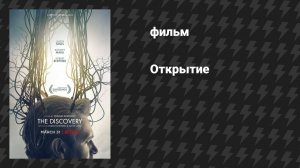 1:42:05
1:42:05
2025-09-26 02:06

 22:03
22:03

 22:03
22:03
2025-09-21 18:00

 1:51:43
1:51:43

 1:51:43
1:51:43
2025-09-16 11:29

 12:31
12:31

 12:31
12:31
2023-10-20 20:35

 1:58:46
1:58:46

 1:58:46
1:58:46
2025-09-17 19:10

 1:34:29
1:34:29

 1:34:29
1:34:29
2025-09-18 09:27

 2:47
2:47

 2:47
2:47
2025-09-25 16:26

 23:38
23:38

 23:38
23:38
2025-09-24 10:59

 49:10
49:10

 49:10
49:10
2025-09-20 18:06

 46:55
46:55
![KAYA - Девочки, отмена (Премьера клипа 2025)]() 3:53
3:53
![EDGAR - Мой брат (Премьера клипа 2025)]() 3:33
3:33
![Надежда Мельянцева - Котёнок, не плачь (Премьера клипа 2025)]() 3:02
3:02
![Enrasta - За тобой (Премьера клипа 2025)]() 2:41
2:41
![Руслан Добрый - Тёплые края (Премьера клипа 2025)]() 2:14
2:14
![Тахмина Умалатова - Не потеряй (Премьера клипа 2025)]() 4:10
4:10
![Равшанбек Балтаев - Кастюм (Премьера клипа 2025)]() 3:59
3:59
![Шерзодбек Ишмуратов - Биринчим (Премьера клипа 2025)]() 4:44
4:44
![Марина Хлебникова, Russell Ray - Солнышко (Премьера клипа 2025)]() 4:42
4:42
![Анжелика Агурбаш - Утро (Премьера клипа 2025)]() 3:33
3:33
![ESCO - За тобой (Премьера клипа 2025)]() 2:13
2:13
![Соня Белькевич, Олег Семенов - Увы, мадам (Премьера 2025)]() 3:33
3:33
![Кравц - Пусть музыка играет (Премьера клипа 2025)]() 3:01
3:01
![Нодир Иброҳимов - Жоним мени (Премьера клипа 2025)]() 4:01
4:01
![Искандар Шокалонов - Дустларим (Премьера 2025)]() 4:00
4:00
![NYUSHA, ChinKong - Непогода (Премьера клипа 2025)]() 3:17
3:17
![Мухит Бобоев - Маликам (Премьера клипа 2025)]() 3:18
3:18
![Соня Белькевич, КРЕСТОВ - Малиновый закат (Премьера клипа 2025)]() 3:24
3:24
![Абдуллах Борлаков, Мекка Борлакова - Звездная ночь (Премьера клипа 2025)]() 4:25
4:25
![Антон Макарский - Не уходи (Премьера клипа 2025)]() 3:41
3:41
![Святые из Бундока | The Boondock Saints (1999) (Гоблин)]() 1:48:30
1:48:30
![Школьный автобус | The Lost Bus (2025)]() 2:09:55
2:09:55
![Не грози Южному Централу, попивая сок у себя в квартале | Don't Be a Menace to South Central (1995) (Гоблин)]() 1:28:57
1:28:57
![Криминальное чтиво | Pulp Fiction (1994) (Гоблин)]() 2:32:48
2:32:48
![Большой Лебовски | The Big Lebowski (1998) (Гоблин)]() 1:56:59
1:56:59
![Дом из динамита | A House of Dynamite (2025)]() 1:55:08
1:55:08
![Плохой Cанта 2 | Bad Santa 2 (2016) (Гоблин)]() 1:28:32
1:28:32
![Диспетчер | Relay (2025)]() 1:51:56
1:51:56
![Мужчина у меня в подвале | The Man in My Basement (2025)]() 1:54:48
1:54:48
![Большой куш / Спи#дили | Snatch (2000) (Гоблин)]() 1:42:50
1:42:50
![Фантастическая четвёрка: Первые шаги | The Fantastic Four: First Steps (2025)]() 1:54:40
1:54:40
![Бешеные псы | Reservoir Dogs (1991) (Гоблин)]() 1:39:10
1:39:10
![Свинтусы | The Twits (2025)]() 1:42:50
1:42:50
![Плохой Санта 2 | Bad Santa 2 (2016) (Гоблин)]() 1:34:55
1:34:55
![Кей-поп-охотницы на демонов | KPop Demon Hunters (2025)]() 1:39:41
1:39:41
![Порочный круг | Vicious (2025)]() 1:42:30
1:42:30
![Чёрный телефон 2 | Black Phone 2 (2025)]() 1:53:55
1:53:55
![Однажды в Ирландии | The Guard (2011) (Гоблин)]() 1:32:16
1:32:16
![Код 3 | Code 3 (2025)]() 1:39:56
1:39:56
![Стив | Steve (2025)]() 1:33:34
1:33:34
![Хвостатые песенки]() 7:00
7:00
![Сборники «Зебра в клеточку»]() 45:30
45:30
![Тёплая анимация | Новая авторская анимация Союзмультфильма]() 10:21
10:21
![Сандра - сказочный детектив Сезон 1]() 13:52
13:52
![Приключения Тайо]() 12:50
12:50
![Агент 203]() 21:08
21:08
![Тайны Медовой долины]() 7:01
7:01
![Сборники «Ну, погоди!»]() 1:10:01
1:10:01
![Шахерезада. Нерассказанные истории Сезон 1]() 23:53
23:53
![Простоквашино]() 6:48
6:48
![Мотофайтеры]() 13:10
13:10
![Тодли Великолепный!]() 3:15
3:15
![Пип и Альба. Приключения в Соленой Бухте! Сезон 1]() 11:02
11:02
![Енотки]() 7:04
7:04
![Поймай Тинипин! Королевство эмоций]() 12:24
12:24
![Лудлвилль]() 7:09
7:09
![Корги по имени Моко. Домашние животные]() 1:13
1:13
![Чуч-Мяуч]() 7:04
7:04
![Панда и петушок Лука]() 12:12
12:12
![Роботы-пожарные]() 12:31
12:31

 46:55
46:55Скачать видео
| 256x144 | ||
| 426x240 | ||
| 640x360 | ||
| 854x480 | ||
| 1280x720 | ||
| 1920x1080 |
 3:53
3:53
2025-11-06 12:59
 3:33
3:33
2025-11-07 13:31
 3:02
3:02
2025-10-31 12:43
 2:41
2:41
2025-11-07 14:04
 2:14
2:14
2025-11-05 00:29
 4:10
4:10
2025-11-06 11:31
 3:59
3:59
2025-11-04 18:03
 4:44
4:44
2025-11-03 15:35
 4:42
4:42
2025-11-06 13:16
 3:33
3:33
2025-11-02 10:06
 2:13
2:13
2025-10-31 12:20
 3:33
3:33
2025-11-07 15:10
 3:01
3:01
2025-11-07 14:41
 4:01
4:01
2025-11-02 10:14
 4:00
4:00
2025-11-02 10:12
 3:17
3:17
2025-11-07 13:37
 3:18
3:18
2025-11-02 10:30
 3:24
3:24
2025-11-07 14:37
 4:25
4:25
2025-11-07 13:49
 3:41
3:41
2025-11-05 11:55
0/0
 1:48:30
1:48:30
2025-09-23 22:53
 2:09:55
2:09:55
2025-10-05 00:32
 1:28:57
1:28:57
2025-09-23 22:52
 2:32:48
2:32:48
2025-09-23 22:52
 1:56:59
1:56:59
2025-09-23 22:53
 1:55:08
1:55:08
2025-10-29 16:30
 1:28:32
1:28:32
2025-10-07 09:27
 1:51:56
1:51:56
2025-09-24 11:35
 1:54:48
1:54:48
2025-10-01 15:17
 1:42:50
1:42:50
2025-09-23 22:53
 1:54:40
1:54:40
2025-09-24 11:35
 1:39:10
1:39:10
2025-09-23 22:53
 1:42:50
1:42:50
2025-10-21 16:19
 1:34:55
1:34:55
2025-09-23 22:53
 1:39:41
1:39:41
2025-10-29 16:30
 1:42:30
1:42:30
2025-10-14 20:27
 1:53:55
1:53:55
2025-11-05 19:47
 1:32:16
1:32:16
2025-09-23 22:53
 1:39:56
1:39:56
2025-10-02 20:46
 1:33:34
1:33:34
2025-10-08 12:27
0/0
 7:00
7:00
2025-06-01 11:15
 45:30
45:30
2025-09-17 18:49
 10:21
10:21
2025-09-11 10:05
2021-09-22 20:39
 12:50
12:50
2024-12-17 13:25
 21:08
21:08
2025-01-09 16:39
 7:01
7:01
2022-03-30 17:25
 1:10:01
1:10:01
2025-07-25 20:16
2021-09-22 23:25
 6:48
6:48
2025-10-17 10:00
 13:10
13:10
2024-11-27 14:57
 3:15
3:15
2025-06-10 13:56
2021-09-22 23:36
 7:04
7:04
2022-03-29 18:22
 12:24
12:24
2024-11-27 13:24
 7:09
7:09
2023-07-06 19:20
 1:13
1:13
2024-11-29 14:40
 7:04
7:04
2022-03-29 15:20
 12:12
12:12
2024-11-29 14:21
2021-09-23 00:12
0/0