
 1:01:35
1:01:35
2024-09-25 19:21

 54:23
54:23

 54:23
54:23
2024-09-28 15:18

 38:45
38:45

 38:45
38:45
2024-02-16 05:54

 2:21:03
2:21:03

 2:21:03
2:21:03
2024-09-29 21:40

 32:07
32:07

 32:07
32:07
2024-09-30 15:00

 1:00:03
1:00:03

 1:00:03
1:00:03
2024-10-01 16:05

 30:22
30:22

 30:22
30:22
2024-09-29 12:00

 26:01
26:01

 26:01
26:01
2024-09-26 19:17

 46:36
46:36

 46:36
46:36
2024-09-27 18:09

 39:25
39:25

 39:25
39:25
2024-09-27 15:00
![ДАР УБЕЖДЕНИЯ | НАДЕЖДА СЫСОЕВА]() 49:20
49:20
 49:20
49:20
2024-10-02 17:03
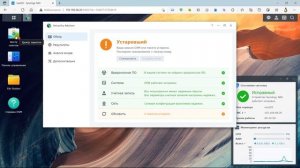
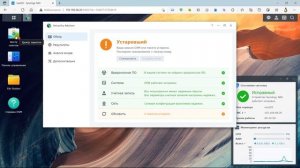 40:03
40:03
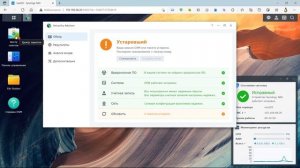
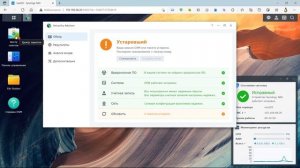 40:03
40:03
2022-07-09 13:17
![Synology DiskStation DS218 – распаковка и первый запуск NAS]() 8:12
8:12
 8:12
8:12
2021-04-02 19:00

 58:46
58:46

 58:46
58:46
2024-09-27 18:00

 27:00
27:00

 27:00
27:00
2024-10-01 01:30

 1:11:49
1:11:49

 1:11:49
1:11:49
2024-10-02 21:00

 45:46
45:46

 45:46
45:46
2024-09-30 17:31

 32:10
32:10
![Сардор Расулов - Етолмадим (Премьера клипа 2025)]() 4:15
4:15
![Зафар Эргашов & Фируз Рузметов - Лабларидан (Премьера клипа 2025)]() 4:13
4:13
![Tural Everest, Baarni - Ушедший покой (Премьера клипа 2025)]() 3:01
3:01
![Инна Вальтер - Роза (Премьера клипа 2025)]() 3:18
3:18
![Зара - Танго о двух влюбленных кораблях (Премьера клипа 2025)]() 3:10
3:10
![Бьянка - Бренд (Премьера клипа 2025)]() 2:29
2:29
![SERYABKINA, Брутто - Светофоры (Премьера клипа 2025)]() 3:49
3:49
![Зара - Прерванный полет (Премьера клипа 2025)]() 5:08
5:08
![Гор Мартиросян - 101 роза (Премьера клипа 2025)]() 4:26
4:26
![ARTIX - Ай, джана-джана (Премьера клипа 2025)]() 2:24
2:24
![A'Studio – Она не виновата (Премьера клипа 2025)]() 2:13
2:13
![Рустам Нахушев, Зульфия Чотчаева - Каюсь (Премьера клипа 2025)]() 3:20
3:20
![Алмас Багратиони - Сила веры (Премьера клипа 2025)]() 3:18
3:18
![Сергей Завьялов - В дороге (Премьера клипа 2025)]() 3:14
3:14
![Алим Аталиков - Как царица (Премьера клипа 2025)]() 3:25
3:25
![Светлана Ларионова - Осень отстой (Премьера клипа 2025)]() 3:30
3:30
![Сергей Одинцов - Девочка любимая (Премьера клипа 2025)]() 3:56
3:56
![Мужик из СИБИРИ (Александр Конев) - Не прощу (Премьера клипа 2025)]() 2:39
2:39
![Жасурбек Мирзажонов - Суймаганга суйкалдим (Премьера клипа 2025)]() 5:45
5:45
![Мухит Бобоев - Маликам (Премьера клипа 2025)]() 3:18
3:18
![Хани, не надо! | Honey Don't! (2025)]() 1:29:32
1:29:32
![Заклятие 4: Последний обряд | The Conjuring: Last Rites (2025)]() 2:15:54
2:15:54
![Только ты | All of You (2025)]() 1:38:22
1:38:22
![Кей-поп-охотницы на демонов | KPop Demon Hunters (2025)]() 1:39:41
1:39:41
![Мужчина у меня в подвале | The Man in My Basement (2025)]() 1:54:48
1:54:48
![Псы войны | Hounds of War (2024)]() 1:34:38
1:34:38
![Эффект бабочки | The Butterfly Effect (2003)]() 1:53:35
1:53:35
![Порочный круг | Vicious (2025)]() 1:42:30
1:42:30
![Свинтусы | The Twits (2025)]() 1:42:50
1:42:50
![Пойман с поличным | Caught Stealing (2025)]() 1:46:45
1:46:45
![Одноклассницы | St. Trinian's (2007)]() 1:36:32
1:36:32
![Большое смелое красивое путешествие | A Big Bold Beautiful Journey (2025)]() 1:49:20
1:49:20
![Терминатор 2: Судный день | Terminator 2: Judgment Day (1991) (Гоблин)]() 2:36:13
2:36:13
![Французский любовник | French Lover (2025)]() 2:02:20
2:02:20
![Непрощённая | The Unforgivable (2021)]() 1:54:10
1:54:10
![Чумовая пятница 2 | Freakier Friday (2025)]() 1:50:38
1:50:38
![Сверху вниз | Highest 2 Lowest (2025)]() 2:13:21
2:13:21
![Сумерки | Twilight (2008)]() 2:01:55
2:01:55
![Плохие парни 2 | The Bad Guys 2 (2025)]() 1:43:51
1:43:51
![Голос любви | Aline (2020)]() 2:05:43
2:05:43
![Енотки]() 7:04
7:04
![Пластилинки]() 25:31
25:31
![Люк - путешественник во времени]() 1:19:50
1:19:50
![Сборники «Оранжевая корова»]() 1:05:15
1:05:15
![Синдбад и семь галактик Сезон 1]() 10:23
10:23
![Врумиз. 1 сезон]() 13:10
13:10
![Монсики]() 6:30
6:30
![Сандра - сказочный детектив Сезон 1]() 13:52
13:52
![Поймай Тинипин! Королевство эмоций]() 12:24
12:24
![МиниФорс Сезон 1]() 13:12
13:12
![Чуч-Мяуч]() 7:04
7:04
![Умка]() 7:11
7:11
![Агент 203]() 21:08
21:08
![Сборники «Приключения Пети и Волка»]() 1:50:38
1:50:38
![Мультфильмы военных лет | Специальный проект к 80-летию Победы]() 7:20
7:20
![Роботы-пожарные]() 12:31
12:31
![Котёнок Шмяк]() 11:04
11:04
![Супер Дино]() 12:41
12:41
![Команда Дино. Исследователи Сезон 2]() 13:26
13:26
![Минифорс. Сила динозавров]() 12:51
12:51

 32:10
32:10Скачать видео
| 256x144 | ||
| 426x240 | ||
| 640x360 | ||
| 854x480 | ||
| 1280x720 | ||
| 1920x1080 |
 4:15
4:15
2025-10-26 12:52
 4:13
4:13
2025-10-29 10:10
 3:01
3:01
2025-10-31 13:49
 3:18
3:18
2025-10-28 10:36
 3:10
3:10
2025-10-27 10:52
 2:29
2:29
2025-10-25 12:48
 3:49
3:49
2025-10-25 12:52
 5:08
5:08
2025-10-31 12:50
 4:26
4:26
2025-10-25 12:55
 2:24
2:24
2025-10-28 12:09
 2:13
2:13
2025-10-31 12:53
 3:20
3:20
2025-10-30 10:39
 3:18
3:18
2025-10-24 12:09
 3:14
3:14
2025-10-29 10:28
 3:25
3:25
2025-10-29 10:18
 3:30
3:30
2025-10-24 11:42
 3:56
3:56
2025-10-28 11:02
 2:39
2:39
2025-10-30 11:00
 5:45
5:45
2025-10-27 13:06
 3:18
3:18
2025-11-02 10:30
0/0
 1:29:32
1:29:32
2025-09-15 11:39
 2:15:54
2:15:54
2025-10-13 19:02
 1:38:22
1:38:22
2025-10-01 12:16
 1:39:41
1:39:41
2025-10-29 16:30
 1:54:48
1:54:48
2025-10-01 15:17
 1:34:38
1:34:38
2025-08-28 15:32
 1:53:35
1:53:35
2025-09-11 08:20
 1:42:30
1:42:30
2025-10-14 20:27
 1:42:50
1:42:50
2025-10-21 16:19
 1:46:45
1:46:45
2025-10-02 20:45
 1:36:32
1:36:32
2025-08-28 15:32
 1:49:20
1:49:20
2025-10-21 22:50
 2:36:13
2:36:13
2025-10-07 09:27
 2:02:20
2:02:20
2025-10-01 12:06
 1:54:10
1:54:10
2025-08-27 17:17
 1:50:38
1:50:38
2025-10-16 16:08
 2:13:21
2:13:21
2025-09-09 12:49
 2:01:55
2:01:55
2025-08-28 15:32
 1:43:51
1:43:51
2025-08-26 16:18
 2:05:43
2:05:43
2025-08-27 18:01
0/0
 7:04
7:04
2022-03-29 18:22
 25:31
25:31
2022-04-01 14:30
 1:19:50
1:19:50
2024-12-17 16:00
 1:05:15
1:05:15
2025-09-30 13:45
2021-09-22 23:09
2021-09-24 16:00
 6:30
6:30
2022-03-29 19:16
2021-09-22 20:39
 12:24
12:24
2024-11-27 13:24
2021-09-23 00:15
 7:04
7:04
2022-03-29 15:20
 7:11
7:11
2025-01-13 11:05
 21:08
21:08
2025-01-09 16:39
 1:50:38
1:50:38
2025-10-29 16:37
 7:20
7:20
2025-05-03 12:34
2021-09-23 00:12
 11:04
11:04
2023-05-18 16:41
 12:41
12:41
2024-11-28 12:54
2021-09-22 22:54
 12:51
12:51
2024-11-27 16:39
0/0

